How to copy exact formula in Excel
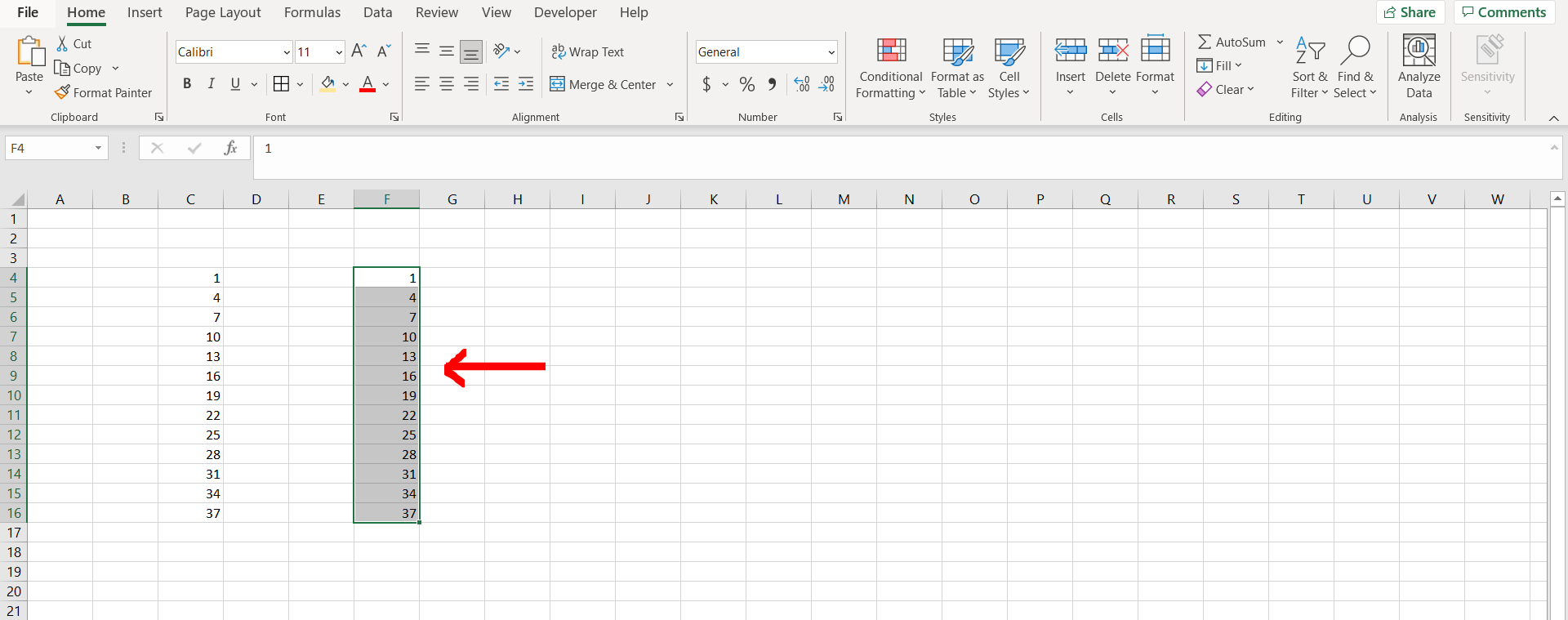
Microsoft Excel offers a very interesting way to copy exact formula. We can cater to this problem statement by using the paste special option in excel. We can perform the below mentioned way to copy exact formula in excel:
We’ll learn about this methodology step by step.
To do this yourself, please follow the steps described below;
Step1 – Excel sheet with some cells with formula
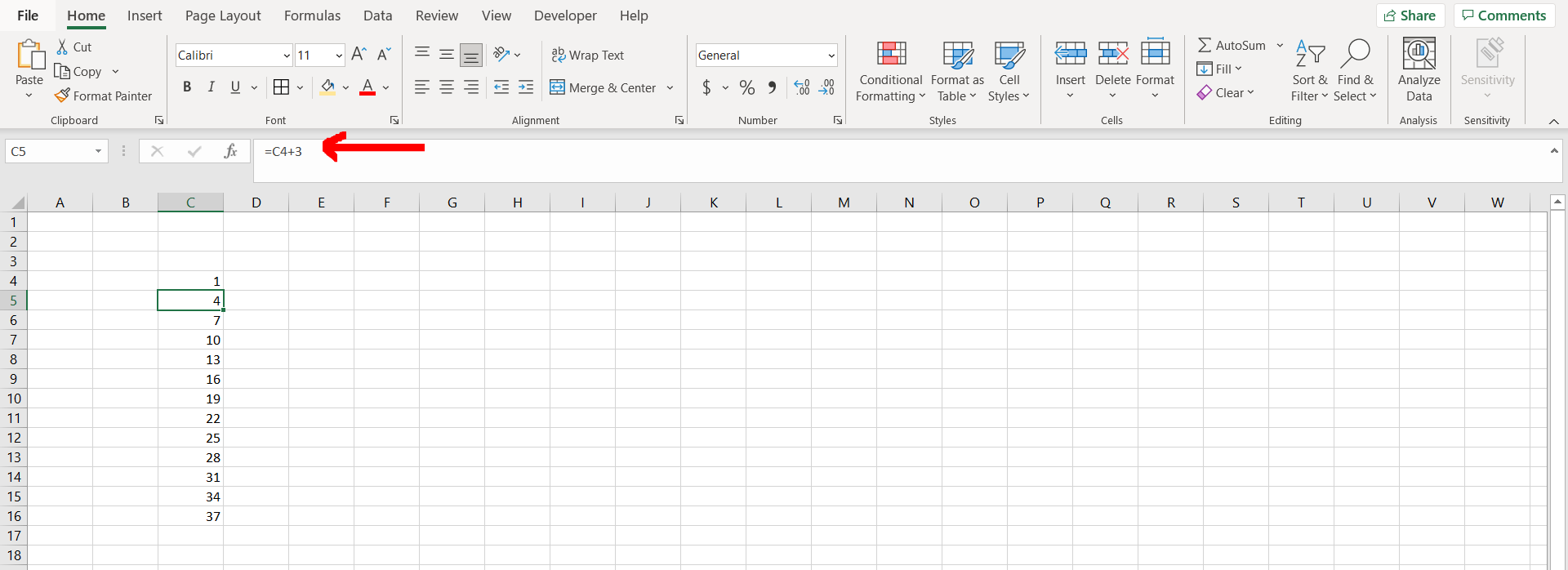
– Open the desired Excel workbook containing some cells with some random numbers and formatting which can be copied
Step 2 – Copy the selection
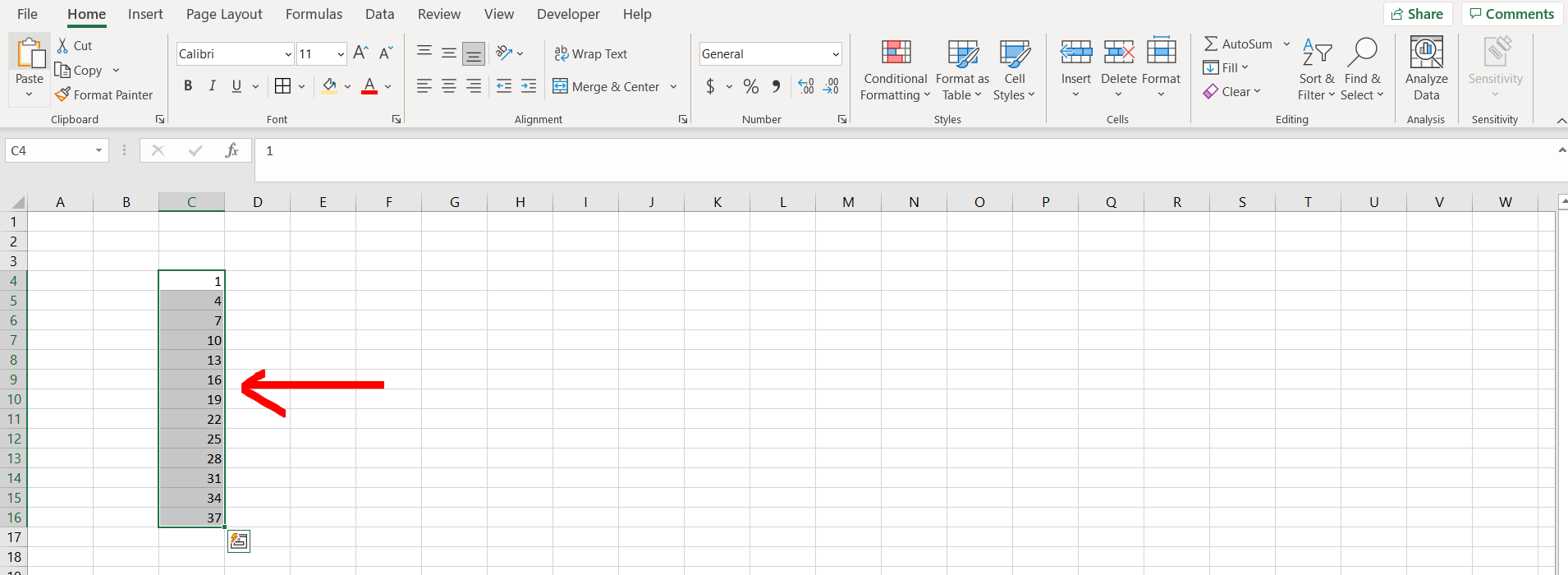
– Now select the entire range of cells and then copy them
Step 3 – Formulas copied
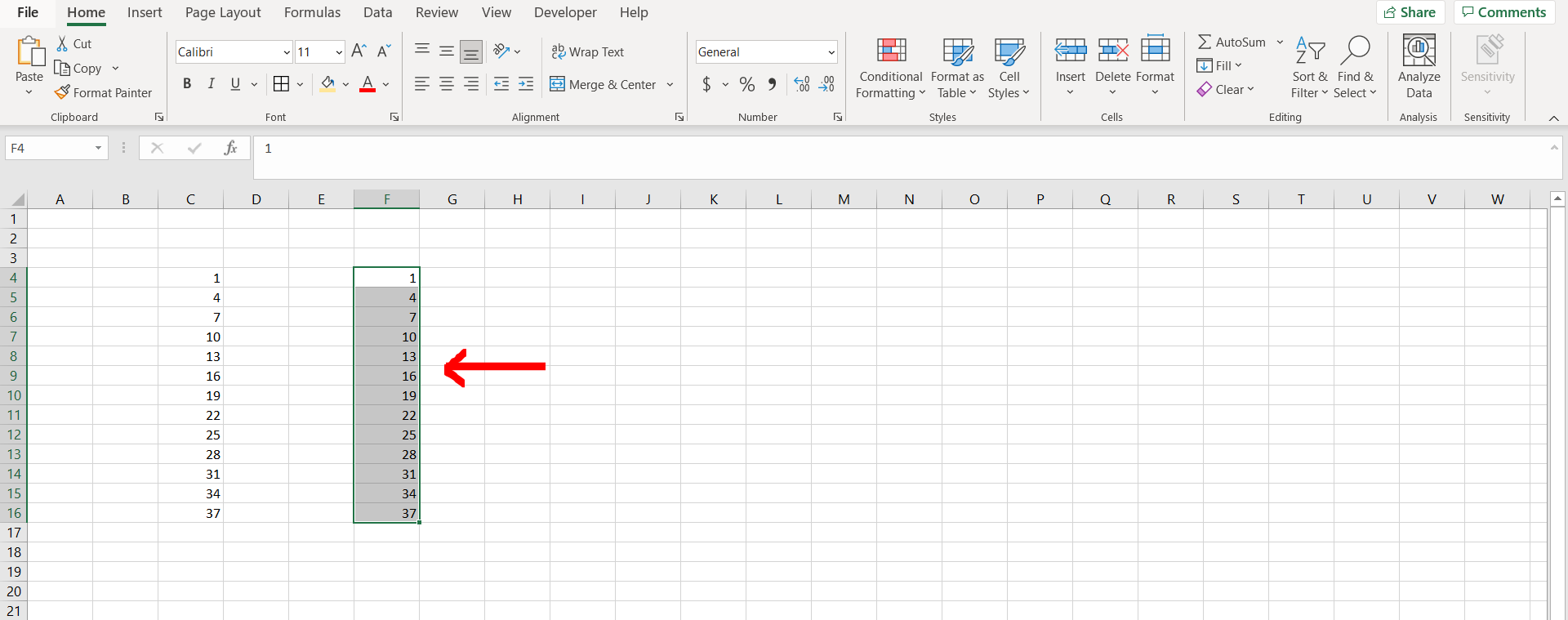
– Now press “Alt + E + S + F”, and hit Enter. We can see that the exact formulas have been copied.



