How to copy data from one sheet to another in Excel using a formula
You can watch a video tutorial here.

One of the great things about Excel is the ease with which links can be created between cells using cell references. A cell reference is the address of the cell, that is the row number and column letter of the cell. Row numbers and column letters are unique, so the address of each cell in a spreadsheet is unique. When working in Excel, you may want to link cells between sheets so that the value in one cell changes when the cell it is referring to changes.
Step 1 – Select the destination cell
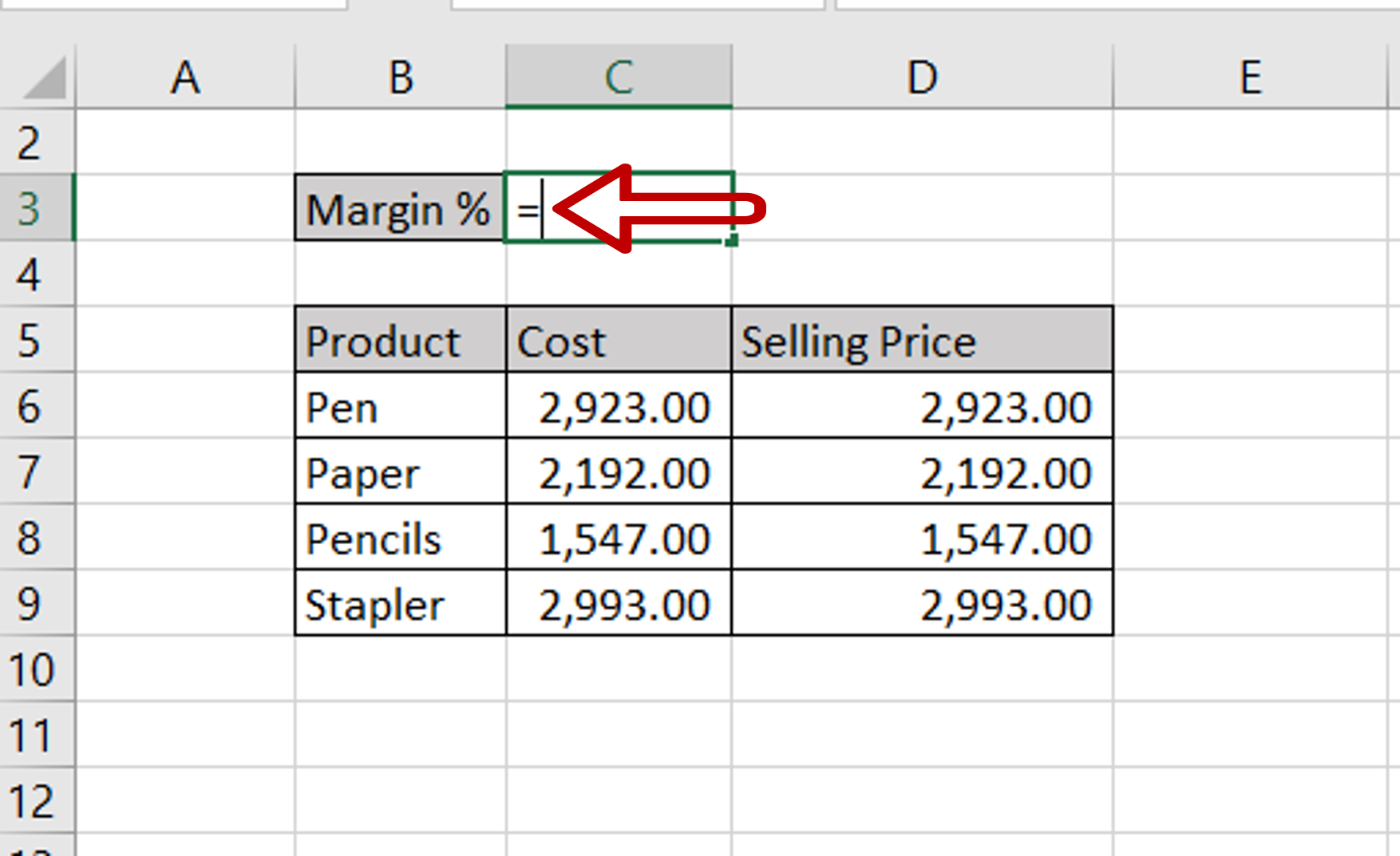
– Select the cell where the data is to be copied to
– Type an equal sign (=)
Step 2 – Select the source cell
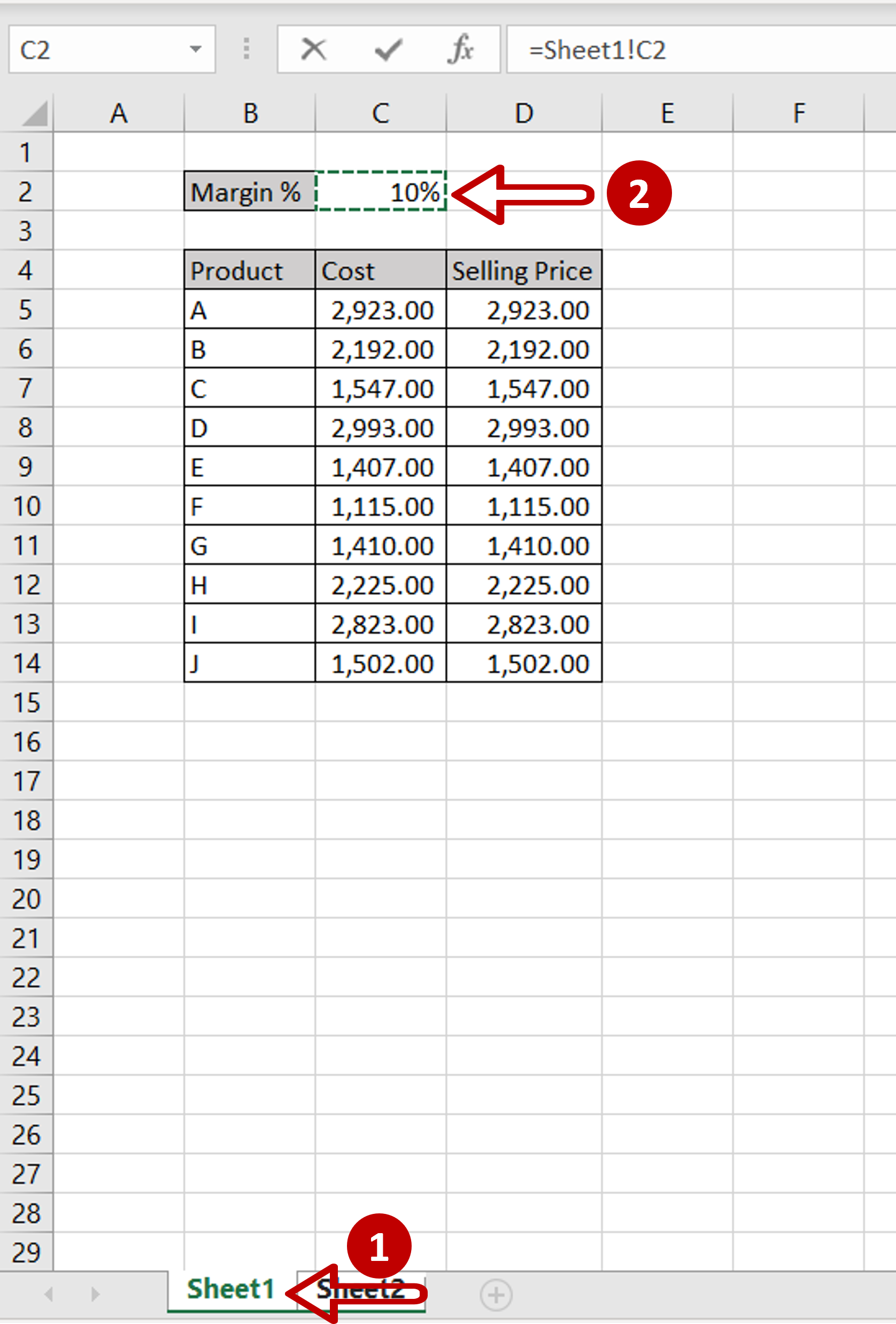
– Go to the sheet from which the data is to be copied
– Select the cell from which the data is to be copied
Step 3 – Check the result
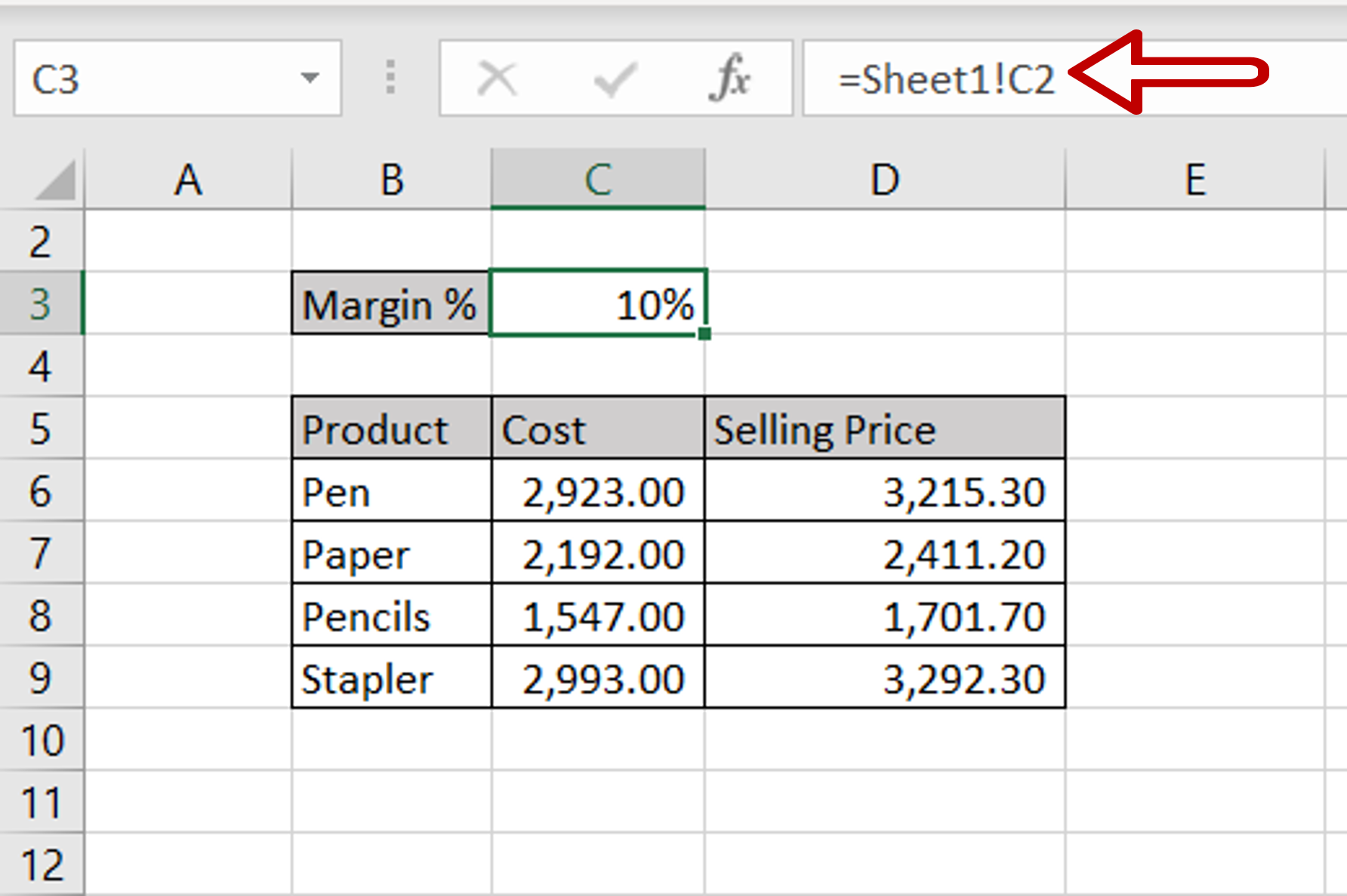
– Press Enter
– A formula is created that copies data from the other sheet



