How to convert minutes into Hours in MS Excel
Microsoft Excel is one of the best numeric data calculation software produced by Microsoft and it gained popularity around the globe due to its calculations performing speed and data manipulations in different aspects. Microsoft Excel also enables user to convert time units into one another.
In this tutorial we will learn how to convert minutes into hours in Microsoft Excel. There are many other methods by which we can convert minutes into hours but we will discuss the most important one and the easiest one.
Methods are given below;
Method 1 – using CONVERT formula
Microsoft Excel enables users to use the convert formula. This formula is very unique: it takes the number and asks the user to provide the previous unit. Secondly, it asks the target unit.
The formula is
=CONVERT(number,from_unit,to_unit)
Below are the steps to follow;
Step 1 – Select the cell and apply formula
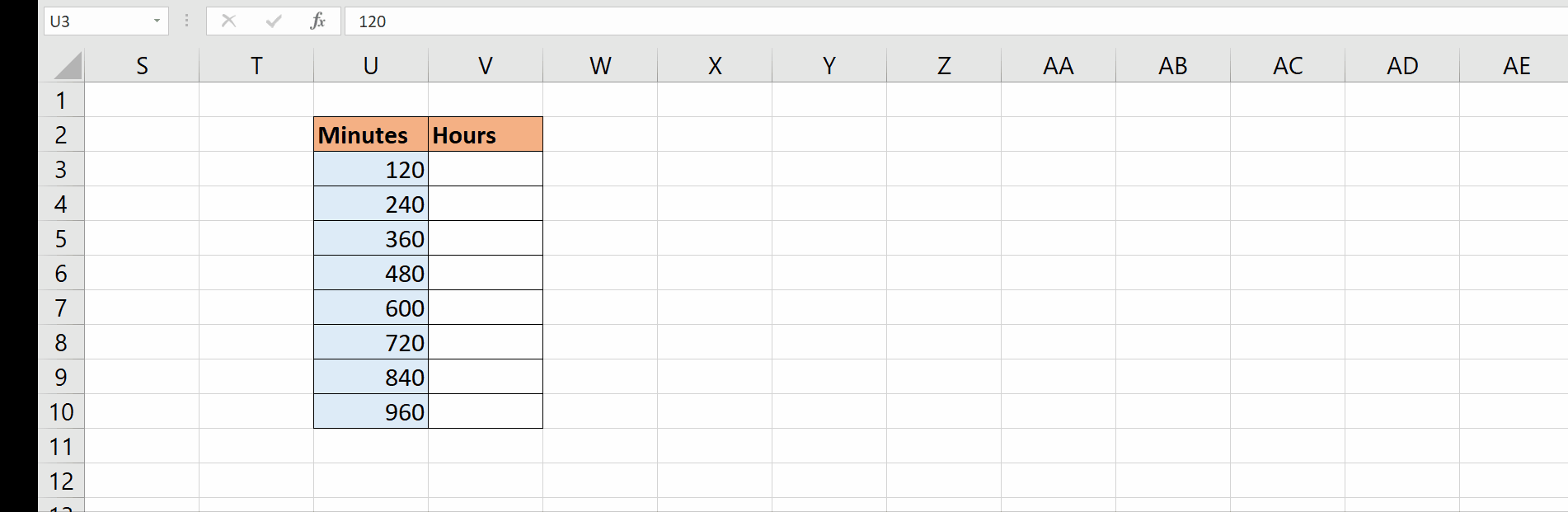
- Select the cell where you wish to convert minutes into hours in this case we selected U3.
- Type the formula =CONVERT(U3,”mn”,”hr”).
- As soon as you press the enter key it will convert minutes into hours.
- Drag it down with help of filler , till the last cell of your data range.
Method 2 – Divide with one hour’s minutes
In this method, we will divide the minutes by 60 as we know that 1 hour consists of 60 minutes so we will divide. After division it will automatically convert minutes into hours.
Step 1 – Select the cell and divide
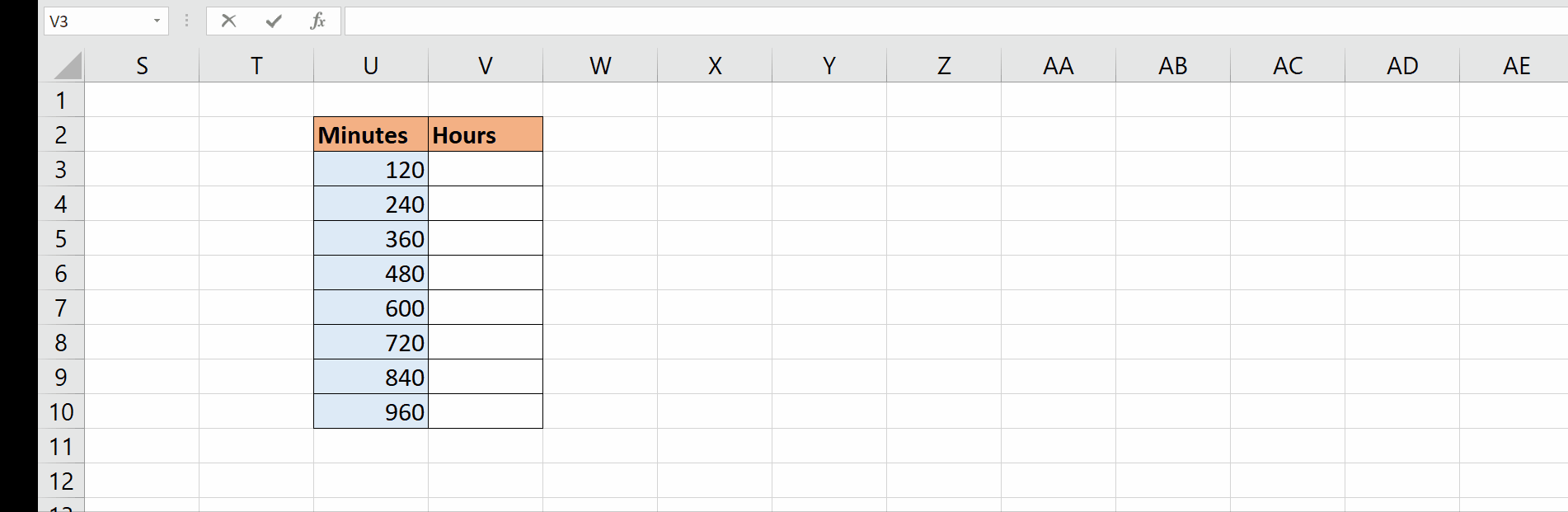
- Select the cell where you wish to convert minutes into hours in this case we selected U3.
- Divide the minutes cell by 60. In this case we wrote the division i.e =U3/60
- As soon as you press the enter key it will convert minutes into hours.
- Drag it down with help of filler , till the last cell of your data range.
As shown in above animation we have converted minutes into hours by two different methods.
There are several other methods by which we can convert minutes into hours.
Bonus tip: By pressing shortcut CTRL + 1 .We can convert the format of cell to time , hence we can convert the values to hours and minutes.



