How to combine last name and first name in excel
You can watch a video tutorial here.
So you have a list of first names and last names and would like to combine both the first name and the last name within one cell.
There are two ways to achieve this using formulas.
Option 1 – Using the CONCAT Function:
Step 1 – Understanding the Syntax
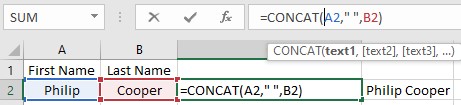
- The CONCAT function requires each cell to be selected individually and divided by a coma.
- To add a space between your concatenated values, just add ,” “, between them.
Option 2 – Using a typed formula:
Step 1 – Understanding the Syntax
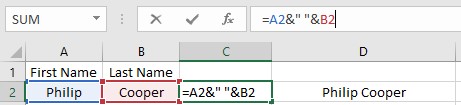
- Combining values in different cells only requires you to type out the cells with the & in between.
- To add a space between your concatenated values, just add &” “& between them.
This is an easy way to list all the files in a given folder and no VBA is needed.



