How to collapse columns in excel
You can watch a video tutorial here.
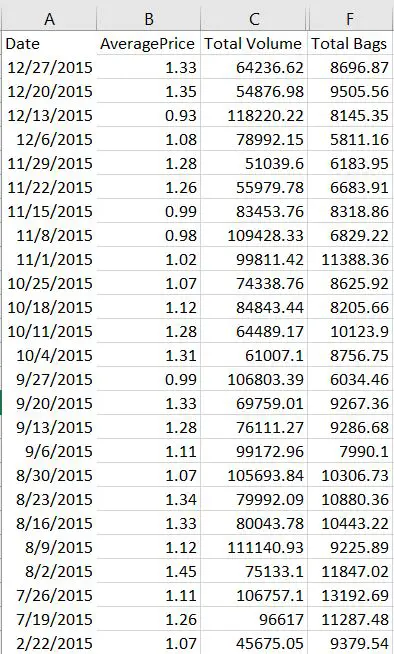
Collapsing columns are very important to clean up the spreadsheet and show the most essential parts.
Step 1 – Select the columns you want to group
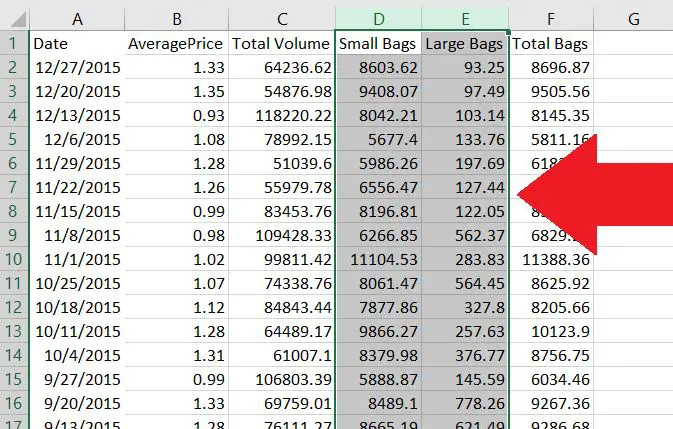
Select the columns you want to group
Step 2 – Under the Data tab, click on Group
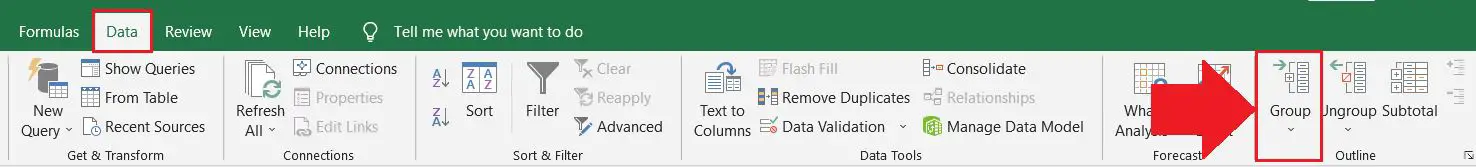
Clicking the Group button will show a line on top of the highlighted columns. Another option to group up the columns is to use
SHIFT + ALT + RIGHT ARROW KEY simultaneously.
Step 3 – Click the “-” button at the top of the columns.
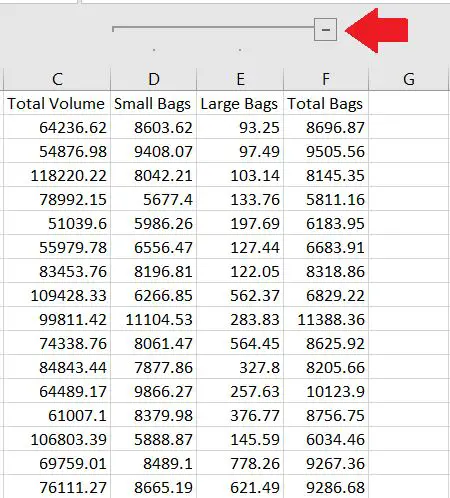
Clicking the “-” will automatically hide the columns. In this case, columns D and E will be hidden



