How to clear contents in Excel
You can watch a video tutorial here.
Excel is a popular spreadsheet application that has many options for formatting cells. When working with Excel, you may want to modify the sheet by deleting or clearing the contents from the cells without affecting the formatting.
Option 1 – Use the Delete button
Step 1 – Select the data
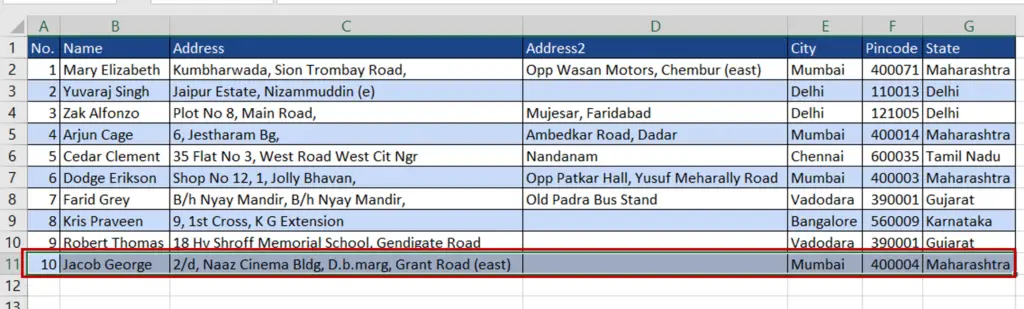
- Select the cells for which the contents are to be cleared
Step 2 – Press Delete
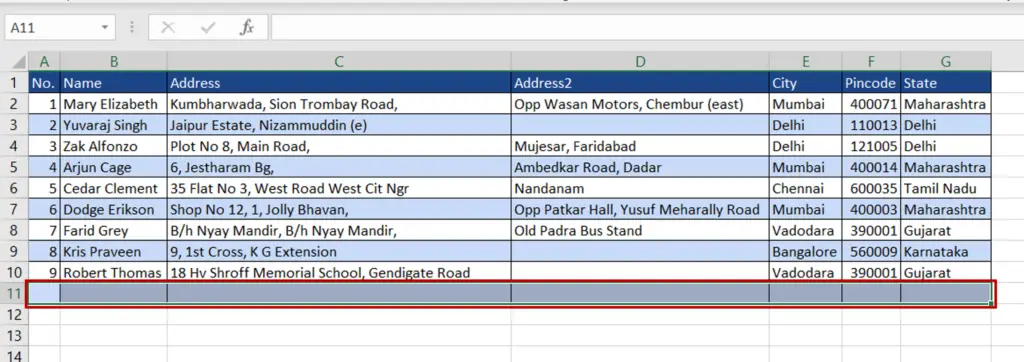
- Press the Delete button on the keyboard
- The contents of the cells will be cleared
Option 2 – Use the menu option
Step 1 – Select the data
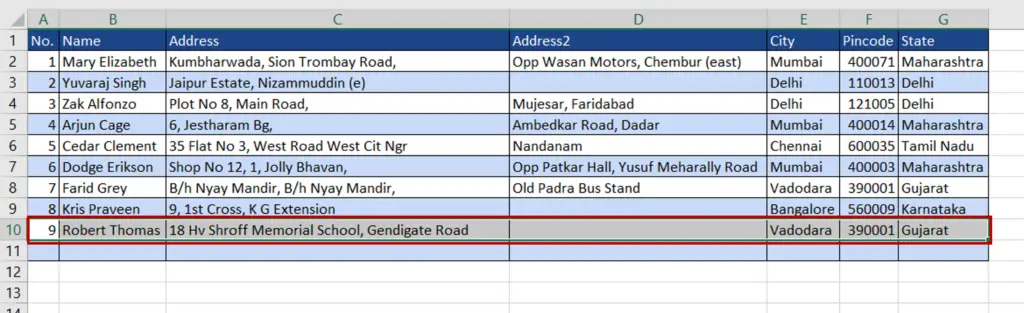
- Select the cells for which the contents are to be cleared
Step 2 – Choose the menu option
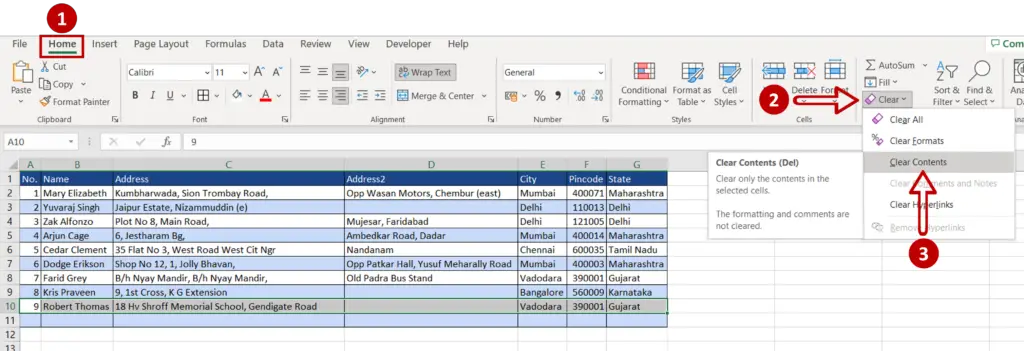
- Got to Home > Editing
- Expand the Clear drop-down
- Select Clear Contents
Step 3 – Check the result
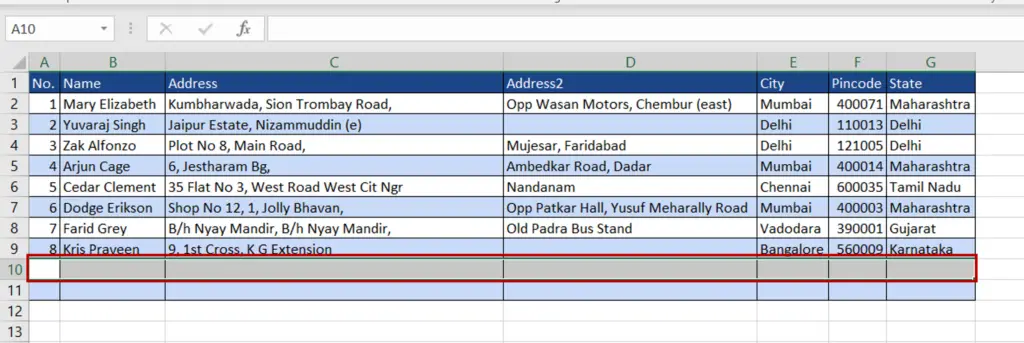
- The contents of the cells are cleared
- The formatting remains intact



