How to clear a cell in Excel
You can watch a video tutorial here.
Excel is a popular spreadsheet application that has many options for formatting cells. When working with Excel, you may want to modify the sheet by deleting or clearing a cell without affecting the formatting.
Option 1 – Use the Delete button
Step 1 – Select the cell
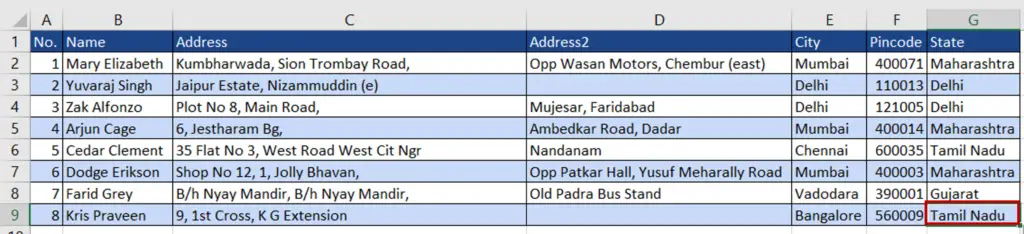
- Select the cell to be cleared
Step 2 – Press Delete
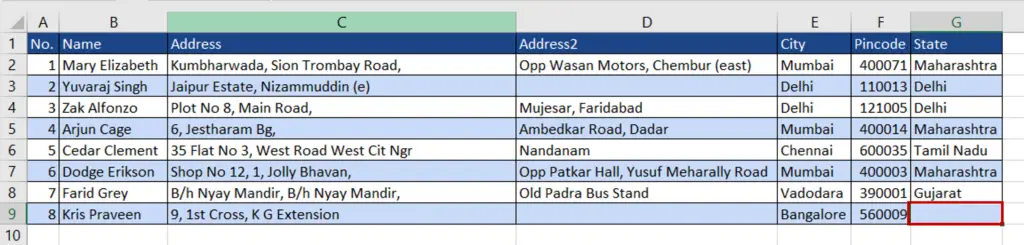
- Press the Delete button on the keyboard
- The cell is cleared of its contents
Option 2 – Use the menu option
Step 1 – Select the cell

- Select the cell to be cleared
Step 2 – Choose the menu option
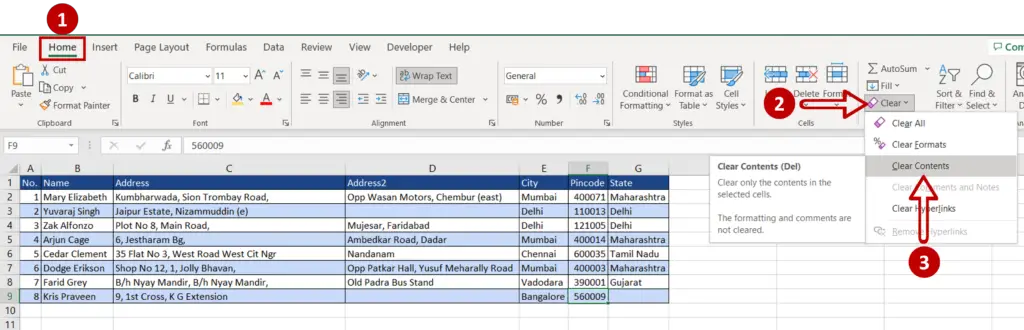
- Got to Home > Editing
- Expand the Clear drop-down
- Select Clear Contents
Step 3 – Check the result
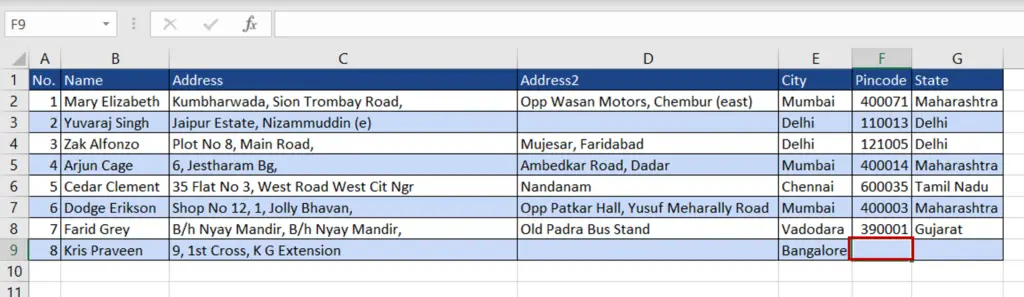
- The contents of the cell are cleared
- The formatting remains intact



