How to change Title Case in Excel
In this tutorial we will learn how to change the title case in Microsoft Excel using the PROPER function. PROPER function capitalizes the starting letter of each word except short prepositions, conjunctions and titles of work.
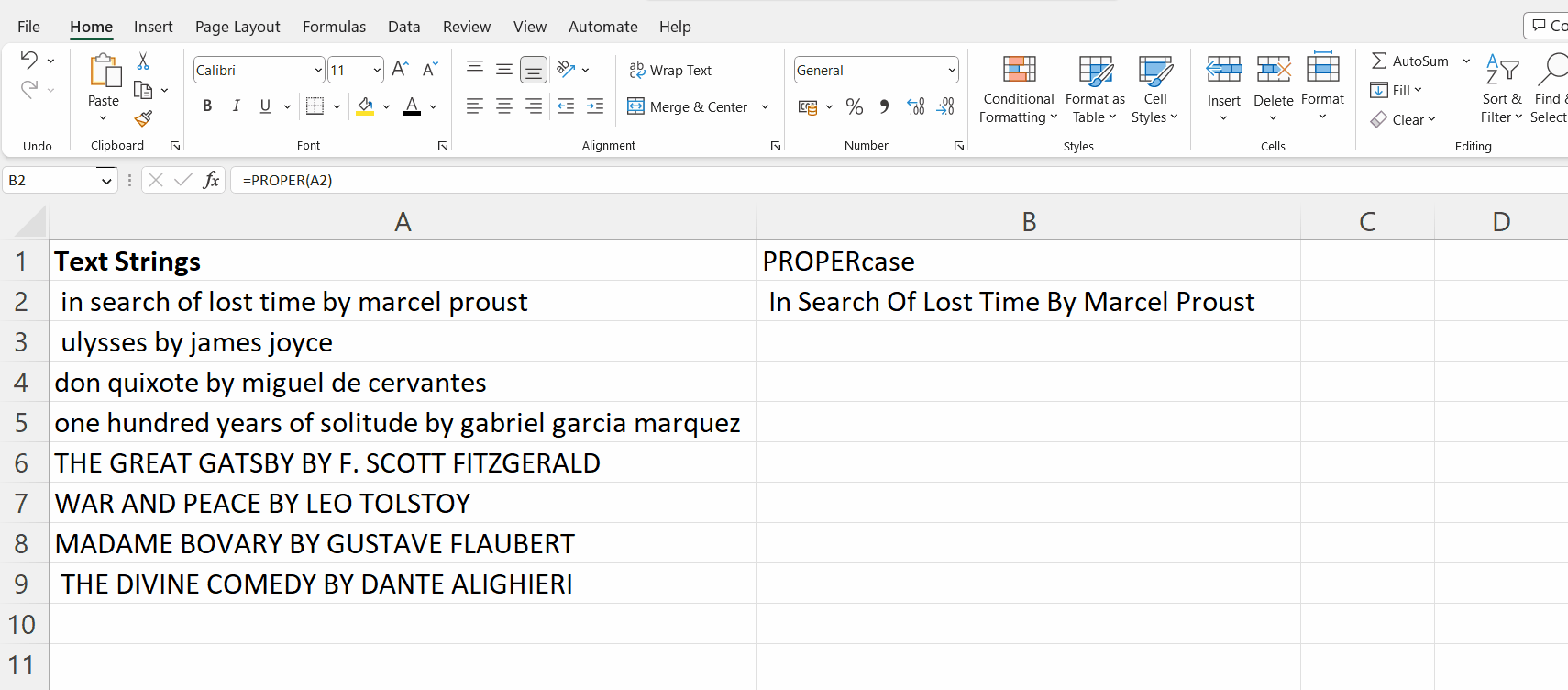
Microsoft offers incredible features to ease mathematical calculations by using built-in formulas. Along with data analysis features, it also provides us with the tools to sort, highlight and format data values to make them presentable.
Step 1 – Select a blank cell
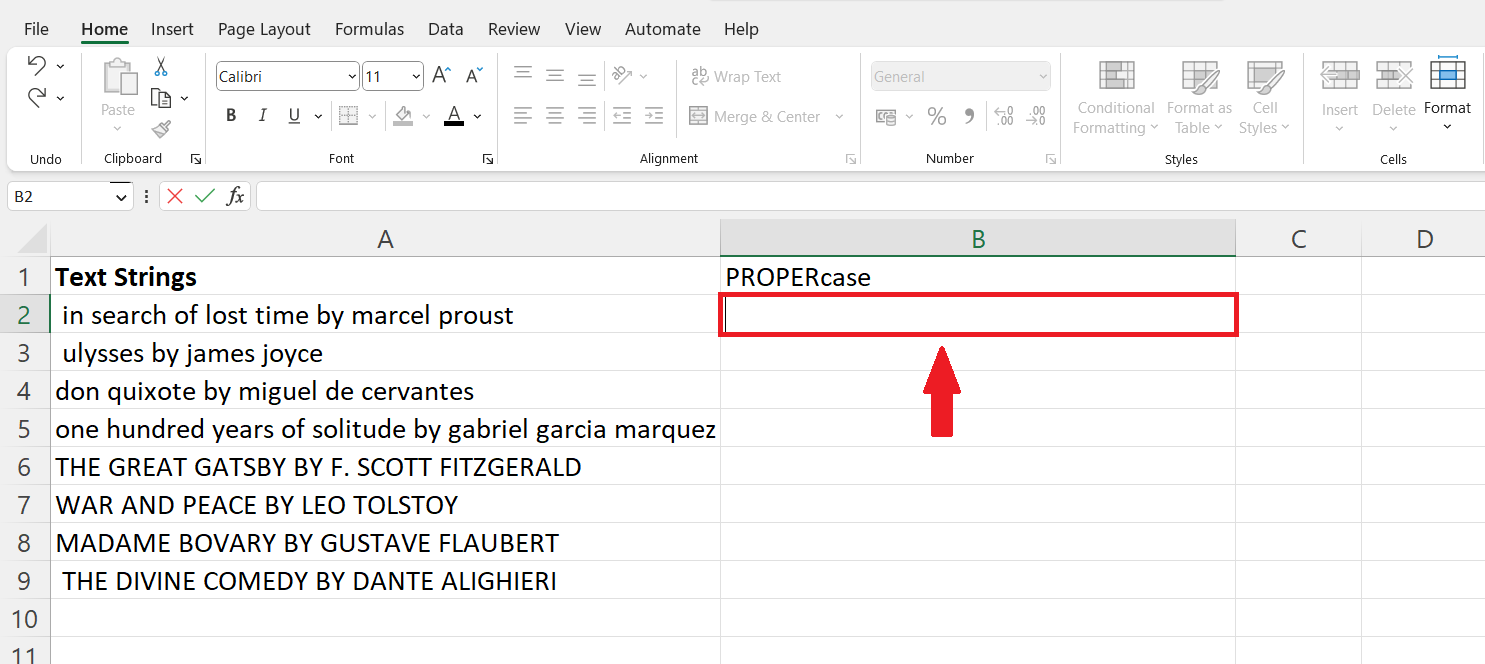
– Select a blank cell where you want to print PROPERcase output.
Step 2 – Place an Equals sign
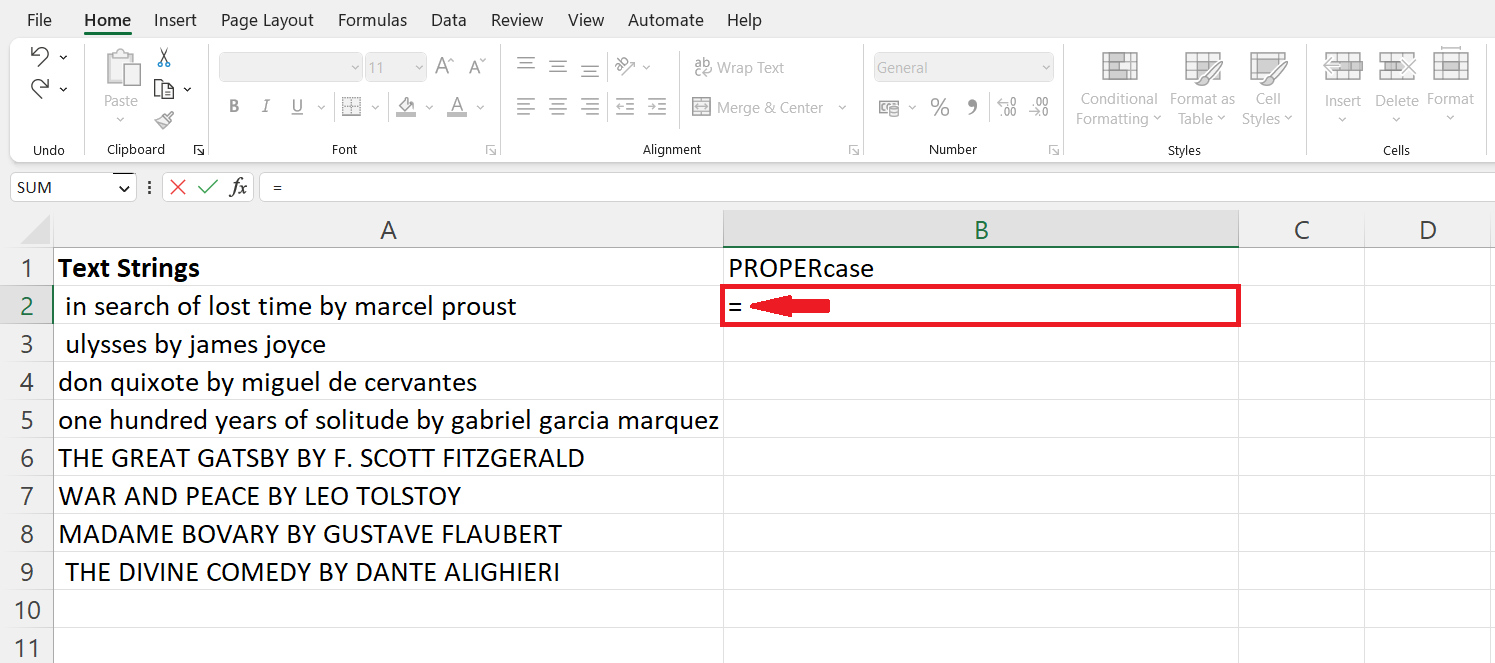
– Place an equals sign(=) in the blank cell .
Step 3 – Use PROPER function
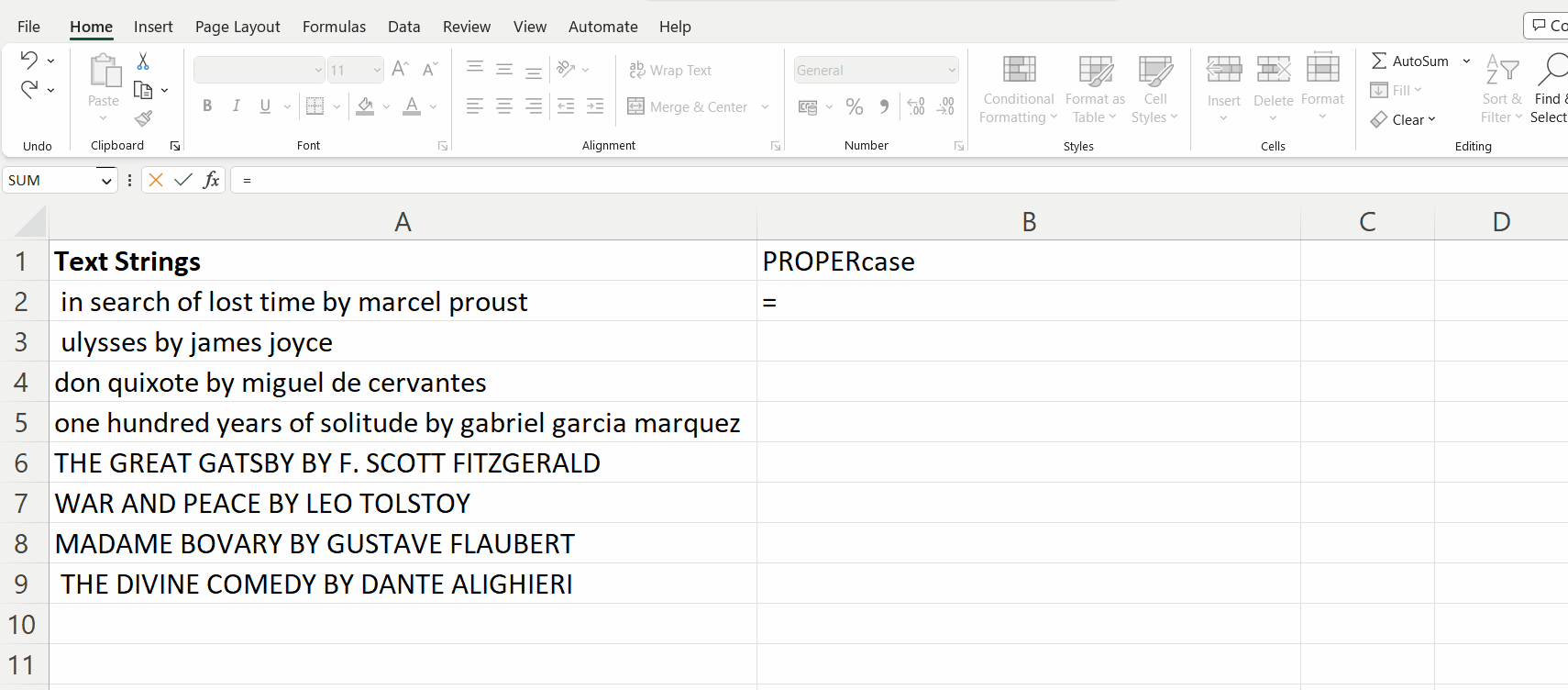
– After the equals sign enter the PROPER function .
= PROPER(Ax)
– Ax is the address of the cell containing the text string.
– After entering the PROPER function,enter the cell address by clicking on the cell containing the text string.
– The PROPER function accepts only one argument at a time.
Step 4 – Press Enter key
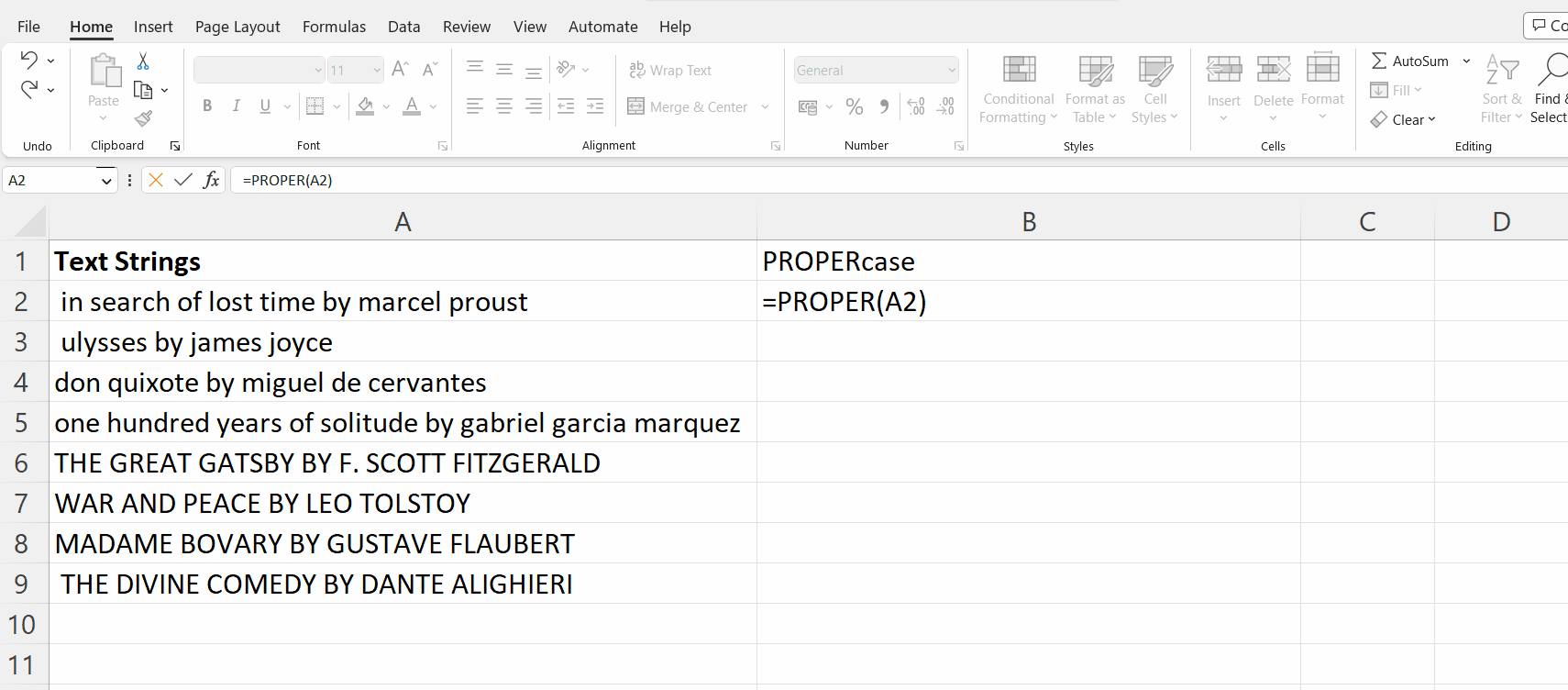
– Press the Enter key .
– The text string will be printed in the PROPER case.
Step 5 – Applying PROPER function on each row
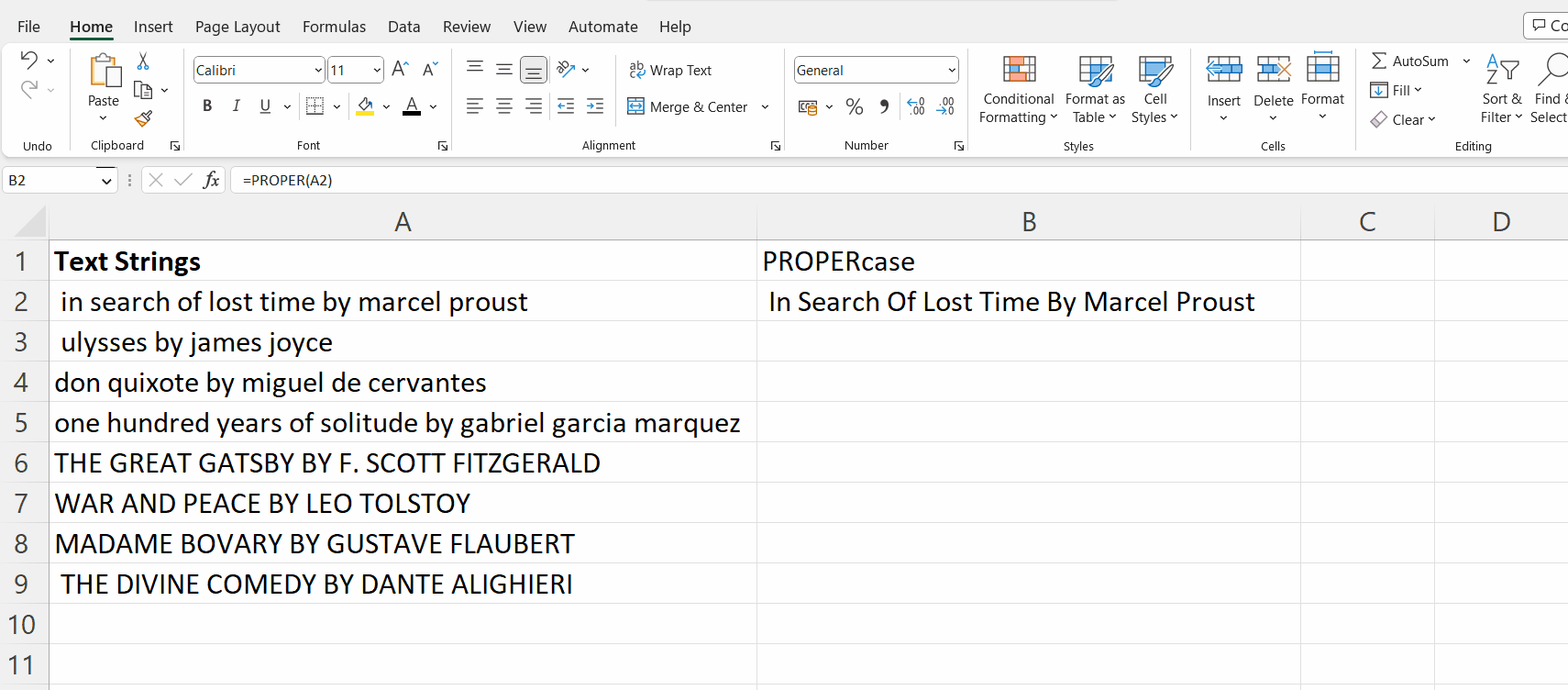
– Use handle select and drag from the right bottom of the cell till the last row. The function will be applied to all the text strings.



