How to change the tab color in excel
You can watch a video tutorial here.
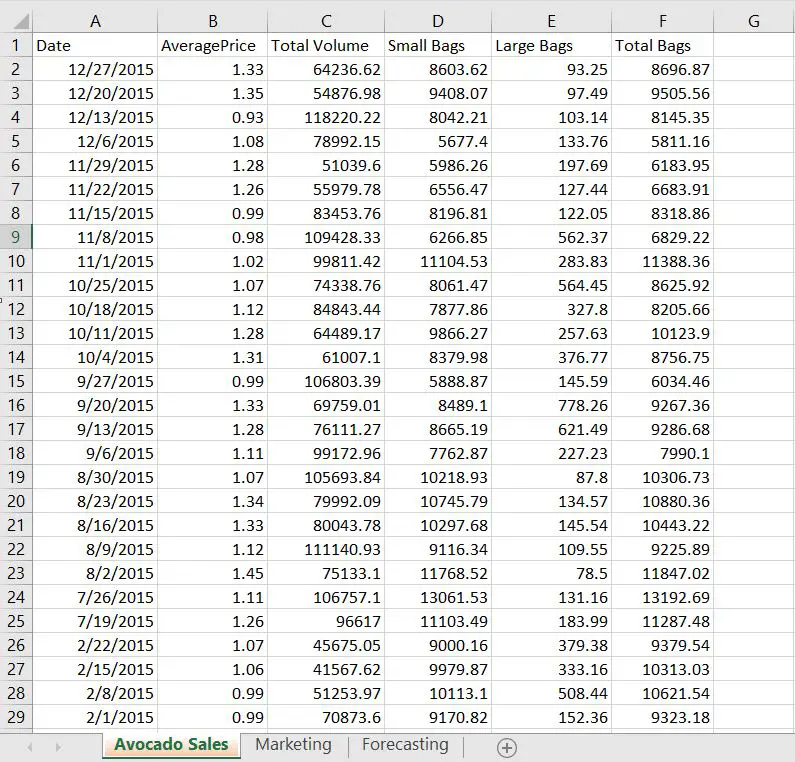
Spreadsheets can get massive and complicated really fast. You get a thousands of rows and hundreds of columns, added that with multiple tabs, it is always best to keep your work as tidy as possible. One way to handle multiple tabs is to change their color.
Step 1 – Right click on the chosen Tab
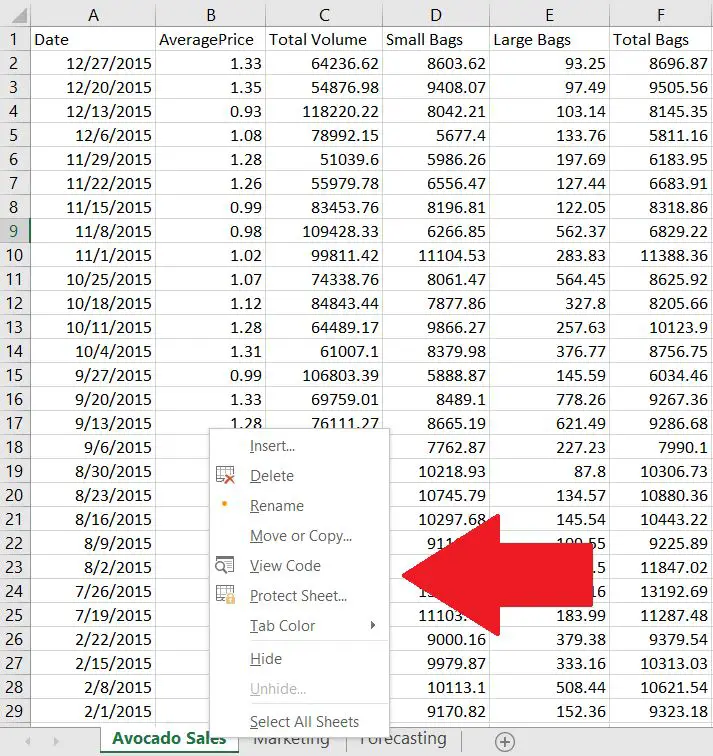
The “Avocado Sales” tab has been used for this example.
Step 2 – In its options menu, click Tab Color
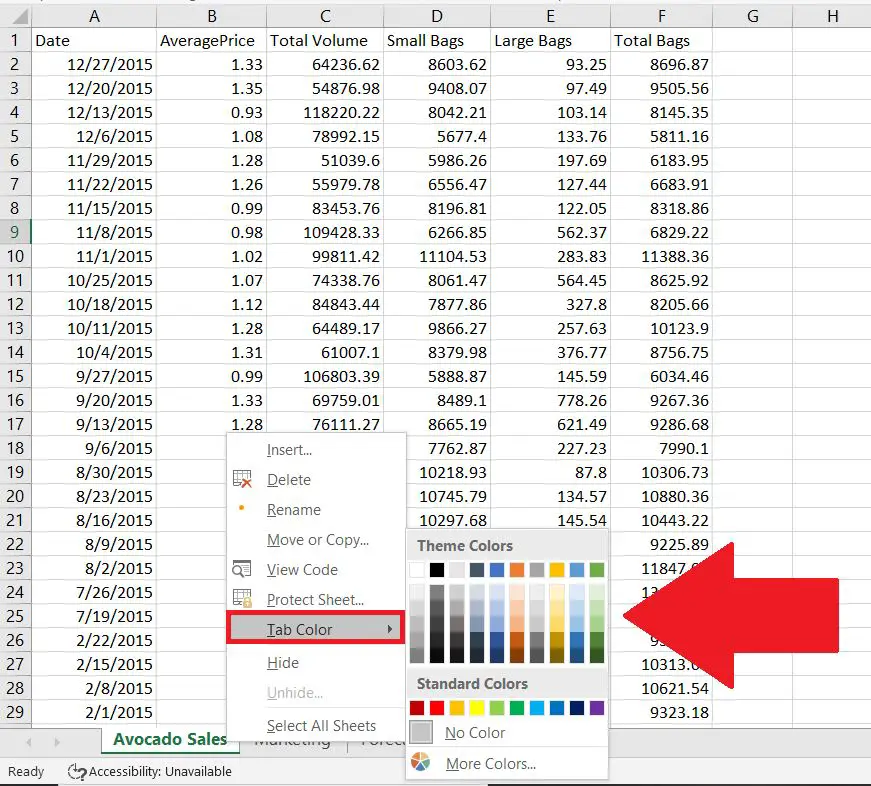
There are several color options to choose from.
Step 3 – Choose your preferred tab color and click.
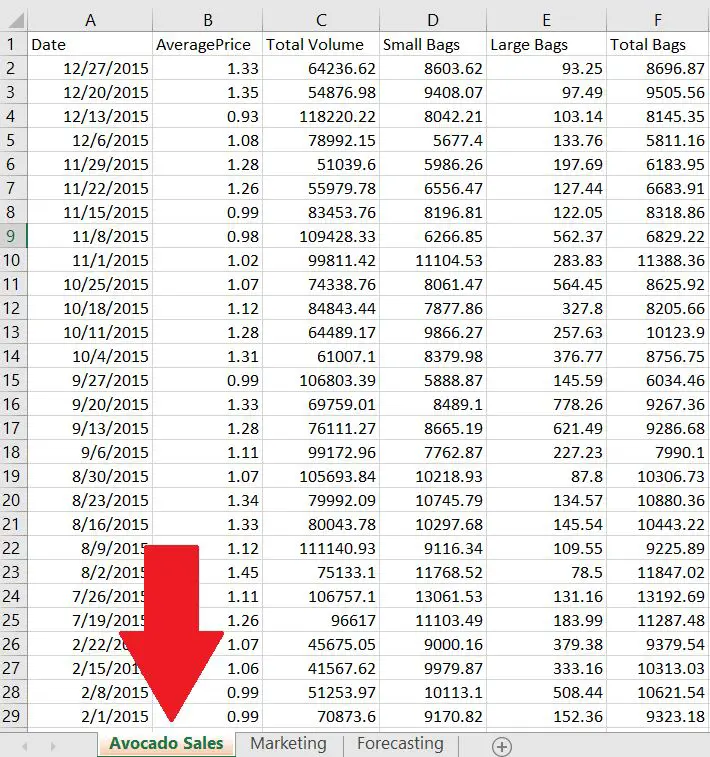
Once you find your color, press on click. For this example, Orange was used to highlight the tab.



