How to change lowercase to uppercase in Excel 2010
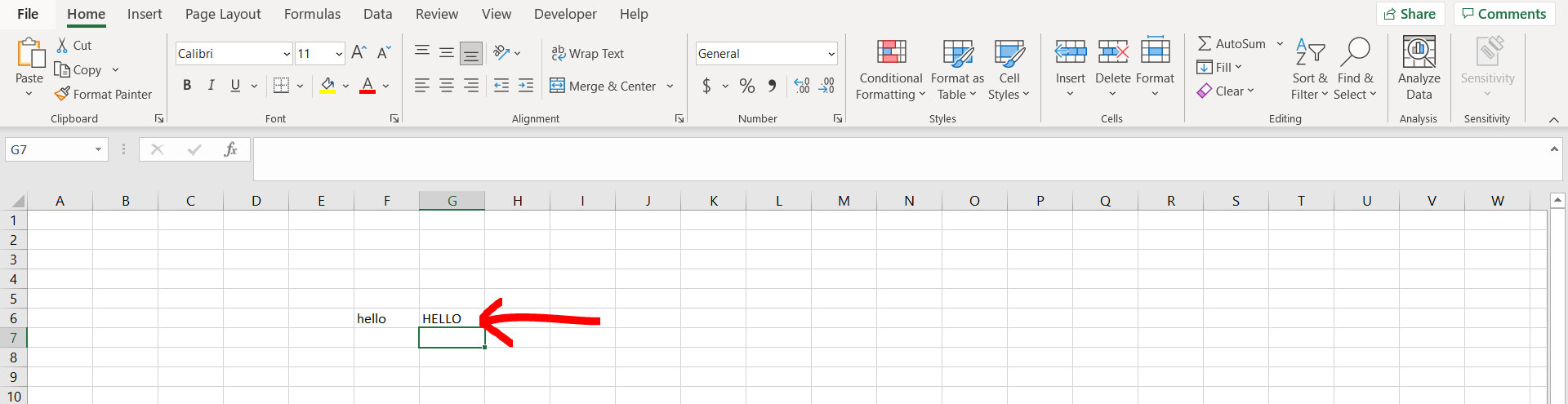
Microsoft Excel offers a very interesting way to change lowercase to uppercase. We can cater to this problem statement by using the “=UPPER()” formula. We can perform the below mentioned way to change lowercase to uppercase in excel:
We’ll learn about this methodology step by step.
To do this yourself, please follow the steps described below;
Step 1 – Excel sheet with a lowercase text in a cell
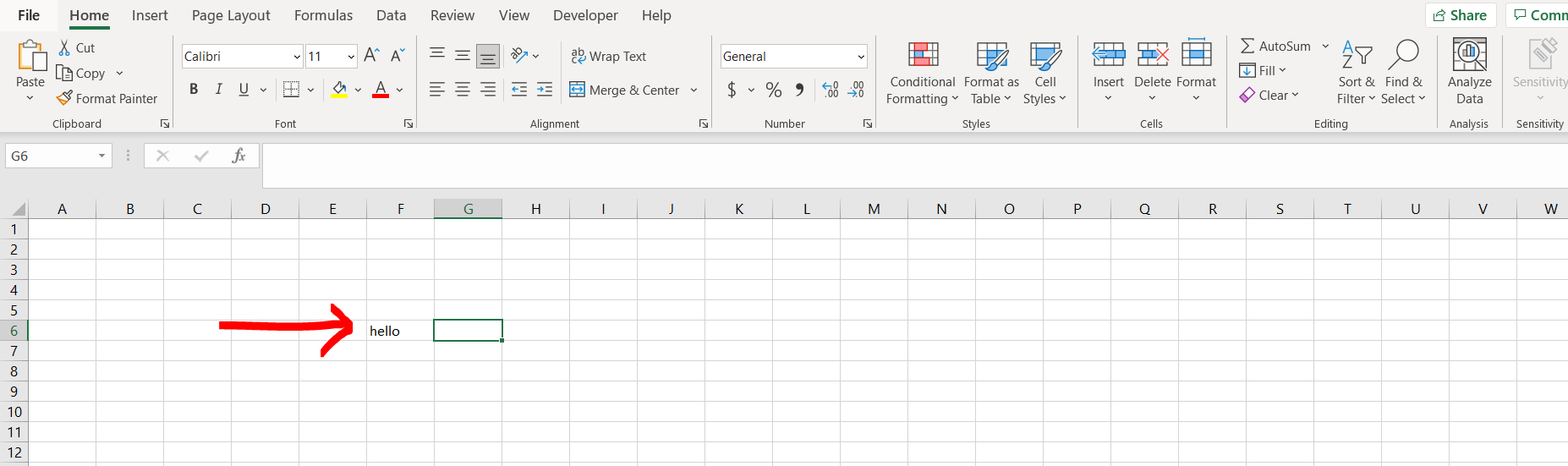
– Open the desired Excel workbook containing a lowercase value in a cell
Step 2 – Apply the formula
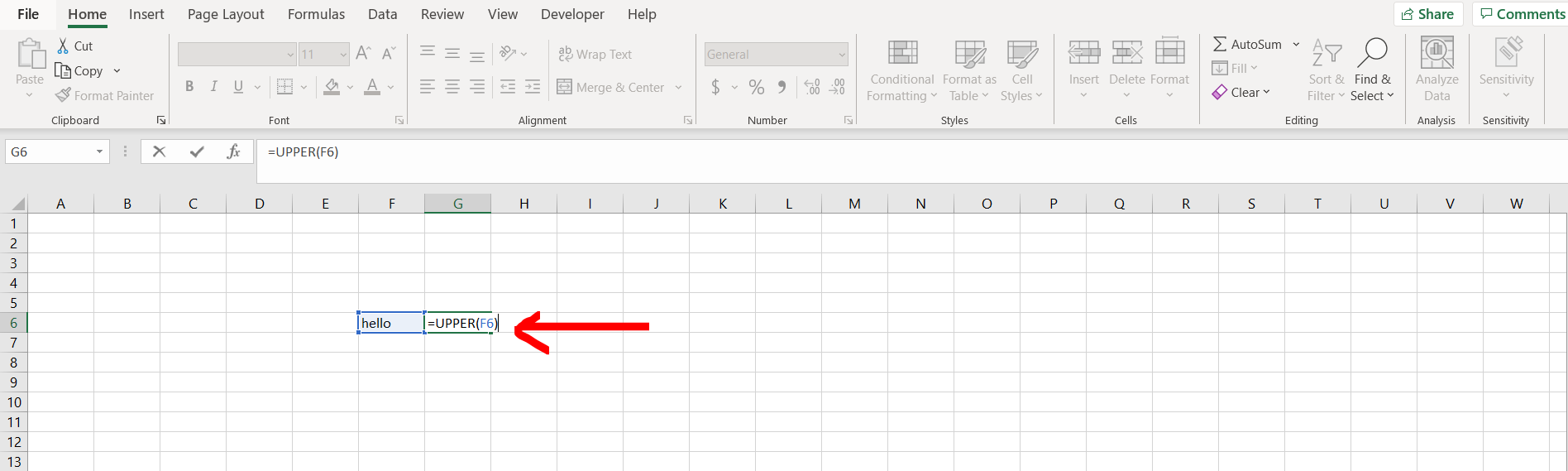
– Now apply the formula “=UPPER(“ and then reference the cell where the lowercase text is present, and then hit Enter.
Step 3 – Uppercase text obtained
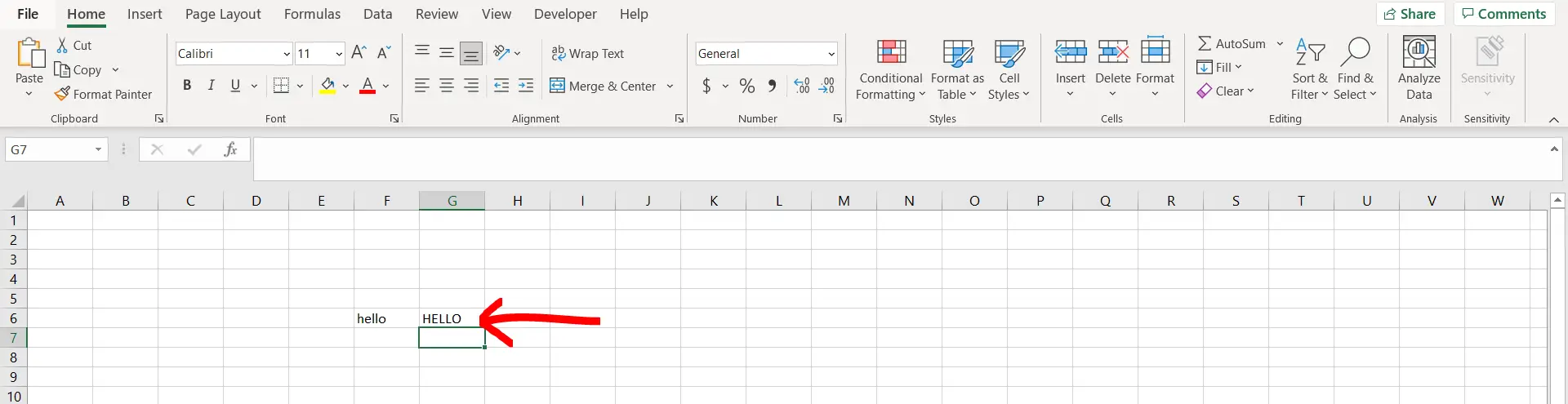
– We can see that the lowercase text has been converted to uppercase



