How to change formula to value in excel
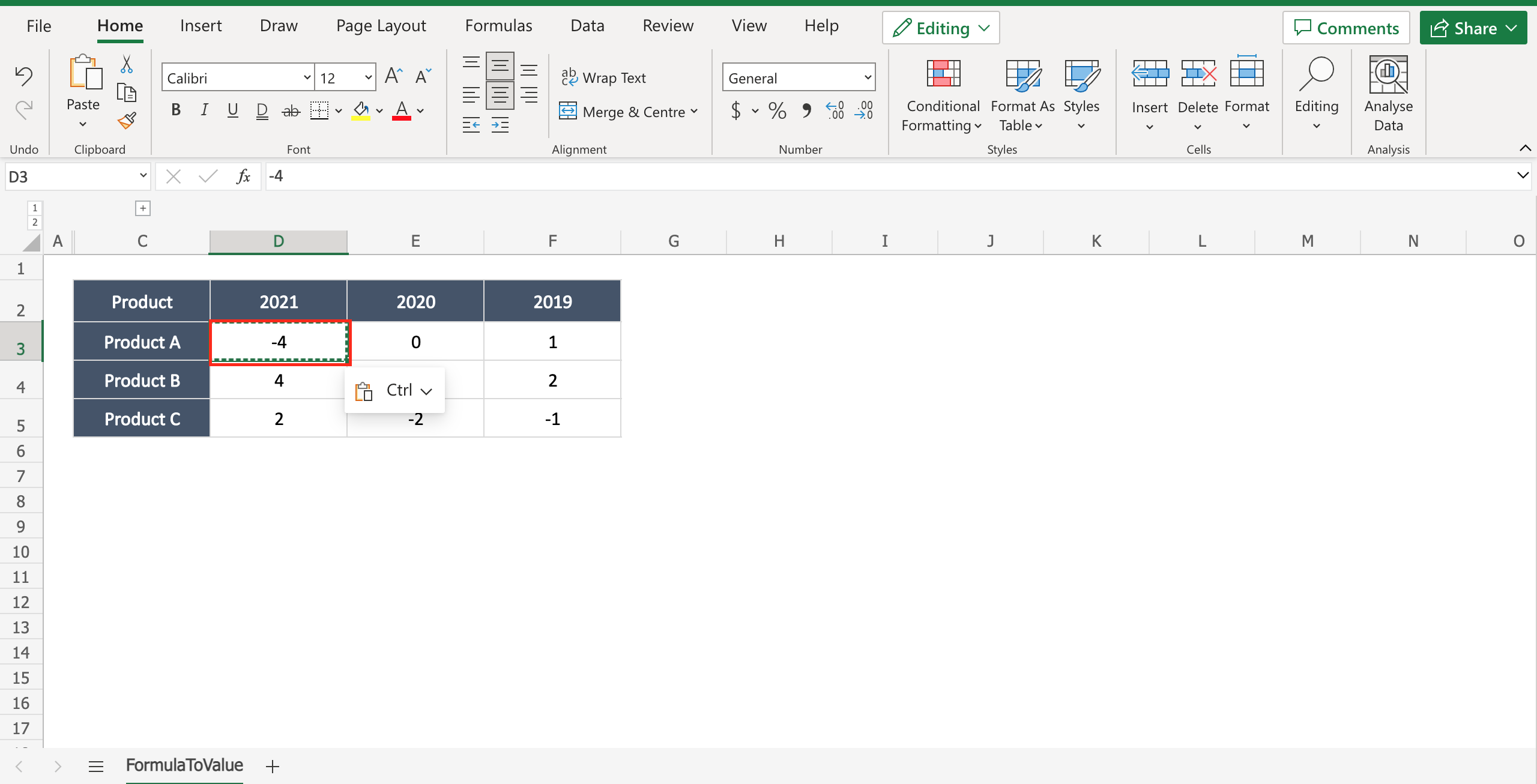
If you want to stop a formula from updating, a good solution is to change the formula into value. This feature is useful when, for example, you want to keep track of a value before and after the formula is applied or when you want to use only the values created by the formula as input data for another file or worksheets. To change formula to value in Excel proceed as follows.
Step 1 – Select the cell with the formula
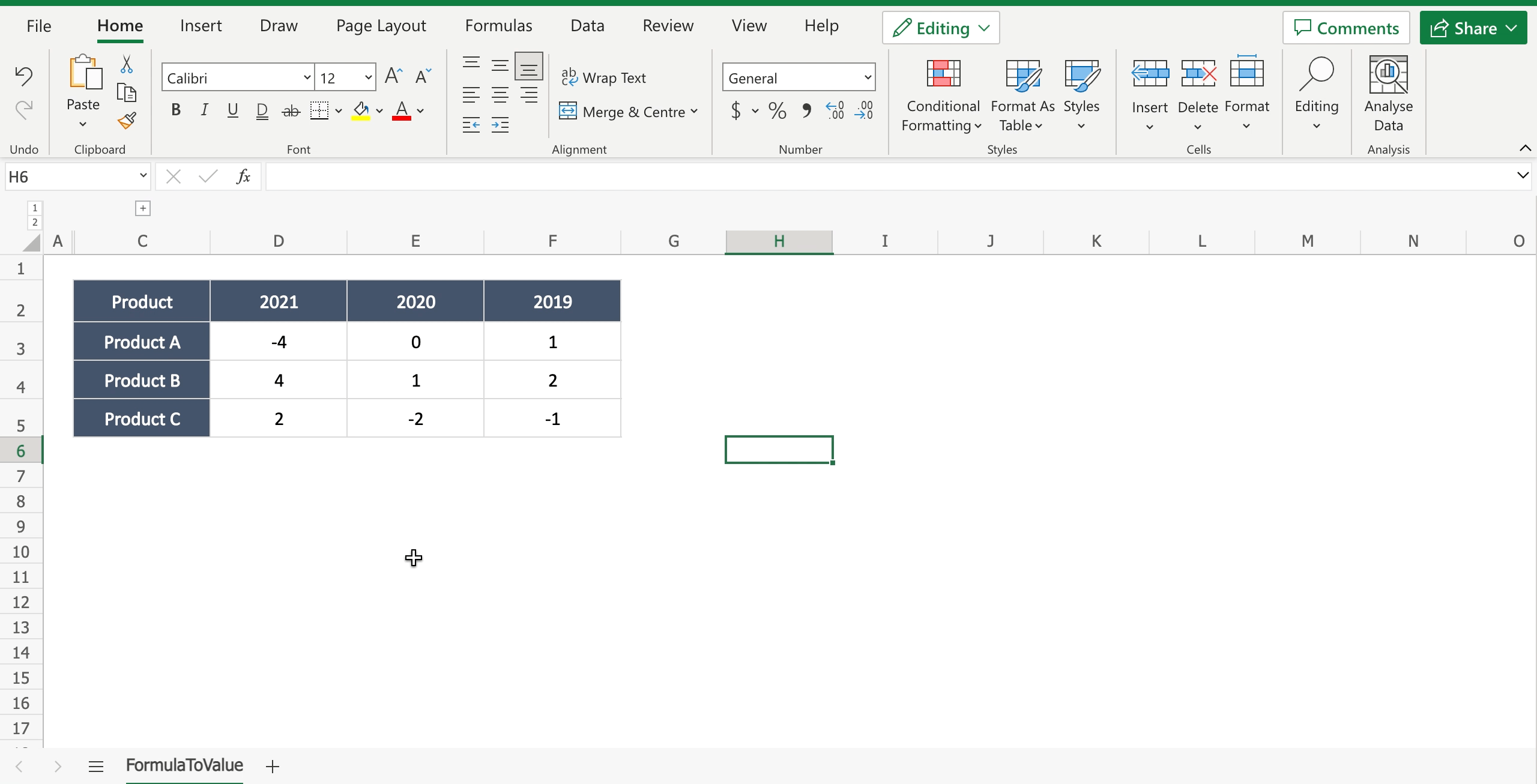
– Select the cell where you have the formula to change in value;
– Press “ctrl” + “c”.
Step 2 – Change the formula into value
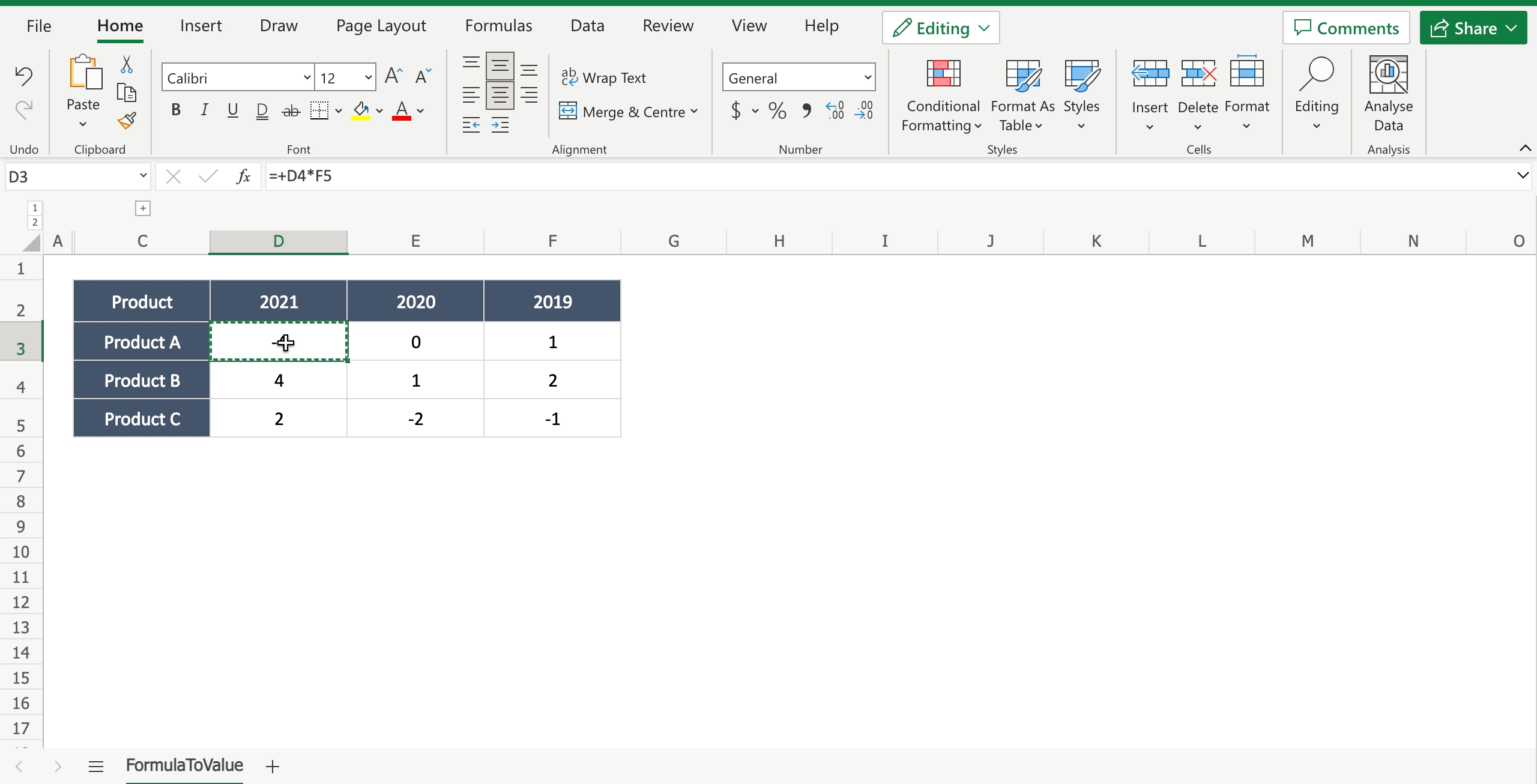
– Locate the “paste” options menu on the toolbar;
– Click on the black arrow to open the “paste” dialog menu;
– Select “paste values” to change the formula into value.



