How to change decimal to percent in Excel
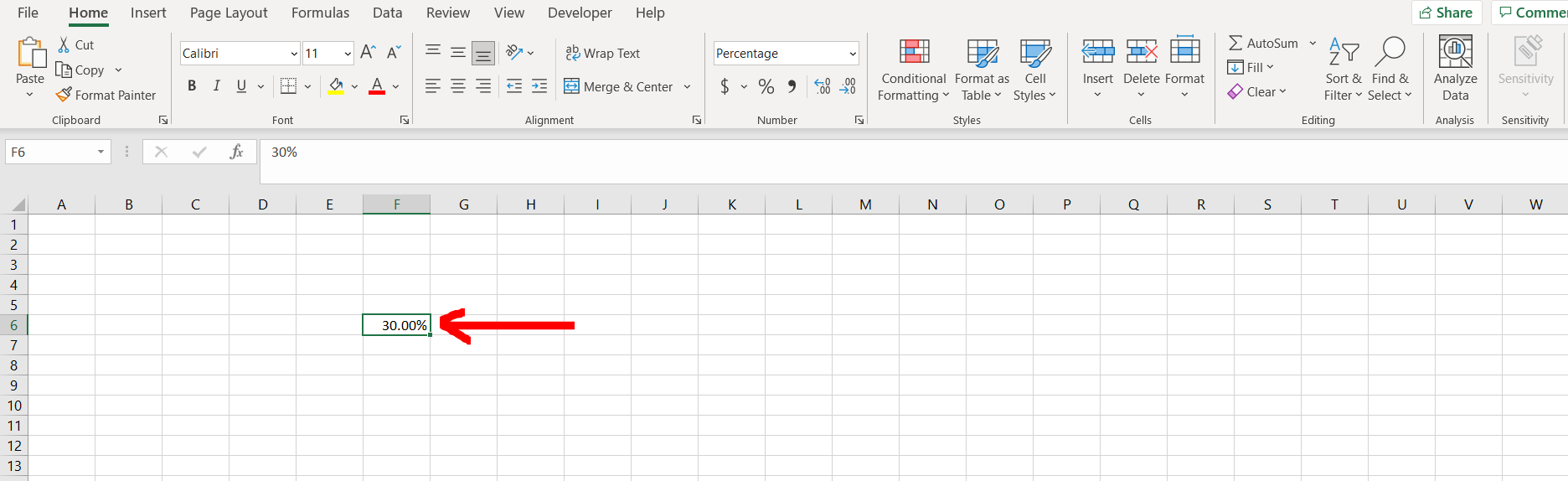
Microsoft Excel offers a very interesting way to change decimal to percent. We can use this functionality of excel to change the number format of the cell. We can perform the below mentioned way to change decimal to percent excel:
We’ll learn about this methodology step by step.
To do this yourself, please follow the steps described below;
Step 1 – Excel sheet with a decimal value in a cell
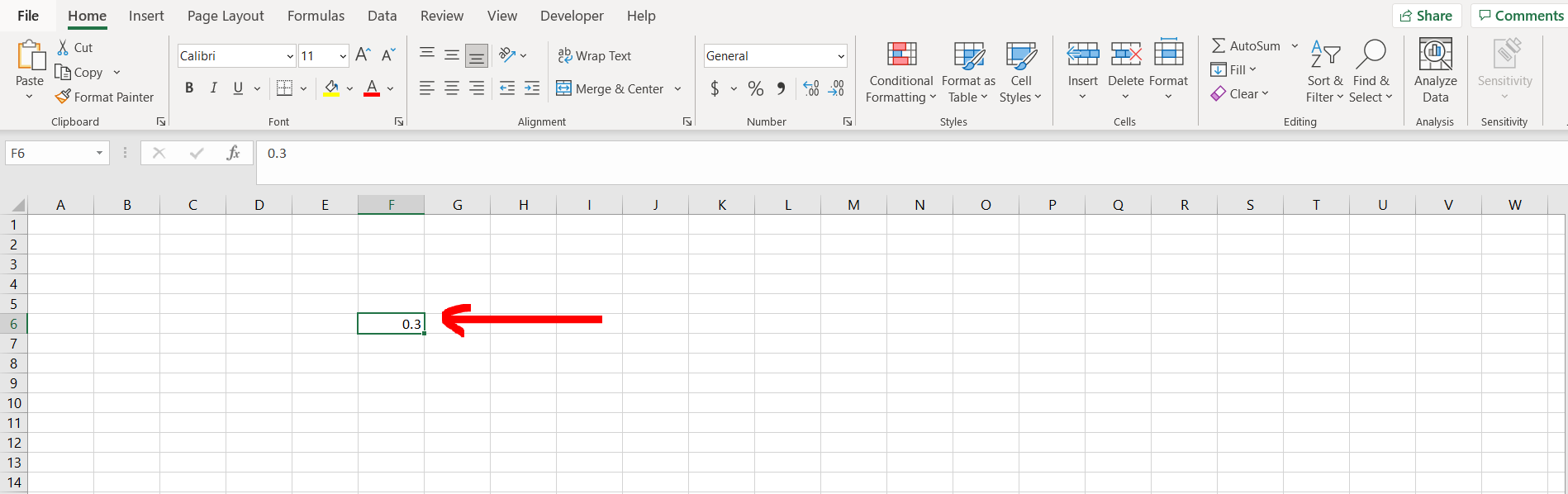
– Open the desired Excel workbook containing a decimal value in a cell
Step 2 – Change the number format of the cell
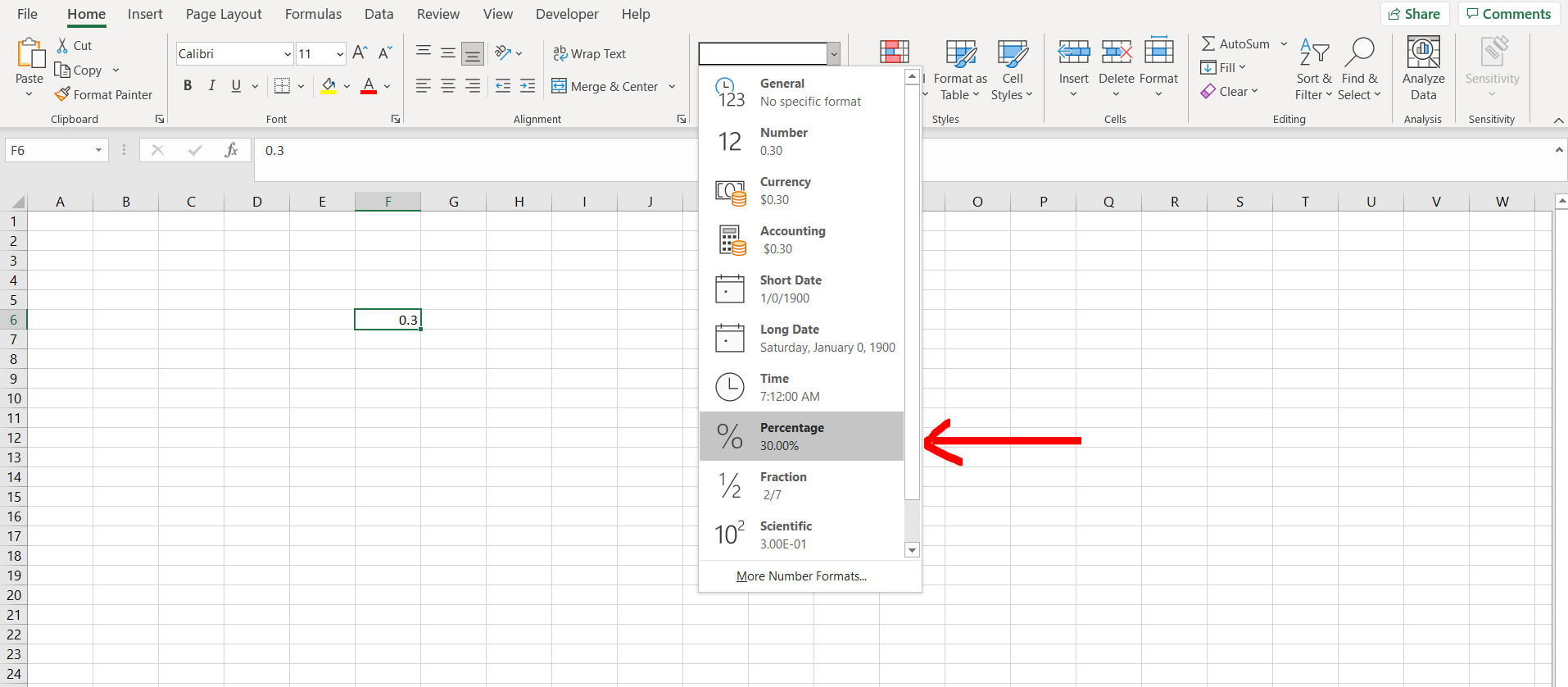
– Now in the Home section we can see that there is an option to select the number format, and then select “Percentage” as shown in the image above.
Step 3 – Percent obtained
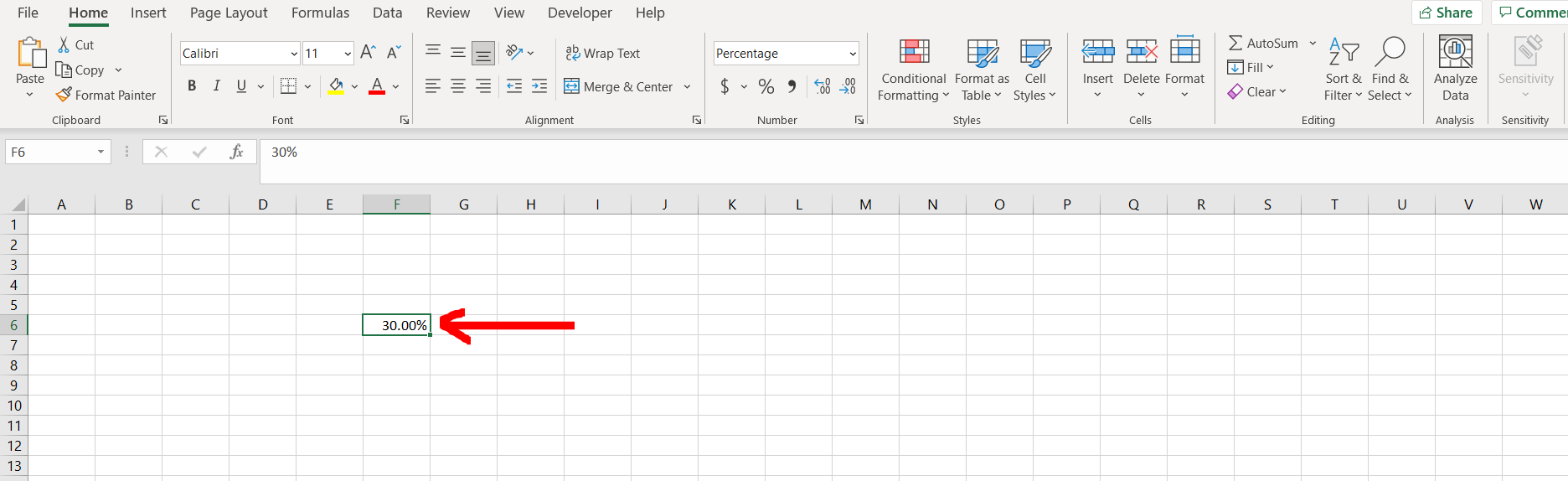
– We can see that the decimal has been changed to percent now.



