How to change capital letters to lowercase in excel
You can watch a video tutorial here.
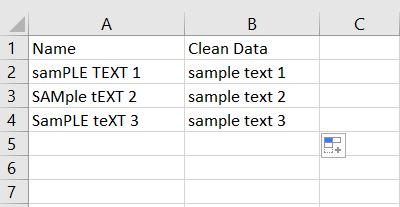
Text can sometimes be messy wherein some data have unwanted upper cases in them. Excel has a LOWER command which automatically turns all capital letters into lower case.
Step 1 – Click on an empty cell
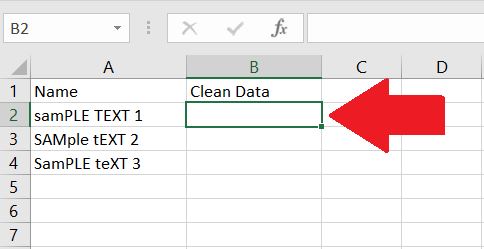
Click on the empty cell and add in the formula.
Step 2 – Type in the LOWER command followed by the text you want to turn into lowercase.
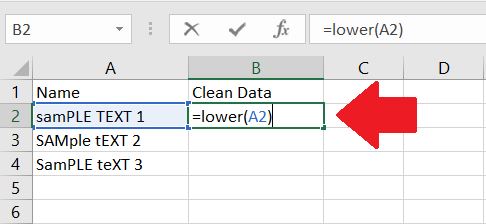
In the formula bar, add in LOWER followed by the cell. In this case cell A2 is used as an example to turn all capital letters into lower text.
Step 3 – Press Enter
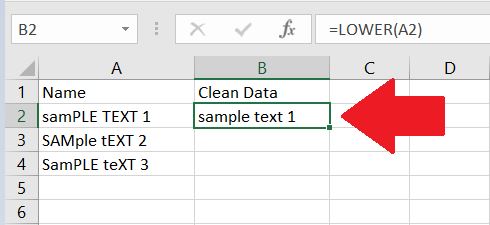
Pressing Enter will automatically return the output of the formula.



