How to change all caps to lowercase in Excel
You can watch a video tutorial here.
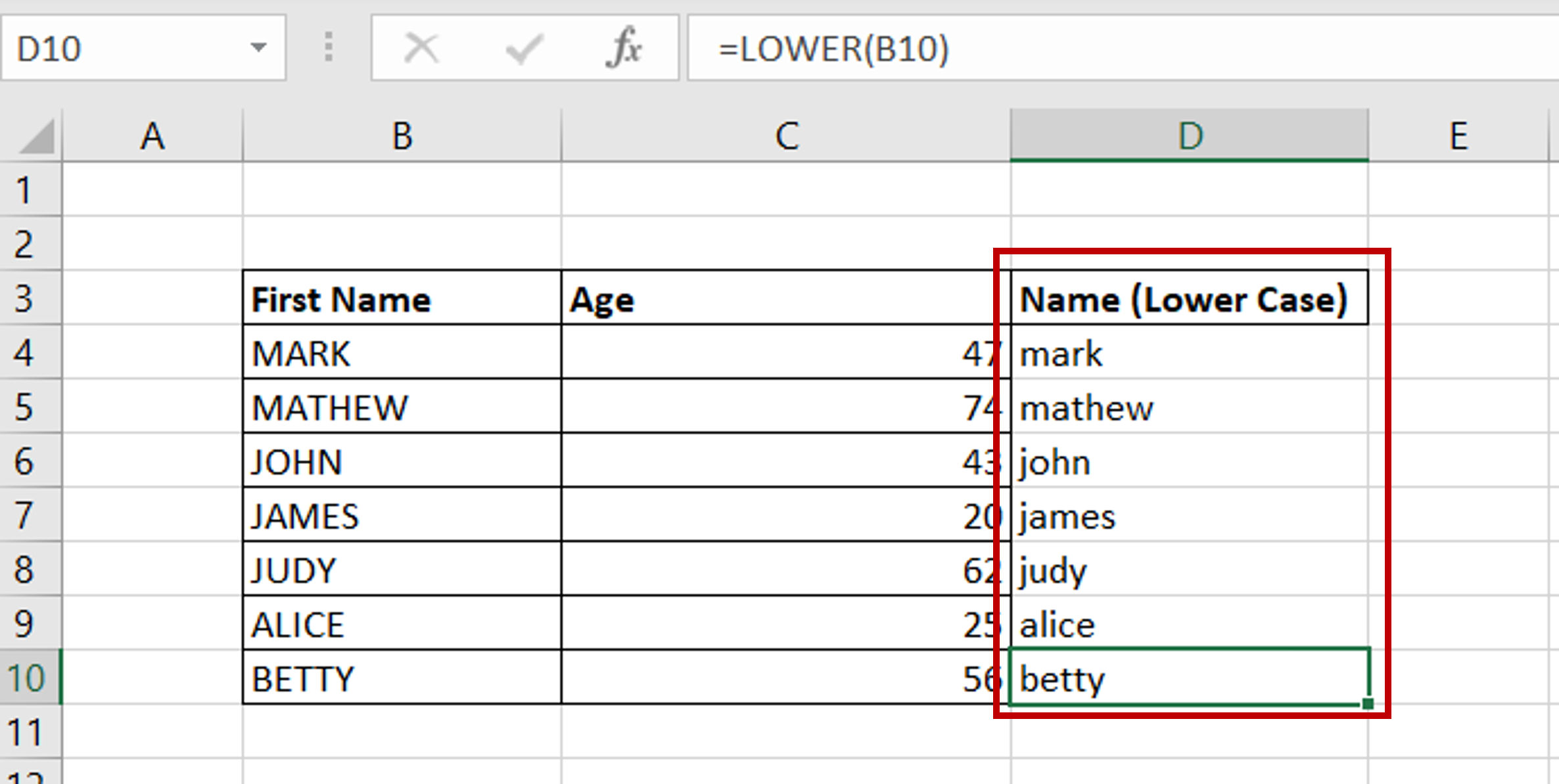
Excel has some useful functions for formatting text. One such function can be used to convert text that is in capital letters to lowercase.
Step 1 – Enter the formula
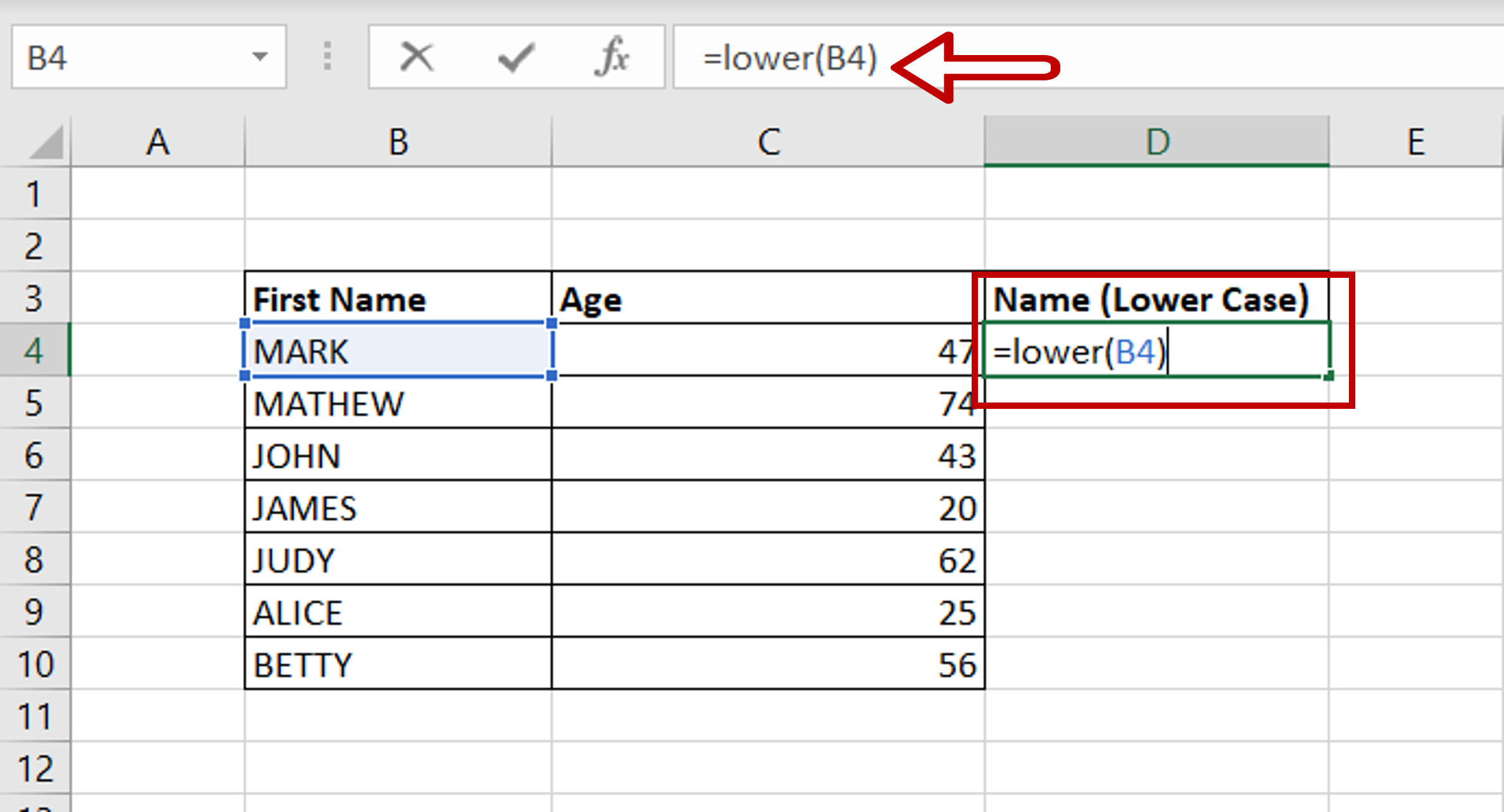
– In the cell type the formula:
=Lower(<cell reference)
Step 2 – Copy the formula
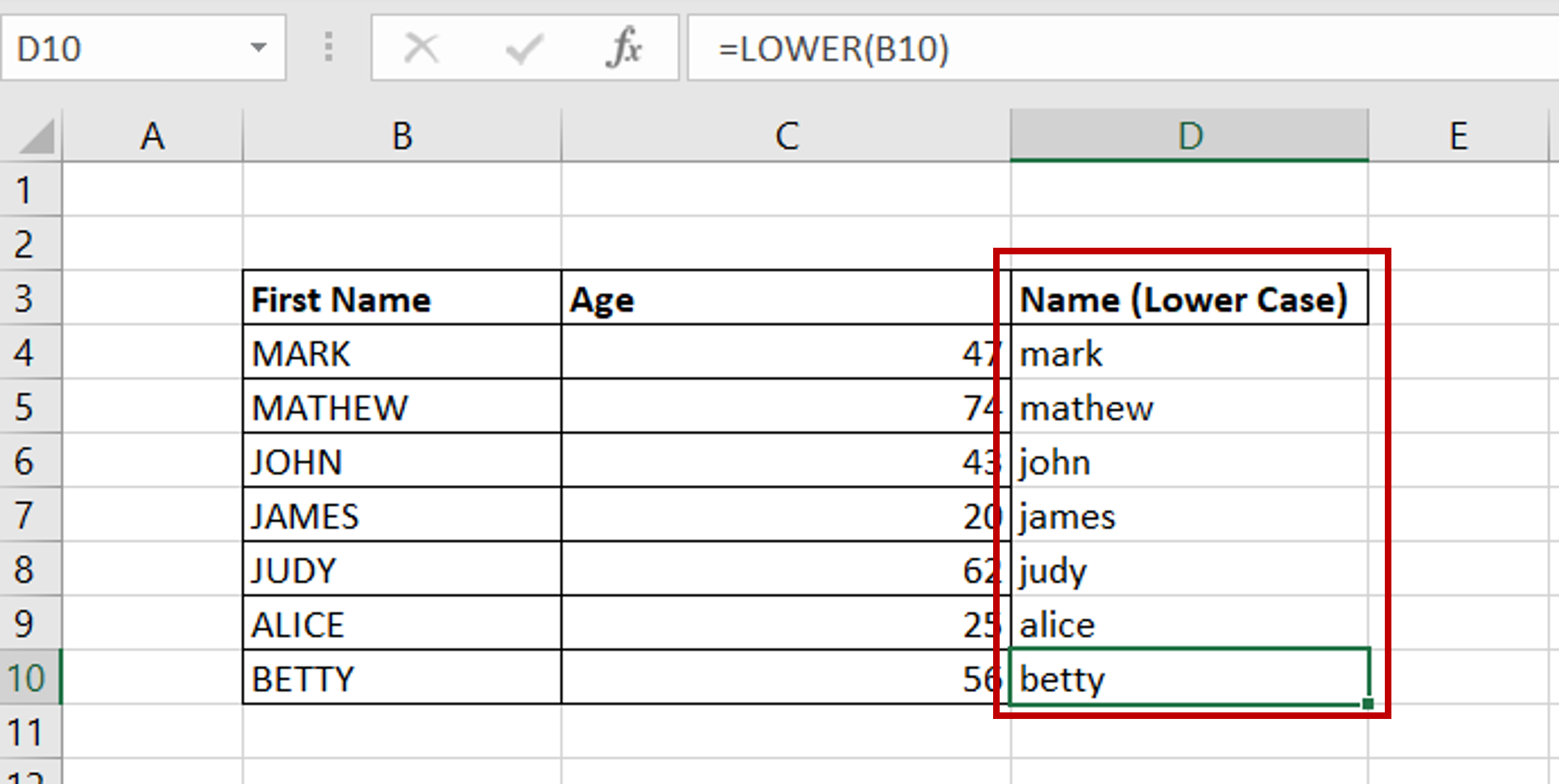
– Using the fill handle from the first cell, drag the formula to the remaining cells
OR
a) Select the cell with the formula and press Ctrl+C or choose Copy from the context menu (right-click)
b) Select the rest of the cells in the column and press Ctrl+V or choose Paste from the context menu (right-click)



