How to center horizontally in excel
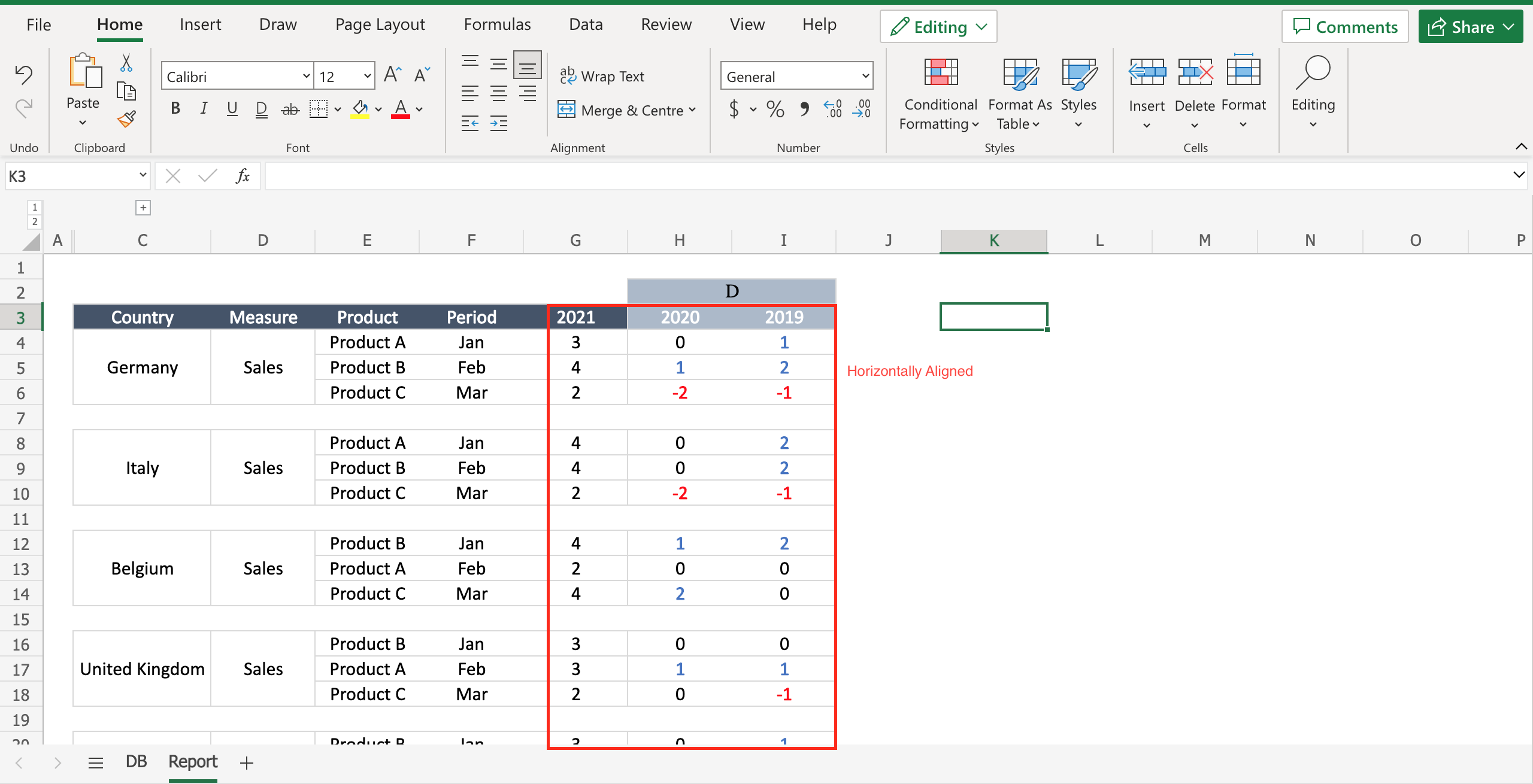
When dealing with data it is important to keep the layout of a worksheet clear and easy to read. You can adjust the alignment of a cell content to achieve this purpose. For example if you have to present numbers a good solution to make them appear clear and easy to read is to center them horizontally. To do that proceed as follows.
Step 1 – Select the cell you want to center horizontally
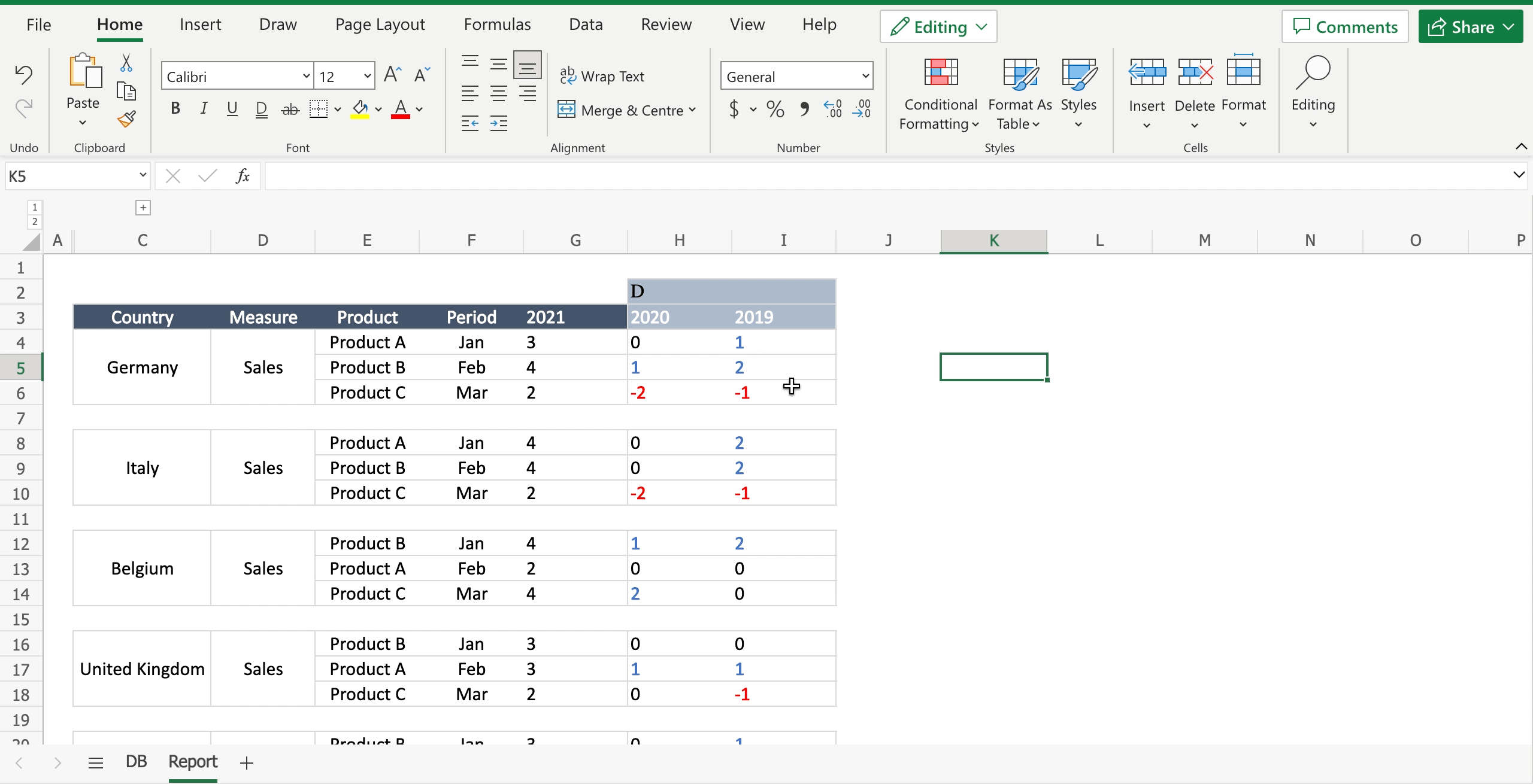
– Select the cell where you want to center horizontally the content. Note that you can select more than one cell and the feature will be applied to all the selection;
– Navigate to the home menu.
Step 2 – Center the content horizontally
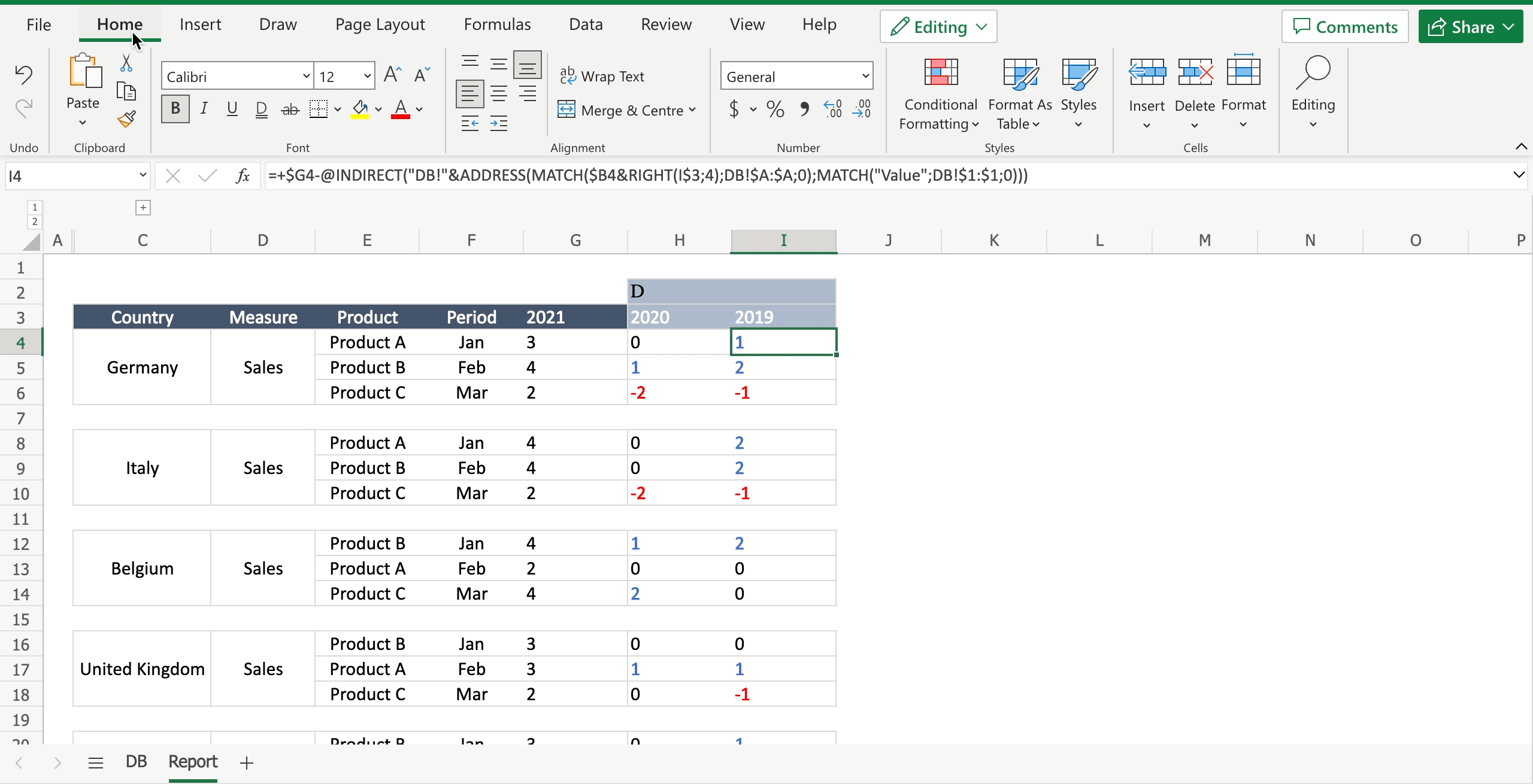
– Select “align centre”.



