How to capitalize letters in Excel
You can watch a video tutorial here.
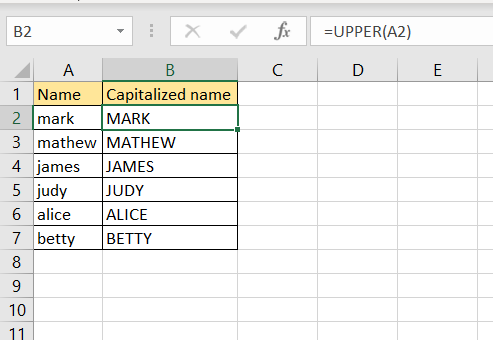
Although Excel is primarily used for spreadsheet functions, it has some useful functions for formatting text. One such function can be used to convert text that is in lowercase to capital letters:
1. UPPER(): this converts all letters into capitals
a. Syntax: UPPER(text)
i. text: the text that is to be converted
Step 1 – Enter the formula
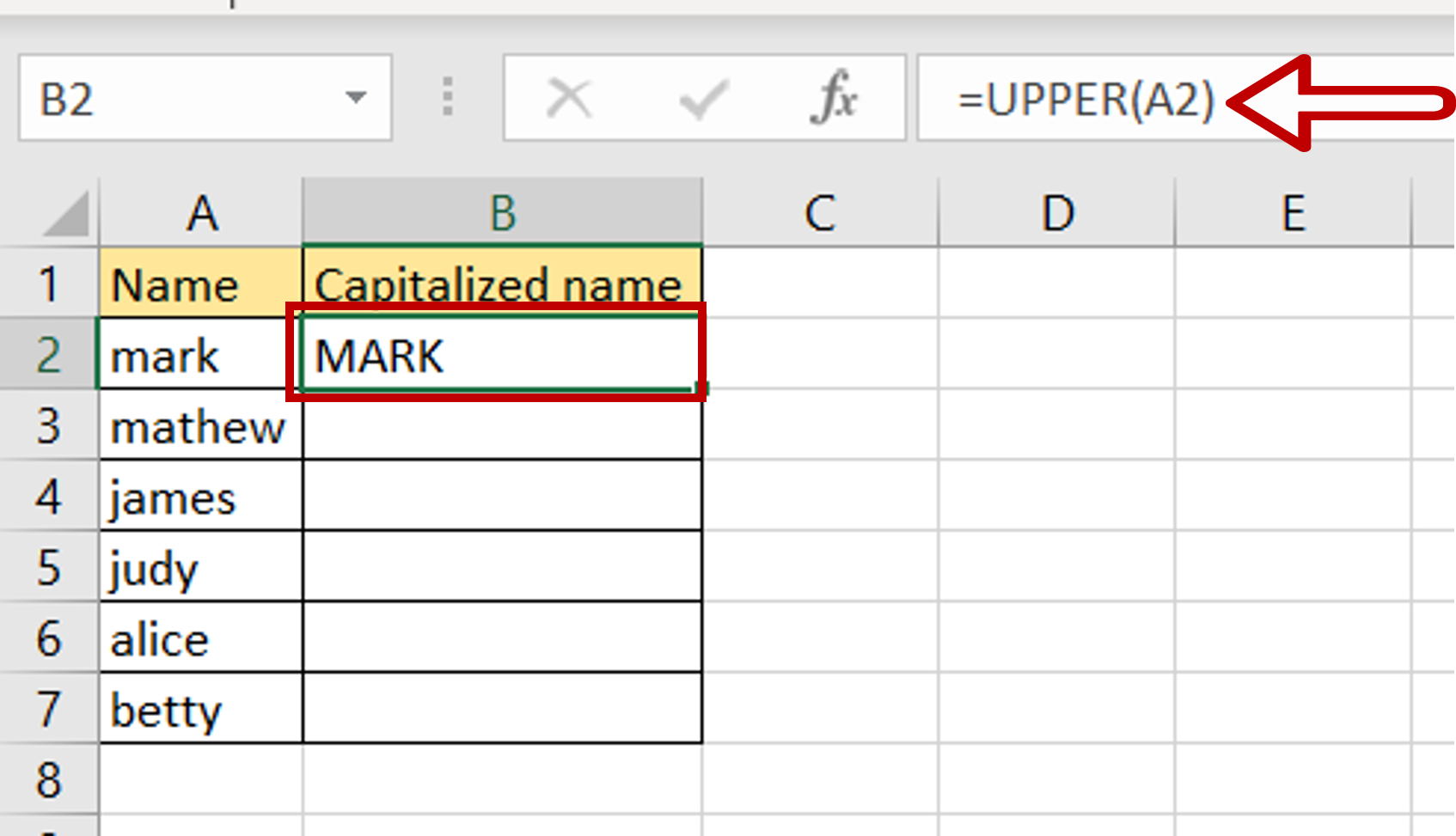
– Select the cell where the result is to appear
I- n the cell type the formula using cell references:
=UPPER(name)
– Press Enter
Step 2 – Copy the formula
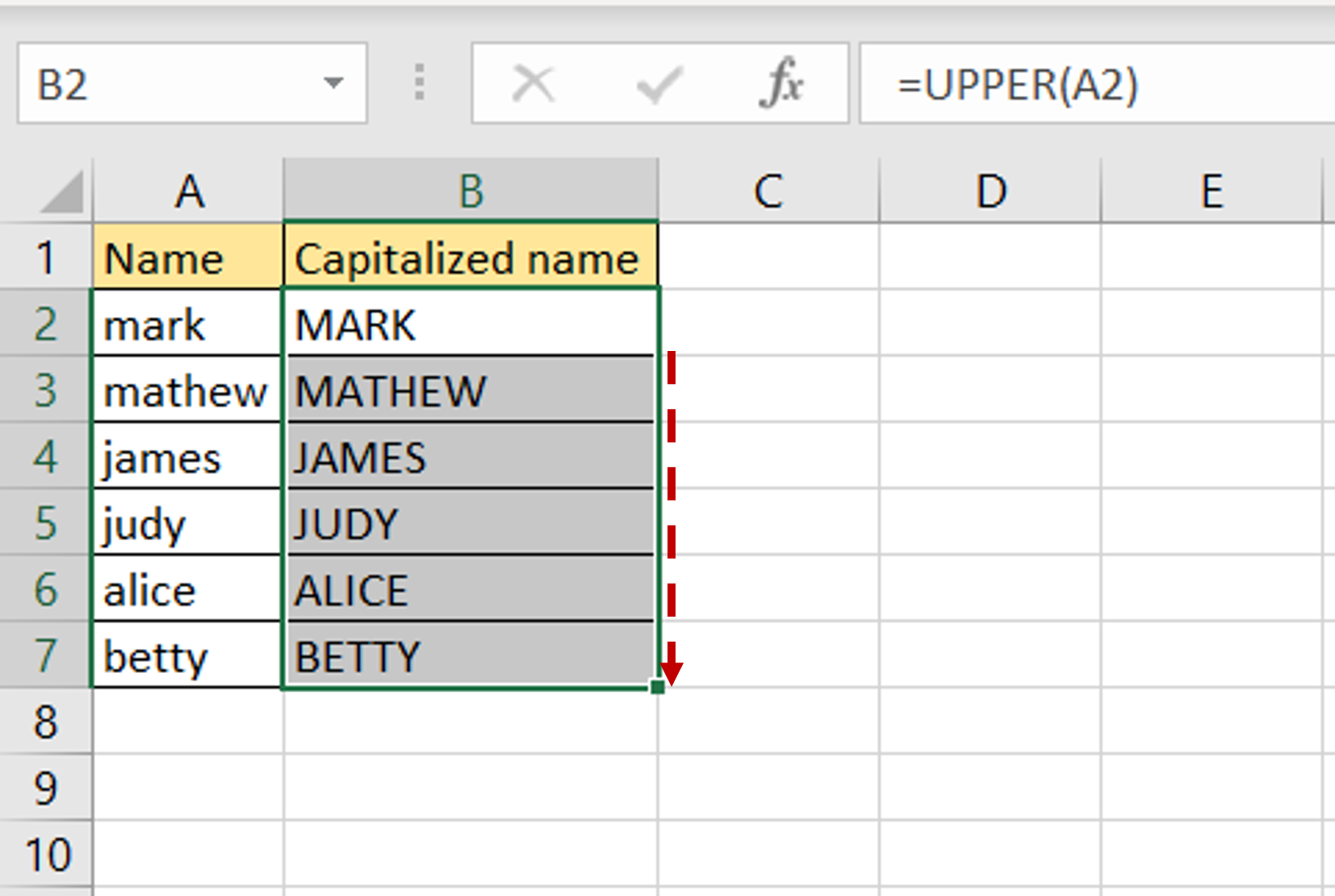
– Using the fill handle from the first cell, drag the formula to the remaining cells
OR
a) Select the cell with the formula and press Ctrl+C or choose Copy from the context menu (right-click)
b) Select the rest of the cells in the column and press Ctrl+V or choose Paste from the context menu (right-click)
Step 3 – Check the result
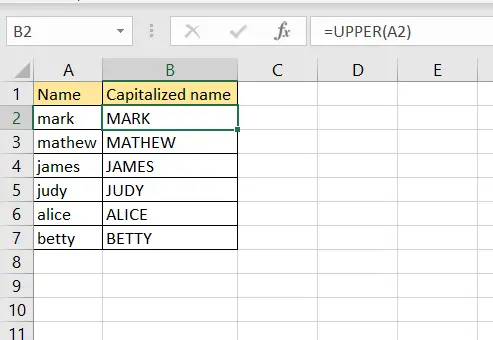
– All the names are capitalized



