How to calculate the square root in Excel
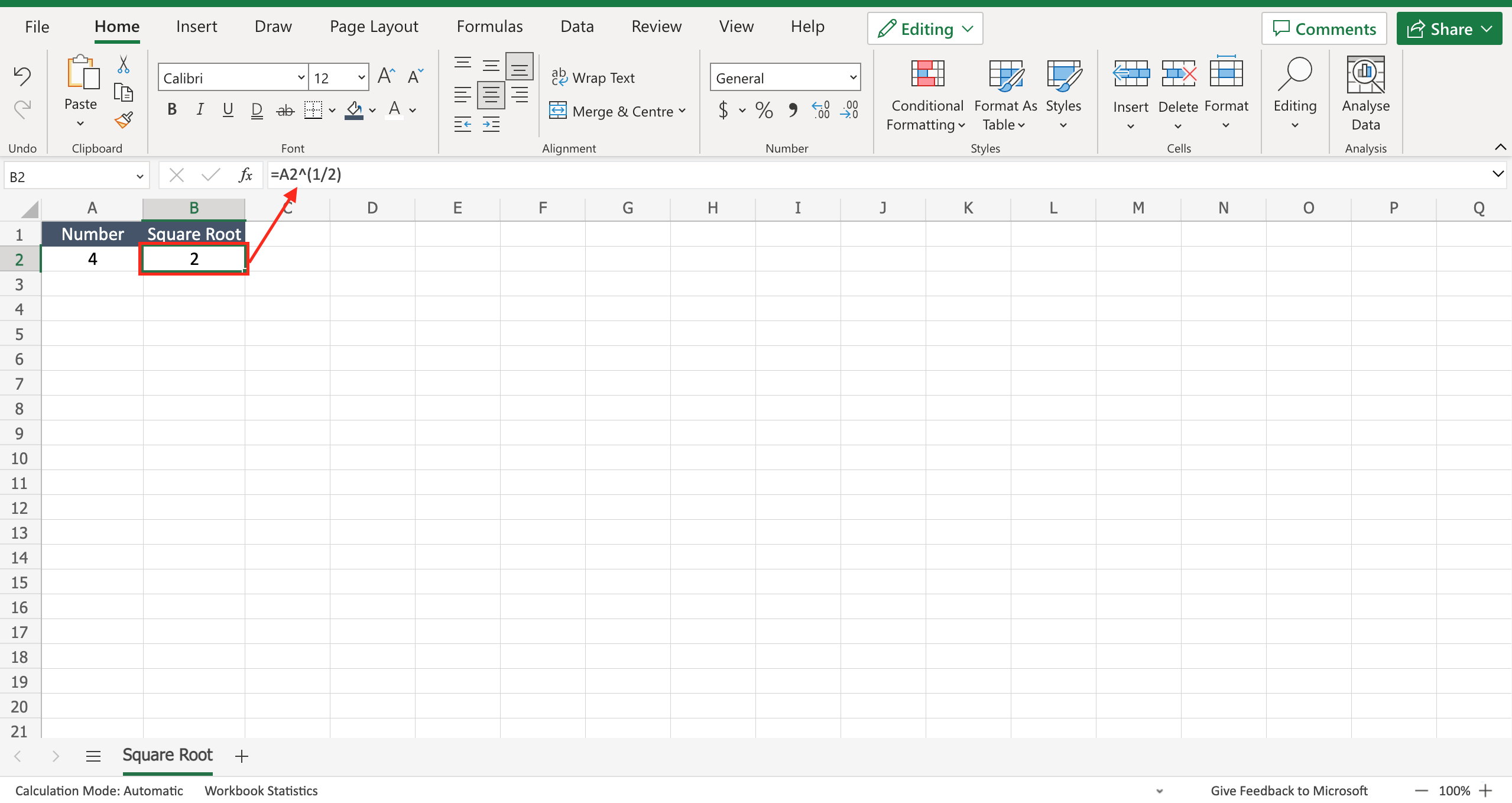
If you need to calculate a square dimension from the square area you need to know how to calculate the square root in Excel. To do that proceed as follows.
Step 1 – Select the cell where to write down the formula
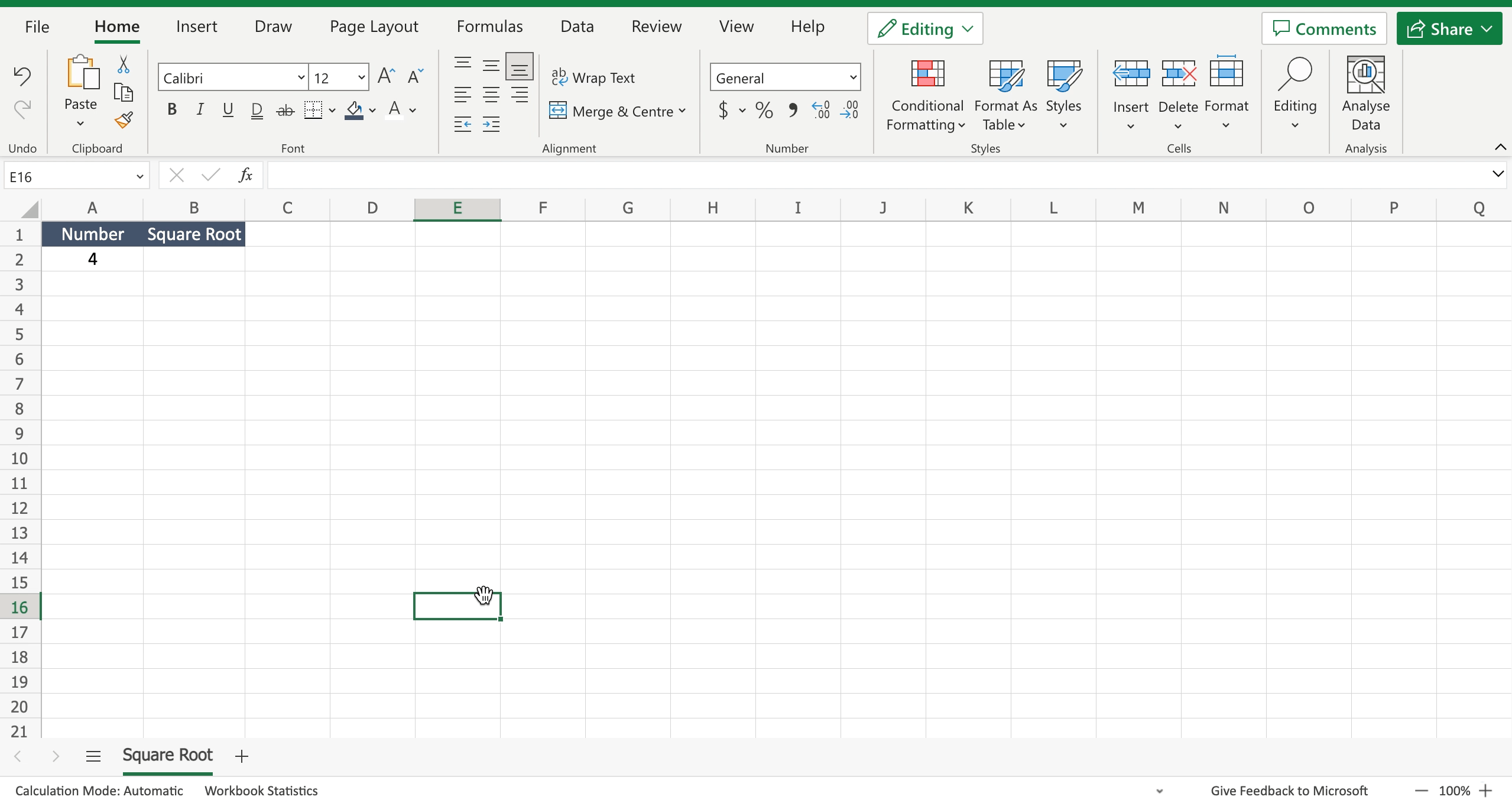
– Click on the cell where you want to write the formula.
Step 2 – Calculate the square root
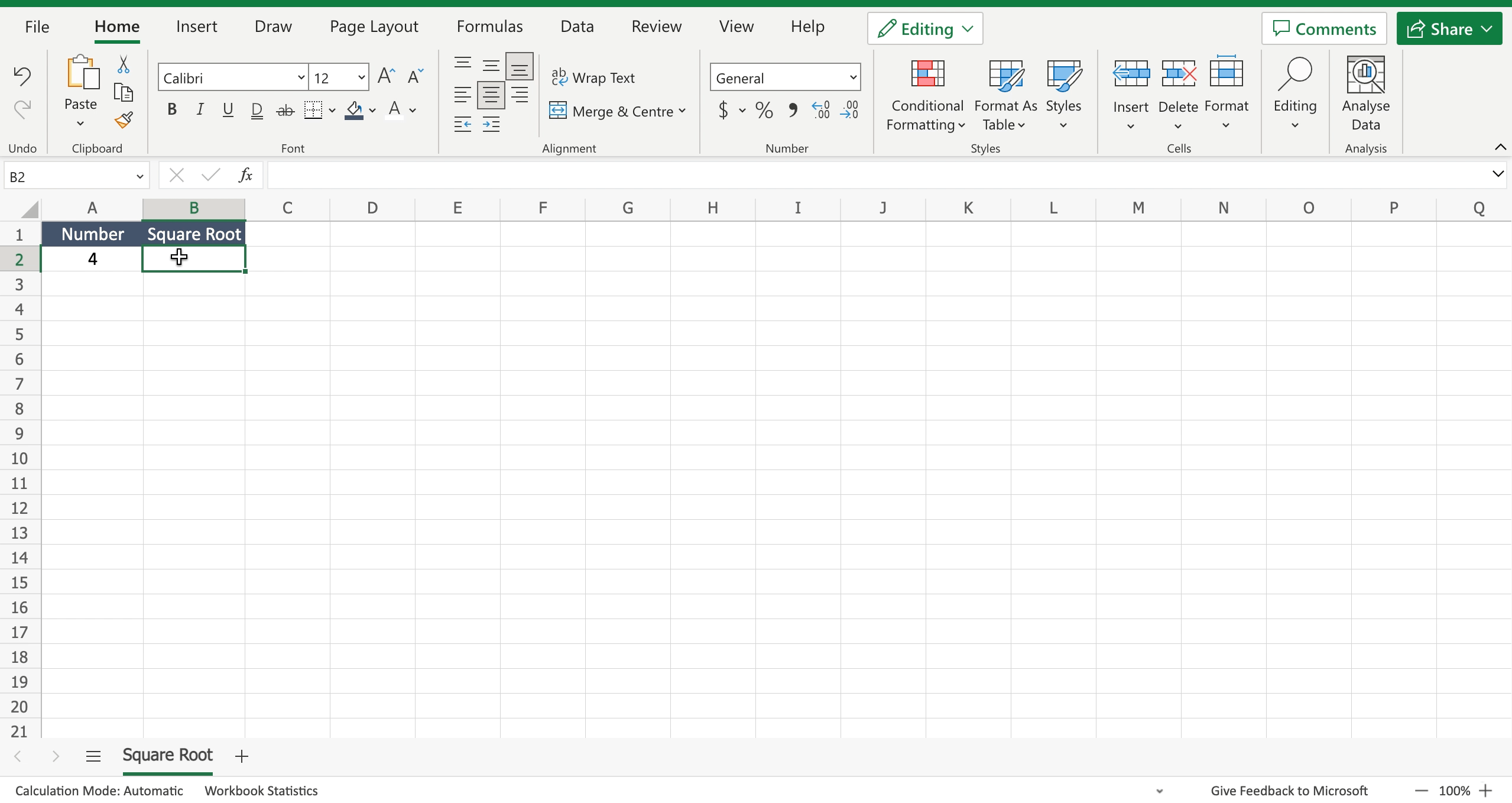
– Write “=”;
– Select the cell of which you want to calculate the square root to add it to the formula;
– Write ”^(1/2)”;
– Press enter to confirm the formula.



