How to calculate the date of 13 weeks from now in Excel
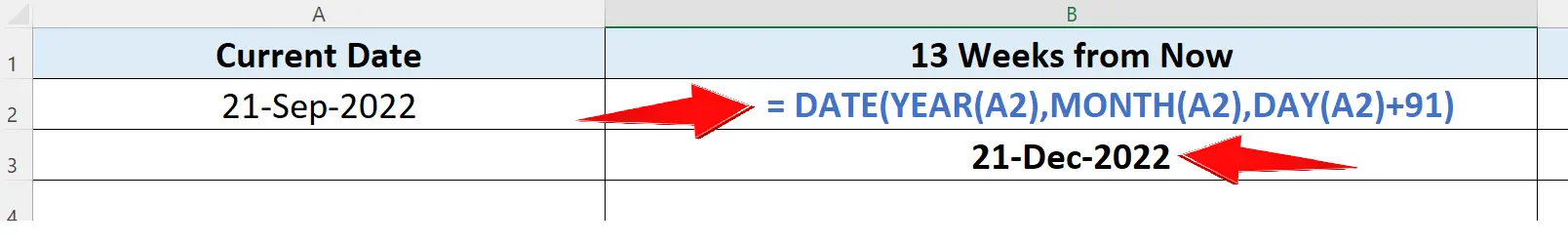
While we are working with dates in excel, often we have to add or subtract the dates from each other. Sometimes we even have to find a specific date in the future from today because that might be the deadline of a project. So let’s look at a specific example in which we’ll find a date which is 13 weeks ahead from today. Let’s see how to do this step by step;
Step 1 – Choose a friendly date format
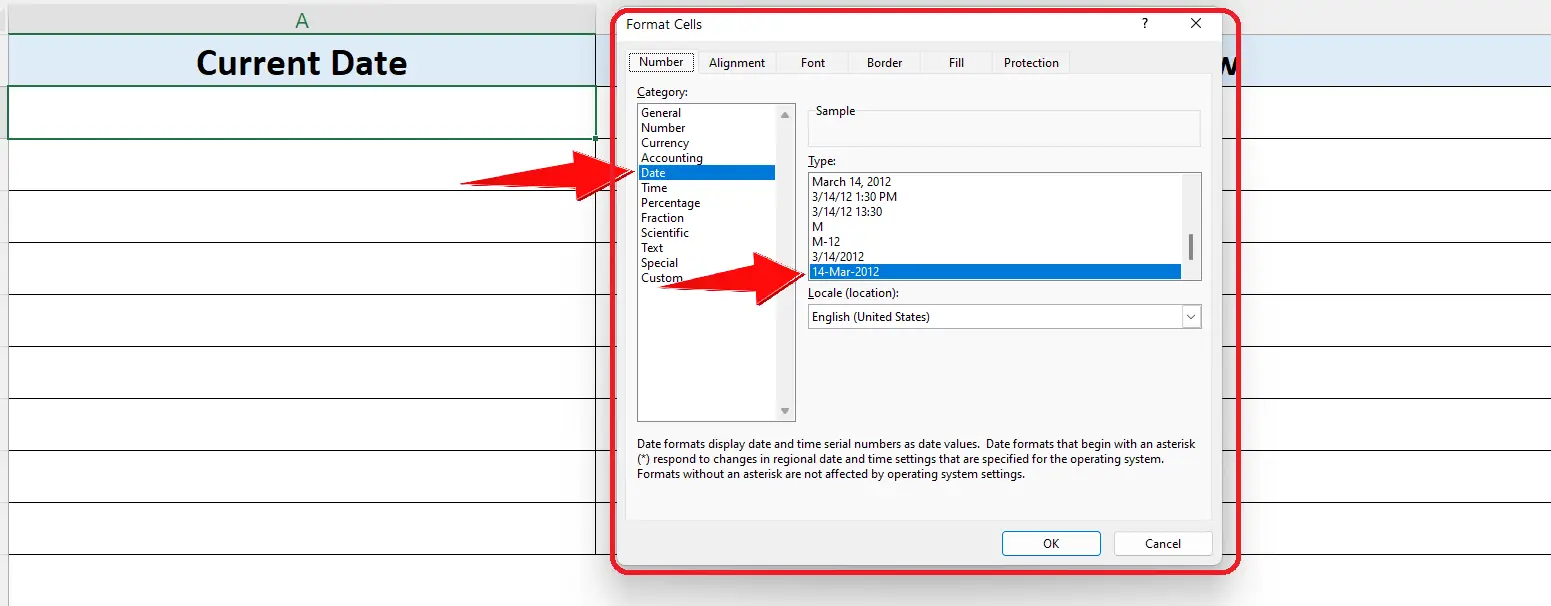
– First we’ll choose a friendly date format to understand the date easily. To do this select a cell in which you wish to display the current date and press CTRL+1.
– This will open up the format cell menu and use this formula as shown above;
Step 2 – Find the current date (today’s date)
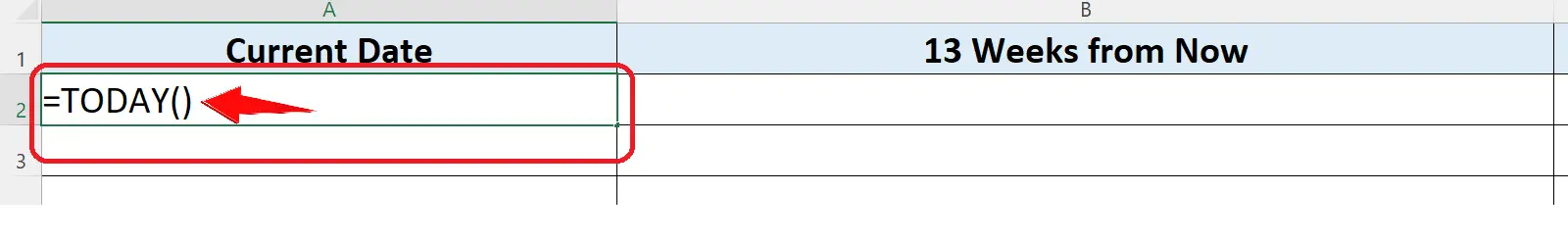
– Let’s find the current date. To do this select a cell in which you wish to display the current date and implement this formula shown below;
= TODAY()
– This will show the current date in the cell where we wrote the formula as shown in the figure above;
Step 3 – Find the date 13 weeks from now (future date)
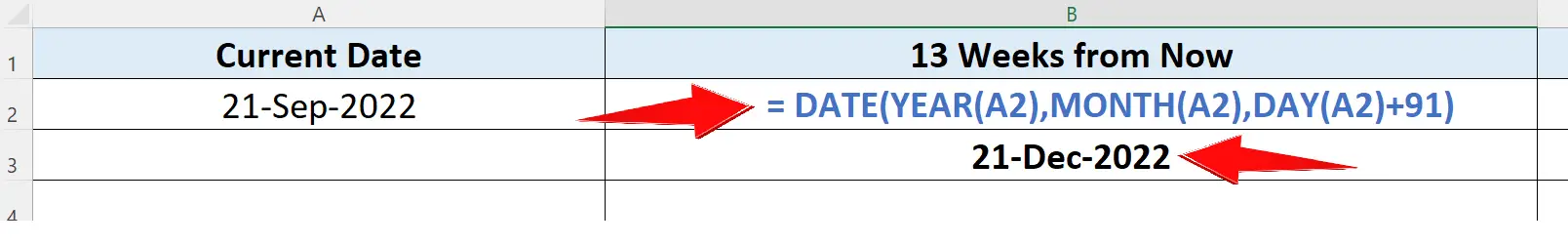
– To find the date which is 13 weeks from now we’ll have to use Excel’s built-in DATE formula. To do this select a cell in which you wish to find the future date (13 weeks) and implement this formula shown below;
=DATE(YEAR(A2),MONTH(A2),DAY(A2)+91)
Let’s implement this formula as shown in above picture;
Break down of the formula:
We used the DATE function of Excel and the format of the DATE function is as follows;
DATE(year, month, day)
This function is used to create a date using a given year, month and day. When we passed on A2 (holding today’s date) as a parameter to this function in each argument then it used the year of A2 (2022), month of A2 (Sep) and day of A2 (today) as well to create a date. However, we wished to find out a date which is 13 weeks from now so we added 91 days in the day section of the formula because 13 weeks are equal to 91 days. So this is how we found out a date that is 13 weeks ahead of today. Using this technique we can find any date in future.



