How to calculate production per hour in Microsoft Excel
Calculating production per hour in Microsoft Excel refers to determining the rate at which a certain quantity of goods or services is produced within an hour. It involves dividing the total production output by the number of hours worked.
In this tutorial, we will learn how to calculate production per hour in Microsoft Excel. Calculating production per hour is a crucial task and is used commonly. There are multiple methods that can be adopted to calculate the production per hour in Microsoft Excel.
The methods for calculating production per hour are:
Method 1: Calculating Production per Hour Utilizing the Total Production and Hours Consumed
Let’s say we have the total production of some plants and the total hours consumed by each system.
Step 1 – Choose an Empty Cell
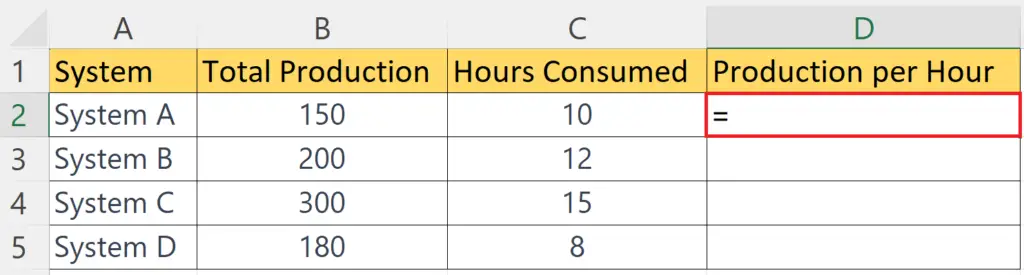
- Choose an empty cell where you aim to calculate the production per hour.
Step 2 – Divide the Total Production by the Total Hours Consumed
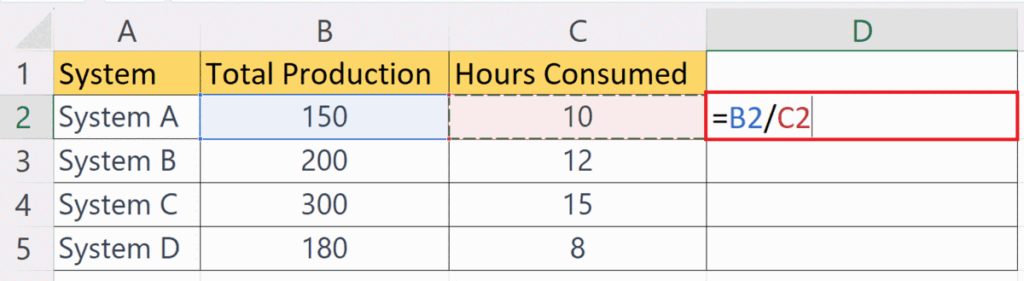
- Divide the total production of the system by the total hours consumed:
B2/C2
- Where B2 is the cell with the total production and C2 is the cell containing the total hours consumed.
Step 3 – Utilize Autofill to Calculate the Production per Hour for Each System
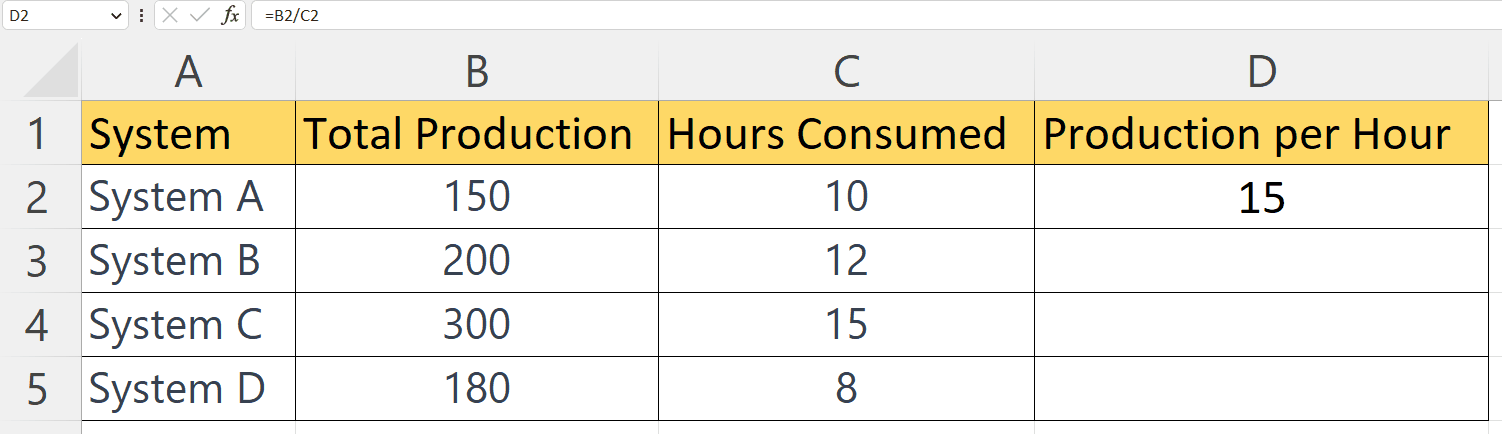
- Utilize Autofill to calculate the production per hour for each system.
Method 2: Utilizing the System Efficiency
Let’s say we have a data set that represents the system’s efficiency, the working period in hours, and the number of systems that are working. We will calculate the production per hour utilizing the formula:
(Efficiency / 100) * Working Period * Number of Systems
Step 1 – Choose an Empty Cell
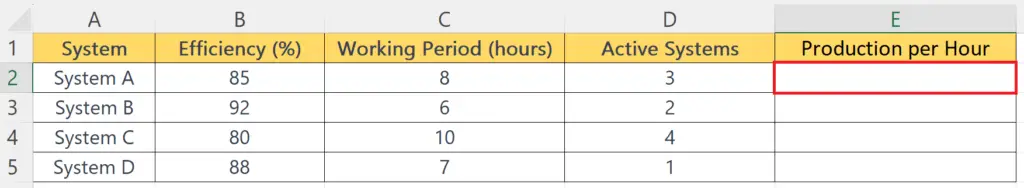
- Choose an empty cell where you want to calculate the production per hour.
Step 2 – Utilize the Formula to Calculate the Production per Hour
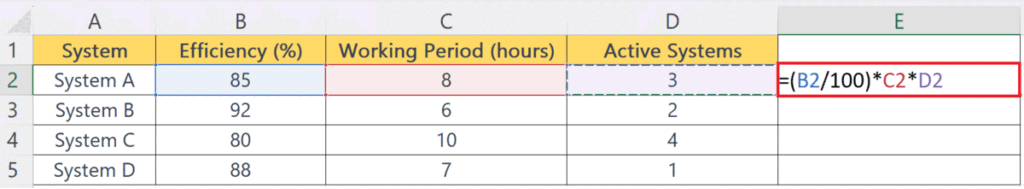
- Utilize the formula:
=(B2/100)*C2*D2
- Cell B2 is the cell holding the system efficiency, and C2 is the cell that contains the working period and the cell D2 contains the number of active systems.
- Hit the Enter key.
Step 3 – Utilize Autofill to Calculate the Production per Hour for Each System
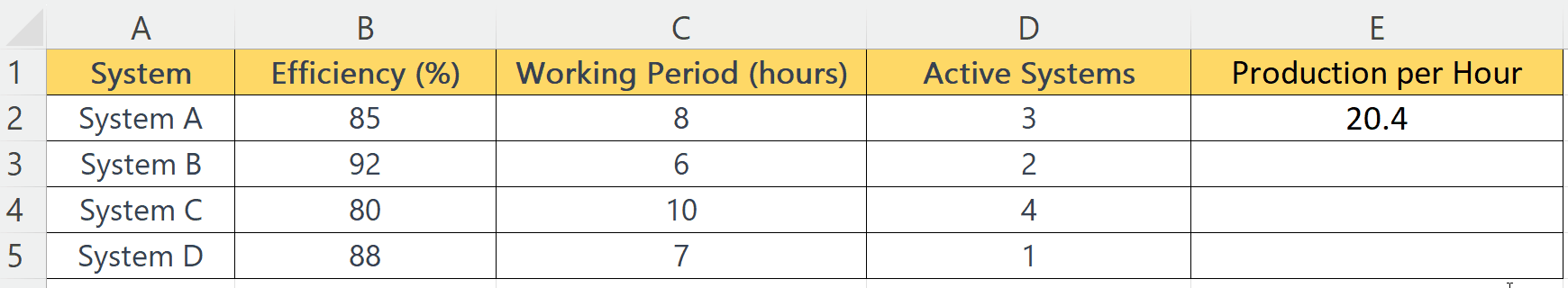
- Utilize Autofill to calculate the production per hour for each system.
Method 3: Utilizing the Target Efficiency
For this method, we have a data set with the Target Efficiency, System Efficiency, Active Systems, and the working period. We aim to calculate the production per hour for each system.
The formula to be used is:
(target efficiency/working period)*system efficiency*No. of active systems*100
Step 1 – Choose an Empty Cell
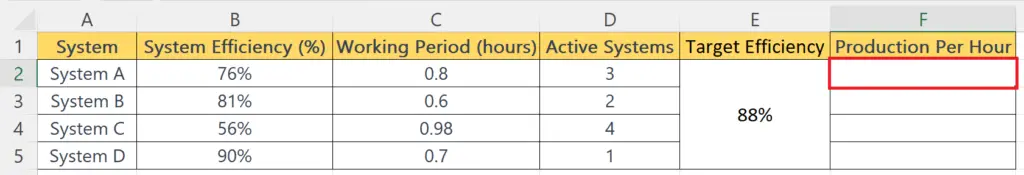
- Choose an empty cell.
Step 2 – Enter the Formula
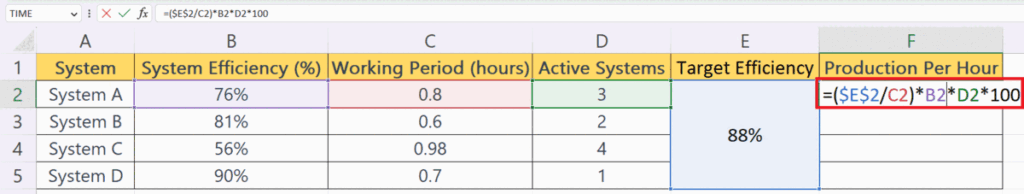
- Enter the formula:
=($E$2/C2)*B2*D2*100
- Where cell E2 contains the target efficiency, C2 contains the working period and cells B2 and D2 hold system efficiency and the number of active systems respectively.
- Hit the Enter key.
Step 3 – Utilize Autofill to Calculate the Production per Hour for Each System
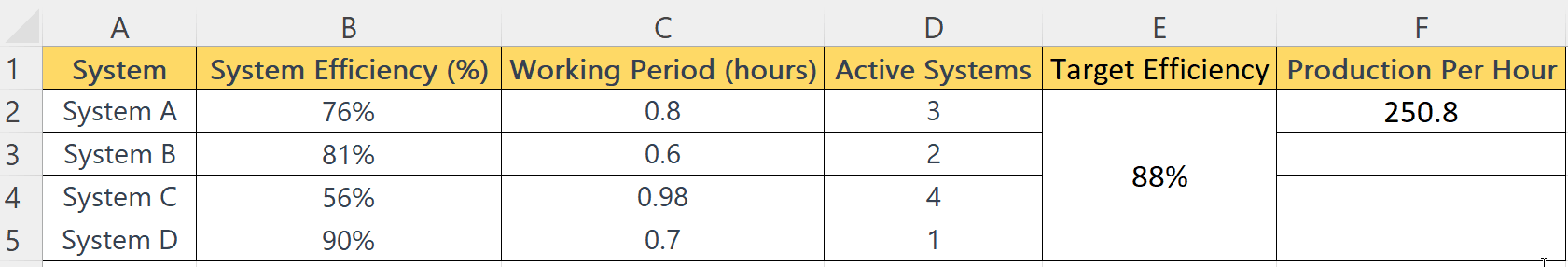
- Utilize Autofill to calculate the production per hour for each system.



