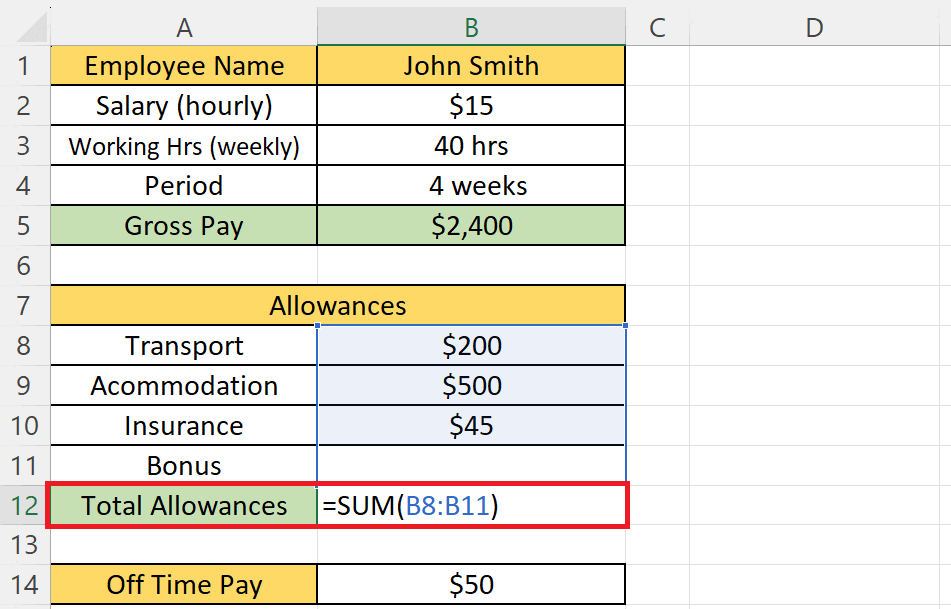How to calculate payroll accrual in Microsoft Excel
In this tutorial, we will learn how to calculate payroll accrual in Microsoft Excel. To calculate the payroll accrual all we need is to sum up the Gross Pay, Allowances, and Off Time Pay. Below are the detailed steps to calculate the payroll accrual.
Let’s say we have the necessary data for an employee. We will be calculating the payroll accrual for the employee.
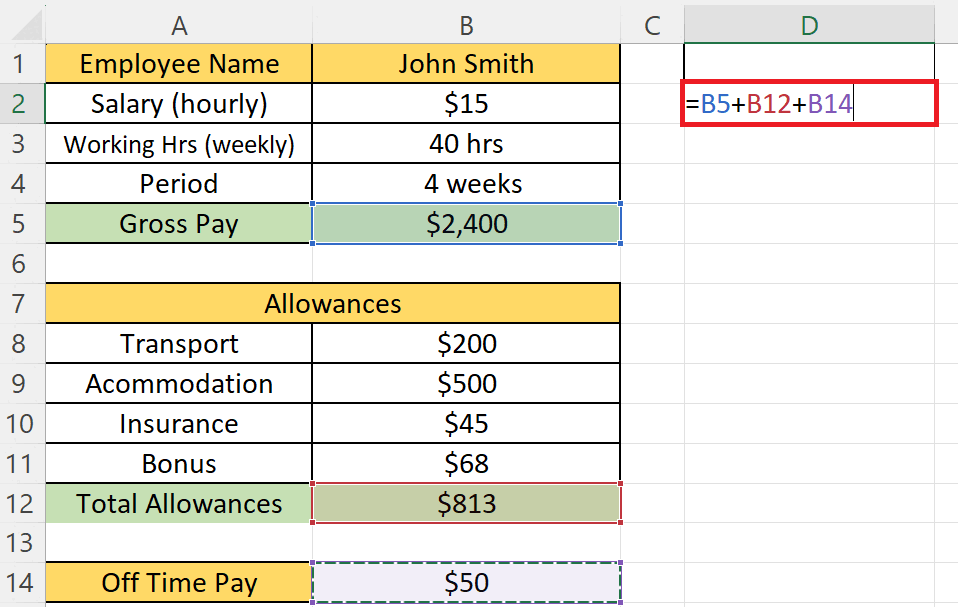
Calculating payroll accrual in Microsoft Excel entails approximating and documenting the sum of outstanding wages and associated expenses that a company is obligated to pay its employees within a defined timeframe.
Step 1 – Organize the Data
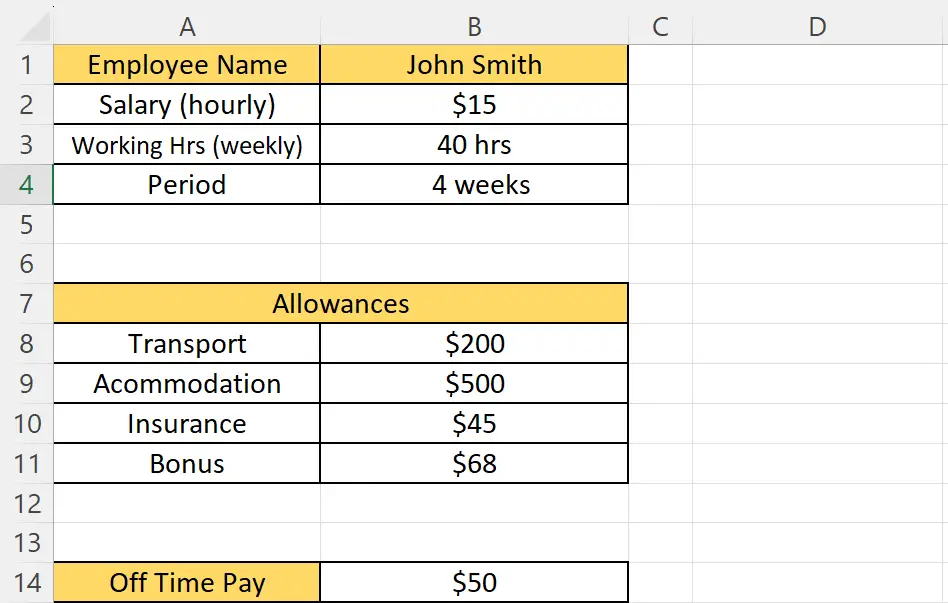
– Organize the data required for calculating payroll accrual.
– Required data includes:
-Hourly Salary
-Working Hours
-Salary Period
-Allowances
-Off Time Pay
– “Allowances” include the additional benefits provided by the employer.
– “Off Time Pay” is the pay by the employer for the paid personal time for the health of an employee.
Step 2 – Calculate the Gross Pay
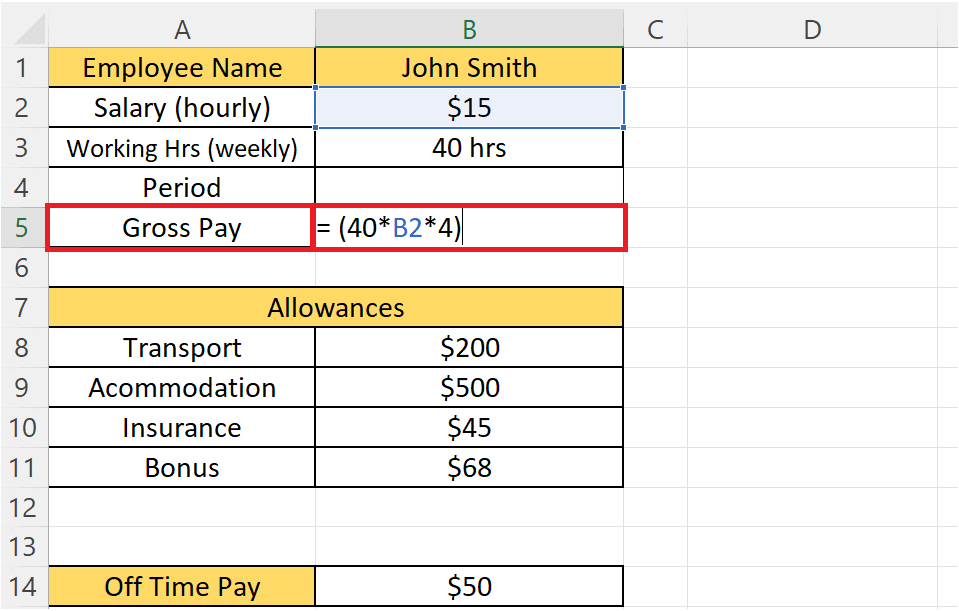
– Calculate the Gross Pay for a week.
– Multiply the Gross Pay by 2
– The formula will be:
(Working Hours in a week * Hourly Salary)*(Salary Period)
– In this case the salary period is 4 weeks so we will multiple it by 4(weeks).
Step 3 – Sum Up the Allowances
Step 4 – Now Sum Up the Parameters for Payroll Accrual
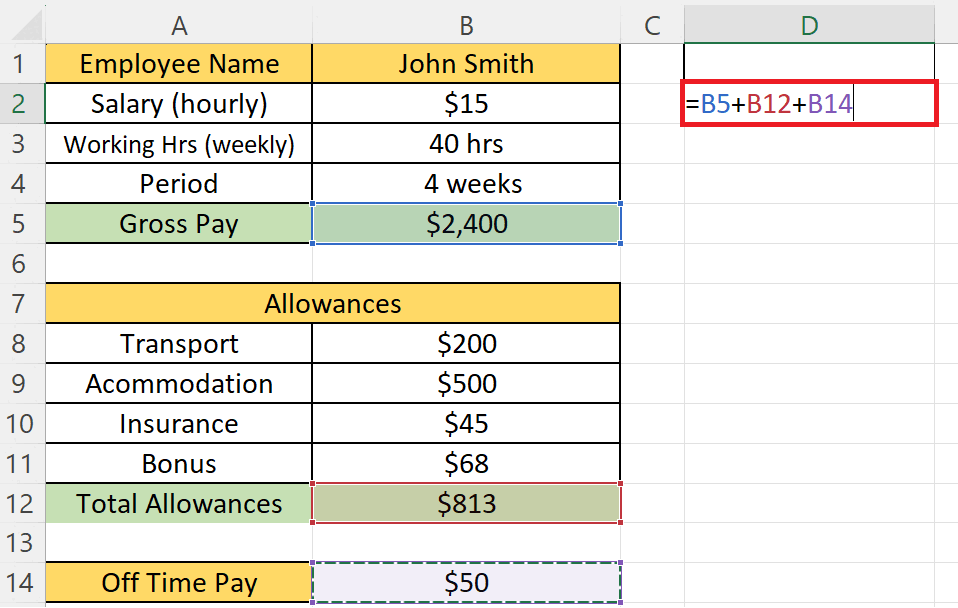
– Add the Gross Pay, Allowances, and Off Time Pay to get the “Payroll Accrual”.
B5+B12+B14