How to calculate employee turnover in Excel
You can watch a video tutorial here.
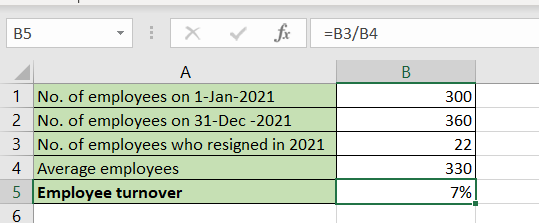
Excel can be used for all types of calculations and can be used to create formulas. When creating a formula, it is better to use cell references so that the formula is dynamic and will be updated whenever the source values change. Employee turnover or attrition rate refers to the number of employees that leave an organization within a given period. It is usually computed for a year.
The formula is as follows:
Employee turnover = No. of employees who left * 100/Average employees
Step 1 – Calculate the average employees
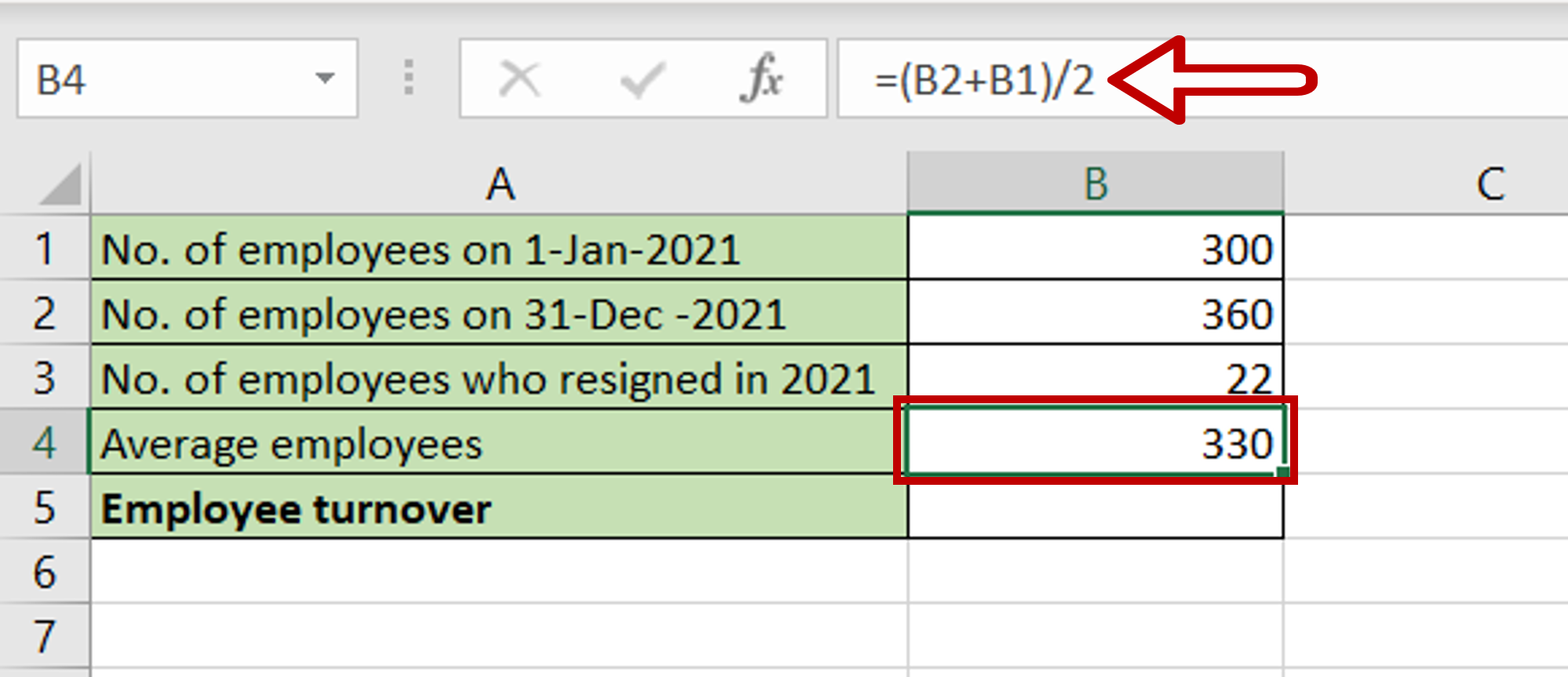
– Select the cell where the result is to appear
– Type the formula using cell references:
=( No. of employees on 1-Jan-2021+ No. of employees on 31-Dec -2021)/2
– Press Enter
Step 2 – Create the formula
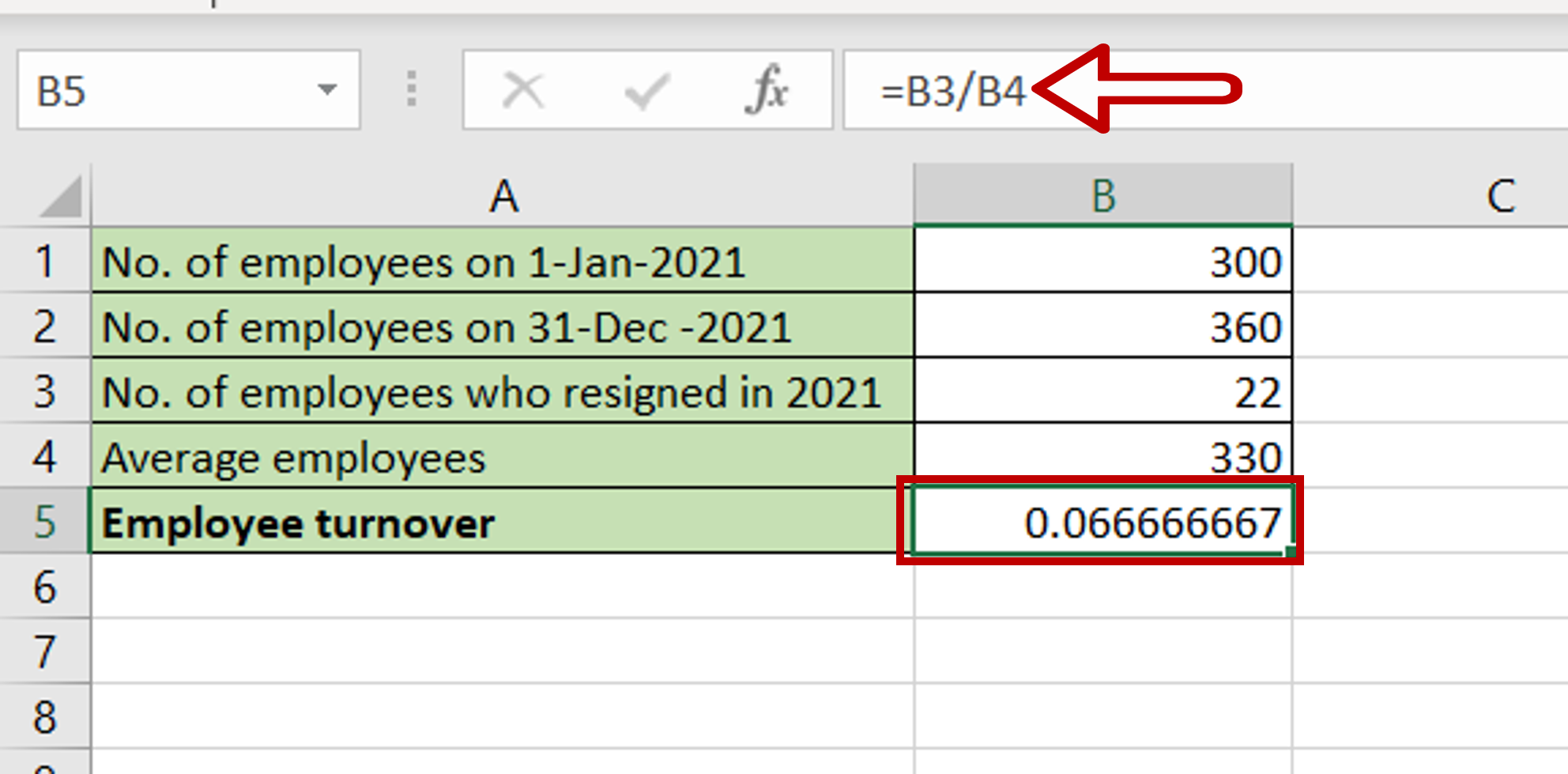
– Select the cell where the result is to appear
– Type the formula using cell references:
= No. of employees who resigned in 2021/ Average employees
– Press Enter
Step 3 – Format as a percentage
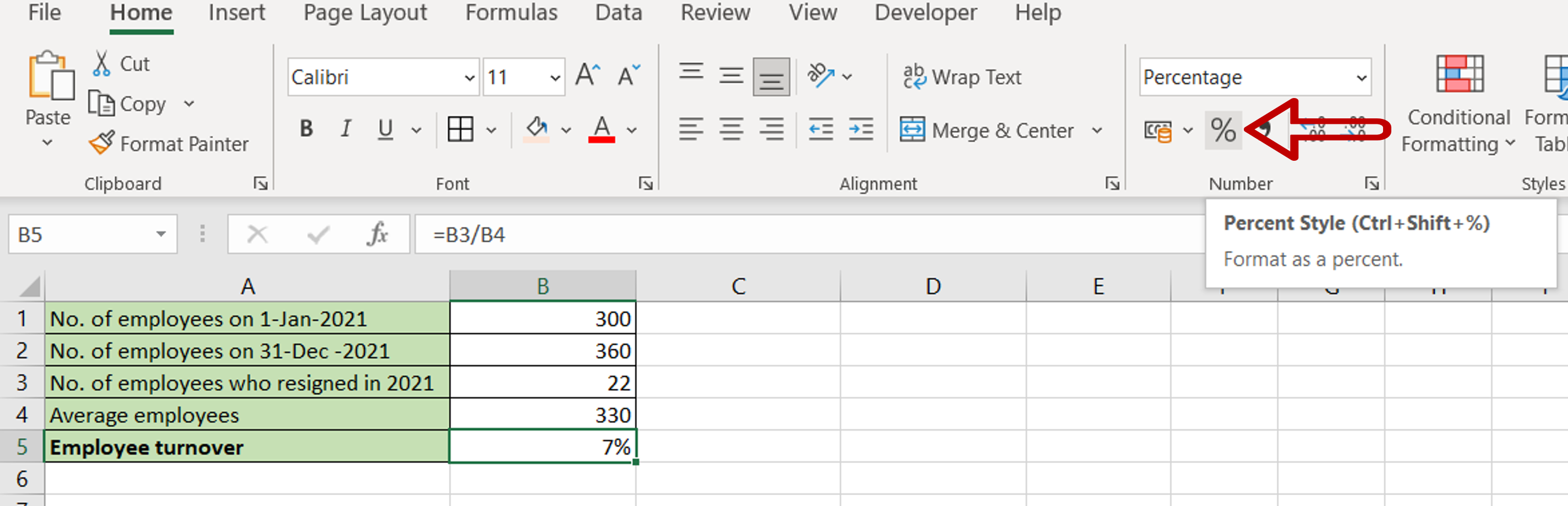
– Select the computed number
– Click the Percent Style button on the ribbon
– The Employee turnover rate is displayed



