How to apply conditional formatting to entire column
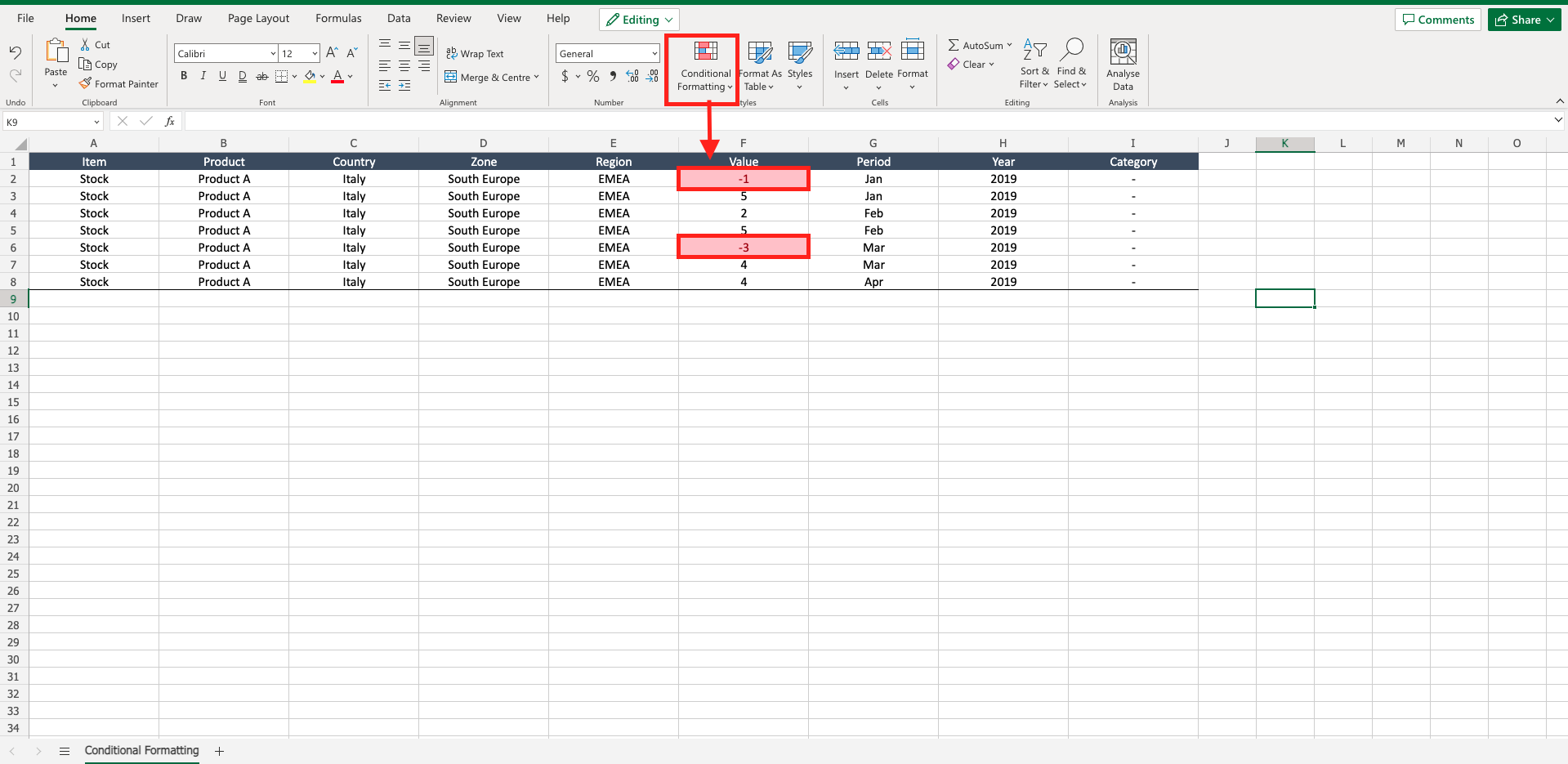
With conditional formatting you can apply some formatting style to a selected area depending on a specific rule. For example if you want to highlight in red all the negative numbers of a table you can do that by applying a conditional formatting. To do that proceed as follows.
Step 1 – Select the column you want to format
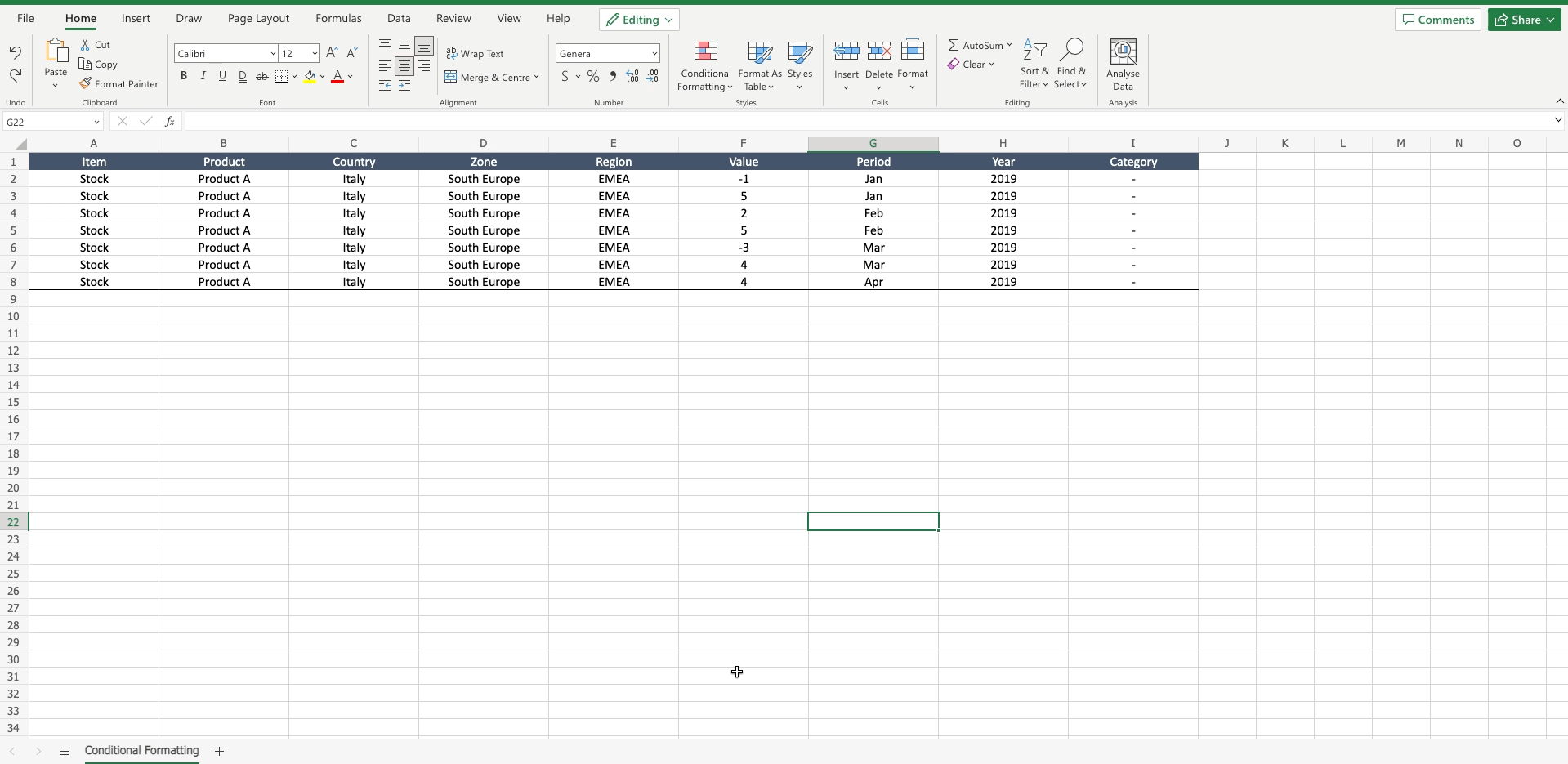
– Click on the column letter to select the entire column;
Step 2 – Apply conditional formatting
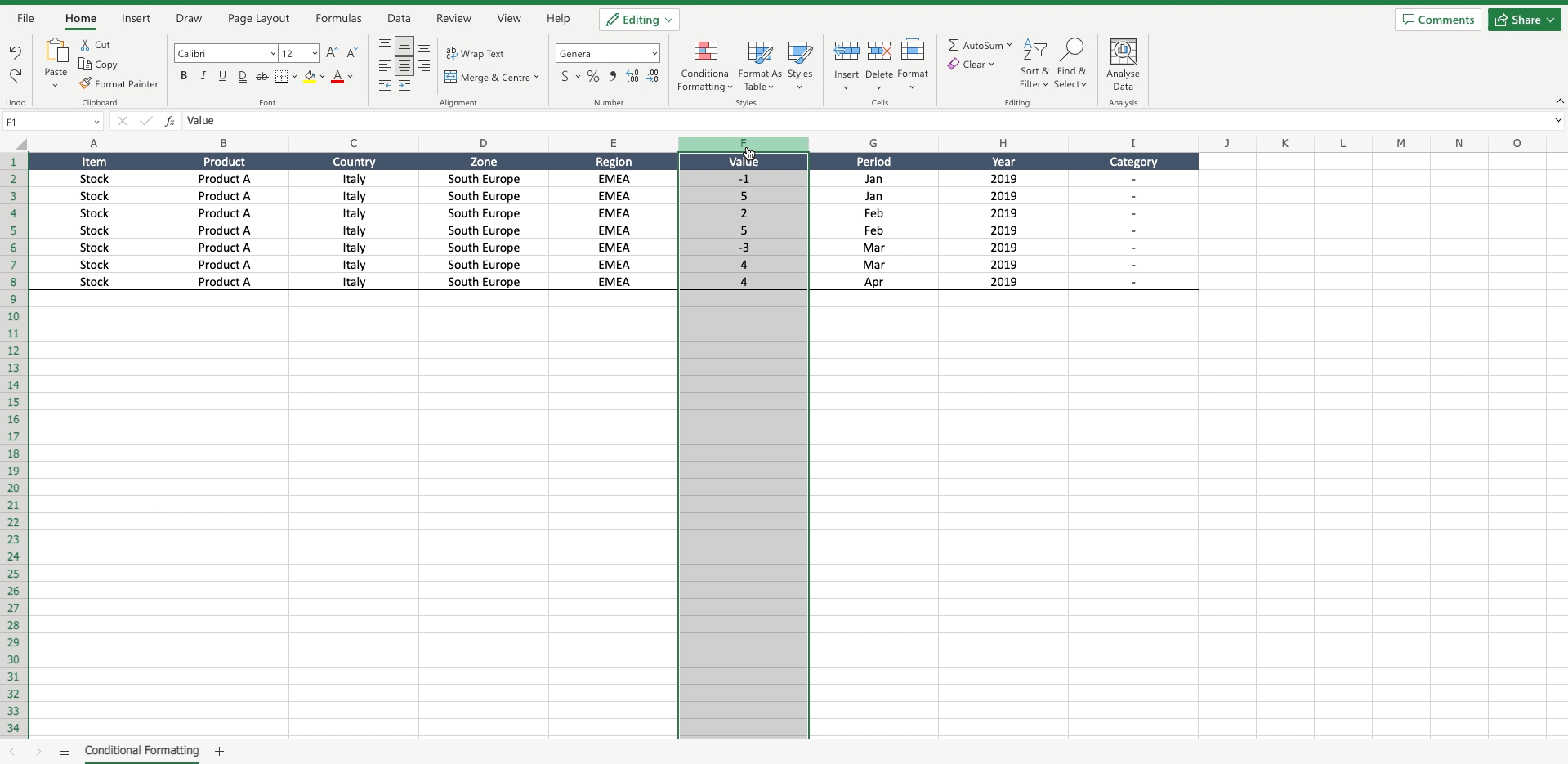
– Navigate to the “home” tab;
– Locate the “conditional formatting” command in the “styles” section;
– Click on the black arrow of the “conditional formatting” command to open the menu;
– Select the rule you want to apply.



