How to apply center horizontal alignment in Microsoft Excel
The Center horizontal alignment in Microsoft Excel refers to the placement of cell contents horizontally in the center of the cell. It is an important feature in Excel because it helps to enhance the readability and overall appearance of the spreadsheet.
In this tutorial, we will learn how to apply center horizontal alignment in Microsoft Excel. To achieve center horizontal alignment in Excel, one can use the Alignment section located in the Home tab or apply the center alignment from the Format Cells option. Alternatively, we can also utilize the keyboard shortcut keys for this purpose.
Method 1: Applying Center Horizontal Alignment From the Home Tab
Step 1 – Select the Targeted Cells
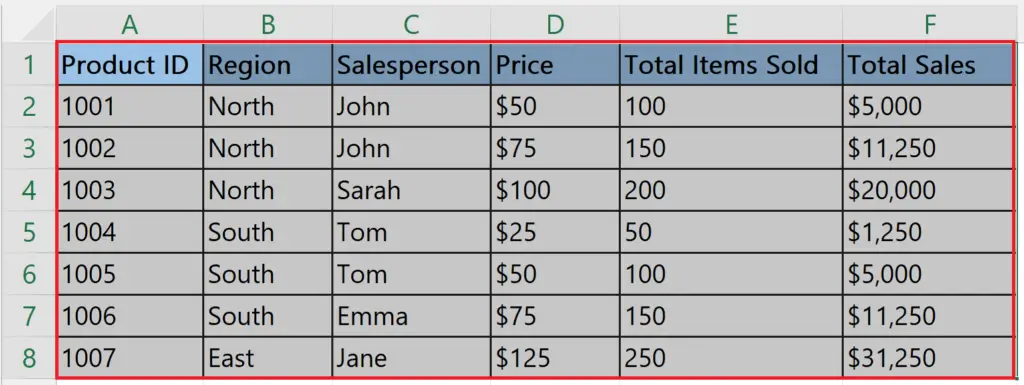
- Select the targeted cells on which you want to apply the horizontal center alignment.
Step 2 – Click on the Center Horizontal Alignment Button
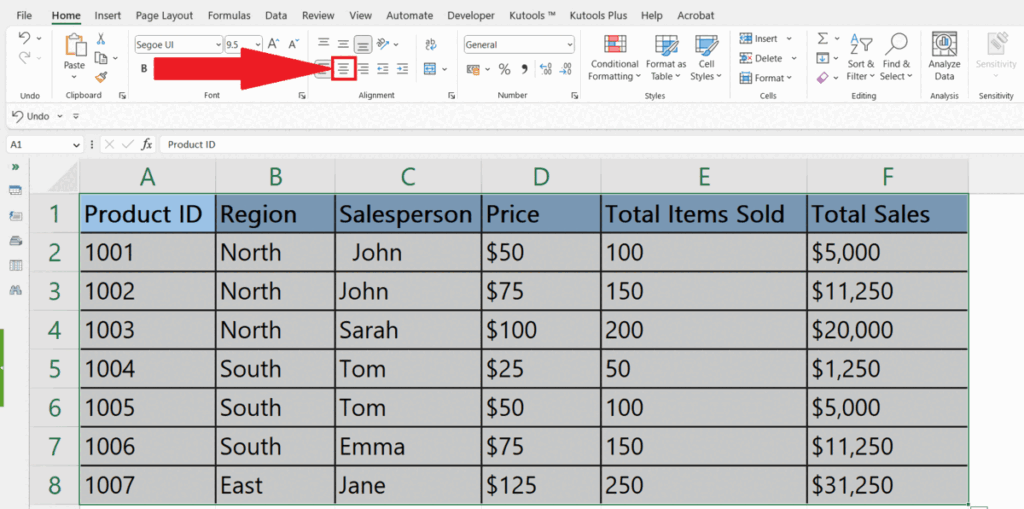
- Perform a click on the Center horizontal alignment button in the Alignment section located in the Home tab.
- The cell contents would be aligned.
Method 2: Utilizing the Keyboard Shortcut Keys
Step 1 – Select the Targeted Cells
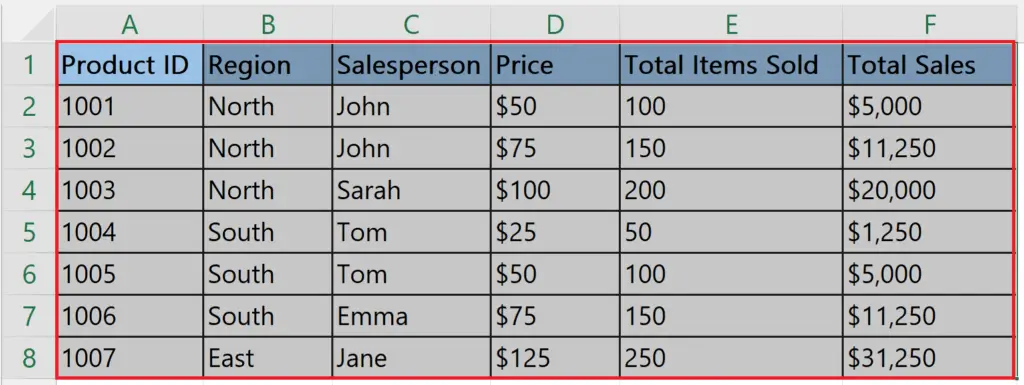
- Select the targeted cells on which you want to apply the horizontal center alignment.
Step 2 – Press the ALT+H+AC Keys on the Keyboard
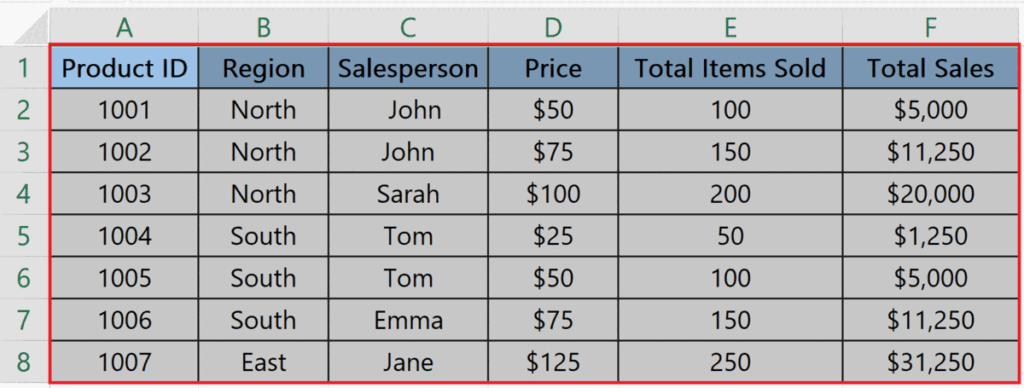
- Press the ALT+H+AC shortcut keys on the keyboard to instantly apply the center horizontal alignment.
Method 3: Applying Center Horizontal Alignment from the Format Cells Option
Step 1 – Select the Targeted Cells
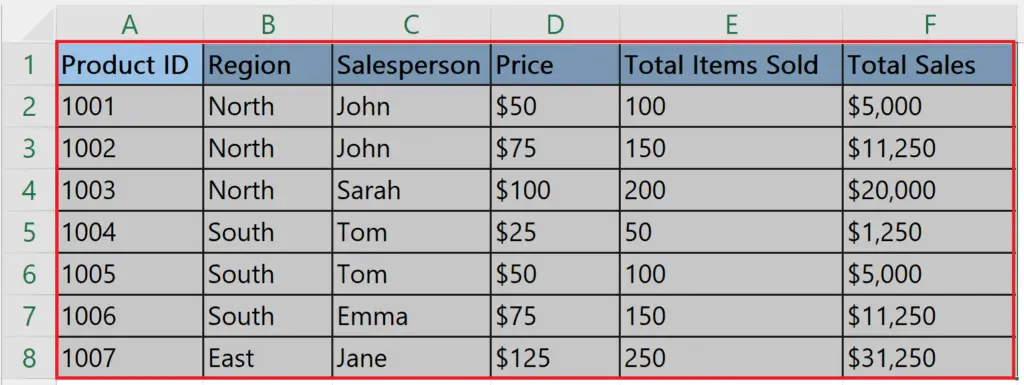
- Select the targeted cells on which you want to apply the horizontal center alignment.
Step 2 – Do a Right-click and Select the Option to Format Cells.
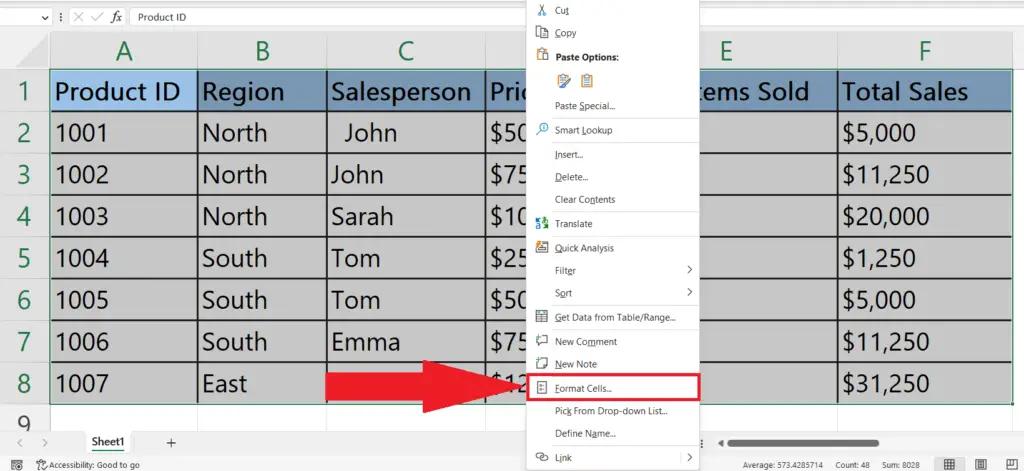
- Do a right-click on the selected cells.
- Choose the “Format Cells” option from the context menu.
Step 3 – Locate the Alignment Tab and Choose the Center Horizontal Alignment
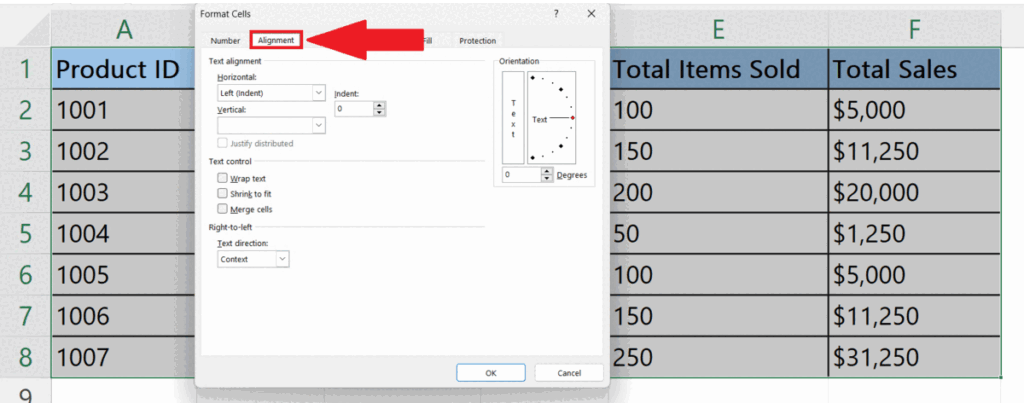
- Locate the tab for Alignment within the dialog box.
- Select the Center alignment in the Horizontal section.
Step 4 – Hit the OK Button
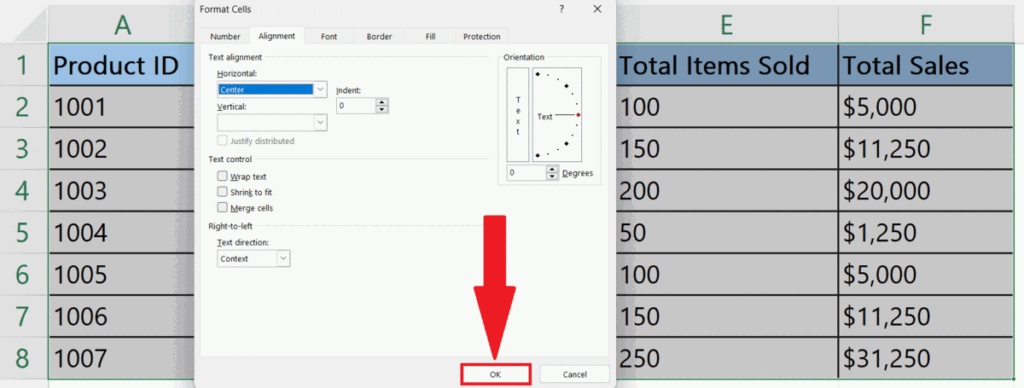
- Close the dialog box by clicking on the OK button.
- The Center Horizontal alignment will be applied.



