How to add two columns in excel
You can watch a video tutorial here.
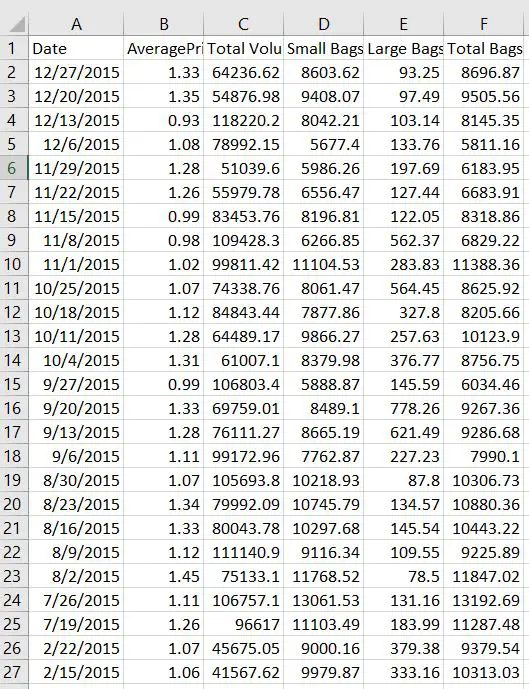
As an analyst, using formulas is one of the basic tasks to create new angles to a problem. One important formula would be addition. For this case, addition of two columns will be done.
Step 1 – Click on an empty cell
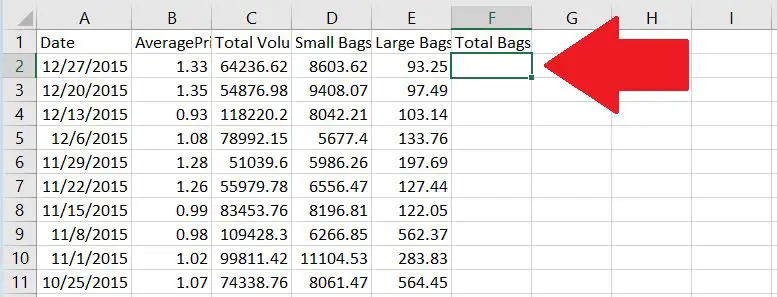
In this case, the “Total Bags” column will be used to add in the “Small Bags”, and “Large Bags”
Step 2 – Write in the formula section the cells you want to add. In between cells, always add the “+” symbol
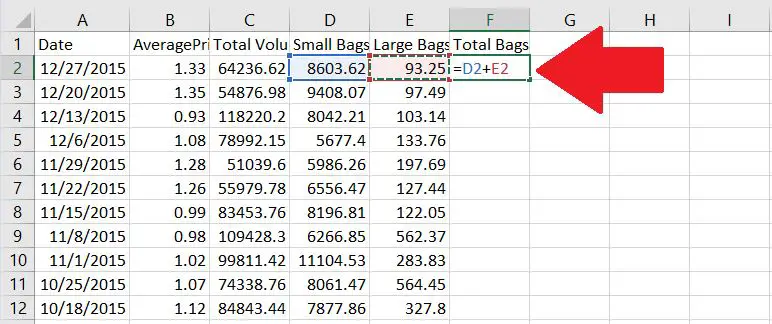
In the formula, cells D2 and E3 are added, which in this case are the sum of the small and large bags.
Step 3 – Press Enter
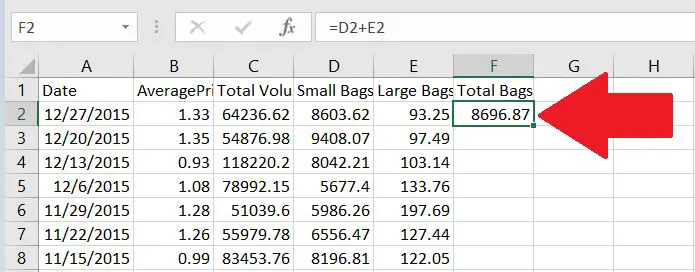
By pressing Enter, the result of the formula will be shown.
Step 4 – On the lower right corner of the cell, double click on it.
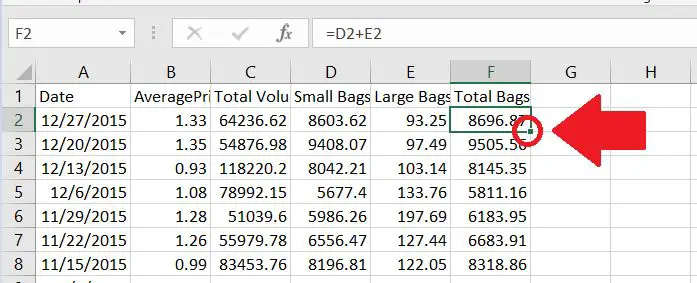
Double clicking on the lower right corner of the cell will automatically duplicate the same formula into the entire column.



