How to add the developer tab in Excel
You can watch a video tutorial here.
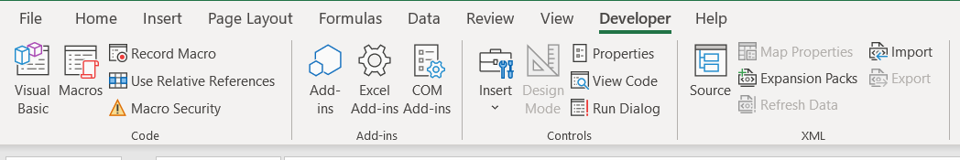
The design mode in Excel is used when you want to create VBA (Visual Basic for Applications) controls such as forms, buttons, and checkboxes. The design mode is turned on using the Developer menu but this tab may not be visible on the ribbon. By default, this tab is not displayed so you have to add it to the ribbon.
Step 1 – Open the Excel Options box

– Go to File > Options
Step 2 – Enable the option
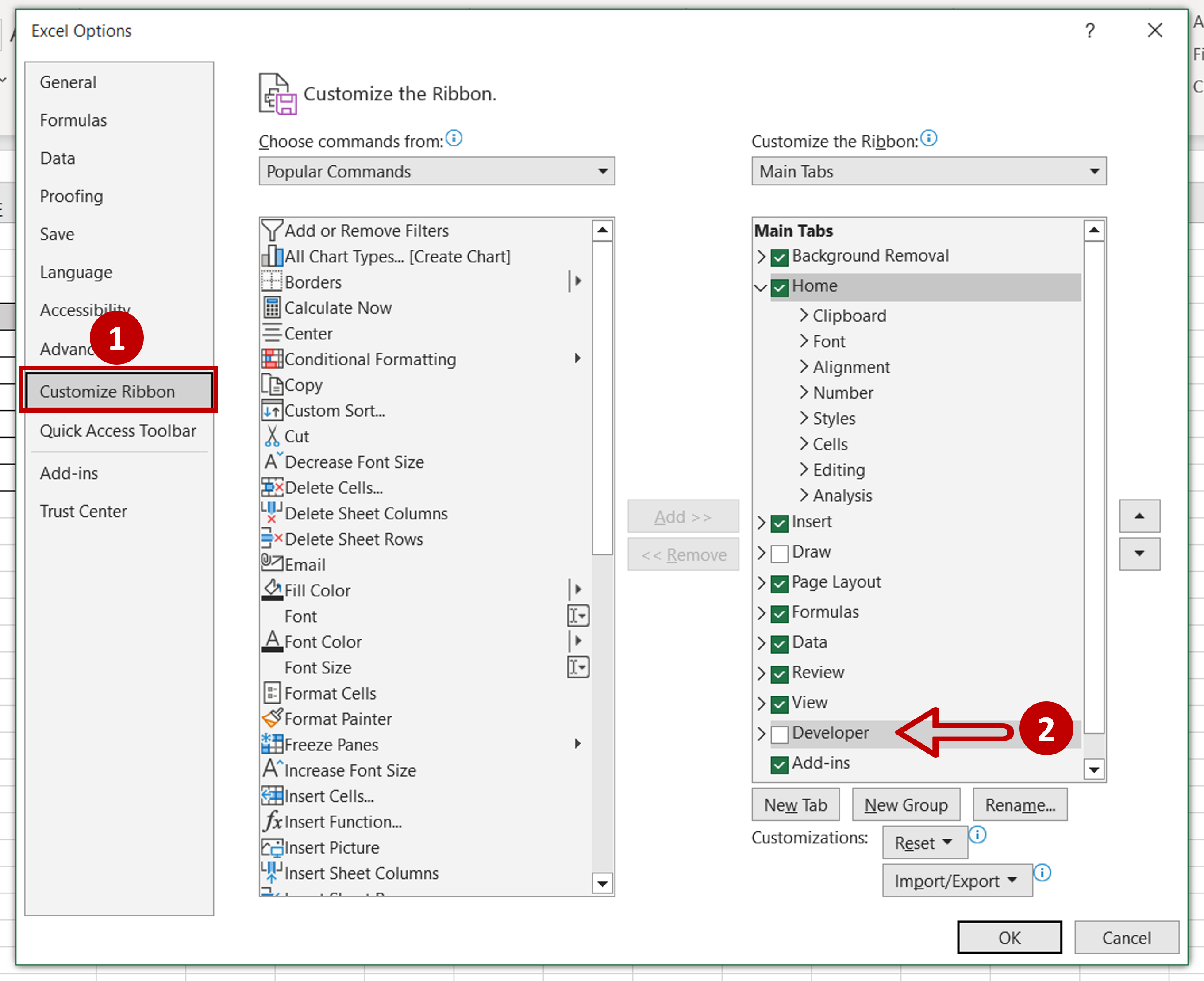
– Select Customize Ribbon
– Click on Developer
Step 3 – Check the result
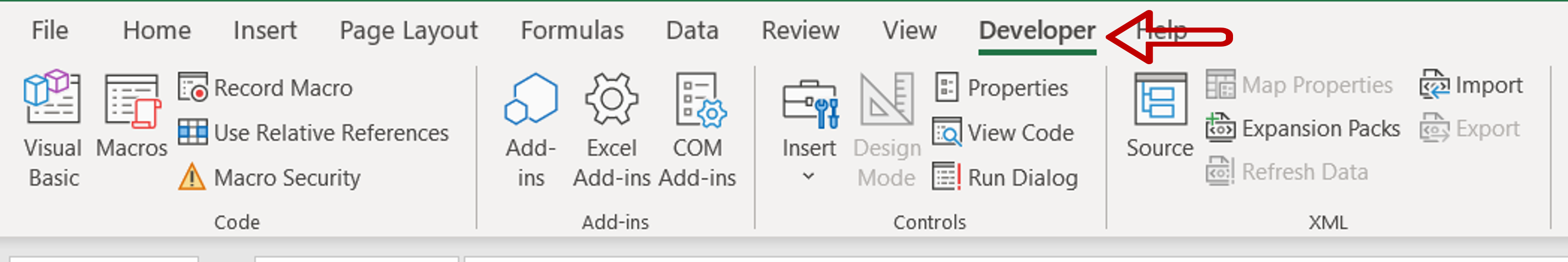
– The Developer tab is added to the ribbon



