How to add tabs in excel
In a workbook you can have multiple tabs or worksheets. If you are creating a workbook of recipes, each tab can be a different recipe, or if you have a workbook where you store the date of employees, each tab can be used for a single employee, and so on. To add tabs in Excel you have two main option:
- Option 1. To use the “insert” command;
- Option 2. To use the “+” command.
Option 1 – To add a tab with the “insert” command
You can insert a new tab with the “insert” command in the “home” menu.
Step 1 – Insert a new tab
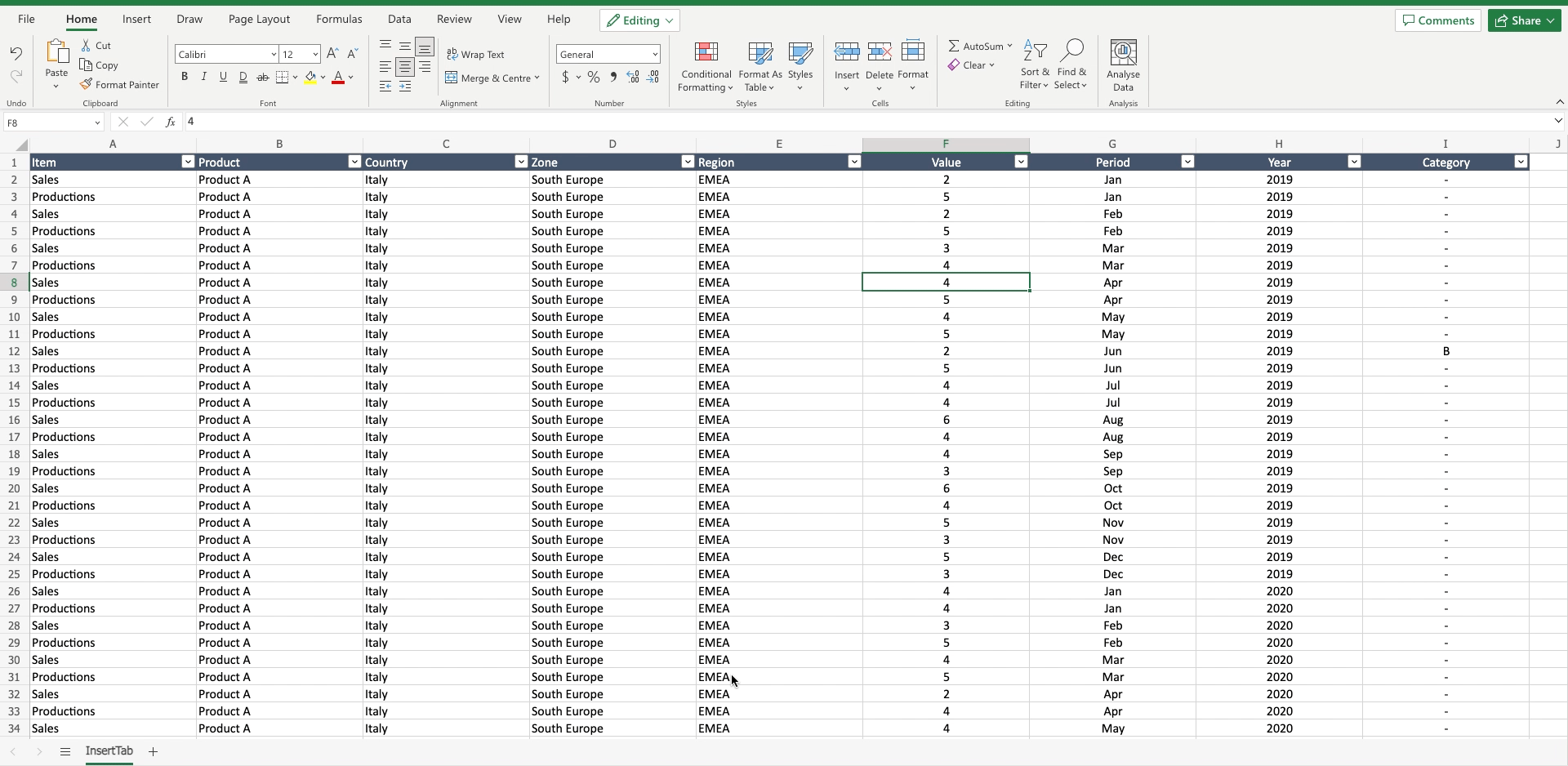
- Navigate to the “home” menu;
- Locate the “insert” command in the “cells” section;
- Click on the black arrow to open the dialog menu;
- Select “insert sheet” to insert a new tab.
Option 2 – To add a tab with the “+” command
Just at the right of the last tab you can find the “+” icon that will allow you to quickly add a new tab to the workbook.
Step 1 – Insert a new tab
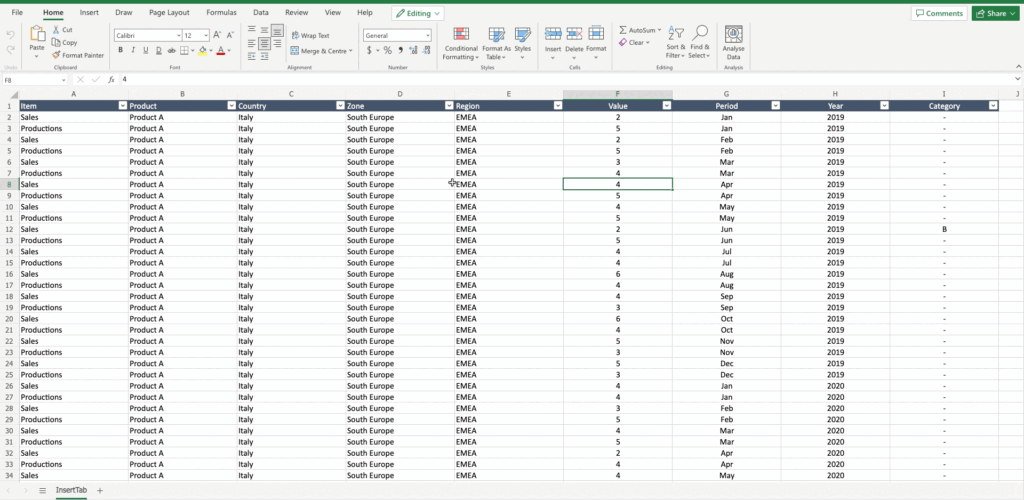
- Locate the “+” command at the right of the last tab of the workbook;
- Click the “+” command to insert a new tab.



