How to add space between rows in excel
You can watch a video tutorial here.
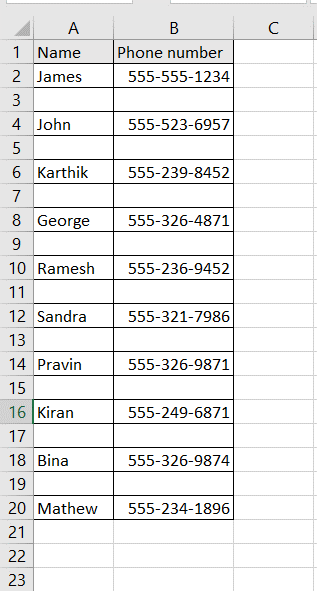
To add space between rows in Excel you can insert a blank row between the rows of text. This method is time-consuming especially if there are many rows. Here we will see how to quickly do this using the sort option. By creating blank rows with the same serial numbers as the existing text, we can then sort the data on the serial numbers to insert the blank rows.
Step 1 – Create a column of numbers
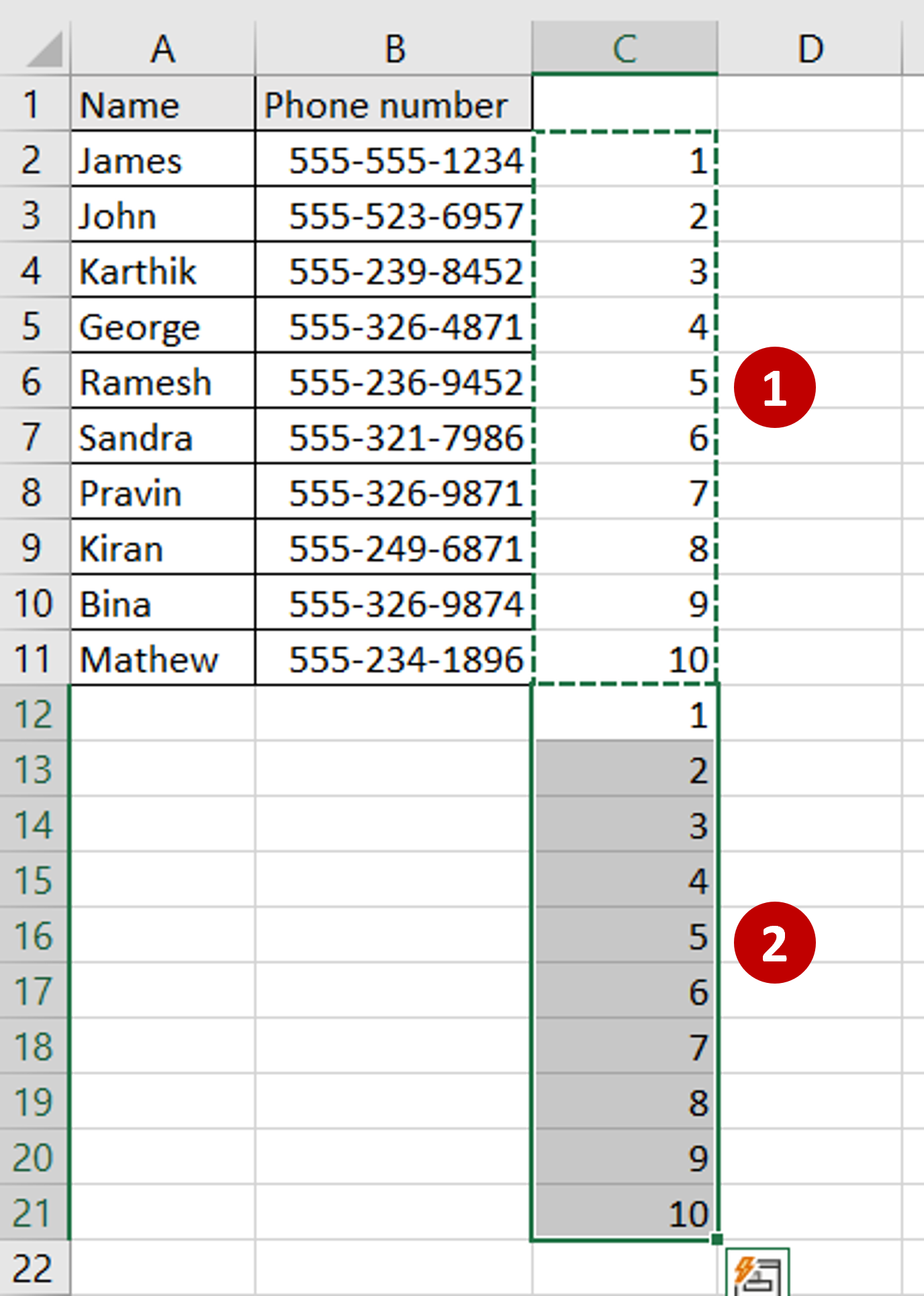
– In a blank column, create a list of serial numbers for the rows with data in them
– Copy the serial numbers
– Paste the numbers below the serial numbers, in the same column
Step 2 – Open the Sort box
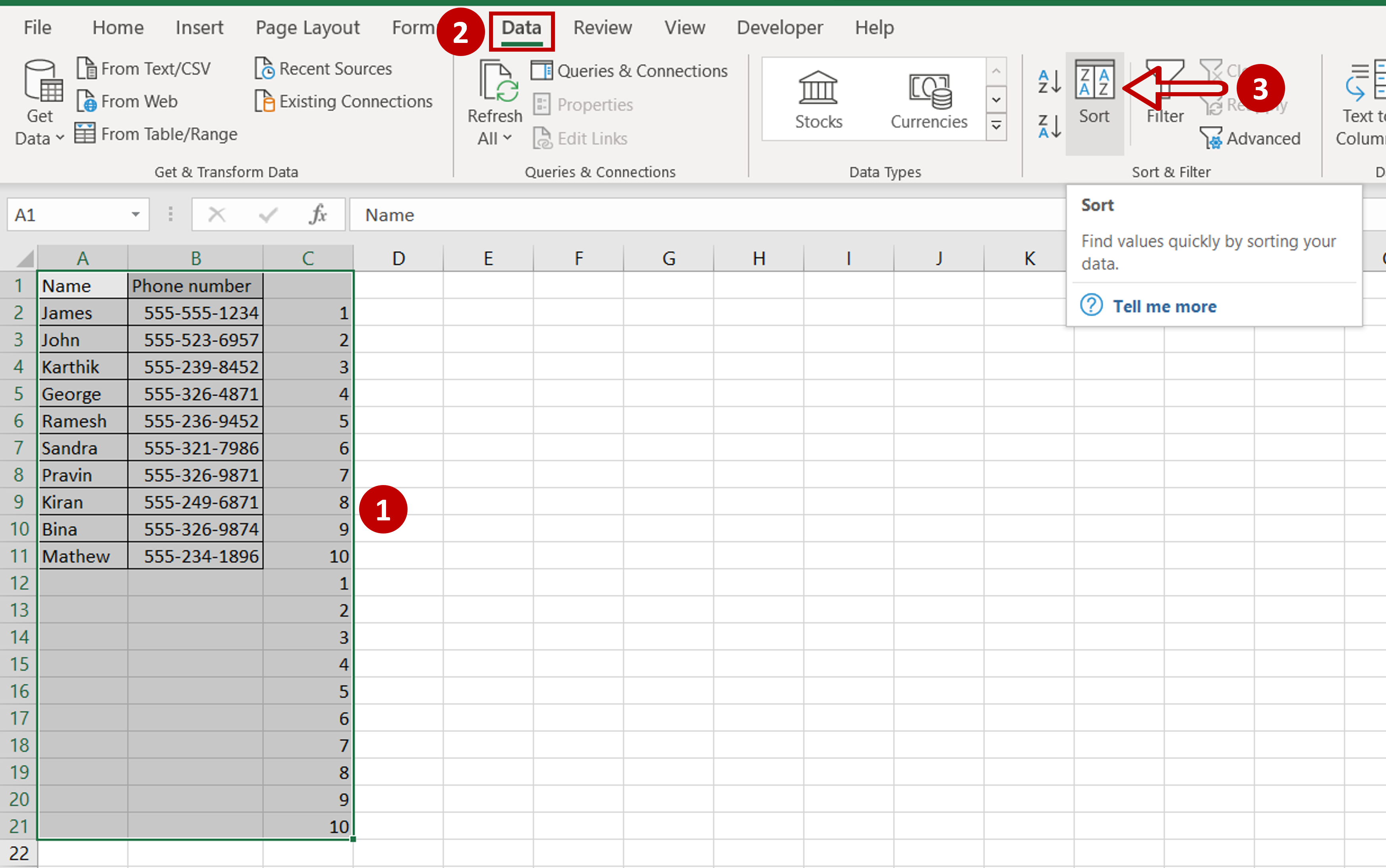
– Select the entire dataset, including the column of numbers
– Go to Data > Sort & Filter
– Click on the Sort button
Step 3 – Choose the column to be sorted
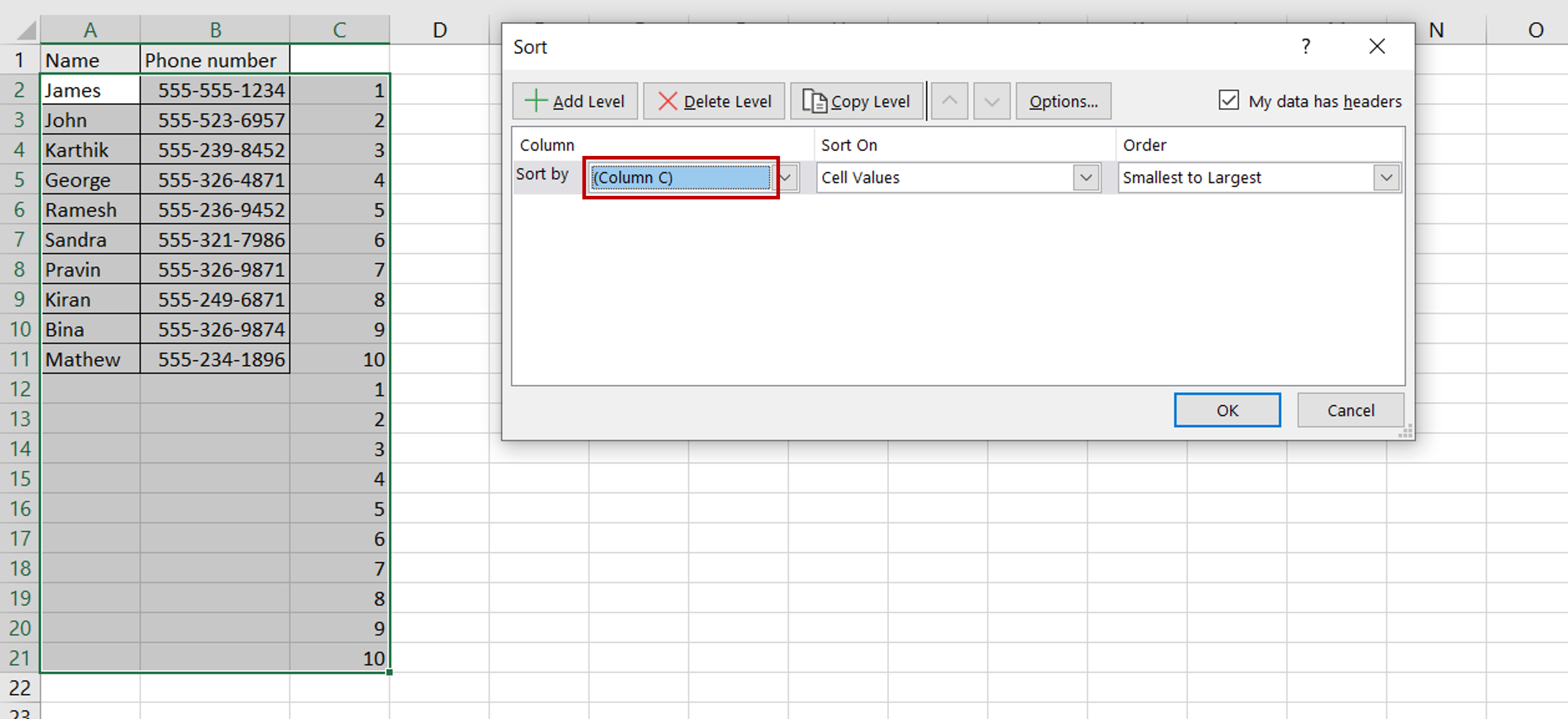
– In the Sort box, select the new column as the column to be used for sorting
– Click OK
Step 4 – Check the result
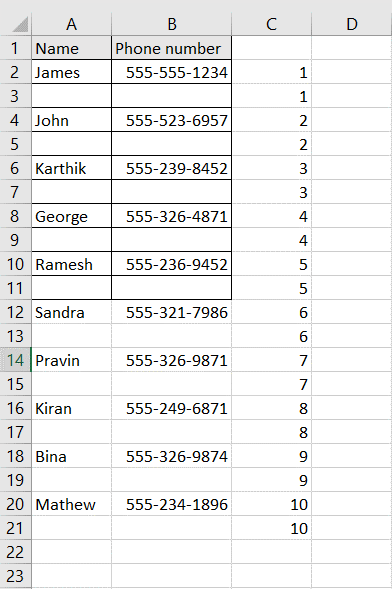
– Blank rows are inserted between each row
– The temporary column with the serial numbers can be deleted



