How to add margin to cost
You’re in business to earn a profit. You have to know how to calculate margin because it tells you how much profit you’re earning. Margin is a percentage that is used to measure the profitability of your business. It is derived after the costs have been deducted from sales. Sales is also a good check of how well your business is performing but you need to consider your expenses as well. In this way, you’ll be able to tell the following:
- The areas which your business is struggling with
- Pricing problems
- Overall health of the business
In this tutorial, we will learn to calculate for margin and to add margin to cost.
Calculate for Margin
There are three standard types of margin the business owners always use. Each margin can offer small business owners anything from a simple understanding of product profitability to a more thorough understanding of firm performance. Here they are:
- Gross Profit Margin
- Operating Profit Margin
- Net Profit Margin
Gross Profit Margin
Gross Profit Margin is the measure of revenue against the cost of goods sold. It measures the profitability of the business operations without including any other expenses. This is how the gross profit margin is calculated:
Step 1 – Get the Gross Profit
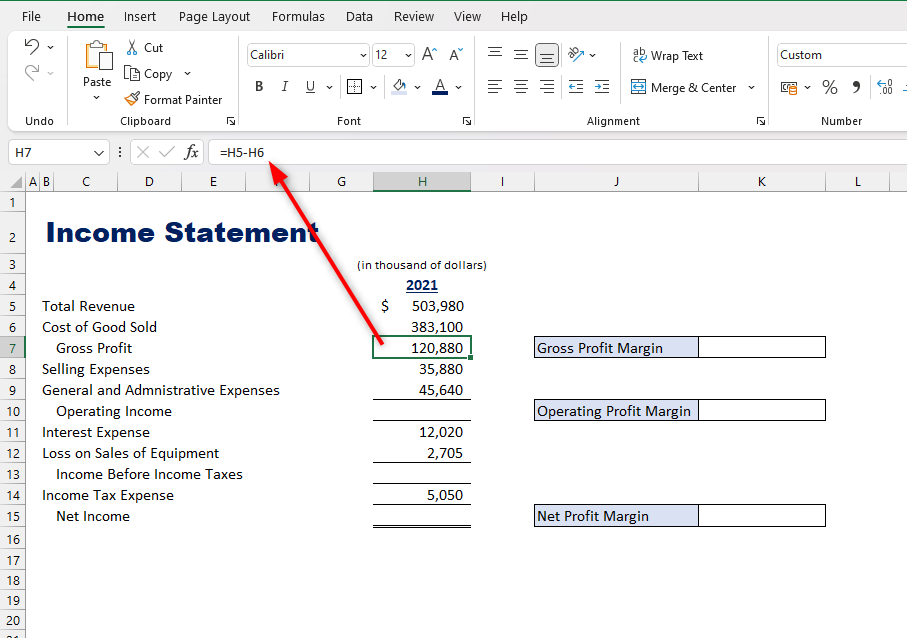
- To calculate Gross Profit, we only need to subtract the Cost of Goods Sold from the Total Revenue.
=H5-H6
Step 2 – Calculate for Gross Profit Margin
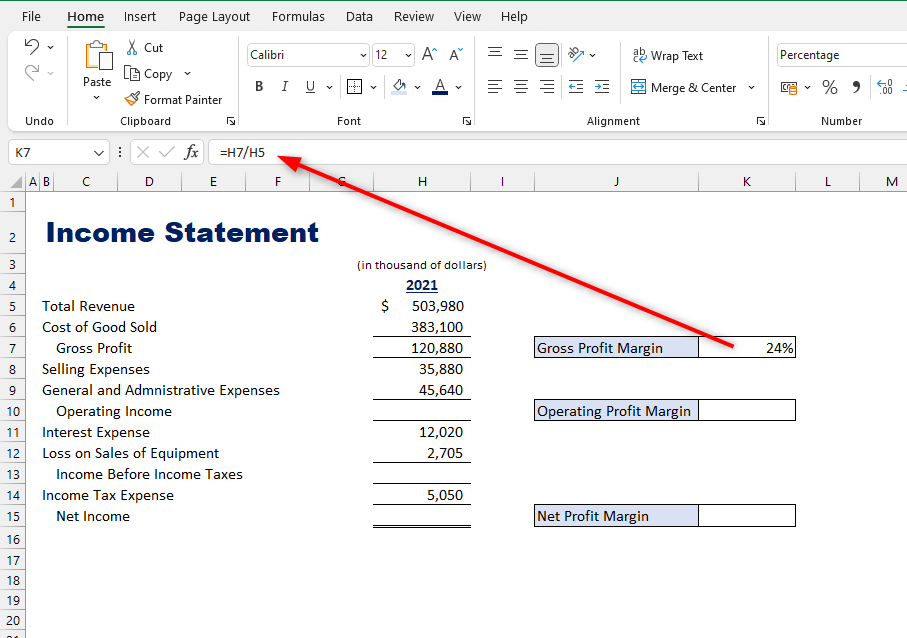
- To get the gross profit margin, let’s divide the Gross Profit by the Total Revenue
=H7/H5
Operating Profit Margin
Operating profit margin or commonly known as operating margin is the percentage of the firm’s operating income to its return on sales. Operating profit margin includes indirect operating expenses such as selling and administrative costs. Let’s how it is calculated:
Step 1 – Calculate for Operating Income
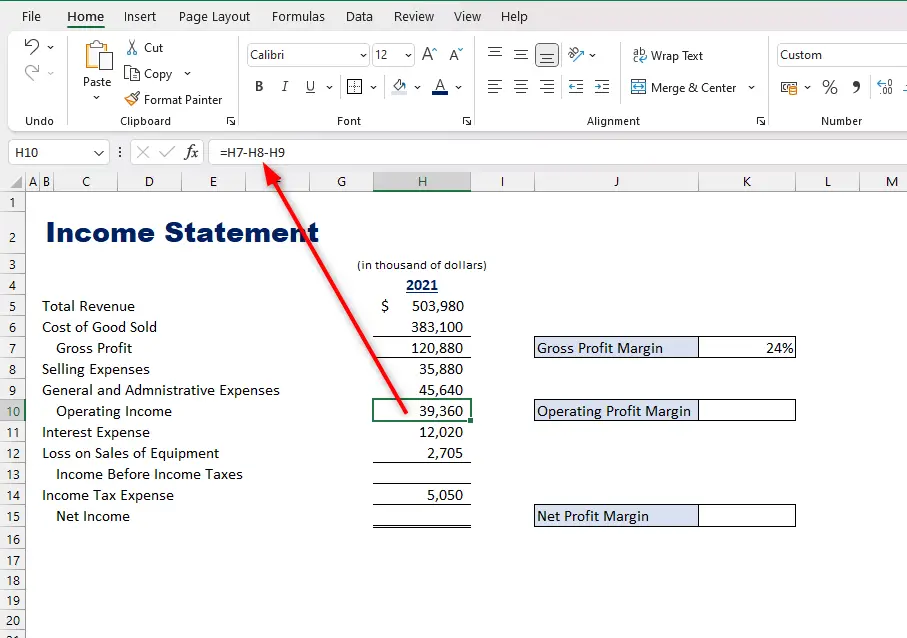
- Because we already have the Gross Profit, we can start our formula from there. We are going to deduct the indirect expenses: Selling Expenses, and General and Administrative Expenses.
=H7-H8-H9
Step 2 – Operating Profit Margin calculation
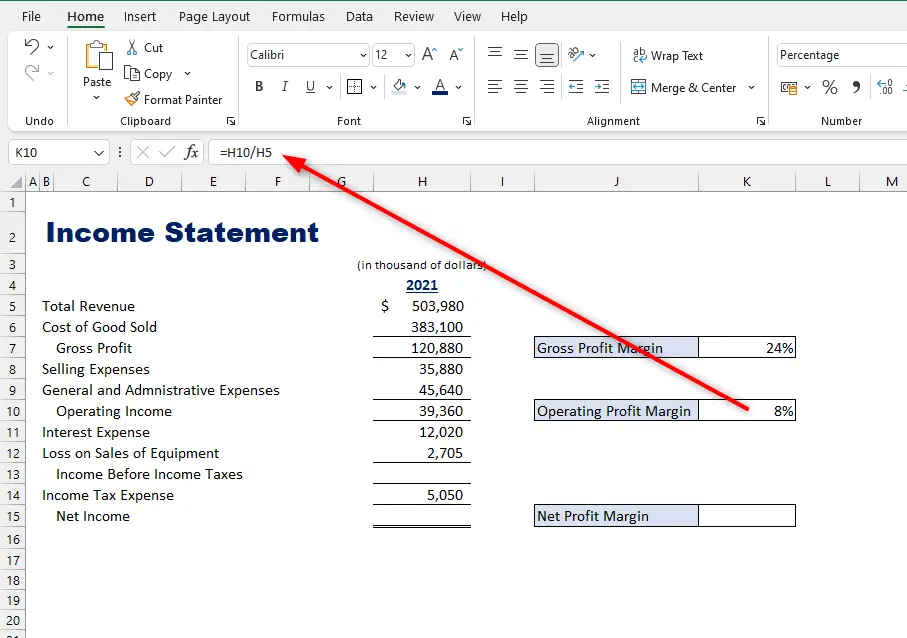
- We will use what we got from Operating Income and divide it by the Total Revenue
=H10/H5
Net Profit Margin
Net Profit Margin calculation is one step further than the two previous profit margins. It is because we will also be deducting the other expenses such as: Interest Expense, Loss on Sales of Equipment, and Income Tax Expense.
Step 1 – Solve for the Income Before Income Taxes
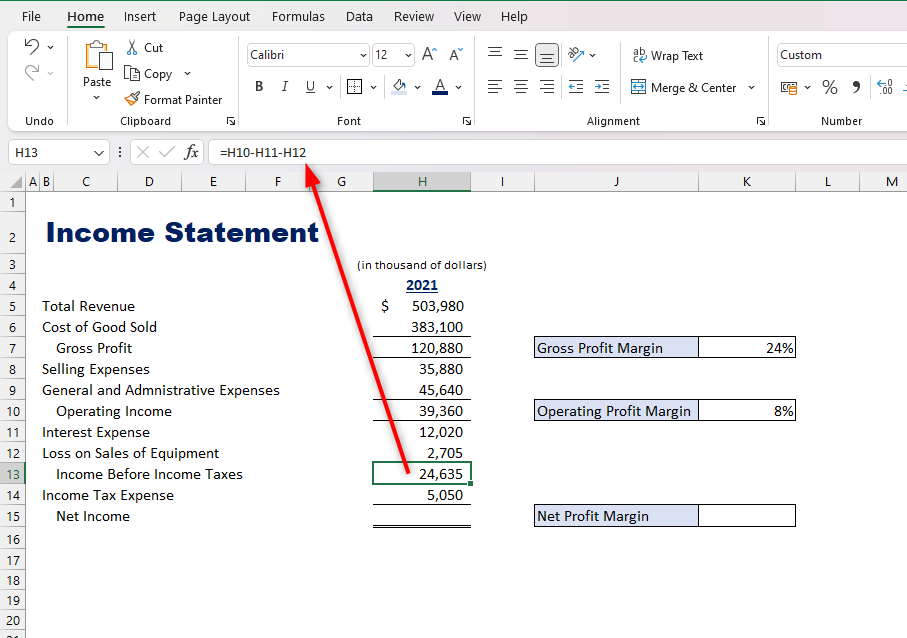
- Income Before Income Taxes or also known as Pretax Profit is derived after deducting all other expenses except the Income Tax from Operating Income. This should be the formula on Cell H13.
=H10-H11-H12
Step 2 – Get the Net Income
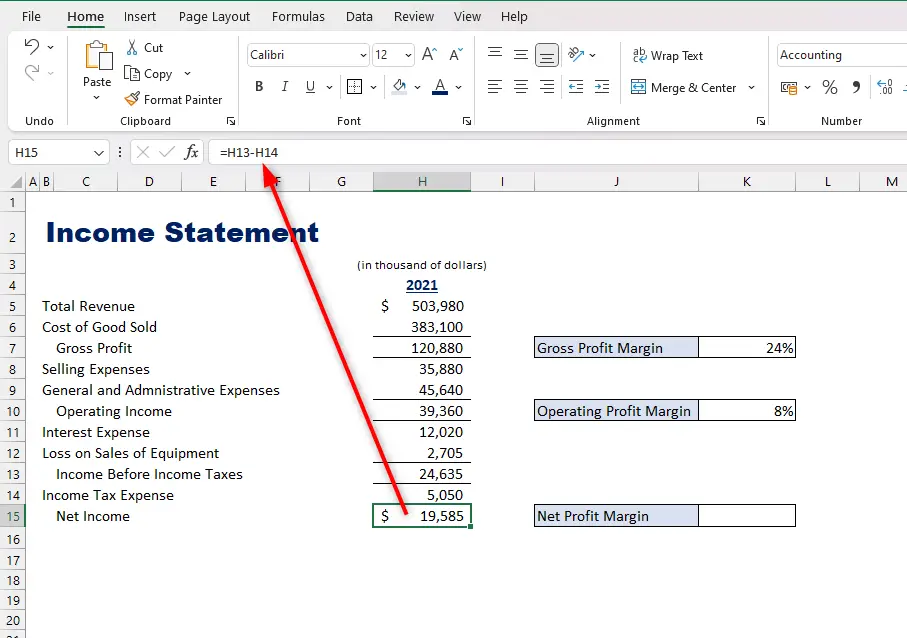
- Net Income or Profit After Tax is Income Before Income Taxes minus Income Tax Expense
=H13-H14
Step 3 – Calculate for Net Profit Margin
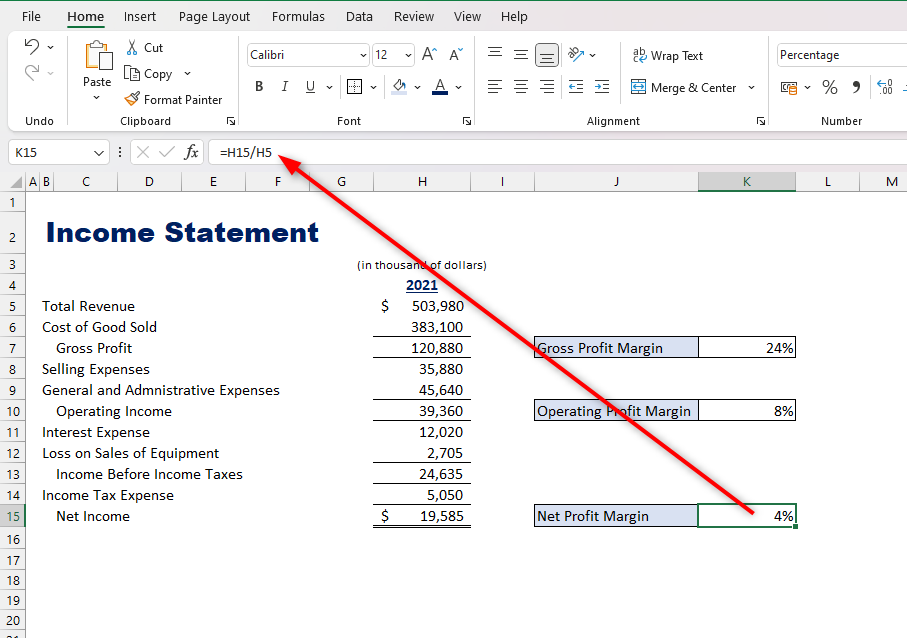
- Using the amounts in the Income Statement, the Net Profit Margin would be:
=H15/H5
Add Margin to Cost
Again, the goal of a business is to earn profit. If you’re on the manufacturing side, you have to sell your product for more than it costs to produce it. But you can’t just do a wild guess on how you’re going to set your price. In this section, we will learn how to add margin to cost and set your price.
Step 1 – Compute the Total Cost of each product
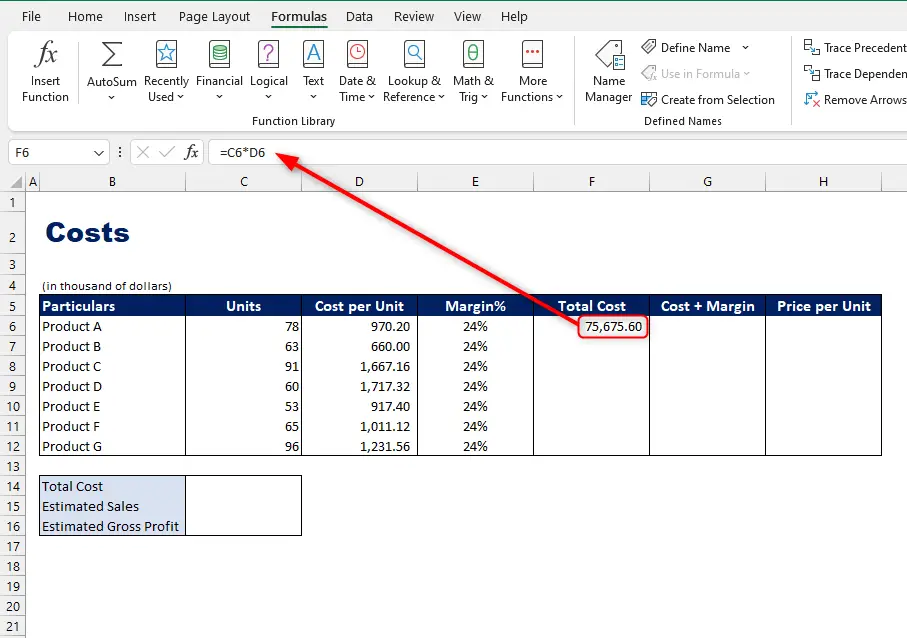
- To compute the Total Cost of each product, multiply the number of units to the price per unit.
=C6*D6
Step 2 – Add Margin to Cost
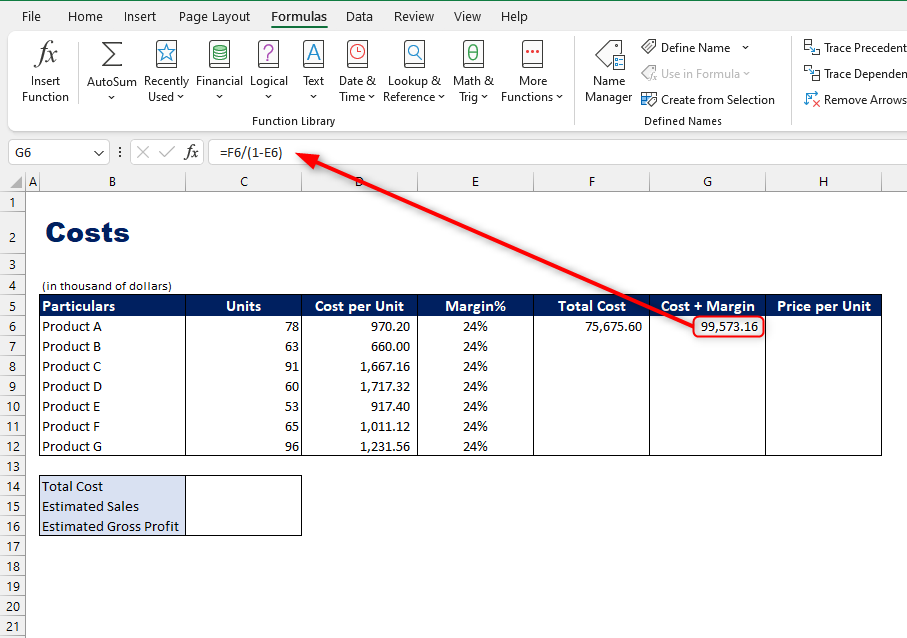
- We are going to add the set margin to the cost. To do that, divide the Total Cost by one minus the Margin%
=F6/(1-E6)
Step 3 – Price per Unit
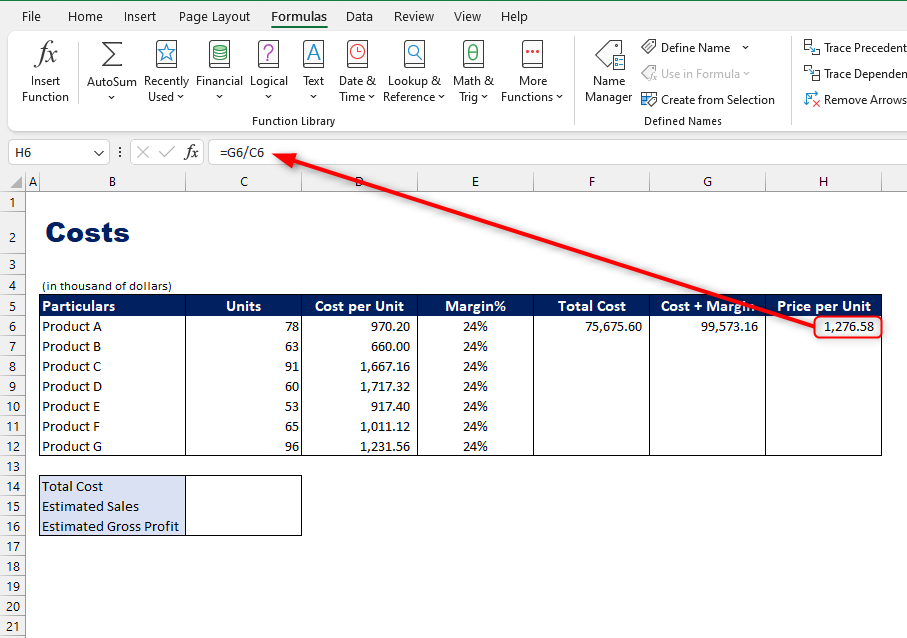
- We are now going to determine how much we should sell Product A to get 24% profit. Let’s just divide the Cost + Margin by the number of units.
=G6/C6
Step 4 – Apply the formula with the rest of the product
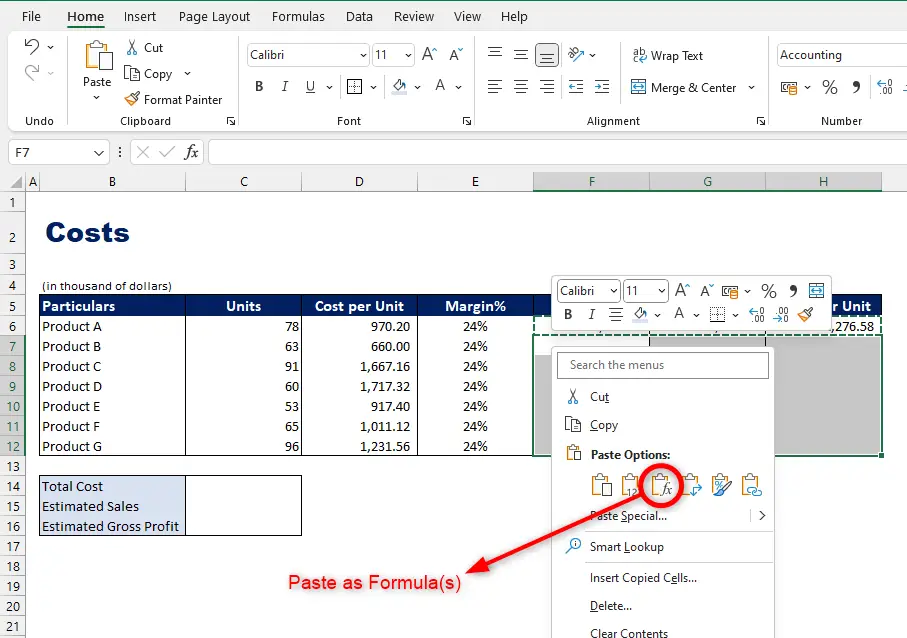
- Select the three cells that contains the formulas
- Copy by pressing CTRL+C
- Select the empty cells in the table
- Right-Click and select the ‘Paste as Formula(s)’
Step 5 – Analyze the data
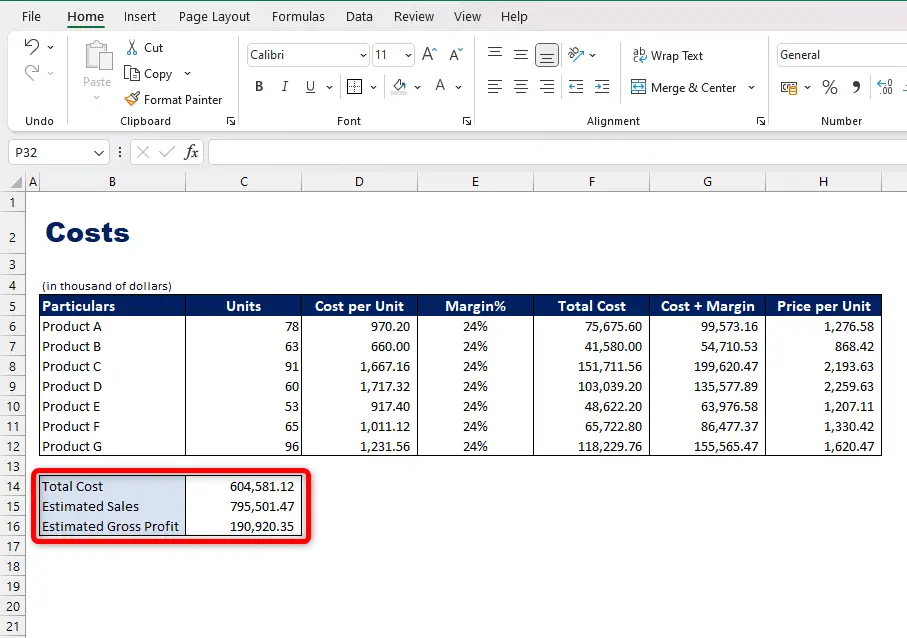
- This is just an additional step because we already achieve our goal which is to set the price per unit.
- Let us get the value of cells C14-C16.
- Total Cost – Sum of the total costs (=SUM(F6:F12)
- Estimated Sales – Sum of cost + margin column (=SUM(G6:G12)
- Estimated Gross Profit – Estimated Sales less Total Cost (=C15-C14)
- This data tells us that, assuming we sell all our products available at the end of the period, we are going to generate $190,920.35 in gross profit.



