How to add long division symbol in Excel
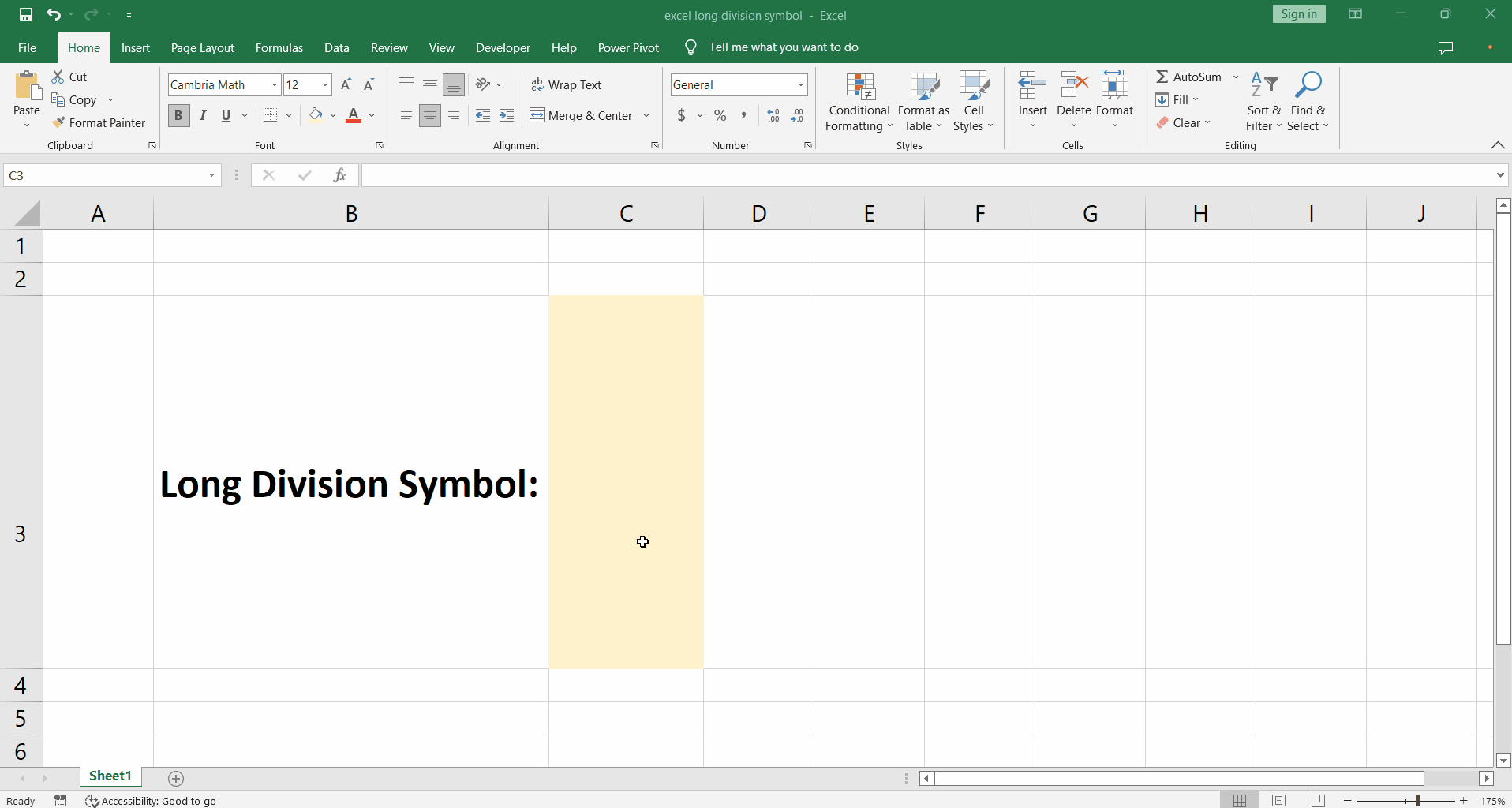
Excel has a huge repository of symbols in different languages and font types. Long division is one of such symbols that one might want to add in a cell. Let’s learn to insert it in the following step.
Step 1 – Symbol Dialog box
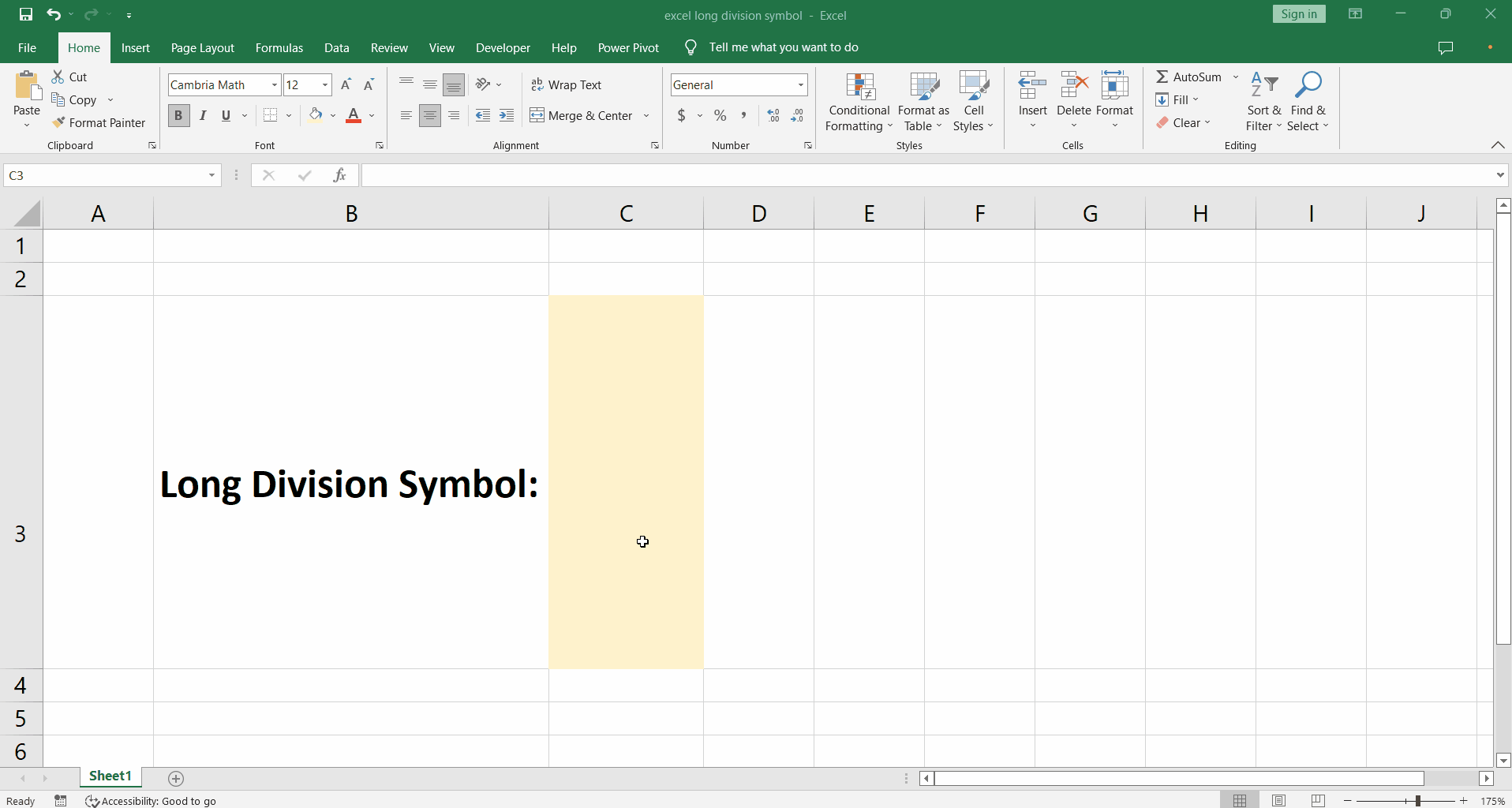
– Go to the Insert tab on the ribbon and click the Symbol button in the Symbols group.
– The Symbol dialog box will appear.
– On the Symbols tab in the Font drop down select Cambria Math.
– In the subset select Miscellaneous Mathematical Symbols – A.
– You can find the symbol in the grid or you can write the code 27CC in the character code text box and select Unicode (hex) in the ‘from’ drop down.
– Click the Insert button to insert the symbol in the desired cell.



