How to add axis titles in excel on mac
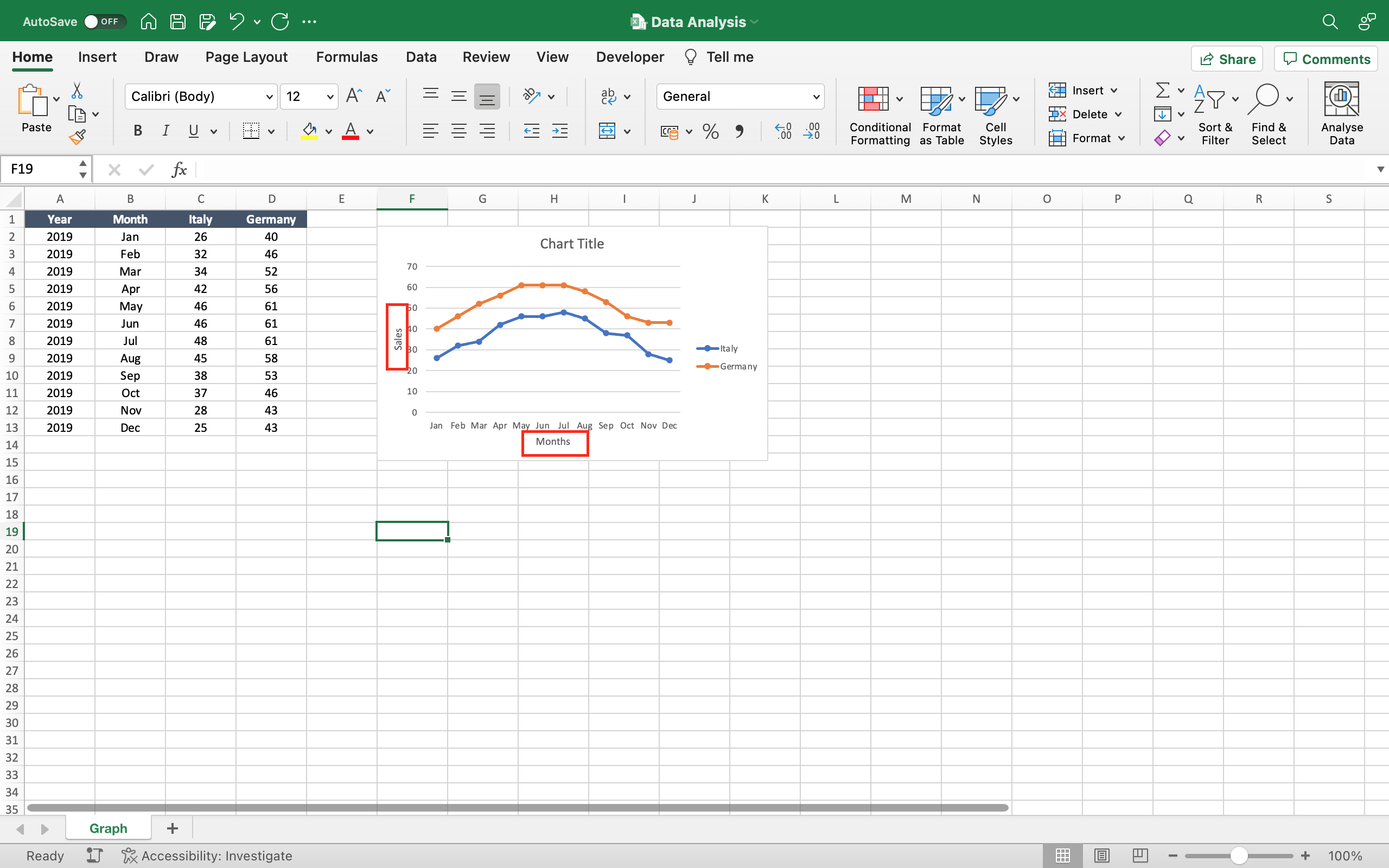
A graph is an important instrument to show data in Excel. One of the most important info to have a clear graph is the axis titles. If you have, for example, an axis showing numbers, it is important to know which kind of numbers are that. To add axis titles in Excel on mac proceed as follows
Step 1 – Select the graph
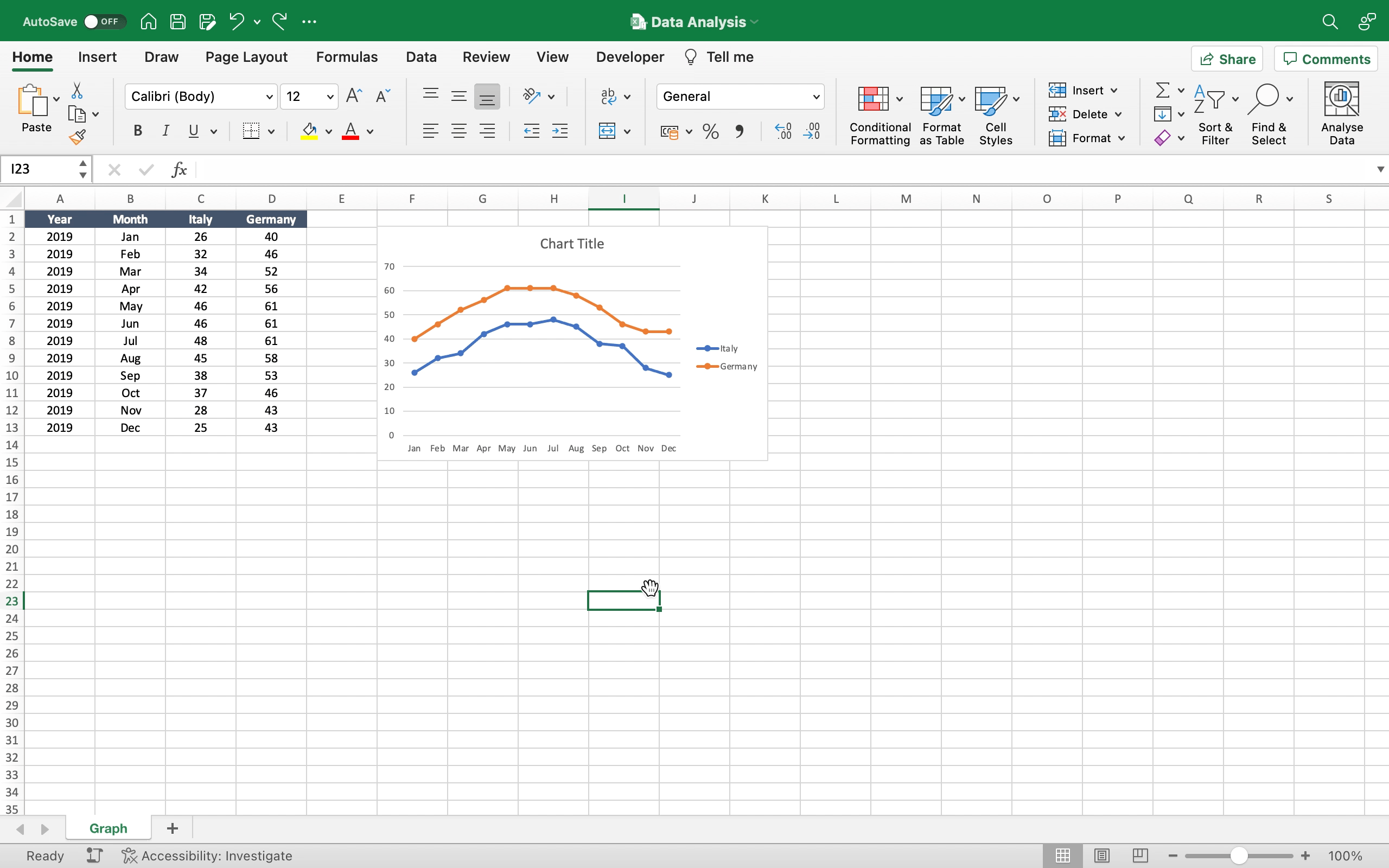
– Select the graph where you want to insert axis titles.
Step 2 – Insert primary horizontal axis titles
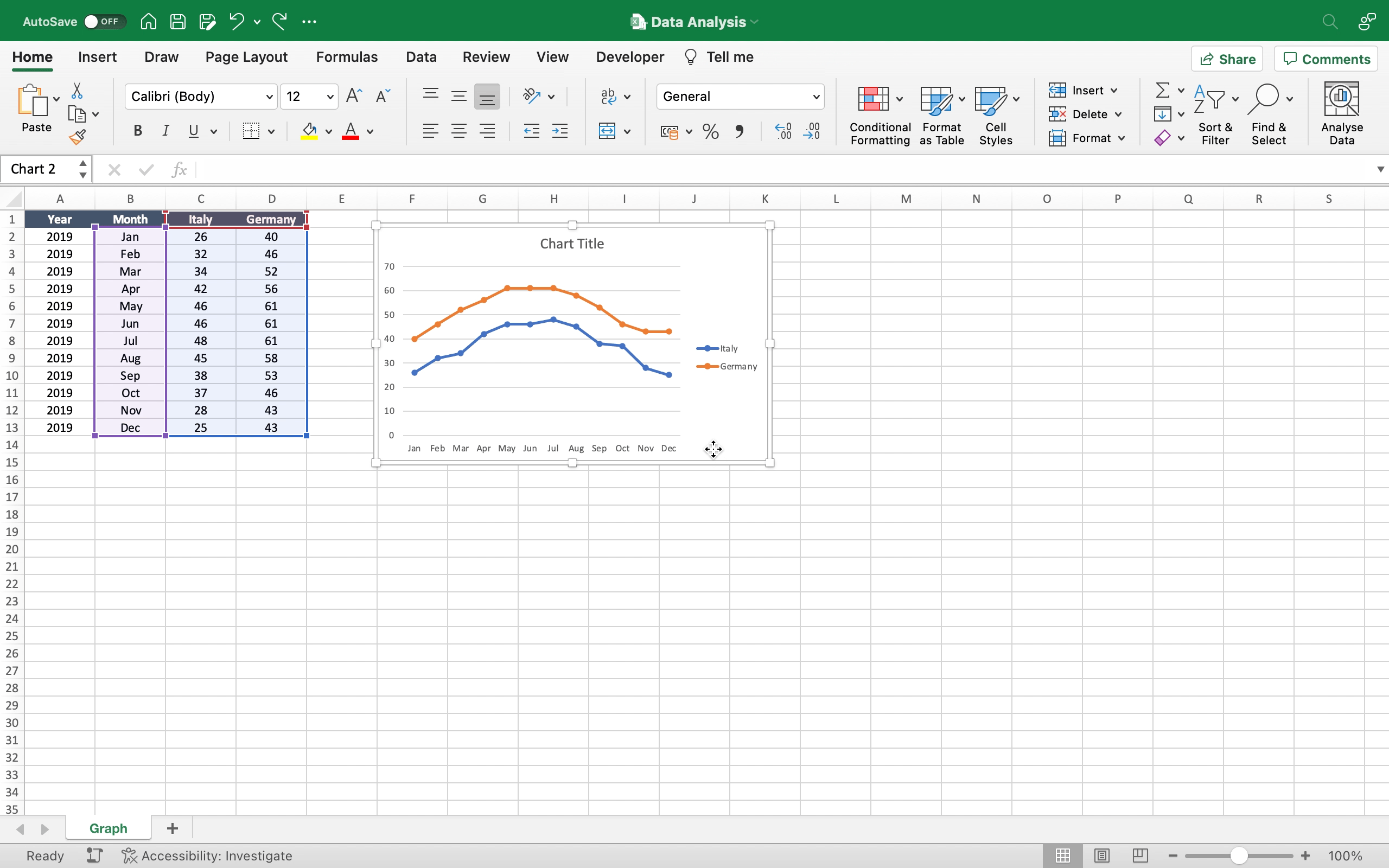
– Navigate to the “chart design” tab;
– Locate the “add chart element” button on the top right of the toolbar;
– Click on the black row of the “add chart element” button to open the dialog menu;
– Select “axis titles”;
– Select “primary horizontal” to make the title appear in the graph;
– Modify the title as needed.
Step 3 – Insert primary vertical axis titles
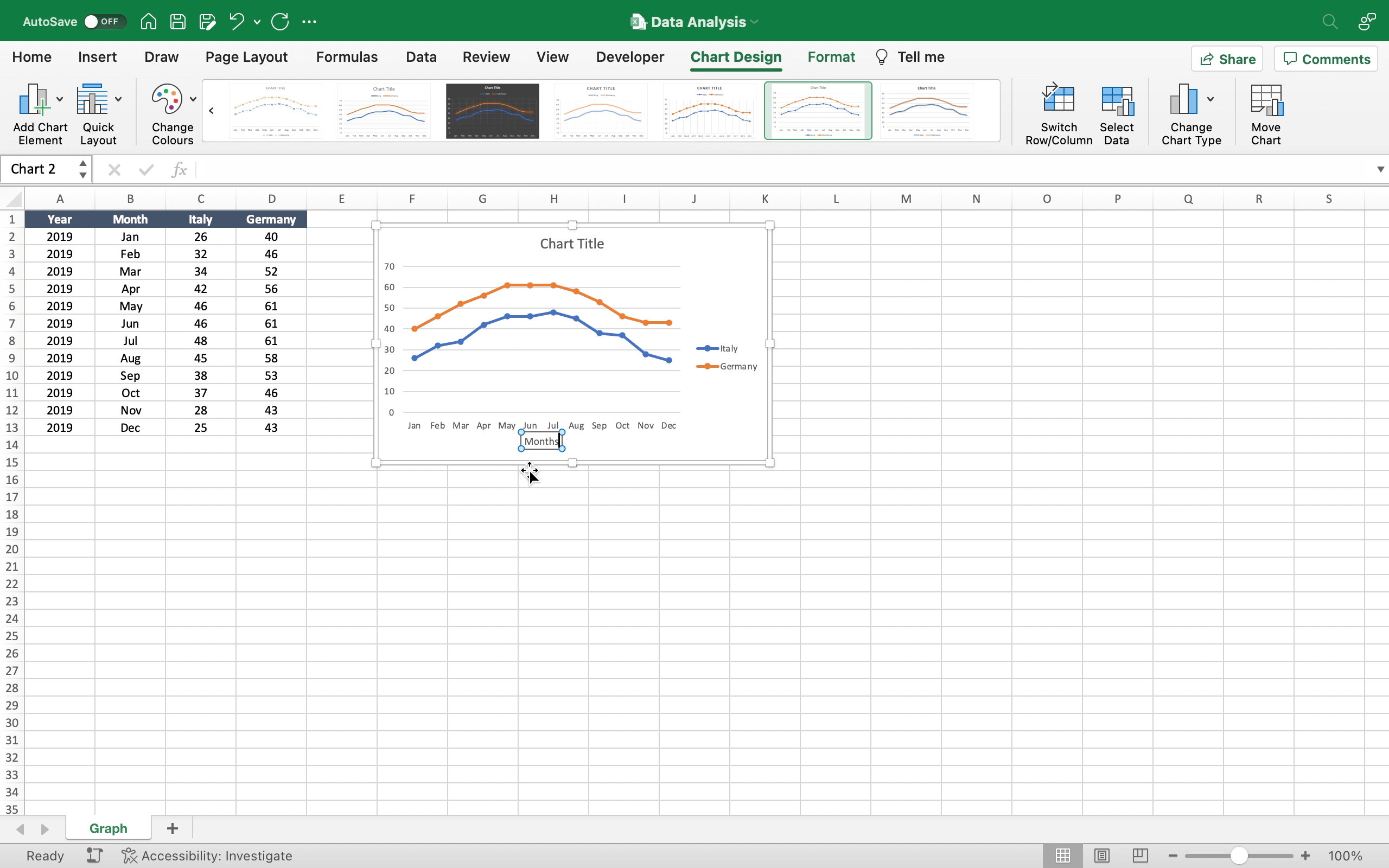
– Click on the black row of the “add chart element” button to open the dialog menu;
– Select “axis titles”;
– Select “primary vertical” to make the title appear in the graph;
– Modify the title as needed.



