How to add apostrophe in Excel

Excel offers a very interesting way to add apostrophe. We can cater to this problem statement by using the “‘” key in the keyboard. We can perform the below mentioned way to add apostrophe in excel:
We’ll learn about this methodology step by step.
To do this yourself, please follow the steps described below;
Step 1 – Excel workbook
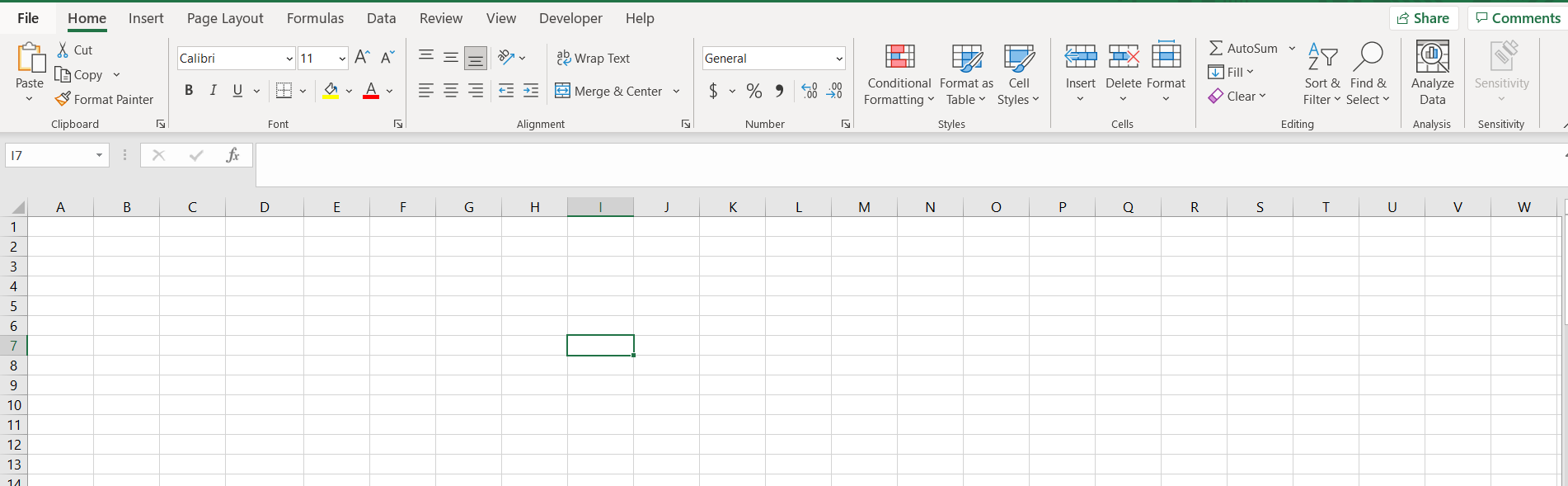
– Open the desired Excel workbook where you want to add an apostrophe
Step 2 – Entering the apostrophe
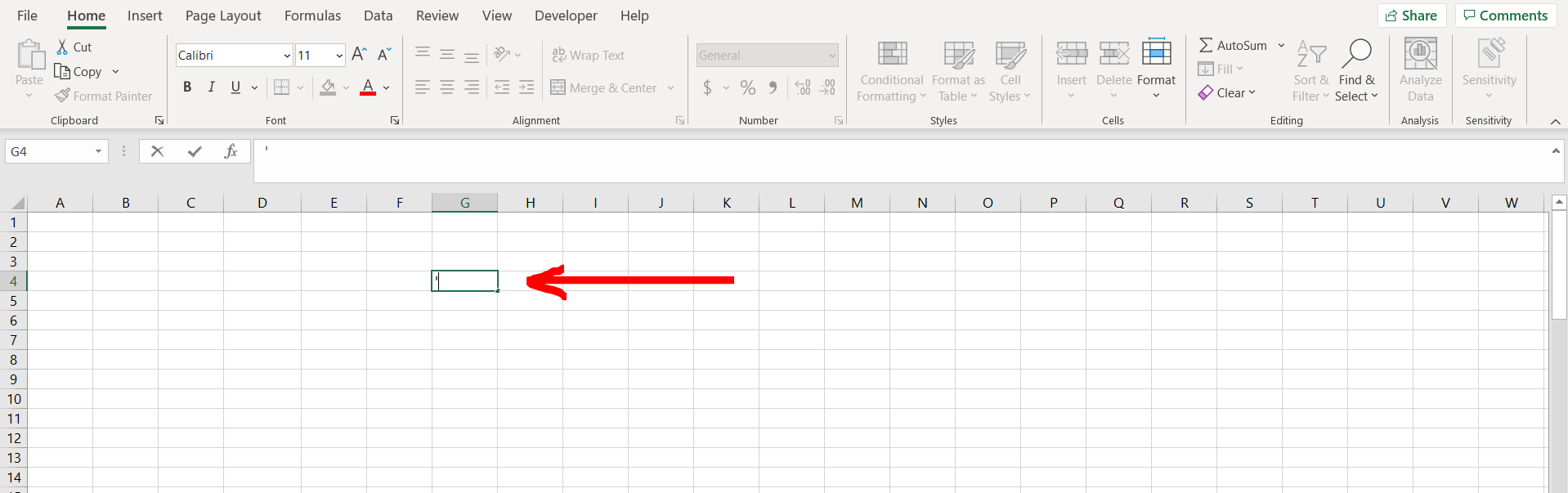
– Now in any cell type in the “‘“ key. This will tell Excel that we want to add a text. Now if any formula is going to be typed in this cell, then also it will be shown as a text only.
Step 3 – Add a formula after the apostrophe
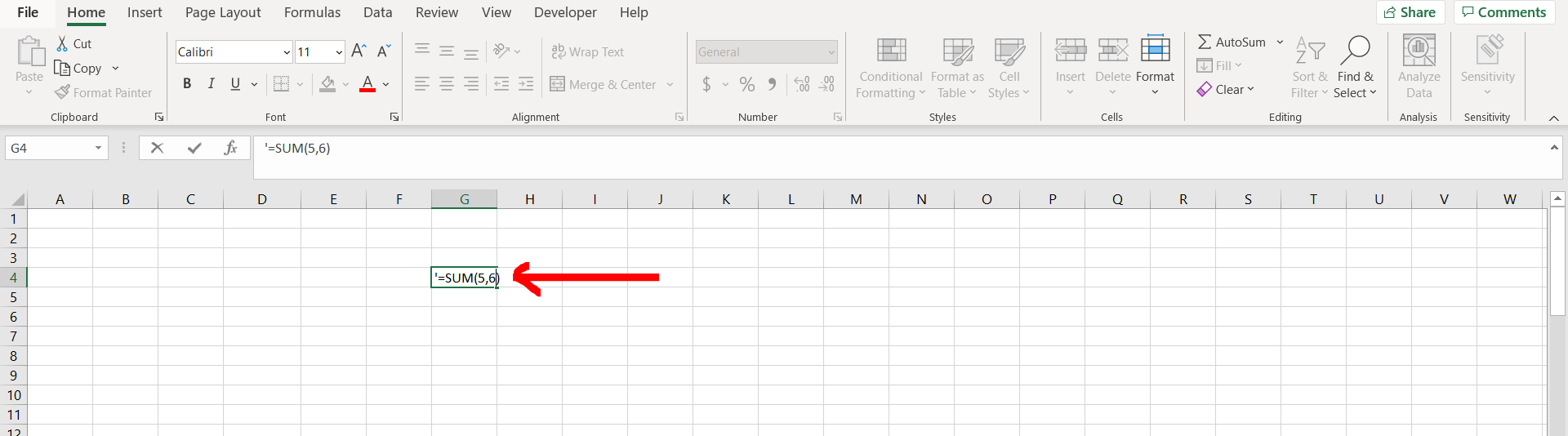
– Now type in the sum formula i.e., “=SUM(5,6)“, and hit enter.
Step 4 – Text obtained

– We can see that the text is being displayed now, even though we have typed a formula.



