How to add and subtract multiple cells in Excel
You can watch a video tutorial here.
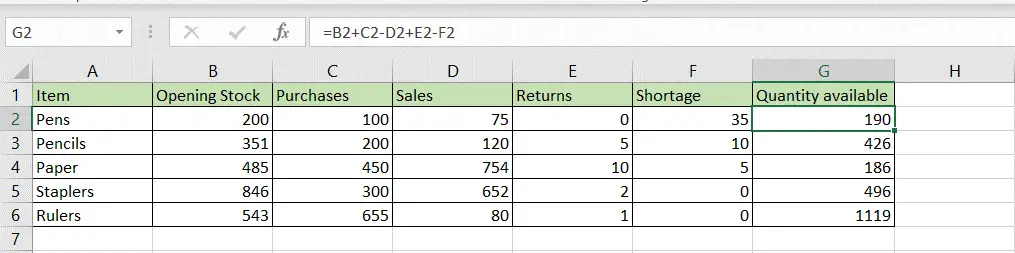
One of the many great things about Excel is the ease with which lengthy formulas and calculations can be done. Here we will see how you can create a formula that adds and subtracts values from multiple cells. In this example, we are going to compute the quantity available of various stationery items based on the movement of the stock.
Step 1 – Type the formula
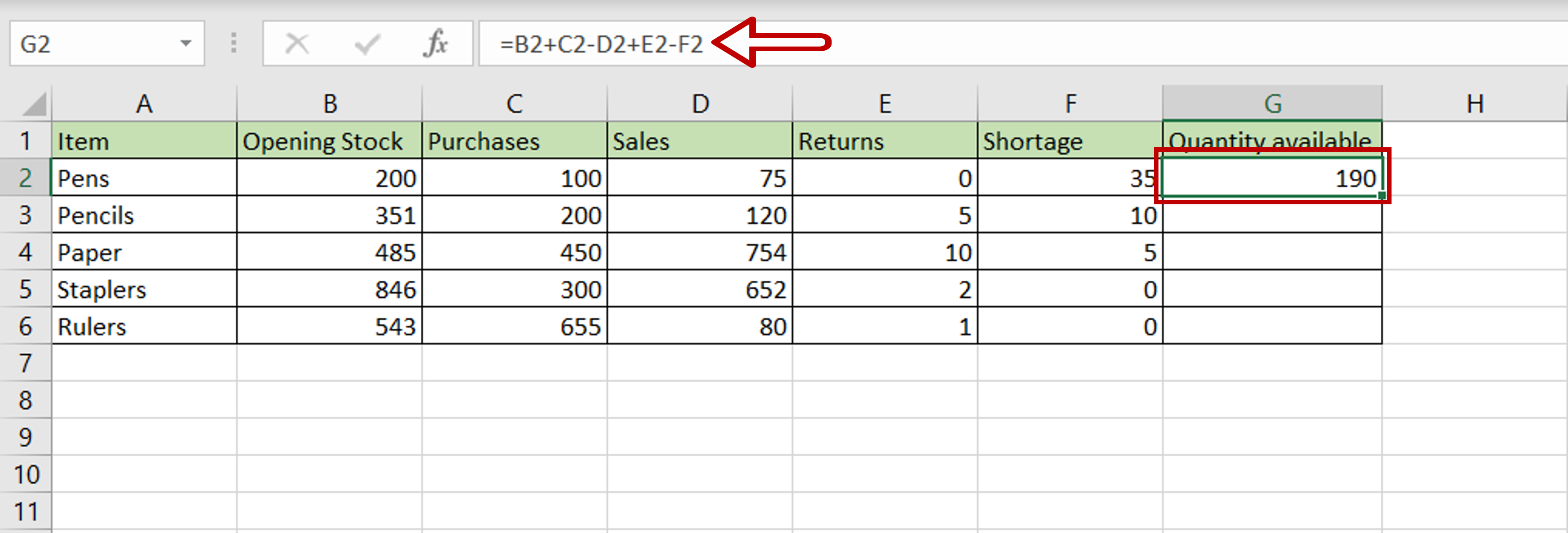
– In the destination cell type the formula using the cell references:
=Opening Stock + Purchases – Sales + Returns – Shortage
– Press Enter
– The result of the formula is displayed
Step 2 – Copy the formula
– Using the fill handle from the first cell, drag the formula to the remaining cells
OR
a) Select the cell with the formula and press Ctrl+C or choose Copy from the context menu (right-click)
b) Select the rest of the cells in the column and press Ctrl+V or choose Paste from the context menu (right-click)



