How to add a note in excel
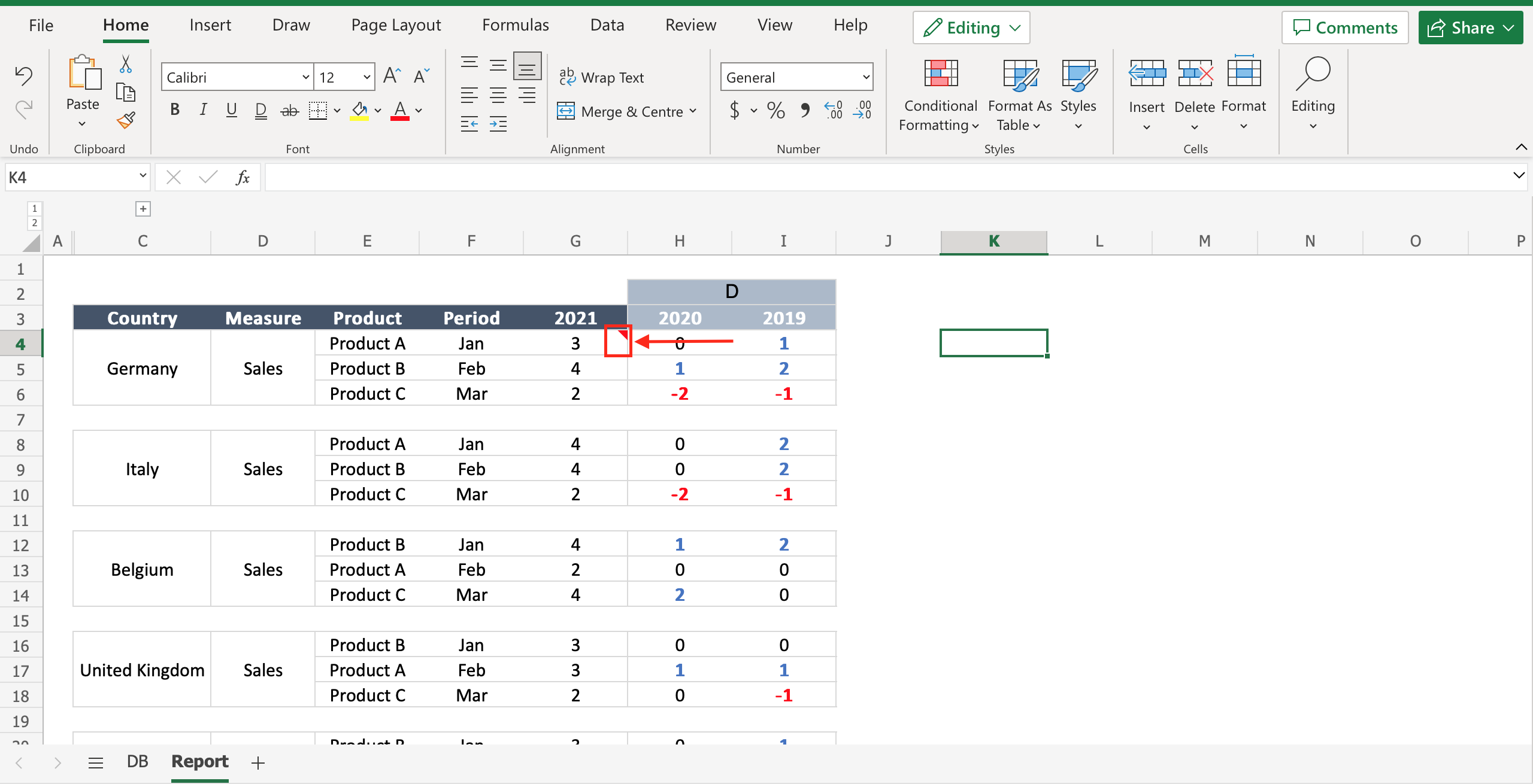
It happens that you want to add some comments or notes to a cell, maybe to remember the kind of data in the cell or the last time you updated the file or to explain the data to a colleague that will work with you on the same file. To do that Excel offers the possibility to add notes to a cell and write down a comment. To add a note in Excel proceed as follows.
Step 1 – Select the cell you want to add a note
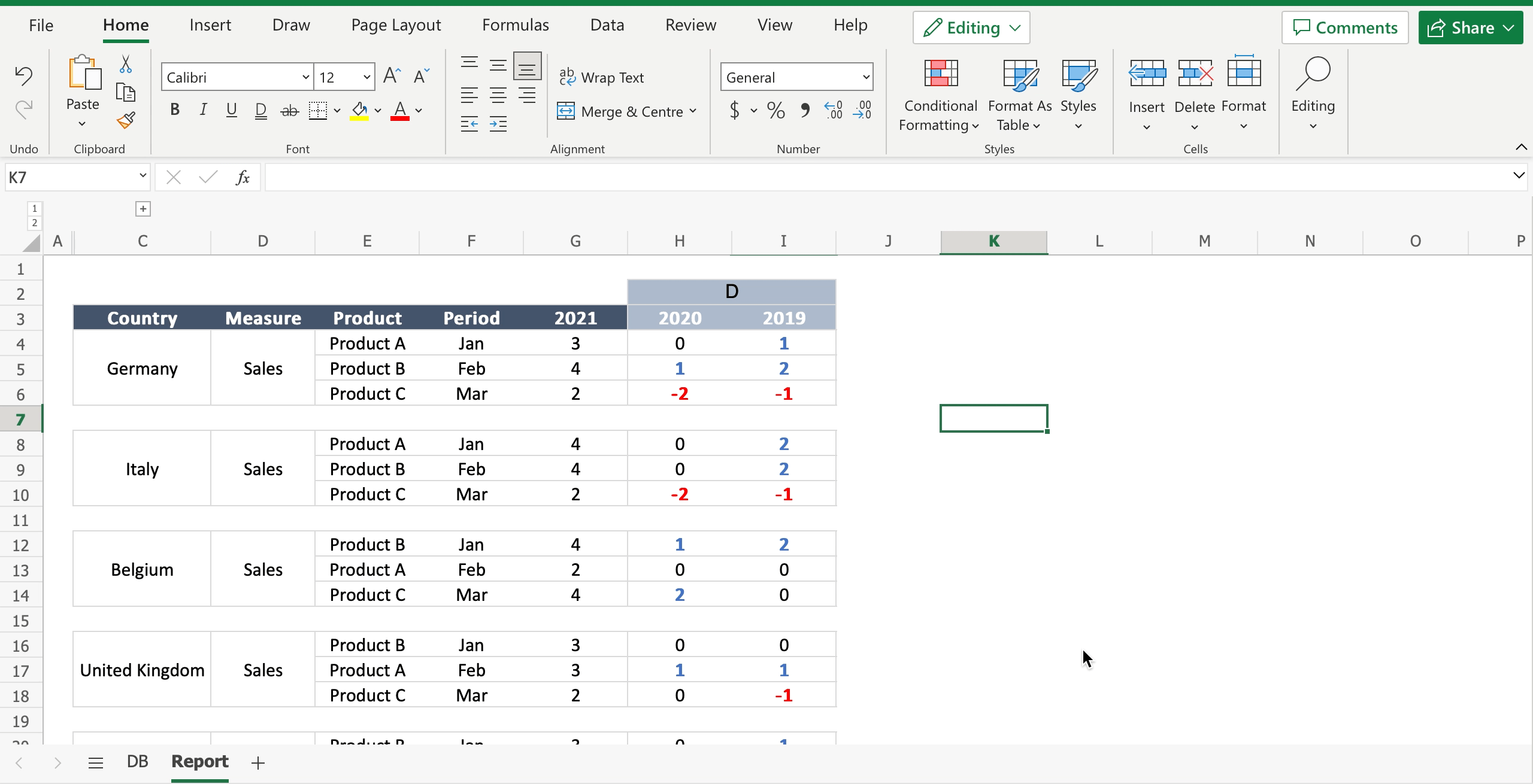
– Select the cell where you want to add note;
– Right click on the cell.
Step 2 – Write a note to the cell
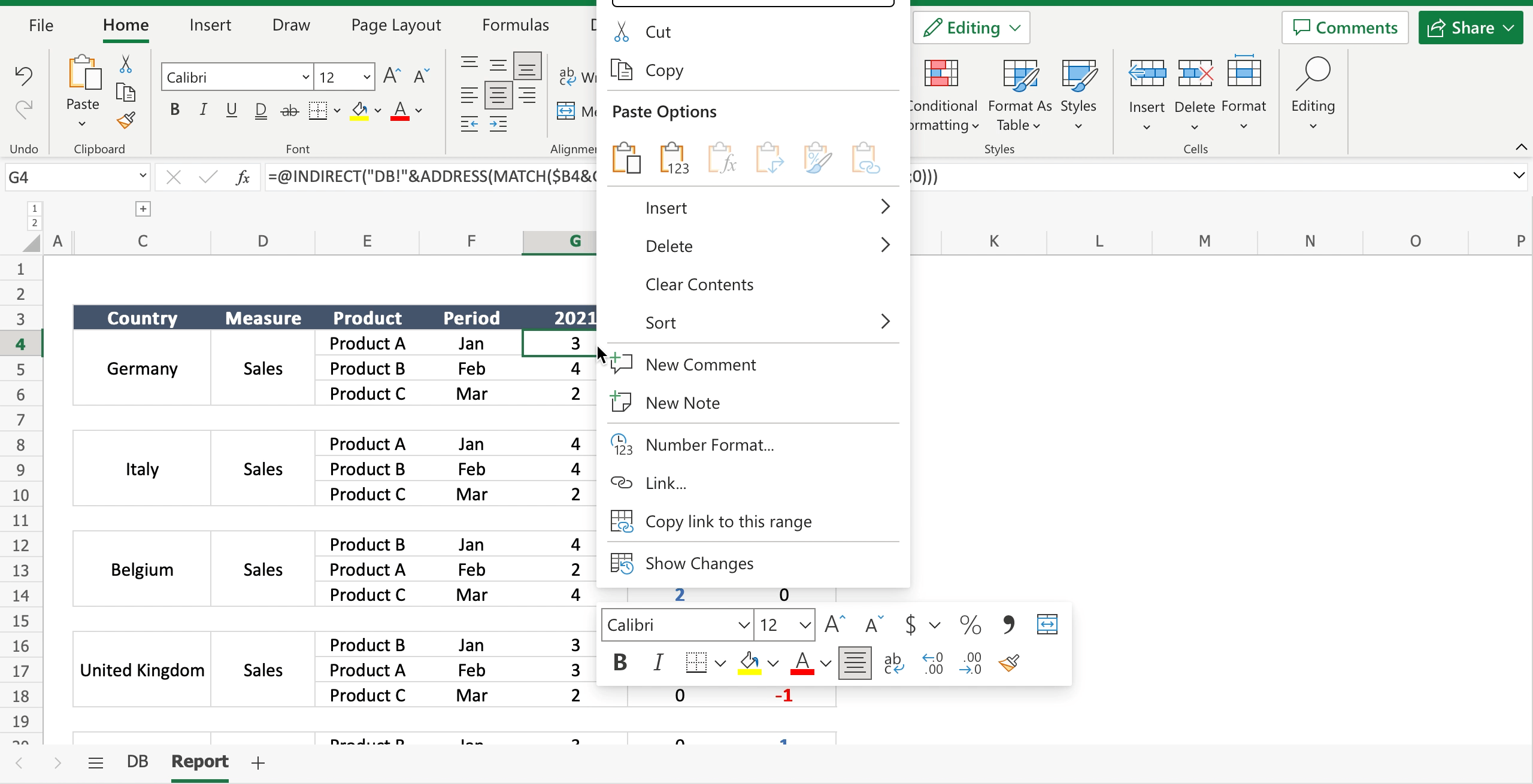
– Select “new note” in the dropdown menu;
– Write the note;
– Select another cell to close the note. A red triangle on the top right of the cell where you wrote the note will appear, to display that there is a note for the cell.



