How to add a list of numbers in Excel
You can watch a video tutorial here.
Adding a list of numbers can be done very easily in Excel. If the list has many numbers, it is tedious to add them using a calculator. Instead, you can type the list into Excel and very quickly find the total.
Option 1 – Look at the status bar
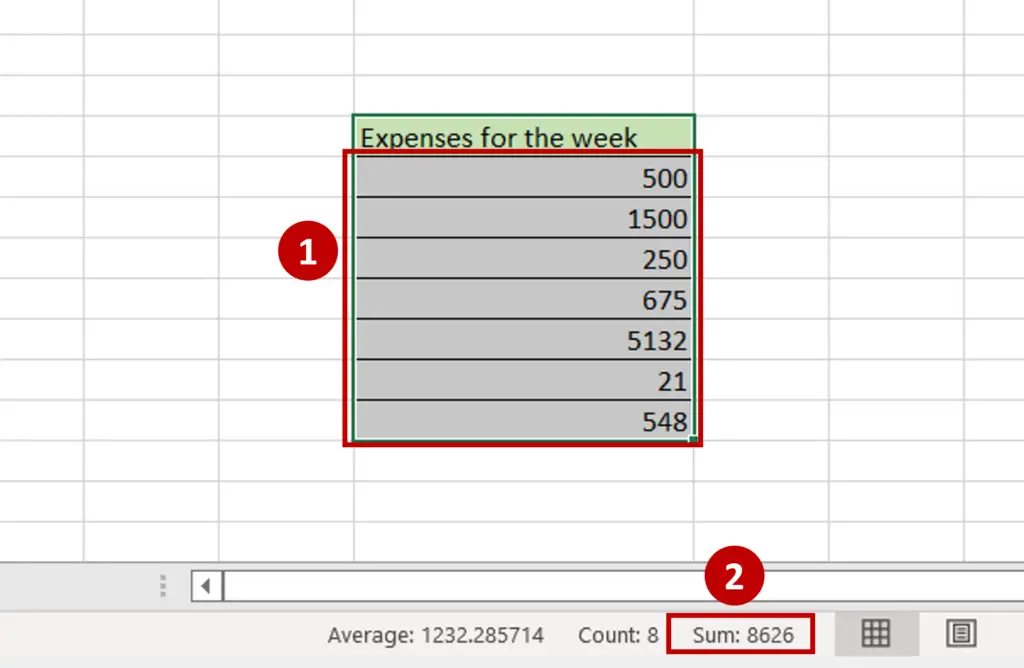
- Select the list of numbers
- Check the sum in the status bar at the bottom of the sheet
Note: Use this option only if you want to know the total and do not need it displayed on the sheet.
Option 2 – Use AutoSum
Step 1 – Click the AutoSum button

- Select the first empty cell beneath the list
- Go to Home > Editing
- Click on the AutoSum button
- The SUM function is automatically populated with the range of the list of numbers
Step 2 – Check the result
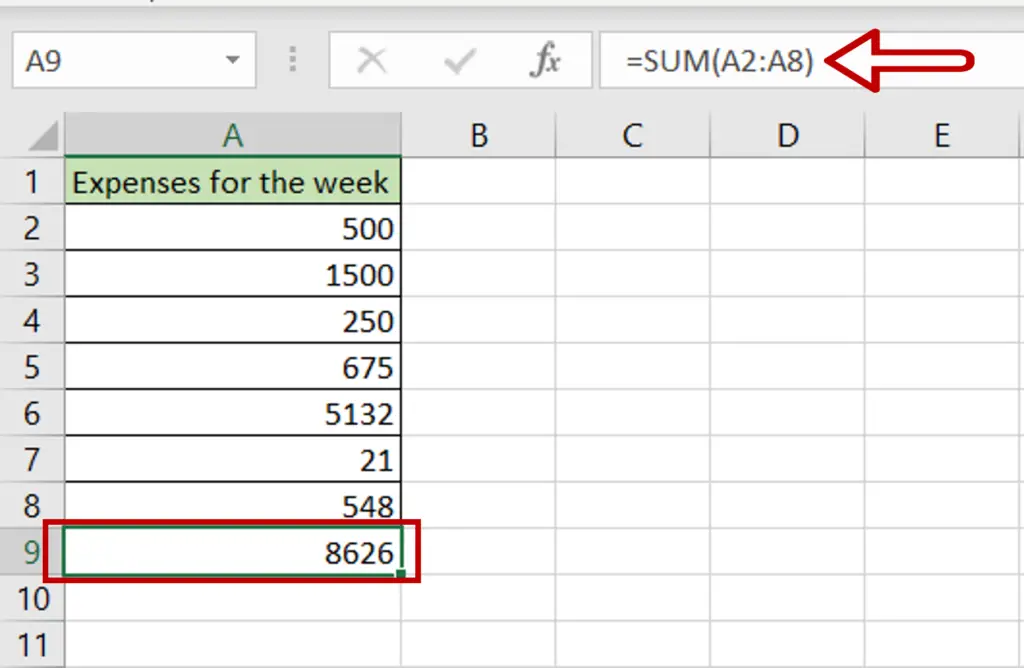
- Press Enter
- The total of the list of numbers is displayed



