How to add 6 months to a date in excel
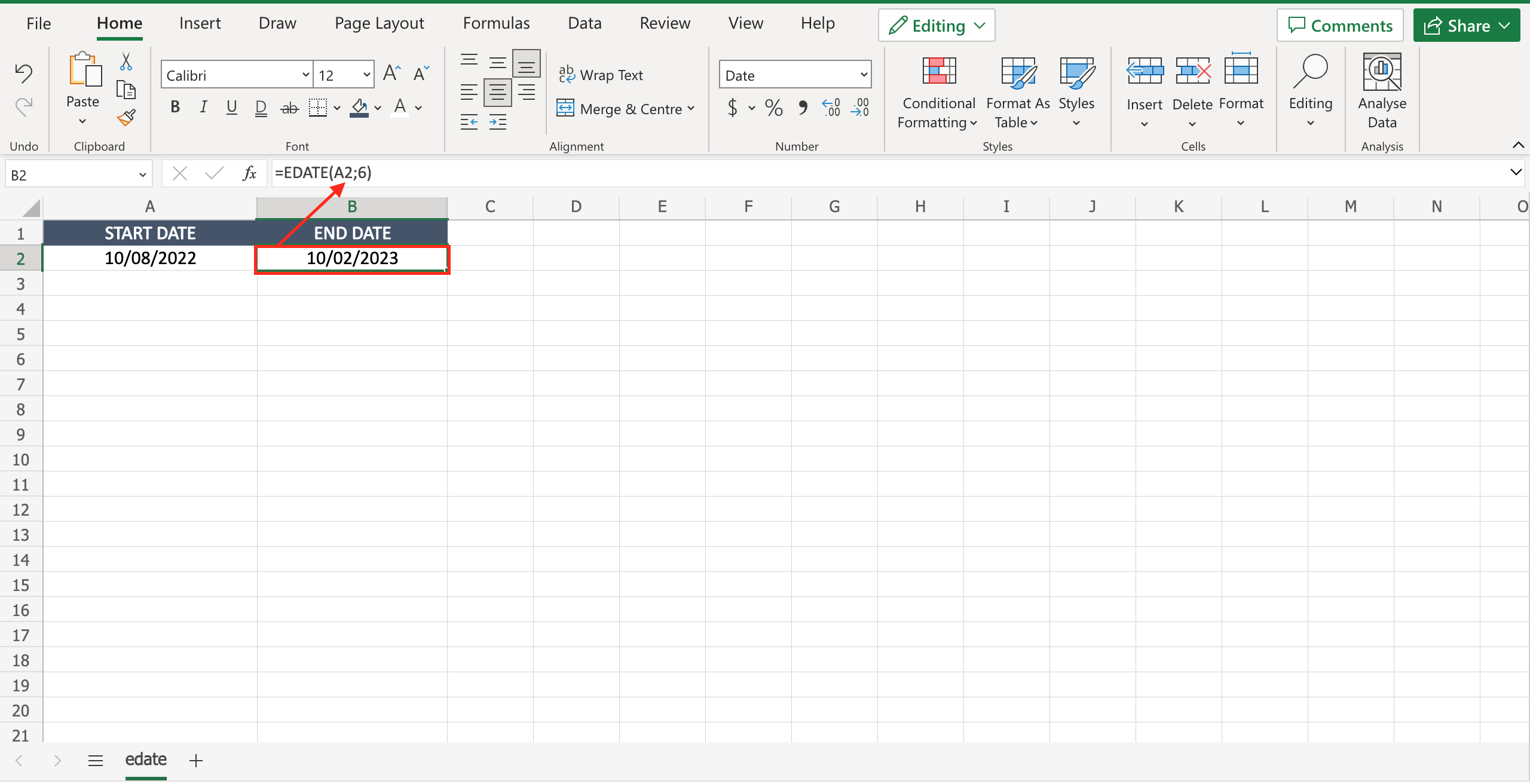
When dealing with dates it is important to know the main functions to be used to operate on this kind of data. If you have to identify the end date for example in a project planning activities, it is very useful to know how to add months to a date. To do that you can proceed as follows.
Step 1 – Select the cell where to insert the function
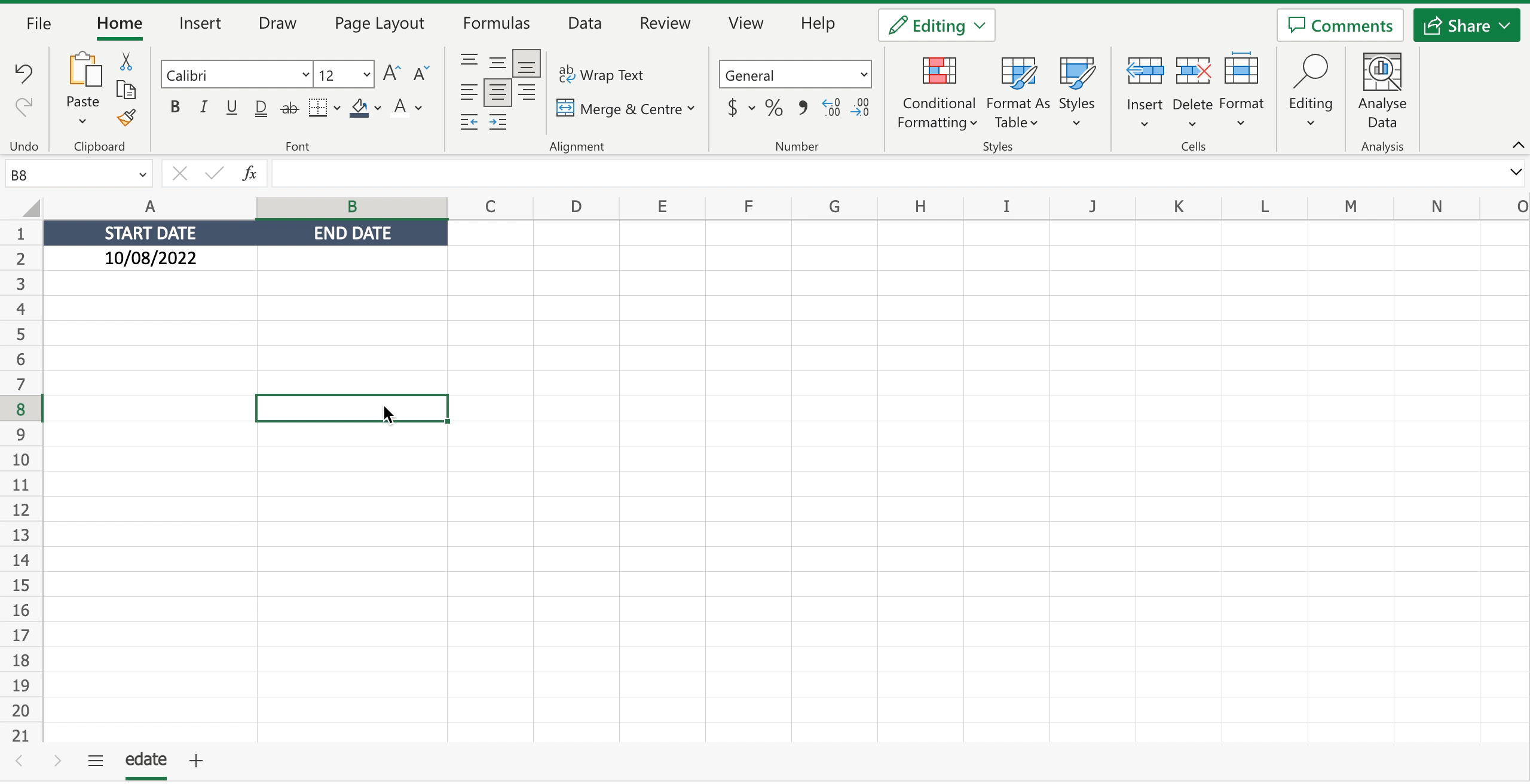
– Select the cell by clicking on it or with the keyboard arrows.
Step 2 – Write the function

– Inside the selected cell write “=” to let the tool understand you want to insert a function;
– Write “EDATE”;
– Select the starting date and add it to the function as first argument;
– Write the number of months you want to add to the starting date;
– Press enter to confirm the function.



