How many rows can Excel handle (and how to know the number of rows in Excel)
Maximum Limit of Rows and Columns in Excel
As per information from the creators of Excel i.e.; Microsoft Excel Supports maximum rows of 1,048,576. However, the number of Columns is limited to 16,384 only. This information is valid for Microsoft 365 (online version of Excel), Excel 2019, Excel 2016, Excel 2013, Excel 2010, and Excel 2007. In previous decades when data mining and scraping was not very common, nobody expected to outrun the limit of a million rows. As for today, it seems like a very small amount of data.
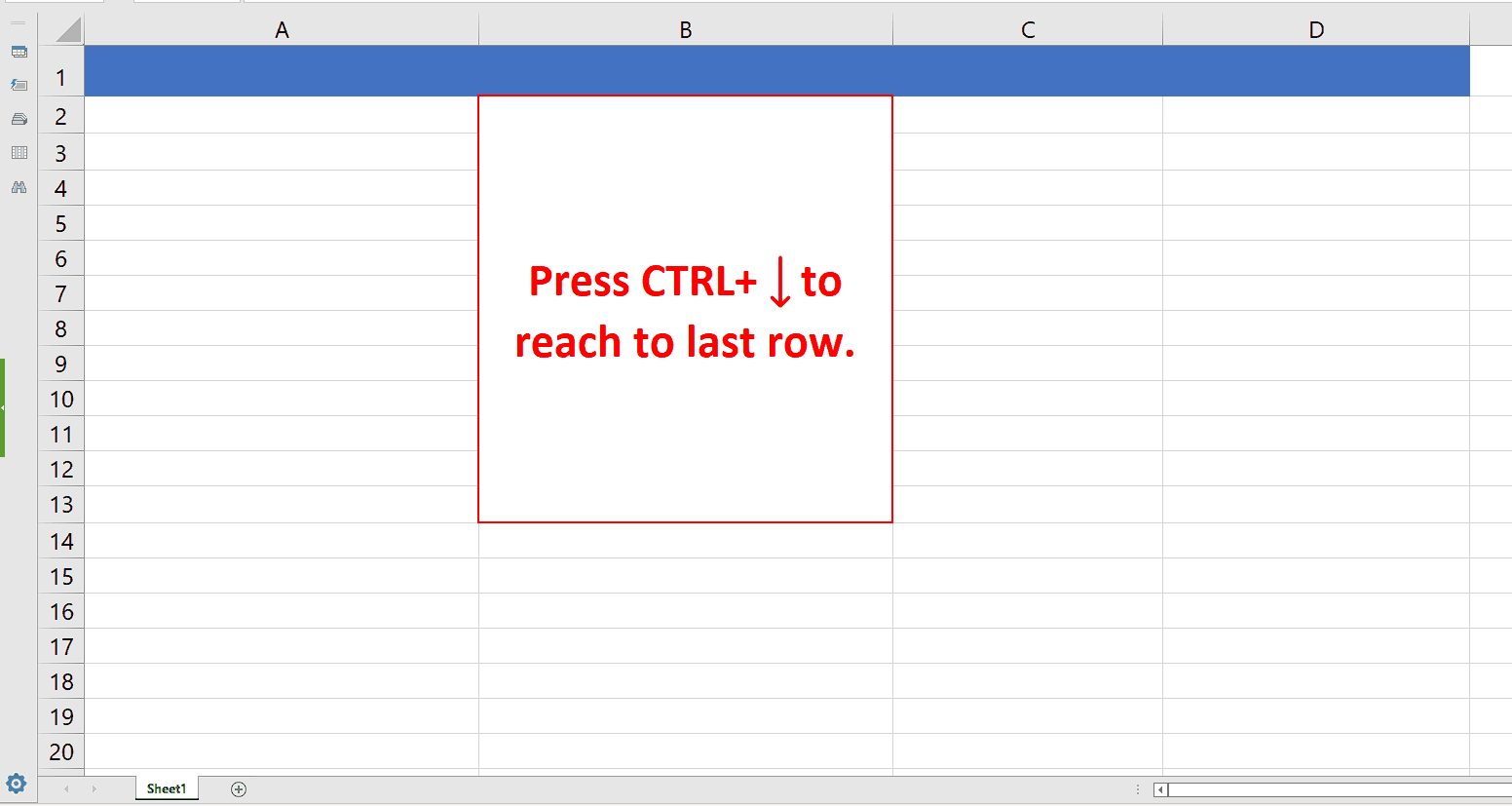
Excel is a versatile tool for handling a huge amount of data and performing calculations and automating repetitive processes as well. However, Excel has a limit to handling the maximum rows of data. In this tutorial we’ll learn how many rows are available in Excel to handle the data.
How to Find out the maximum number of rows in Excel
Step 1 – Press CTRL + DOWN Arrow to reach to last Row
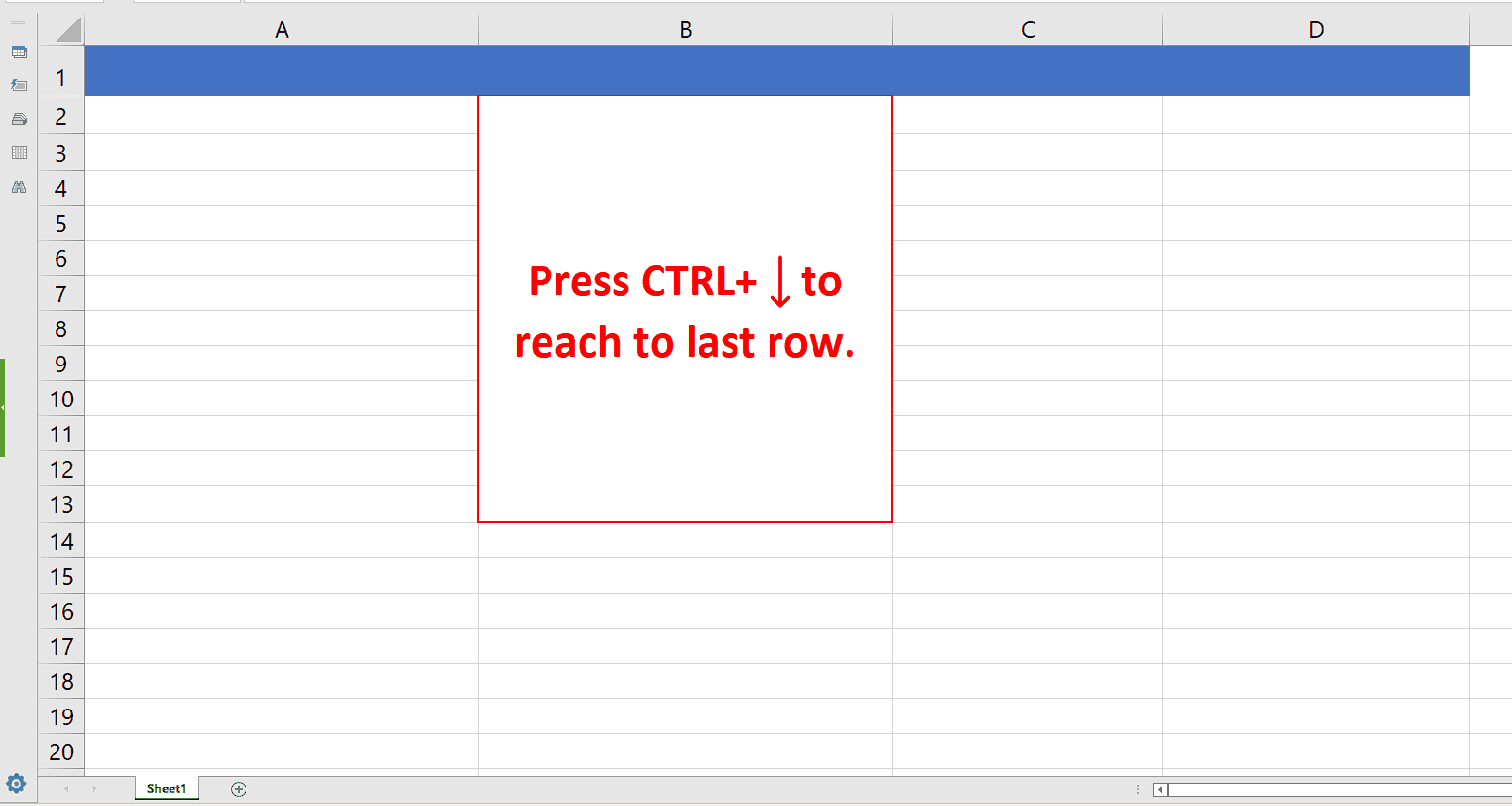
– To find out the number of rows in your Excel file, select any cell and then press CTRL + DOWN Arrow keys together.
– All rows will be selected till the last row which is row number 1,048,576.



