How many rows are in Excel
You can watch a video tutorial here.
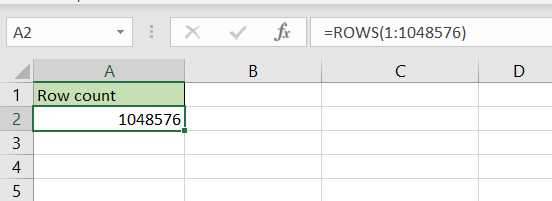
Excel has over a million rows which are more than adequate to handle datasets that are quite large. Assume you have a dataset with over a million records that you want to open in Excel. Before attempting to open the file, you need to find the exact number of rows in Excel to be sure that all the records can be displayed. This can be done using the ROWS() function which returns the number of rows in a given range which in this case, is the entire sheet. This counts all rows, whether they have data in them or not.
Step 1 – Start with the ROWS() function
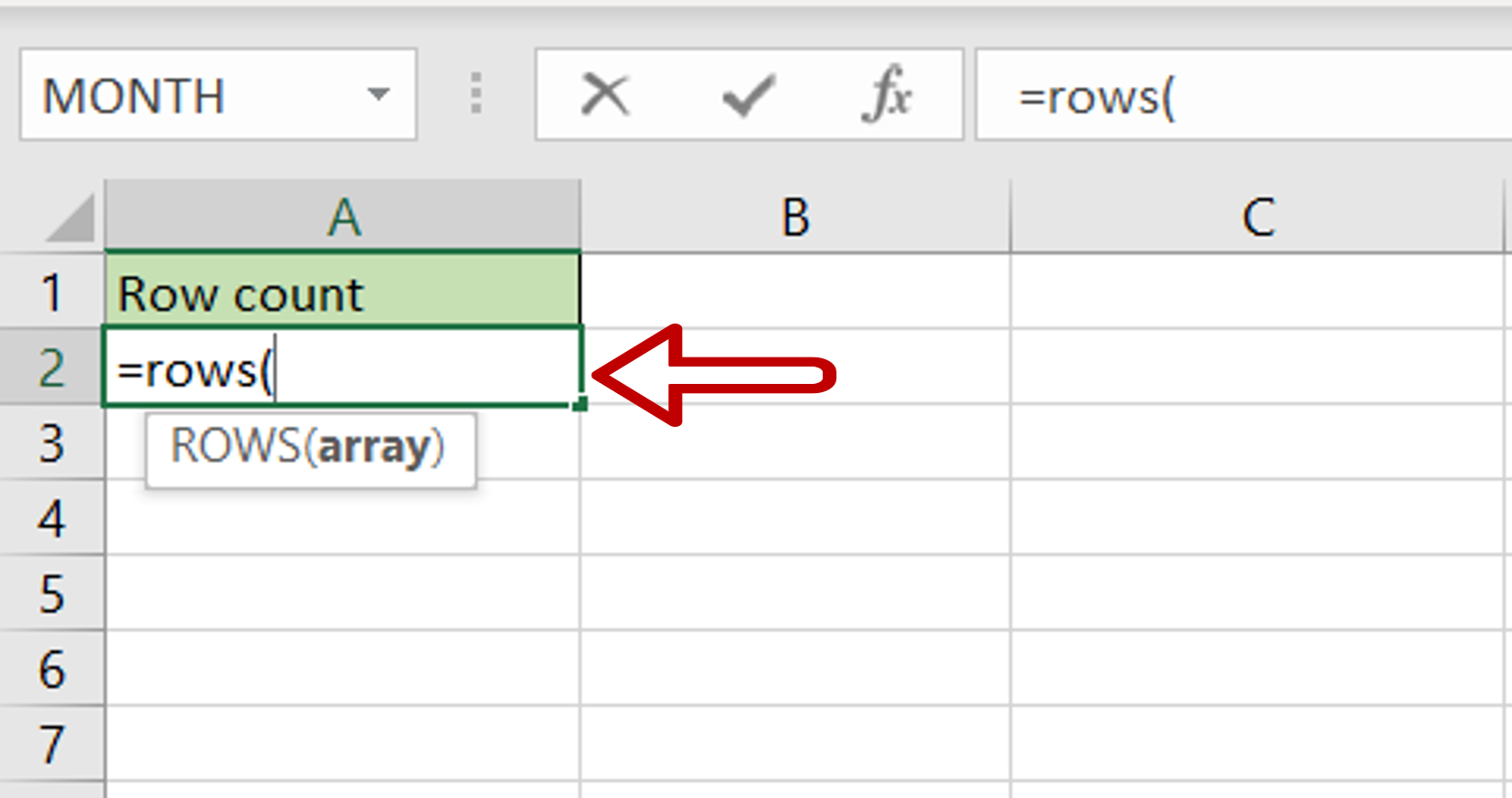
– Type the following:
= ROWS(
Step 2 – Select the sheet
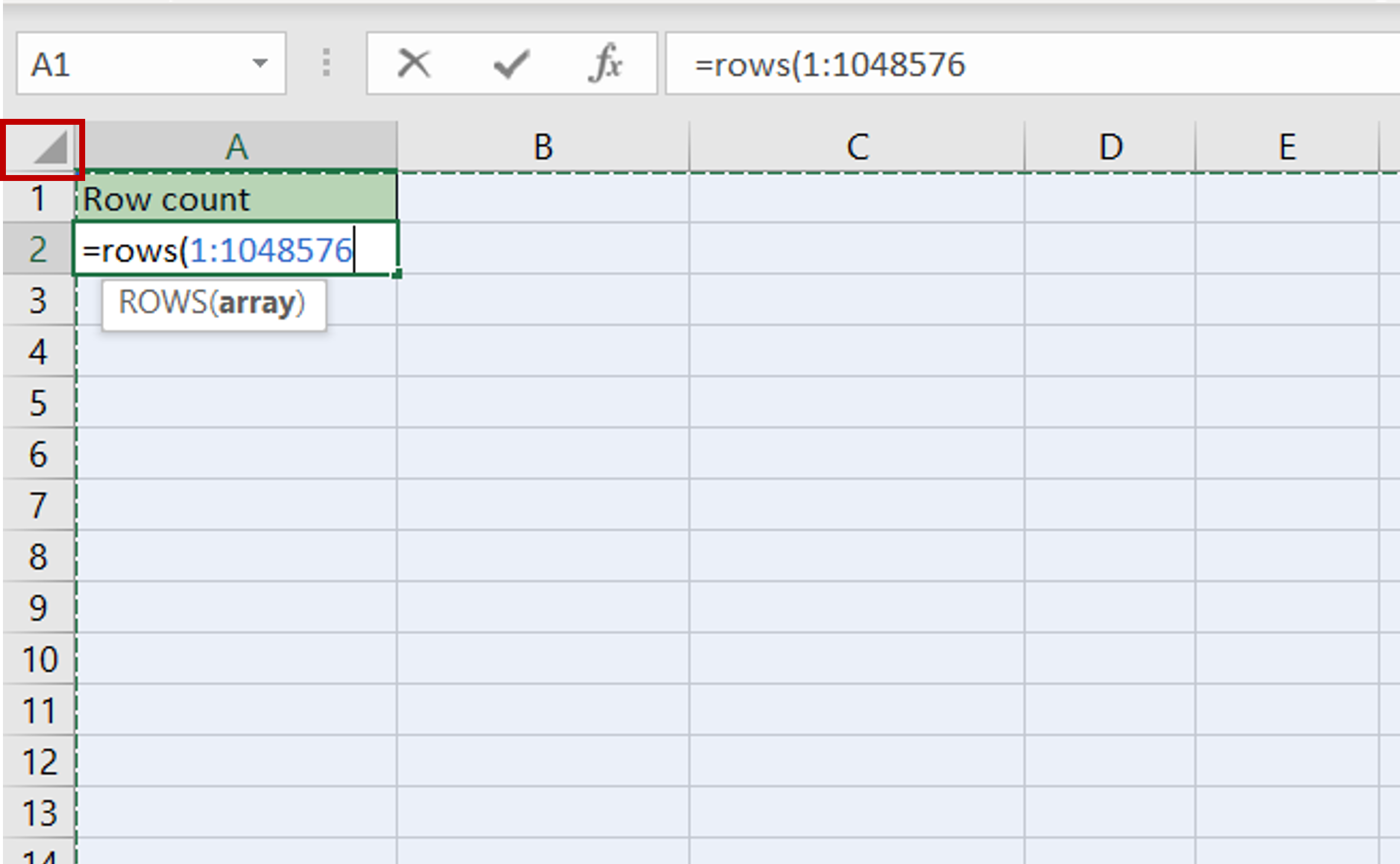
– Click on the square at the top left corner of the sheet to select the entire sheet
– The range will be added to the function
Step 3 – Finish the formula
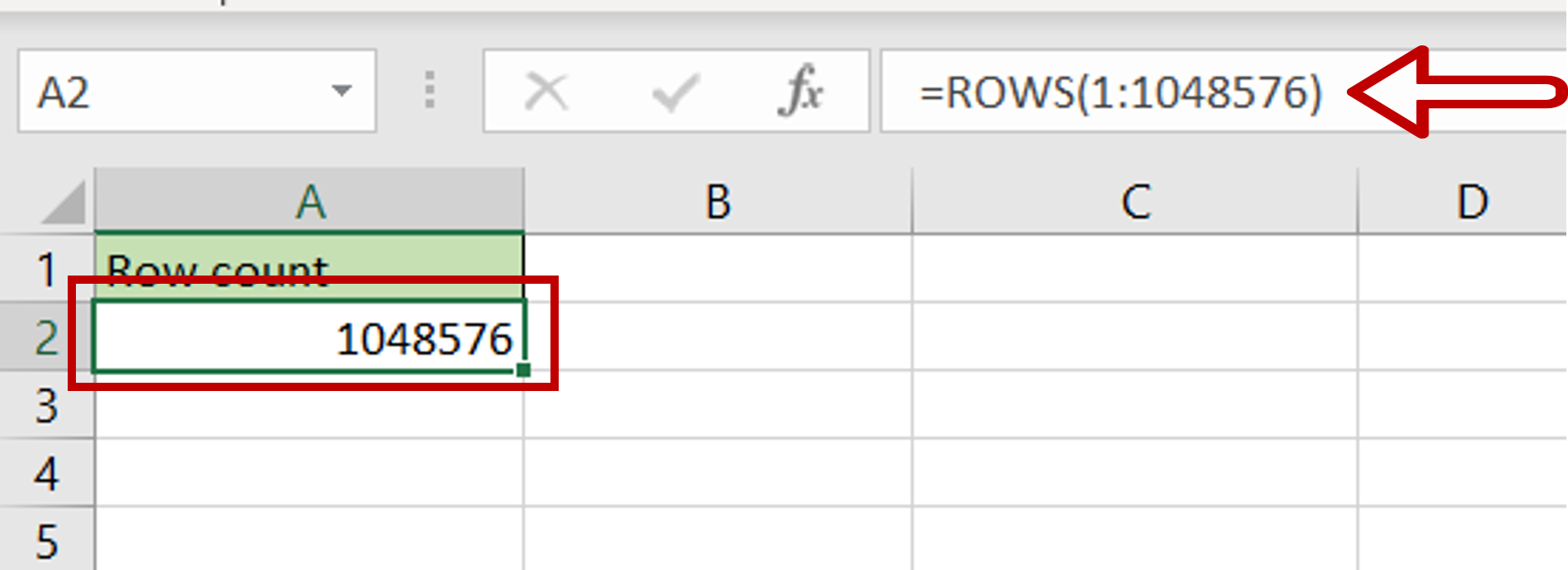
– Close the brackets
– Press Enter
– The total number of rows is displayed



