How many days are there in a year without weekends
You can watch a video tutorial here.
There may be a situation where you need to find the number of working days in a year, that is, the number of days excluding weekends. For example, when planning a project, the number of working days in the year will help you estimate the potential productivity of the project team. In Excel, you can do this using the NETWORKDAYS() function which is one of the date functions.
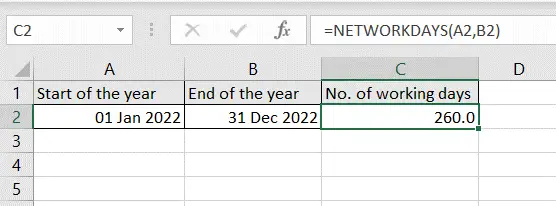
The NETWORKDAYS() function counts the number of working days between 2 dates. The syntax of the function is:
NETWORKDAYS(start_date, end_date, [holidays])
>start_date: the date from which the weekends are to be counted
>end_date: the date to which the weekends are to be counted
>holidays (optional): non-weekend dates that are not to be counted as working days
Note: This function uses Saturday and Sunday as the weekend. In cases where weekends fall on other days, a different function has to be used.
Step 1 – Use the NETWORKDAYS() function
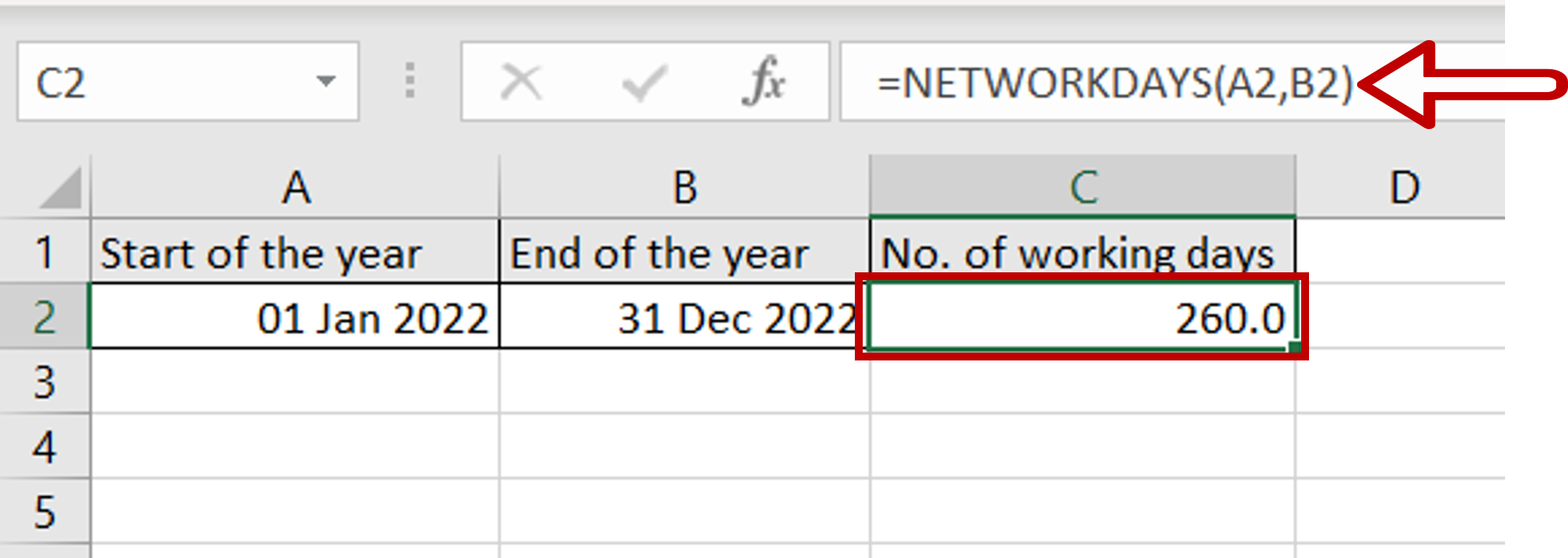
– Type the formula using cell references:
= NETWORKDAYS (Start of the year, End of the year)
– Press Enter
– The number of working days is displayed



