How do you select multiple cells in excel
Excel offers very interesting ways to select multiple cells. We can select multiple cells in 2 different ways. We can perform the below mentioned ways to select multiple cells in excel:
- By dragging the cursor
- By using Shift key on keyboard
We’ll learn about these methodologies step by step.
Option -1 By dragging the cursor:
Option 1 (Step-1): Excel workbook opened
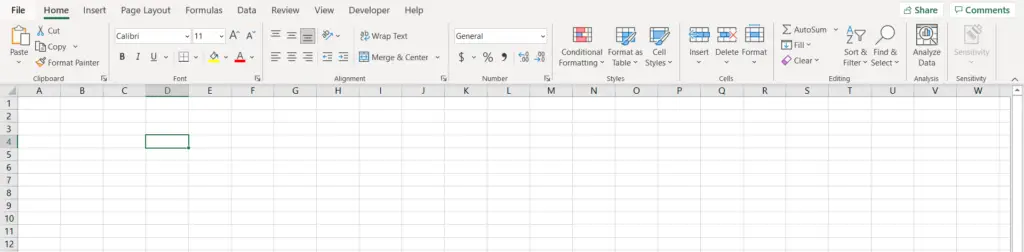
To do this yourself, please follow the steps described below;
- Open the desired Excel workbook where you need to select multiple cells
Option 1 (Step-2): Making the required cell active
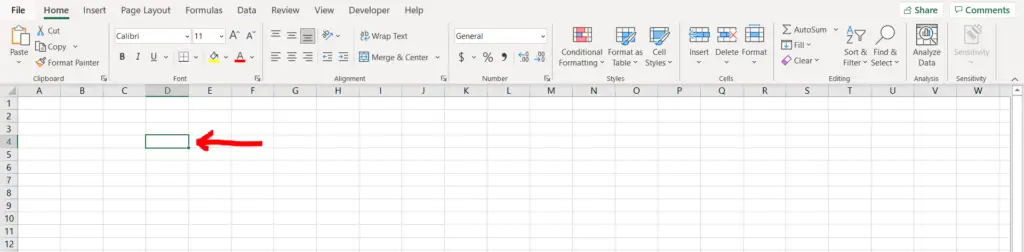
- Now select any of the required cells from where we need to select multiple cells.
Option 1 (Final Image) : Dragging to desired location
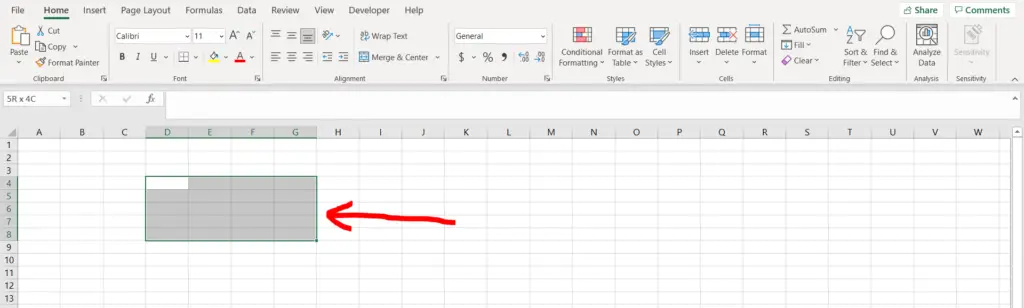
- Now click the left button of the mouse, and drag the selection till wherever you want to make the selection active.
Option -2 By using shift key on keyboard:
Option 2 (Step-1): Make a cell active
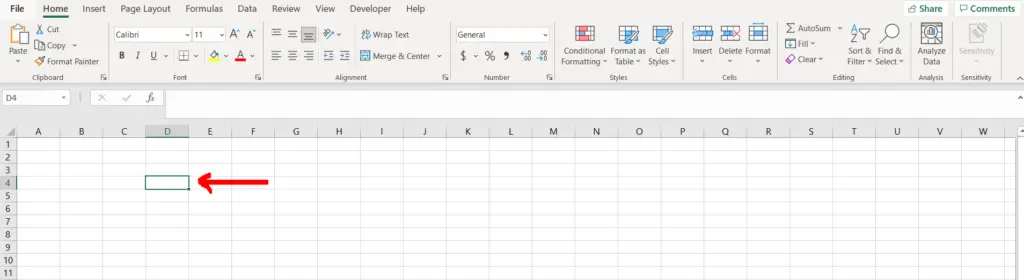
- Open the desired excel workbook and select any cell and make this cell active
Option 2 (Final Image): Selecting the cells
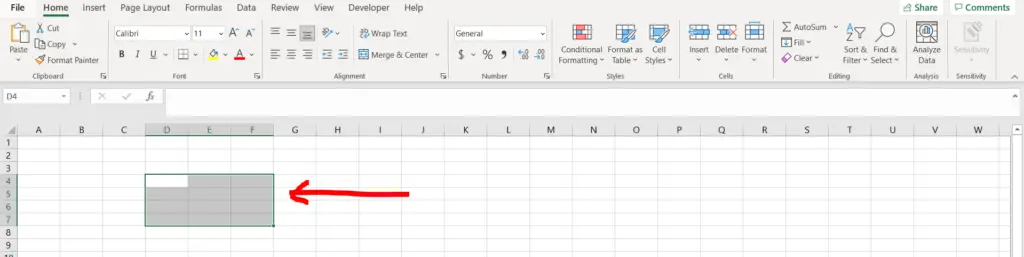
- Now press the “Shift” key on keyboard and press the arrow keys to make your selection active (We have used down and right arrow keys in this case)



