How do you add up a column in Excel
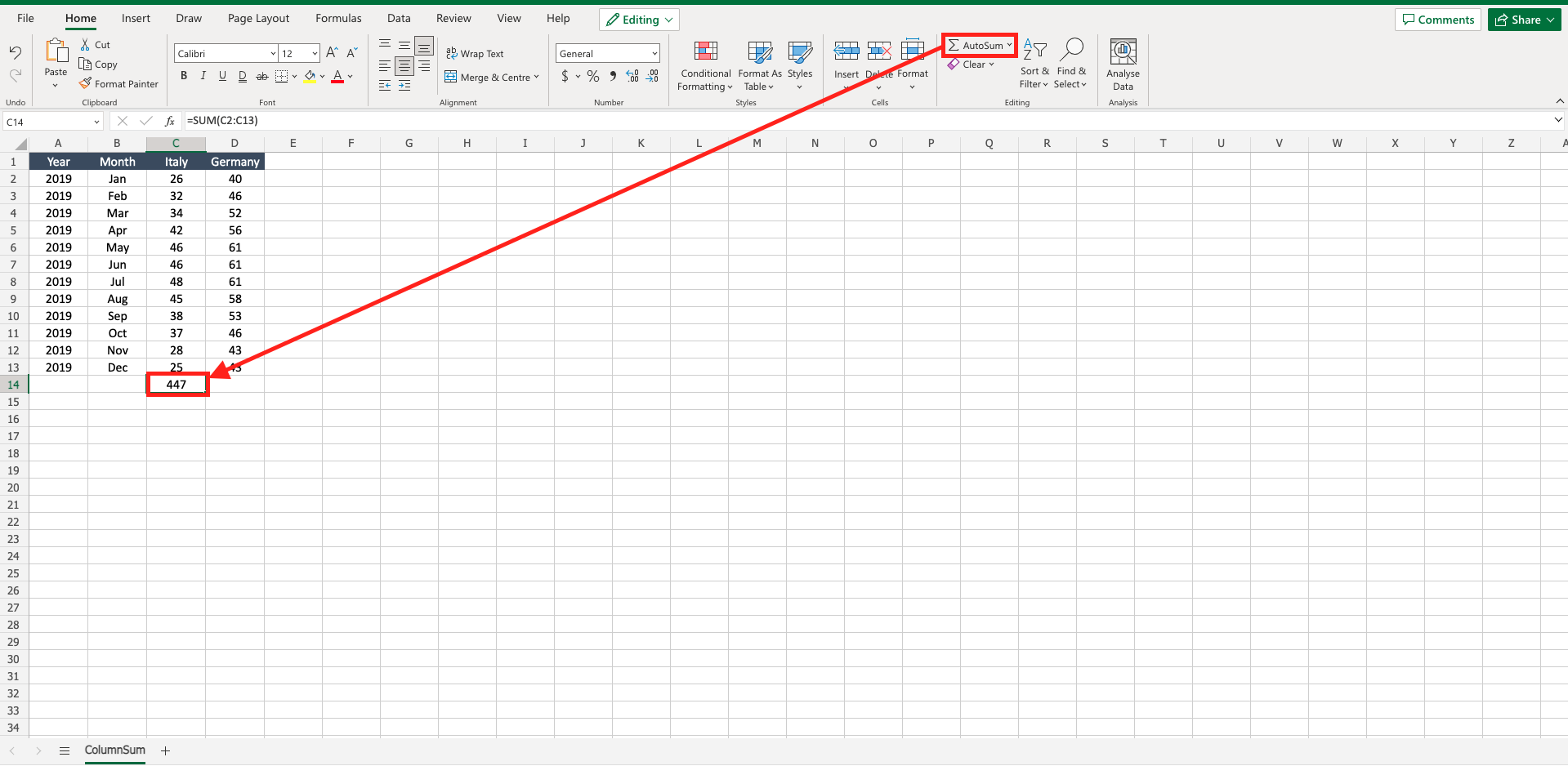
If you want to quickly calculate the sum of a column in Excel, for example you want to know the total sum of sales for a country, you can use the “autosum” function of Excel, proceeding as follows.
Step 1 – Select the first cell after the column

– Select the first cell at the bottom of the column, where you’ll insert the column sum.
Step 2 – Add up the column
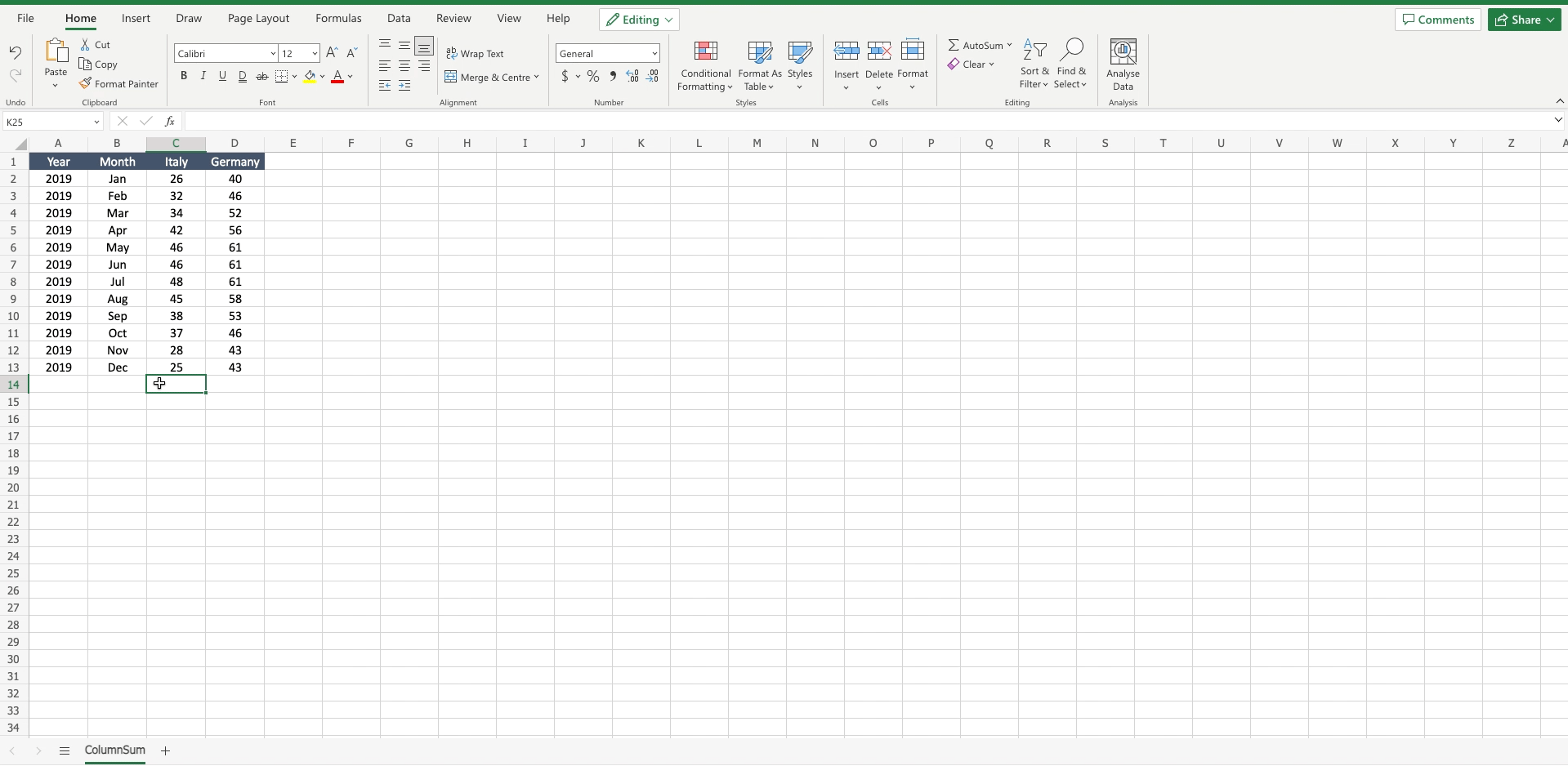
– Navigate to the “home” bar;
– Locate the “autosum” function in the “editing” section of the toolbar;
– Click on the “autosum”. Excel will automatically suggest you the column above the selected cell as argument of the function;
– Press enter to confirm the function.



