How do I unlock an Excel spreadsheet
You can watch a video tutorial here.
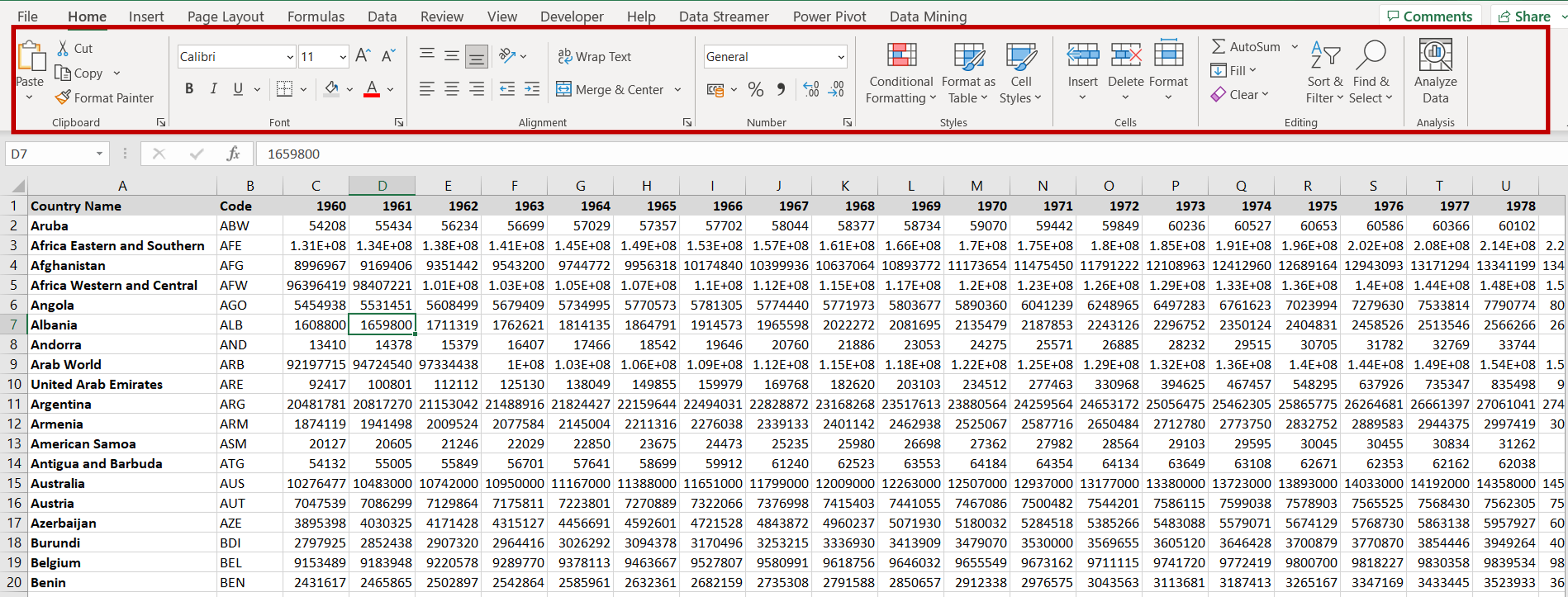
To prevent users from making unwanted changes to an Excel sheet, the creator of the sheet can protect it by locking the worksheet. To edit the file, you will need to unlock it.
Step 1 – Unprotect the sheet
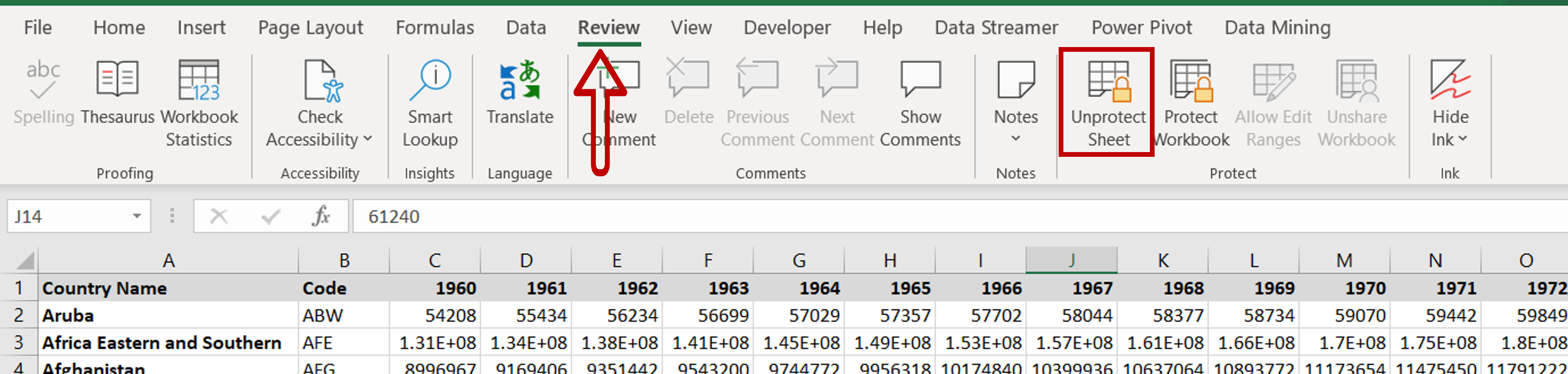
– Go to Review > Protect
– Click the Unprotect Sheet option
Step 2 – Enter the password
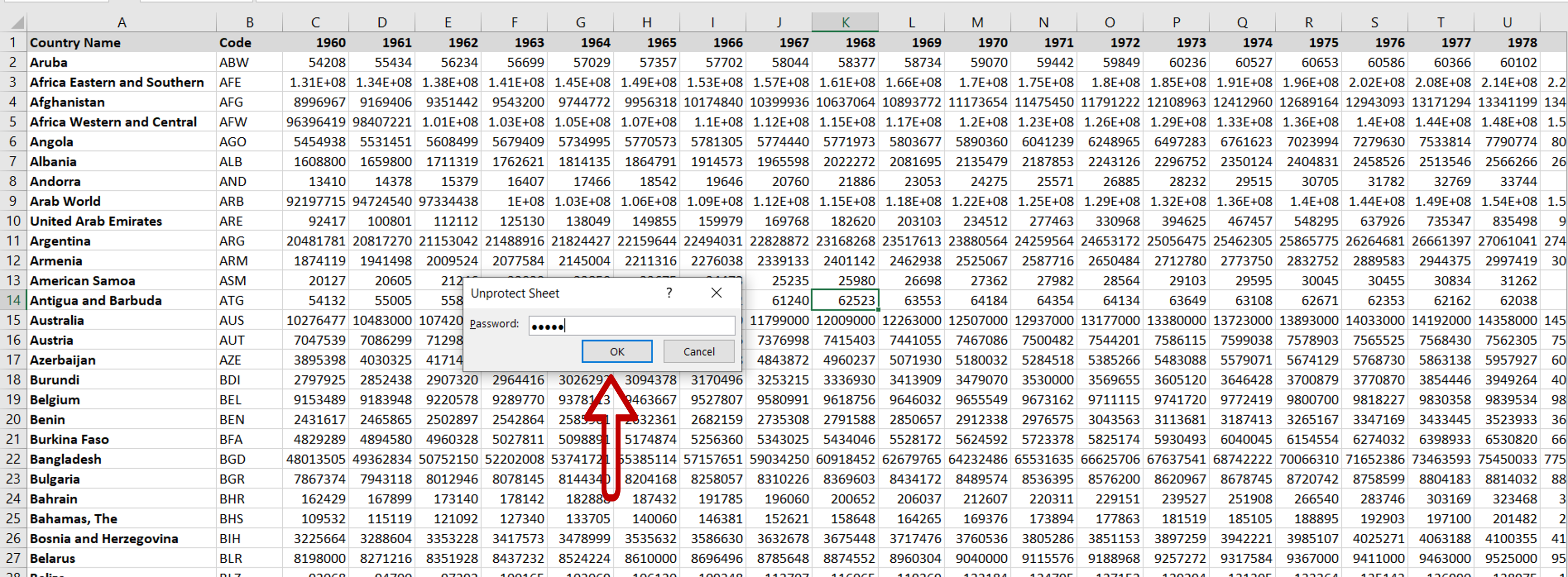
– If a password has been used to protect the sheet, you will be prompted for the password
– If a password has not been used, skip this step
– Enter the password and press OK
Note: you will not be able to unlock the sheet if you do not know the password
Step 3 – Edit the sheet
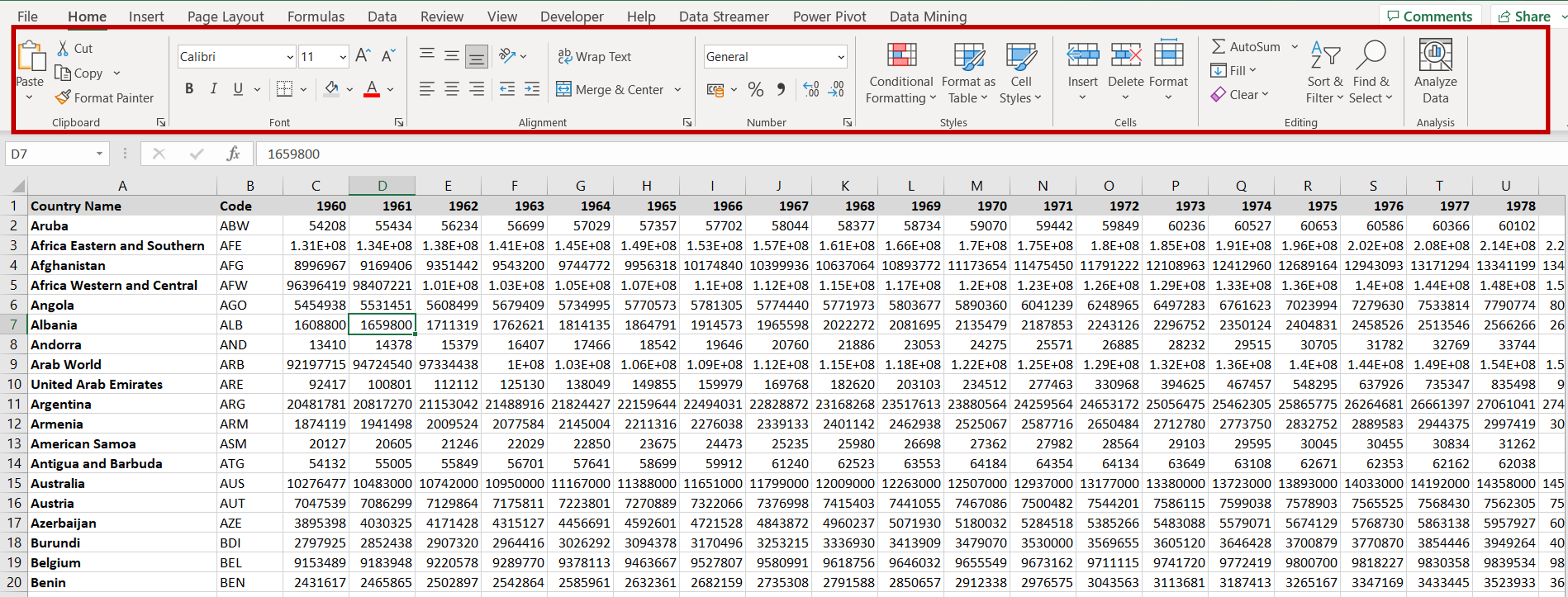
– The sections under the Home menu will be enabled and the sheet can be edited



