How do I share an excel file with multiple users
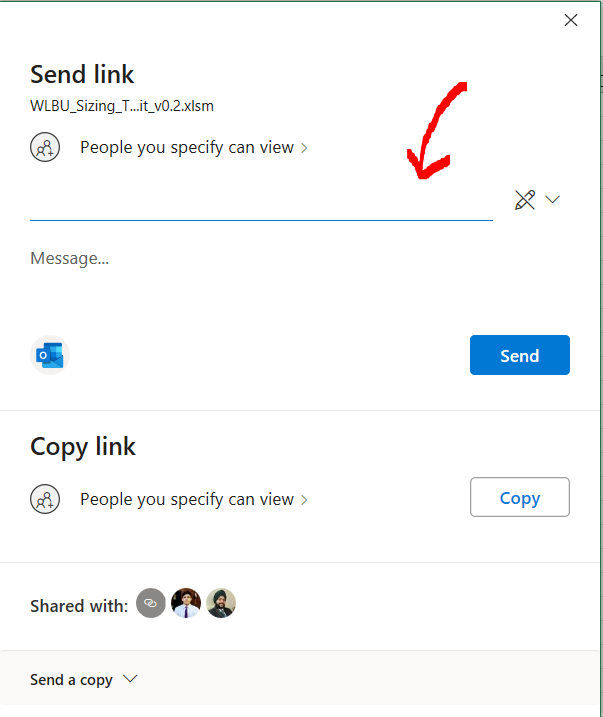
Microsoft Excel offers a very interesting way to share an excel file with multiple users. We can perform the below mentioned way to share the excel files with multiple users:
We’ll learn about this methodology step by step.
Share an excel file with multiple users:
Step-1: Excel file which needs to be shared
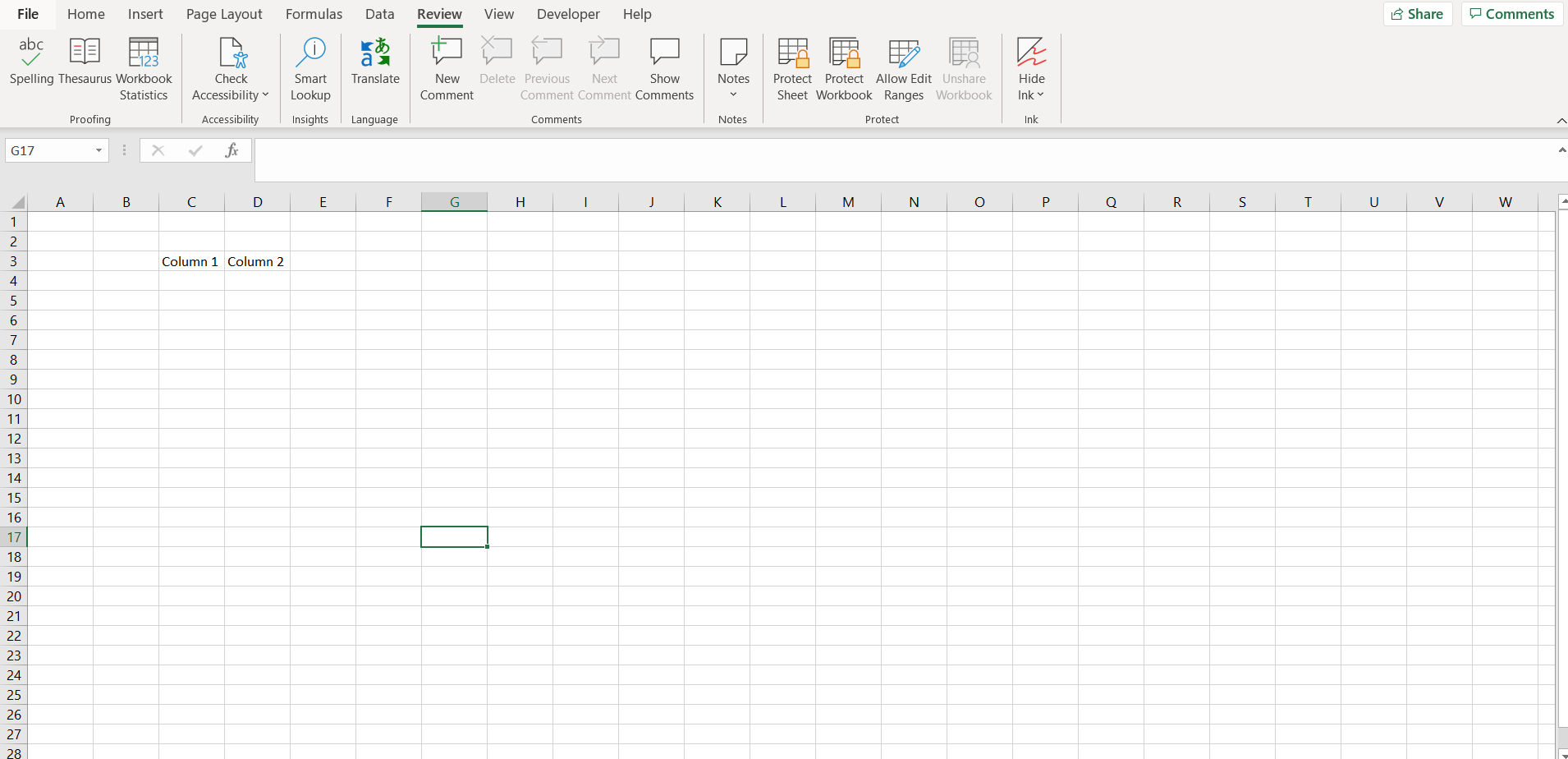
To do this yourself, please follow the steps described below;
– Open the desired Excel workbook which needs to be shared with multiple users
Step-2: Exploring the Share option at the top right
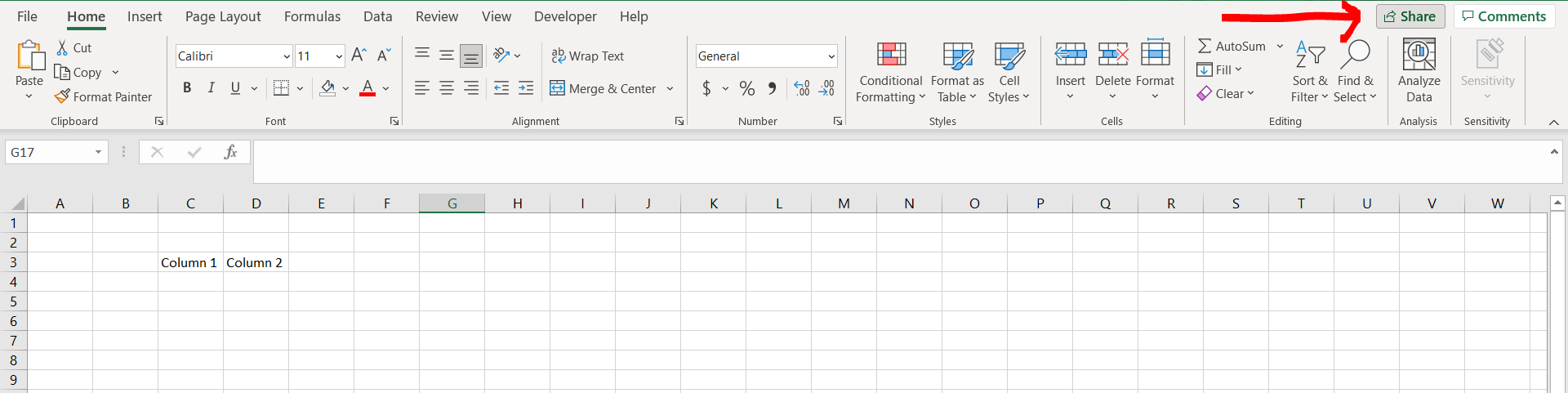
– Now click on the “Share” option at the top right of the screen as shown in the image above. A dialogue box will appear
Final Image : Entering the recipients
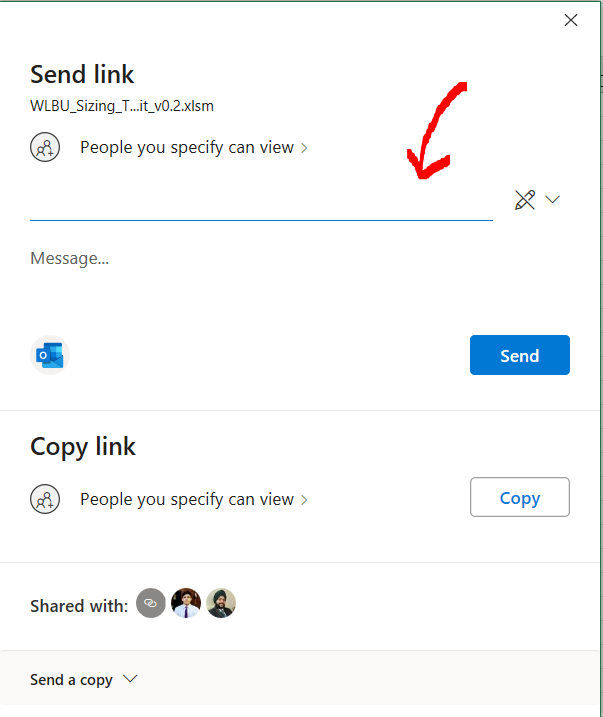
– In the dialogue box enter the email ids of the people you want to share the excel with, and then click on “Send”. The workbook will be shared with the people thereafter.



