How do I insert a page break in excel
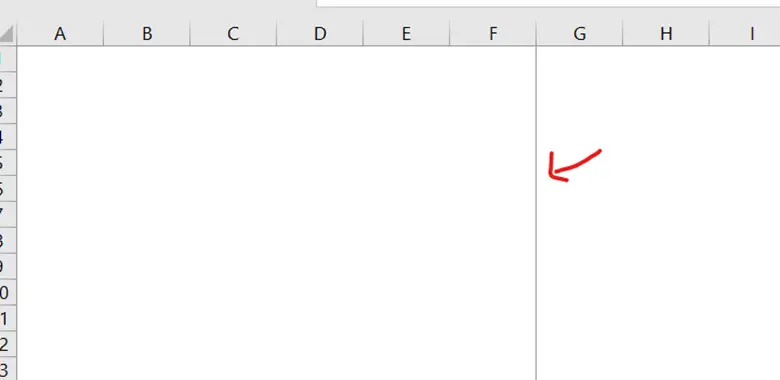
Microsoft Excel offers a very interesting way to create a Page Break in Excel. We can use the functionalities of excel and cater to this problem statement. We can perform the below mentioned way to find insert a page break in excel:
– Inserting a horizontal or vertical page break in Excel
We’ll learn about this option step by step.
Inserting a horizontal or vertical page break in Excel
Step-1: Select a Row or Column where Page break is required
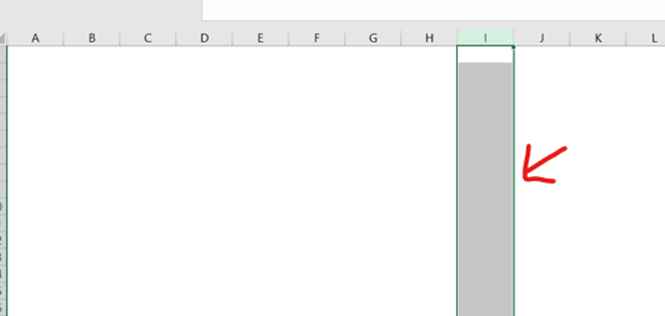
To do this yourself, please follow the steps described below;
– Select a Row or Column where Page break is required.
– From the Toolbar select the “Page Layout” option. After selecting “Page Layout” there will be a “Breaks” option.
Step-2: Select “Page Layout” and then ”Breaks”
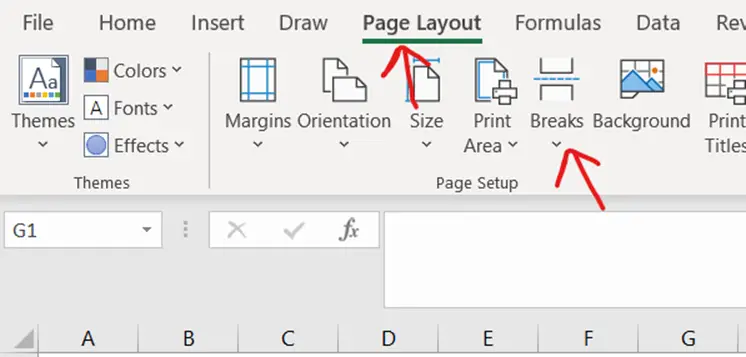
– After selecting the “Breaks” option select “Insert Page Break” option.
Step-3: Select “Page Layout” and then ”Breaks”
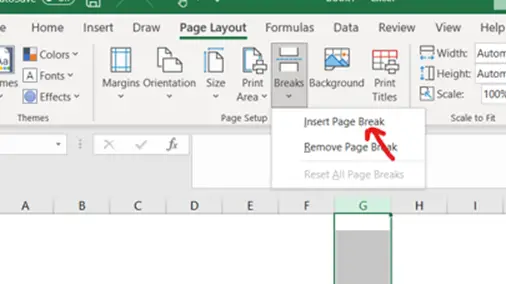
– Page break will be visible on the sheet
Final Image: Page break is created.
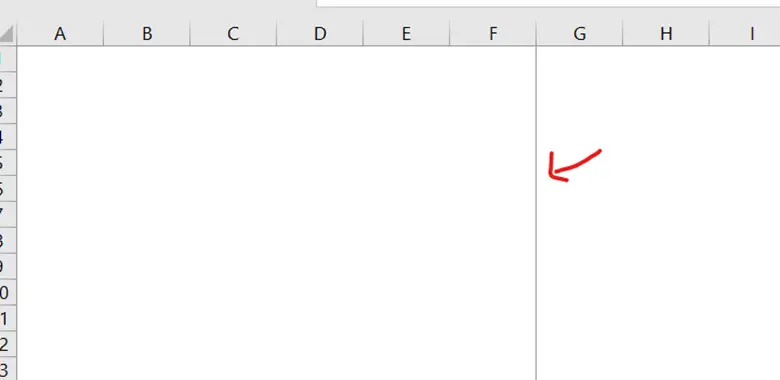
– Page break is created.



