Excel Amortization Schedule With Irregular Payments
In this article, we will explore the concept of an Excel amortization schedule with irregular payments and discover how it can help borrowers gain control over their financial obligations while providing lenders with insights into their cash flow management.
Following is our amortization payment schedule.
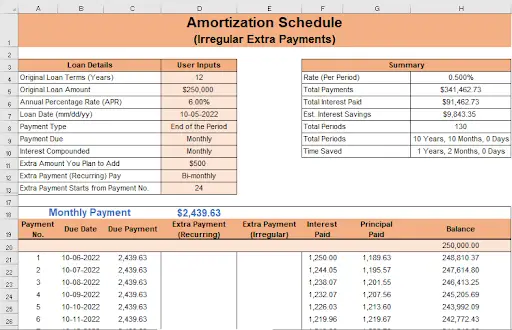
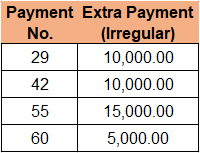
An amortization schedule serves as a roadmap for loan repayment, breaking down each payment into its principal and interest components while illustrating the remaining balance over time. Traditionally, such schedules are based on regular, equal payments. However, in real-world scenarios, loans often involve irregular payment amounts or frequencies due to various factors. These irregularities can complicate the repayment process, making it challenging to assess the impact on the loan balance and interest paid. This is where an Excel amortization schedule tailored for irregular payments becomes invaluable.
Step 1 – Addition of Extra Payment
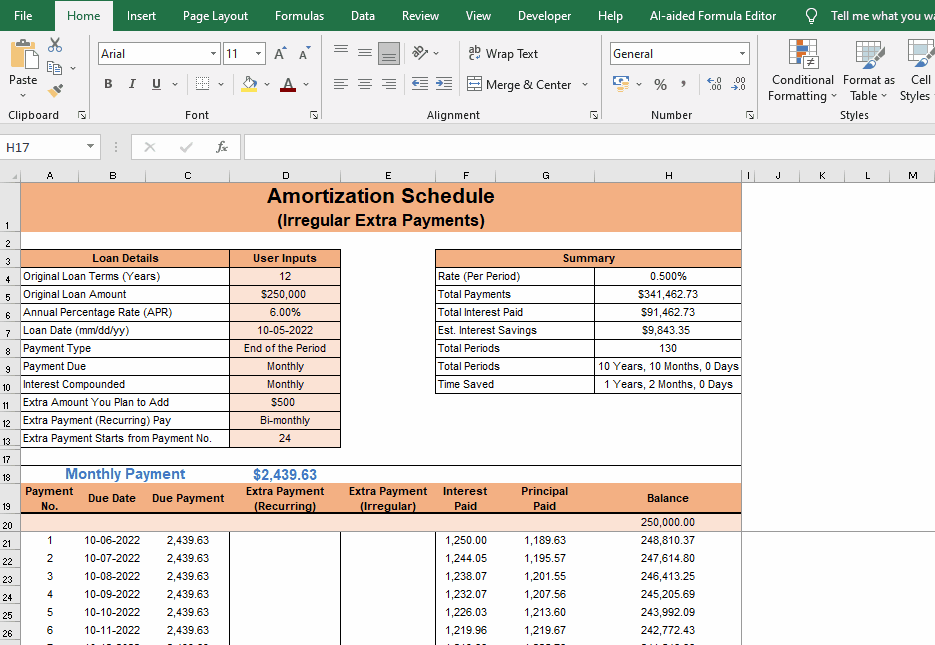
– Add the extra irregular payment in the Extra Payment (Irregular) column of your schedule, against each payment no of your choice. We will be adding the amount as per above plan.
Step 2 – Note Changes In Summary Table
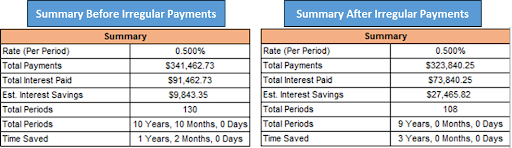
– Now let’s check the changes in the summary table of our schedule.
– Total payment decreased from $341, 462.73 to $323,840.25
– Total interest paid decreased to $73,840.25 from $91,462.73
– Total Interest savings increases to $27,465.82 from $9,843.35
– Total period falls from to 09 years from 10 years.



