How to find a word in Excel
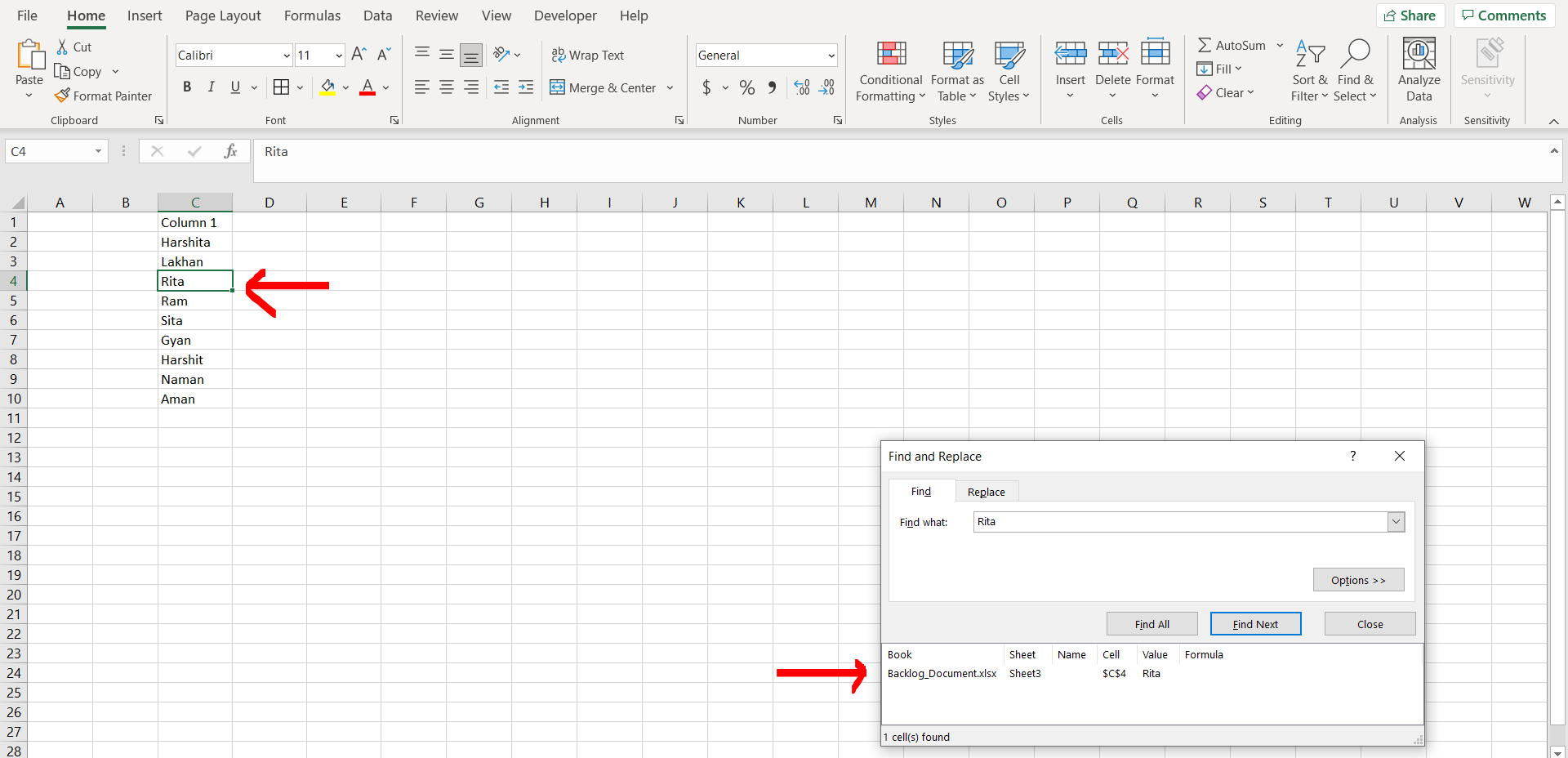
Microsoft Excel offers a very interesting way to find a word. We can use the find option in excel to cater to this problem statement. We can perform the below mentioned way to find a word in excel:
We’ll learn about this methodology step by step.
To do this yourself, please follow the steps described below;
Step 1 – Excel workbook with multiple words
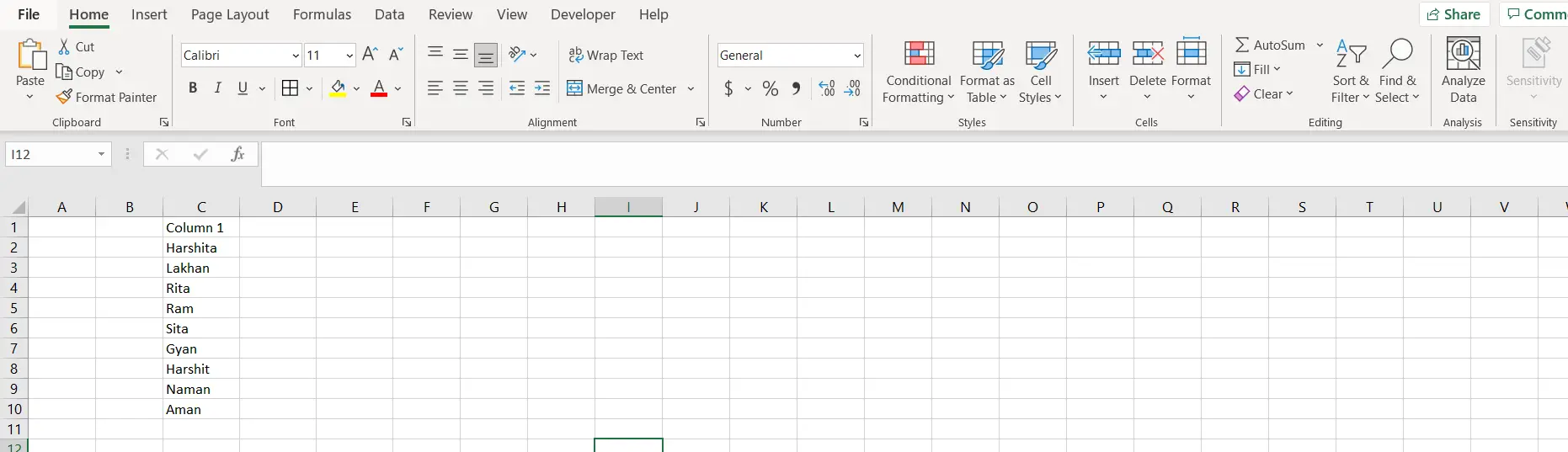
– Open the desired Excel workbook containing multiple words which can be found.
Step 2 – Find option
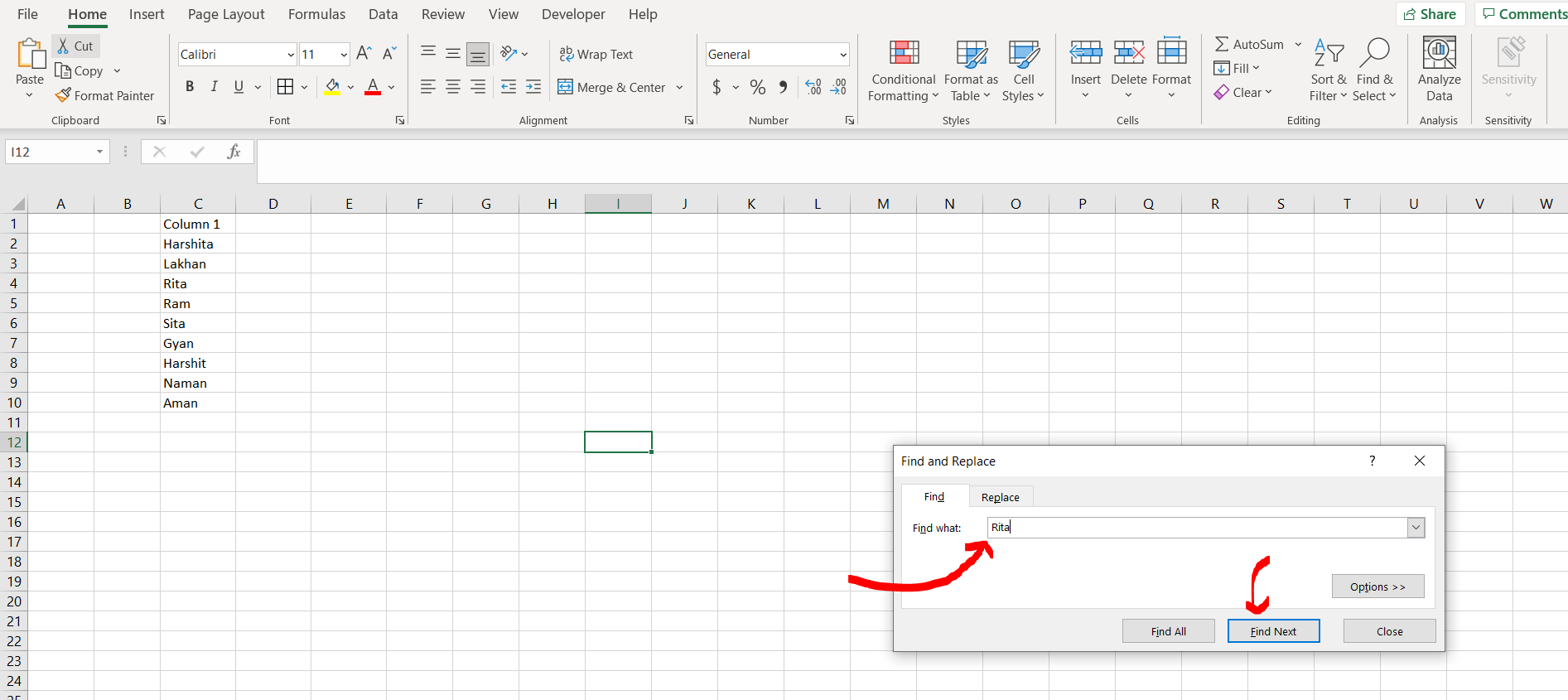
– Now press “CTRL + F”, a dialogue box will appear, in the text space type in the word which you want to find and then click on “Find All”
Step 3 – Word found
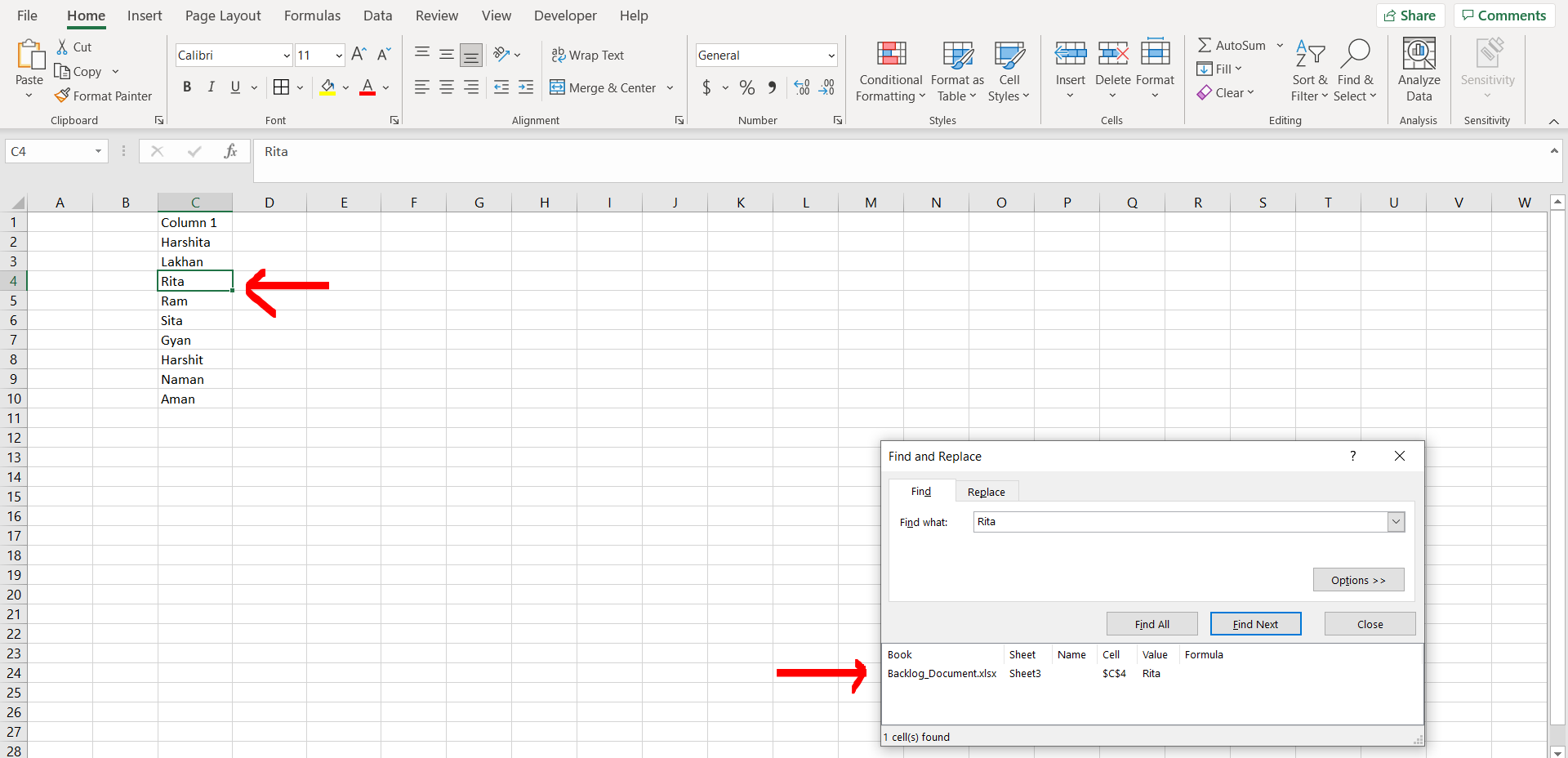
– We can see that the word has been found



