How to get rid of cell lines in Excel
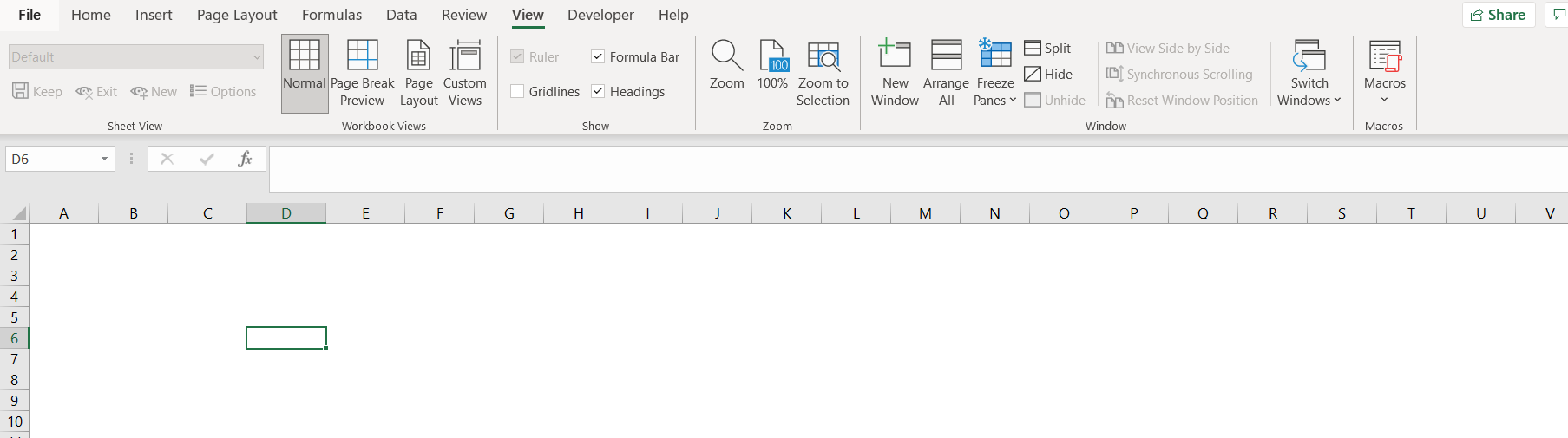
Microsoft Excel offers a very interesting way to get rid of cell lines. We can cater to this problem statement by unchecking the gridlines option in the view menu. We can perform the below mentioned way to get rid of cell lines in excel:
We’ll learn about this methodology step by step.
To do this yourself, please follow the steps described below;
Step 1 – Excel sheet with cell lines
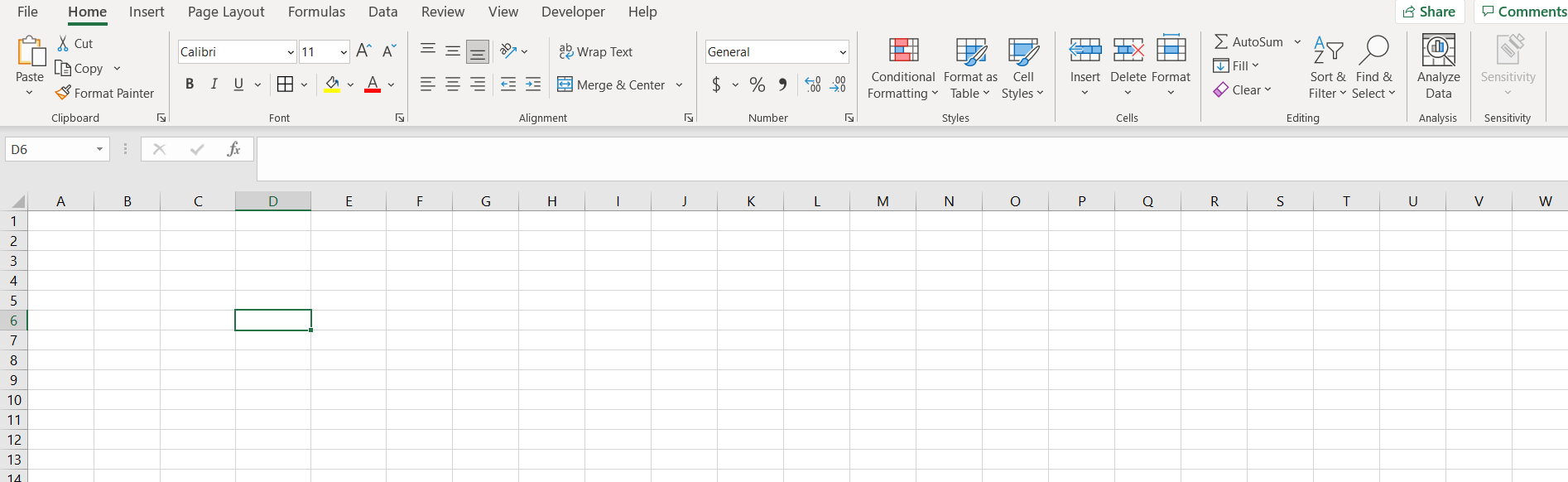
– Open the desired Excel workbook containing a cell lines
Step 2 – Gridlines option
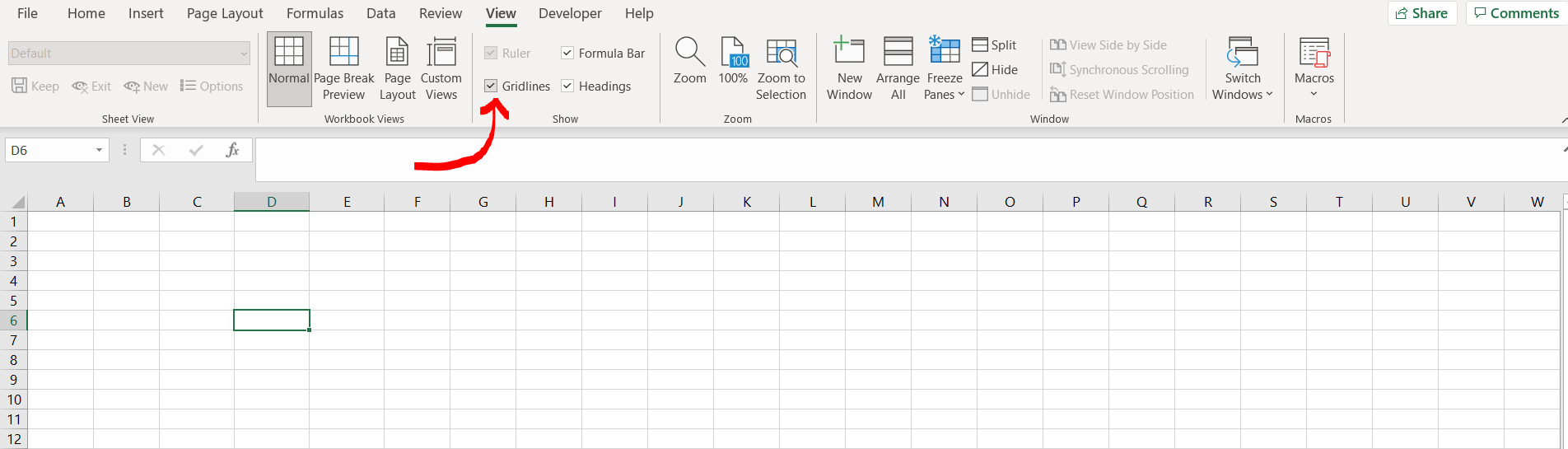
– Now under the View menu in the menu bar, uncheck the “Gridlines” option
Step 3 – Cell lines deleted
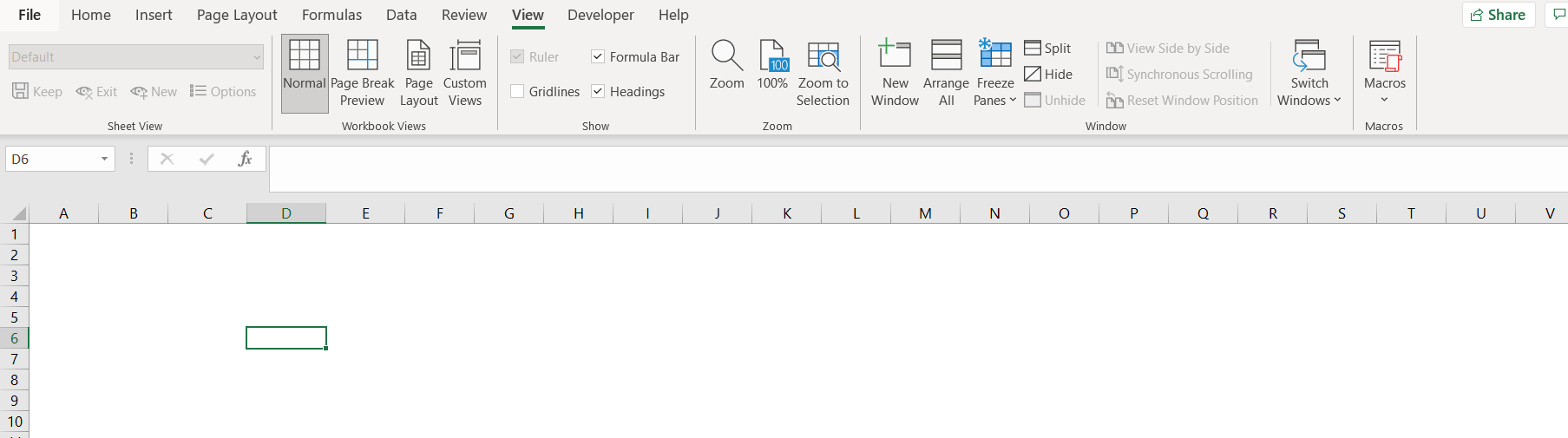
– We can see that now we have got rid of the cell lines



