How to count how many rows in Excel
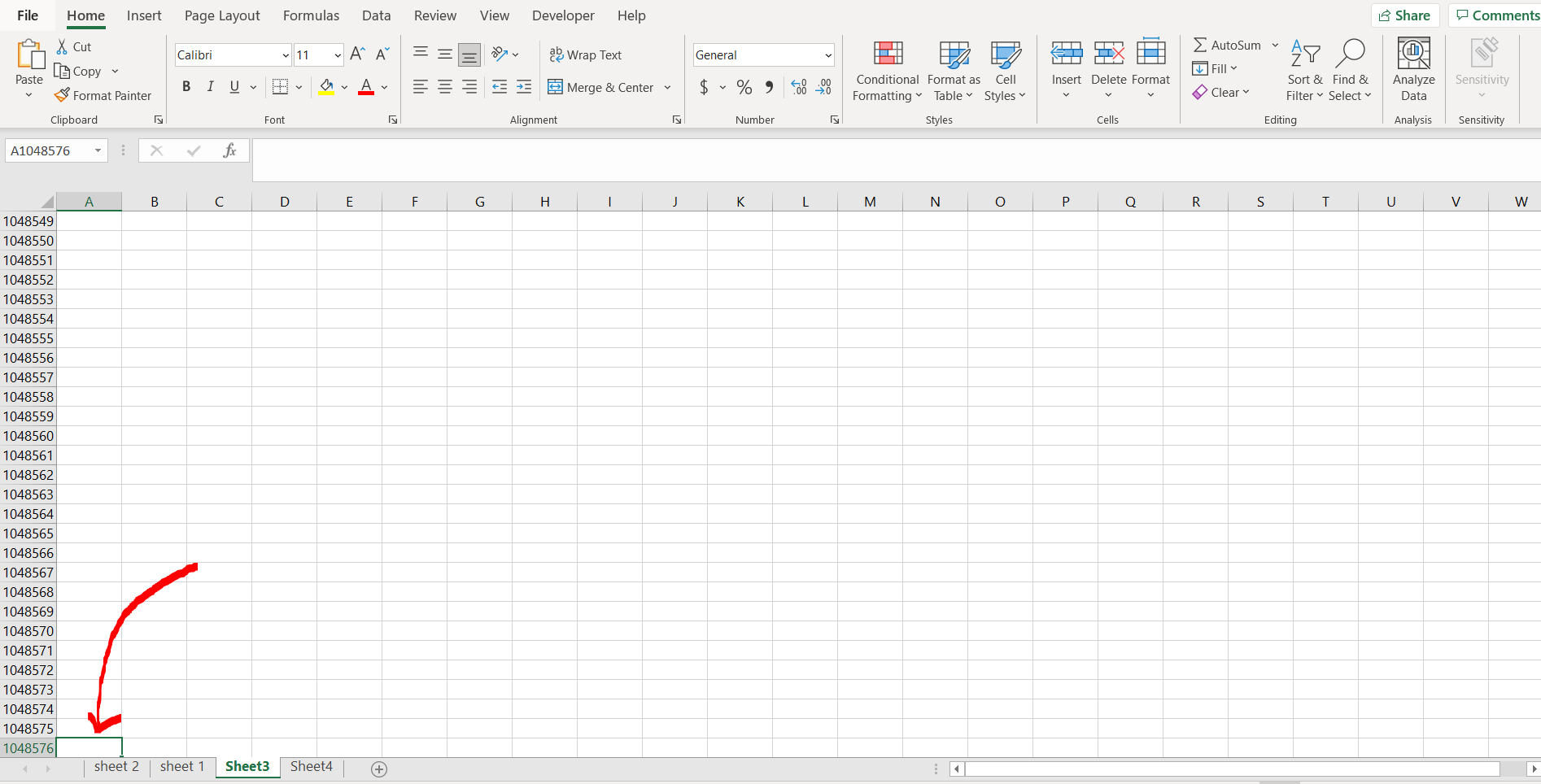
Microsoft Excel offers a very interesting way to count how many rows. We can cater to this problem statement by using the “CTRL + Down Arrow Key”l. We can perform the below mentioned way to count how many rows in excel:
We’ll learn about this methodology step by step.
To do this yourself, please follow the steps described below;
Step 1 – Excel sheet
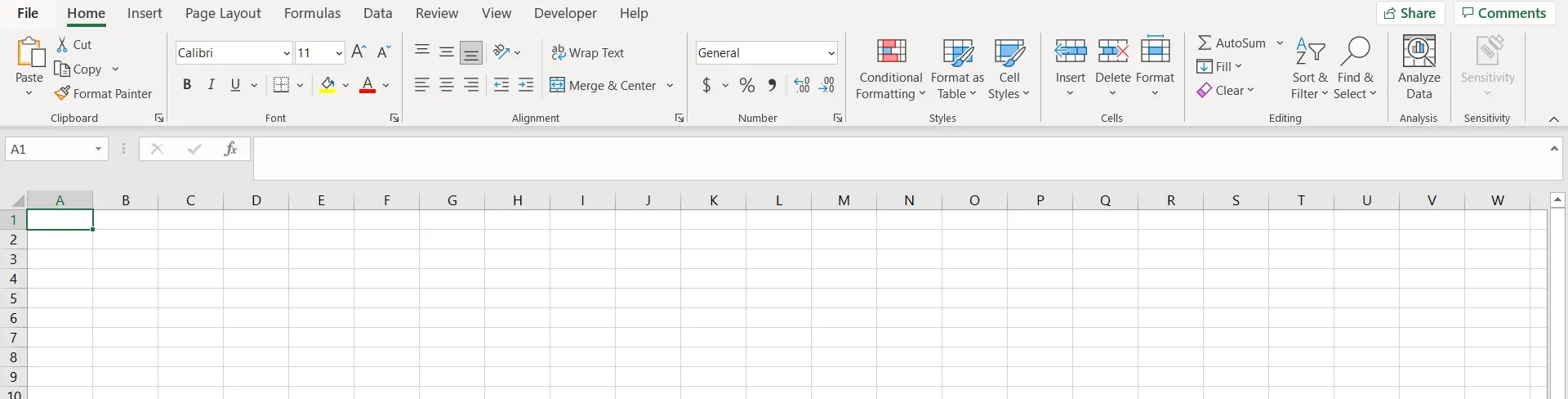
– Open the desired Excel workbook where you want to count how many rows are present
Step 2 – Go to the last row
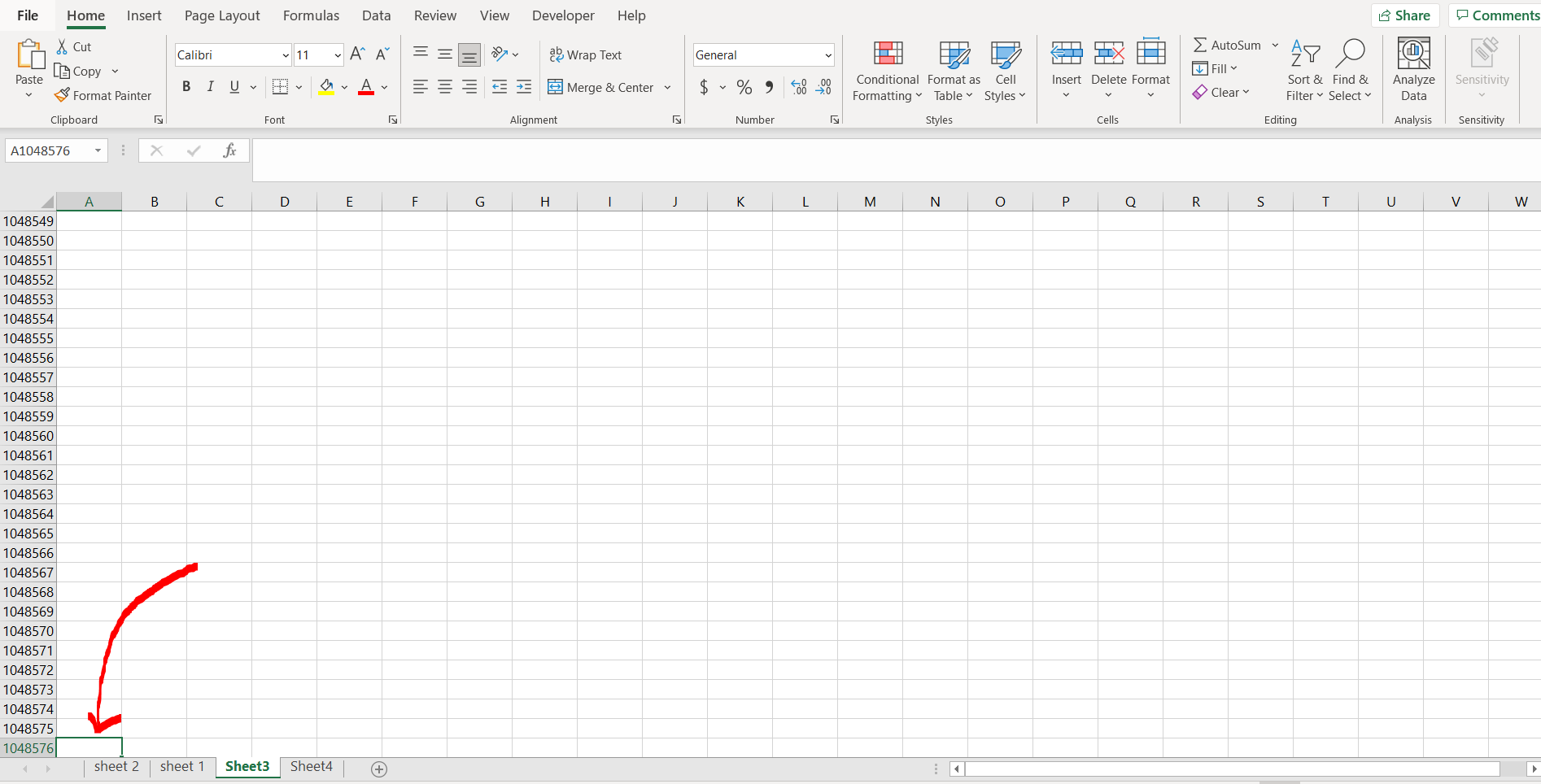
– Now press “CTRL + Down Arrow Key”, you will be taken to the last row, and in the image above we can see that there are 1048576 rows in excel



