How to add a pdf to Excel
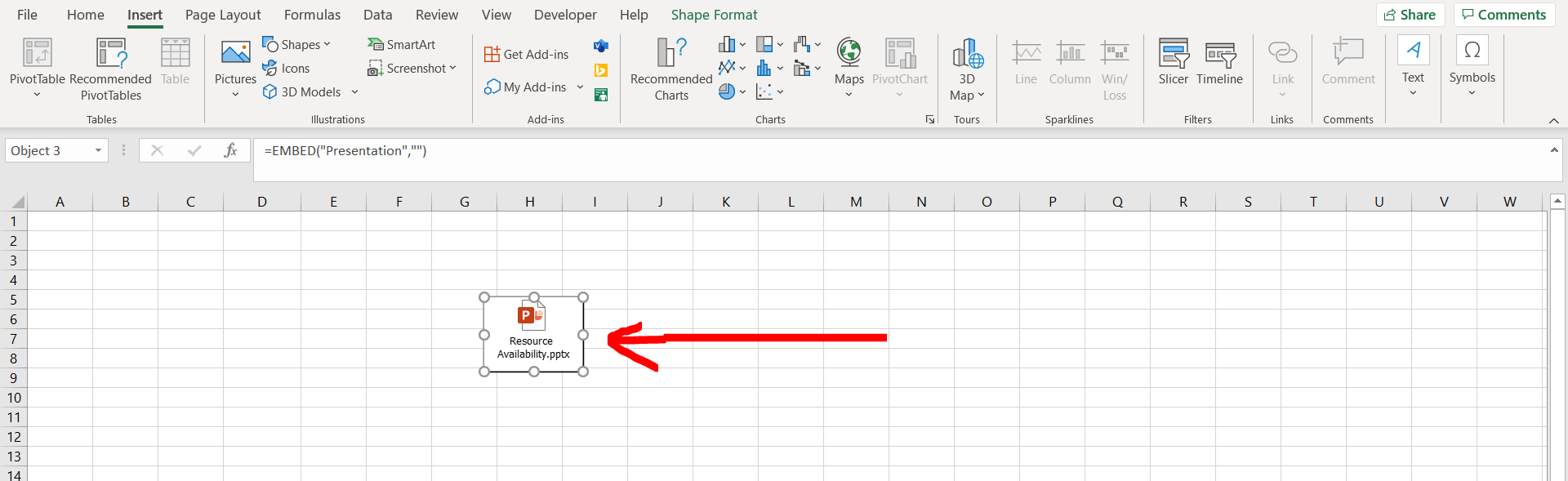
Excel offers a very interesting way to add a pdf. We can cater to this problem statement by using the insert option in the menu bar. We can perform the below mentioned way to add a pdf in excel:
We’ll learn about this methodology step by step.
To do this yourself, please follow the steps described below;
Step 1 – Excel workbook
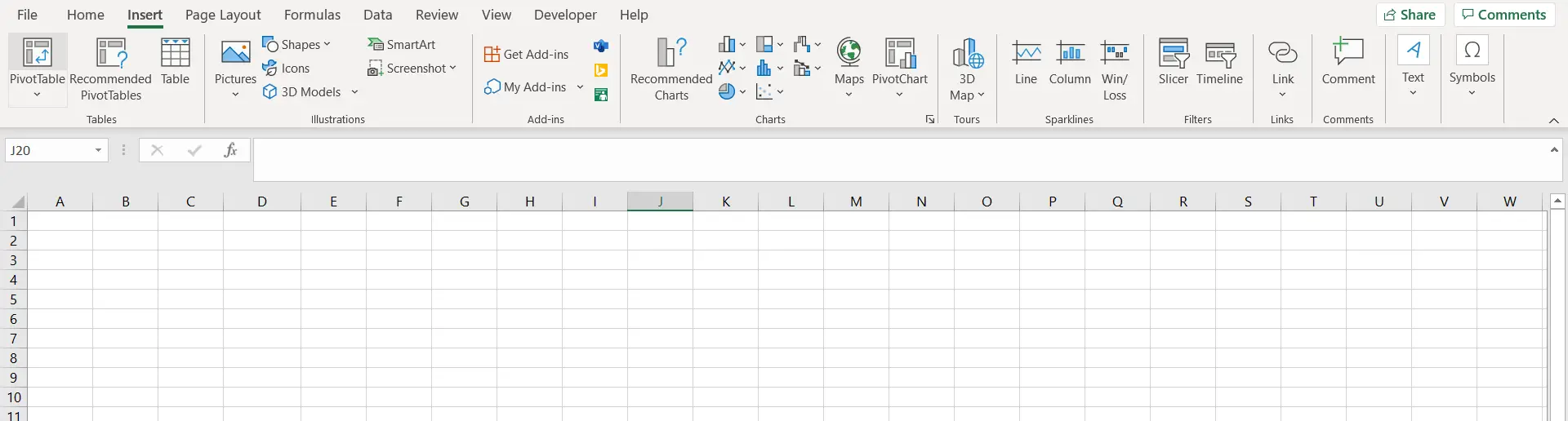
– Open the desired Excel workbook where you want to add a pdf to
Step 2 – Go to the insert option
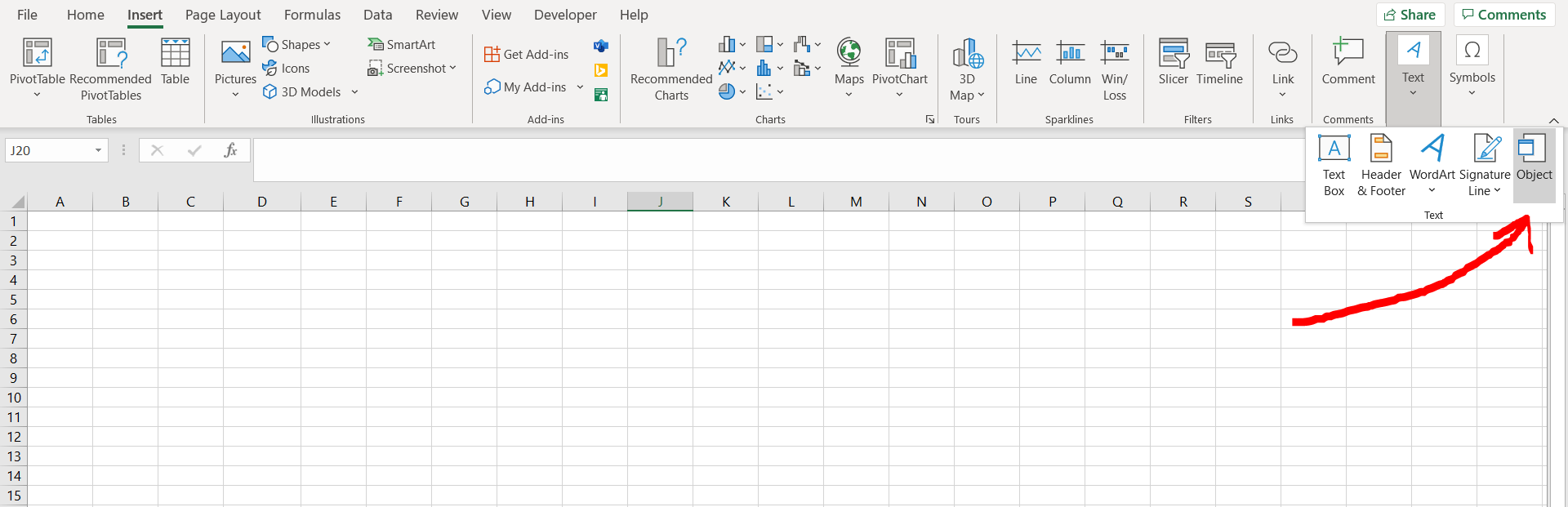
– Now in the insert option in the menu bar, go to “Text”, and then choose “Object” as shown in the image above.
Step 3 – Inserting the PDF
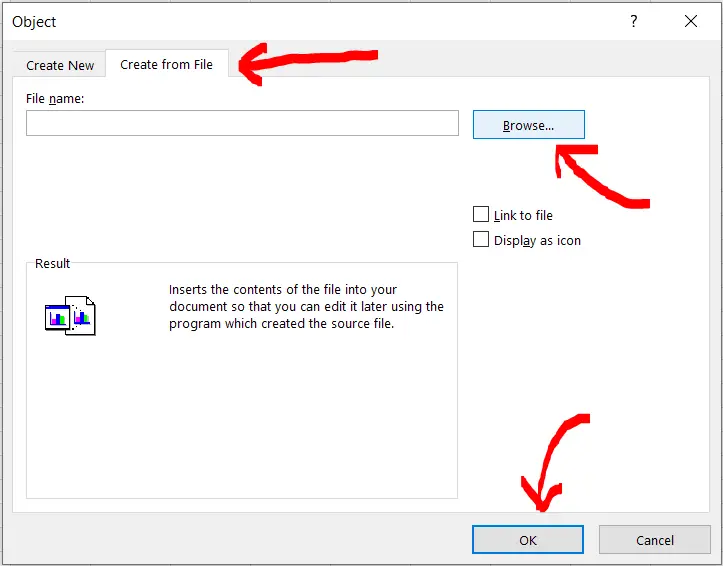
– A dialogue box would appear. Go to the “Create from file” option, then go to the “Browse” option to choose the pdf you want to add.
Step 4 – Choosing the icon to be displayed
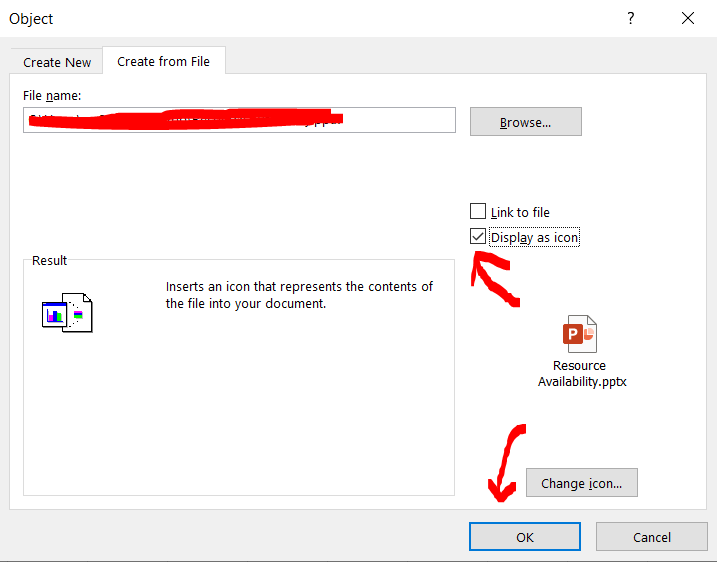
– Now click on “Display as icon”, and then click on “OK”.
Step 5 – PDF added
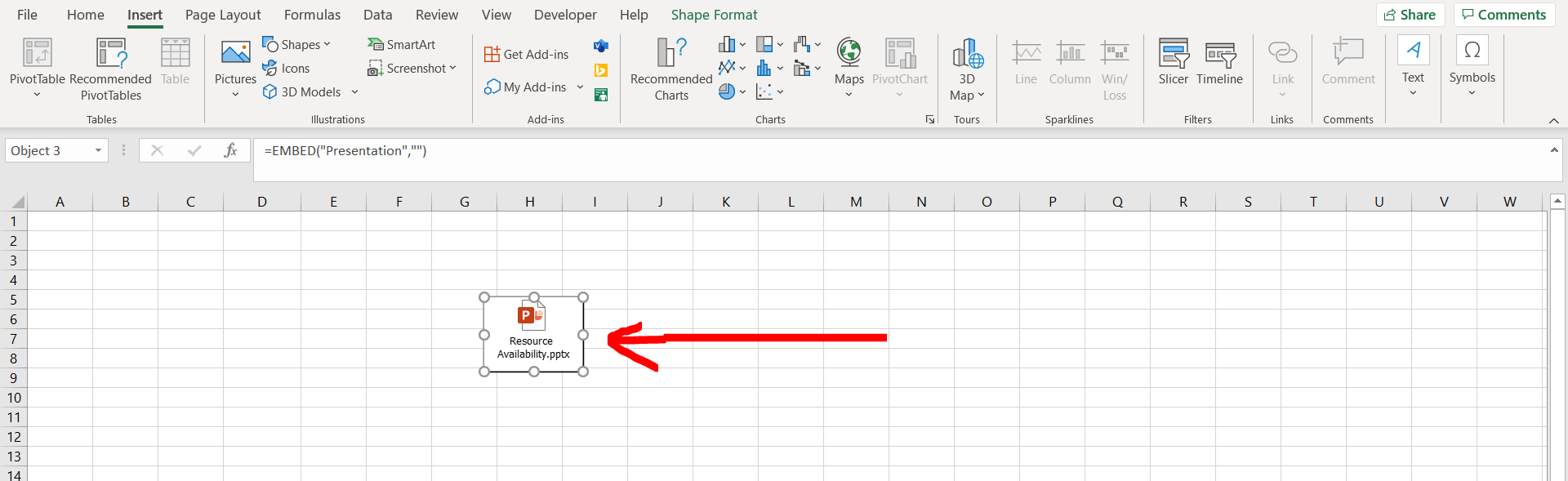
– We can see the pdf has been added in our excel file.



