How to multiply a cell by a number in excel
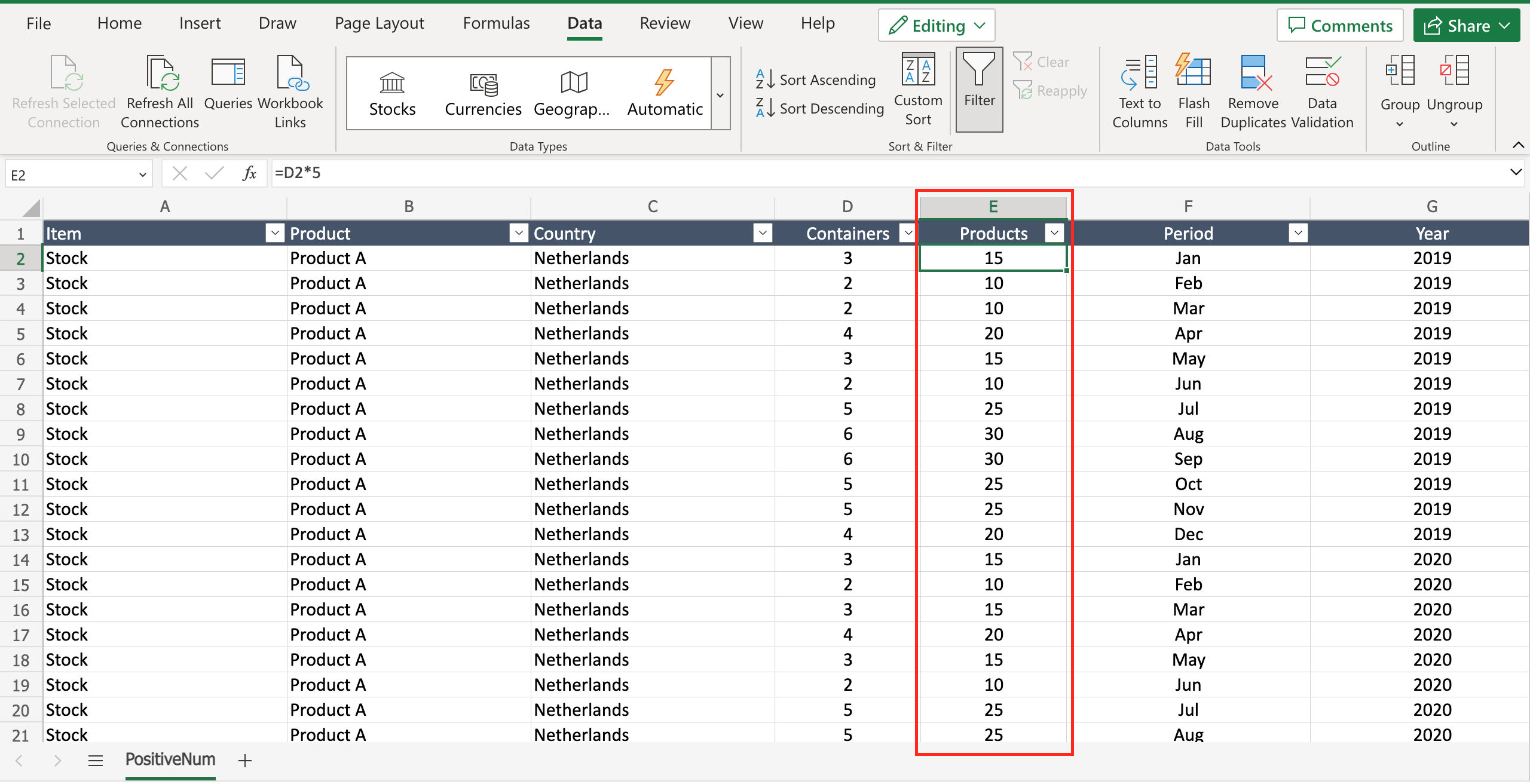
Let’s assume you want to calculate how many items you’ll have in a shipment. You have a worksheet with the number of shipped containers and you know that inside every container you’ll have 5 products. By multiplying the number of containers with 5 you’ll find the total amount of products for each container. To multiply a cell by a number in Excel proceed as follows.
Step 1 – Select the cell where to insert the multiplication
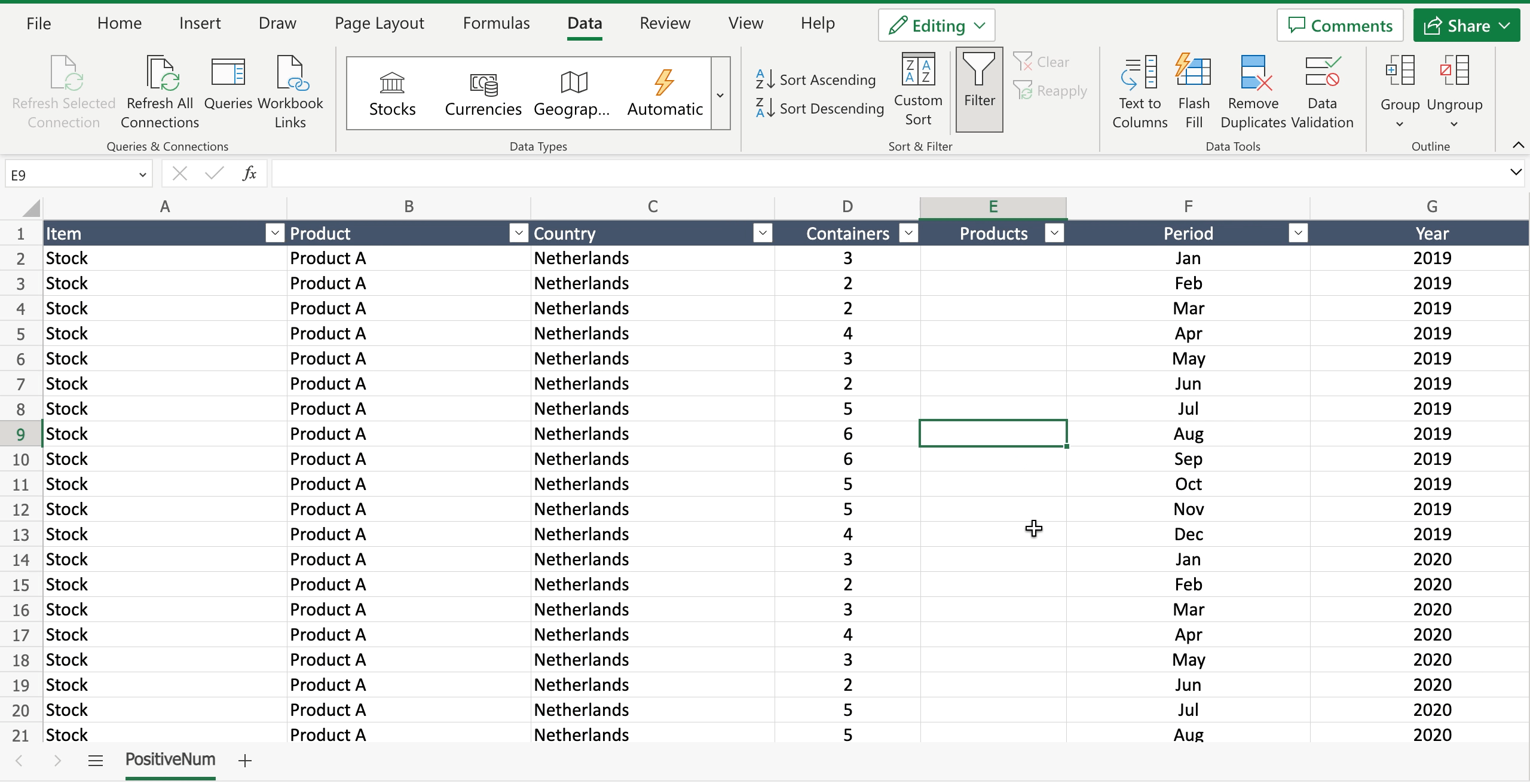
– Select the cell by clicking on it or with the keyboard arrows. A good choice can be to select the cell near the one you want to multiply, in order to have the result as close as possible.
Step 2 – Multiply the cell for a number
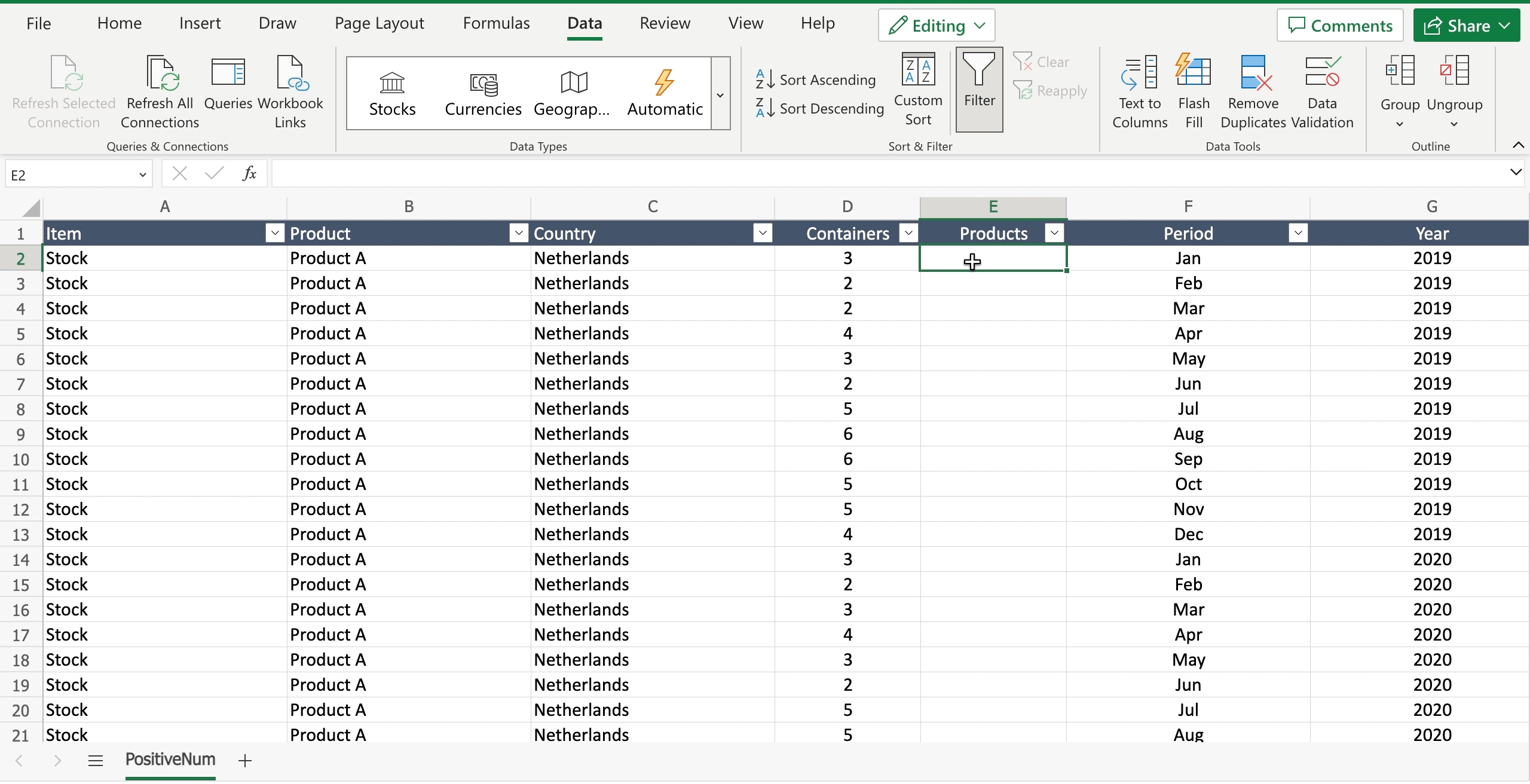
– Inside the selected cell write “=” to let the tool understand you want to insert a function;
– Select the cell you want to multiply adding it to the function;
– Write “*” and the number you want to multiply the cell by.



