How to fit excel sheet on one page

When you want to print an Excel file it is important to set up the report, the graph or the table to fit a single page. Excel offers the possibility to scale your worksheet to be printed in one page. To do that proceed as follows.
Step 1 – Select the worksheet
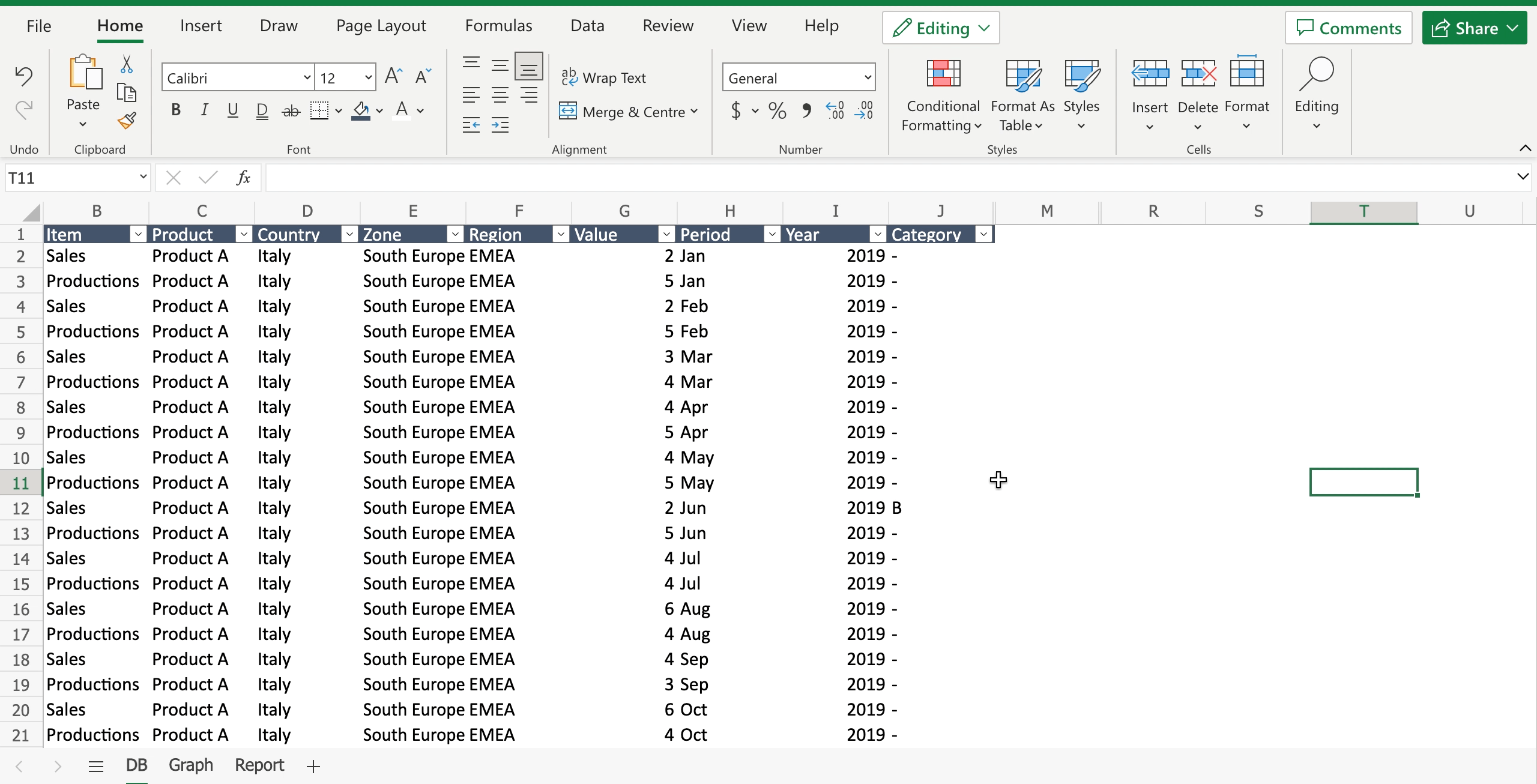
Select the worksheet you want to fit on one page.
Step 2 – Set the worksheet to fit on one page
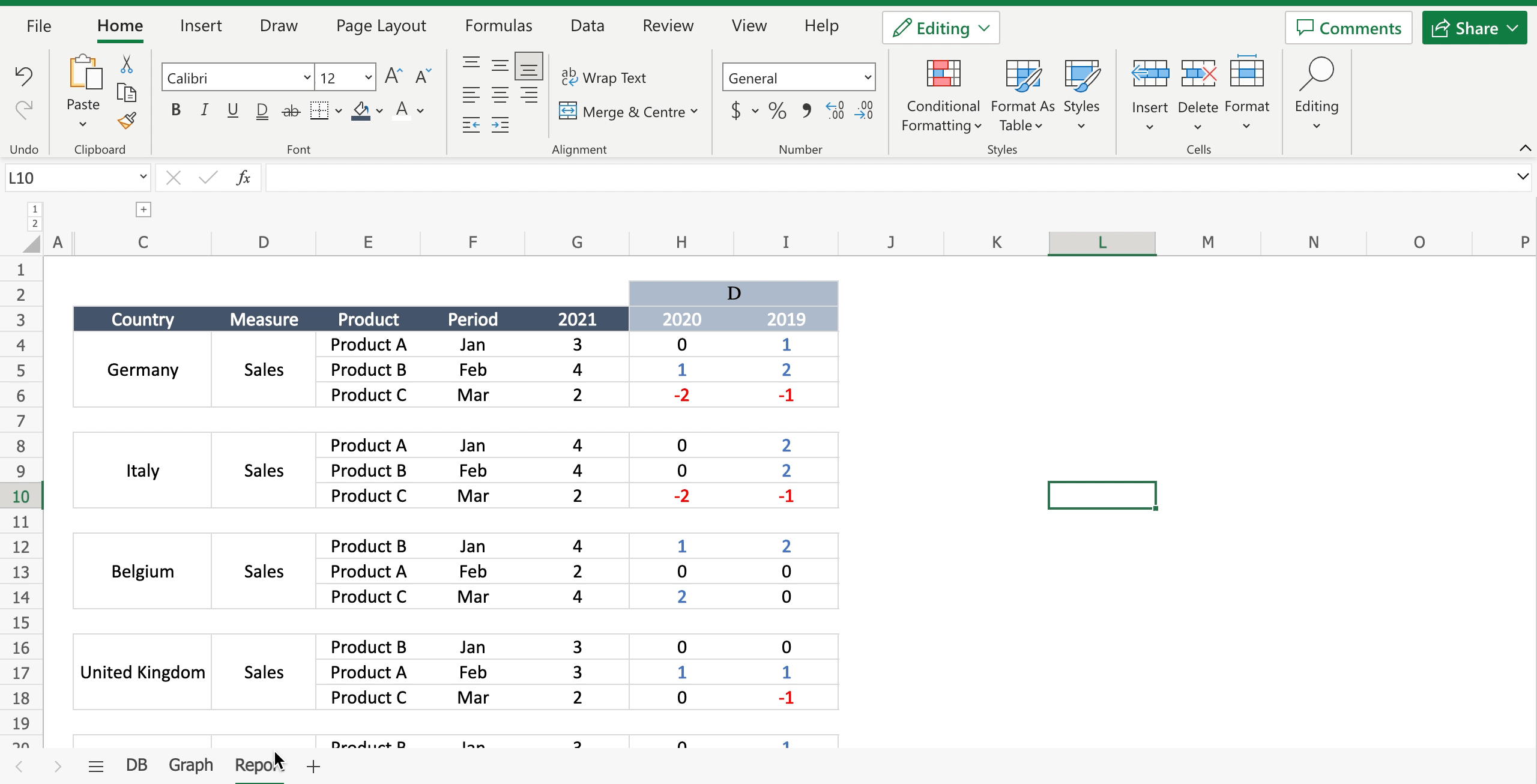
– Navigate to the “page layout” tab;
– Click on “page setup” to open the related dialog menu;
– Locate the “scaling” option;
– On the “scaling” drop down menu select “fit sheet on one page”.



